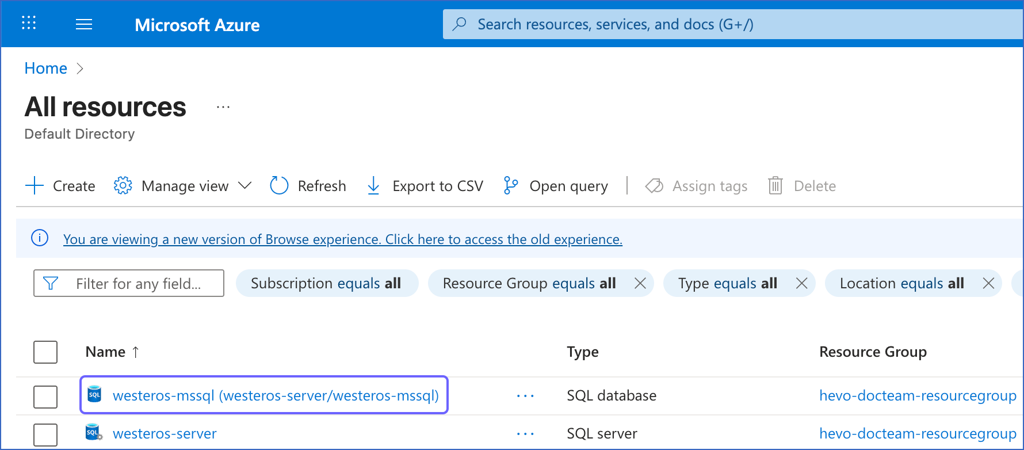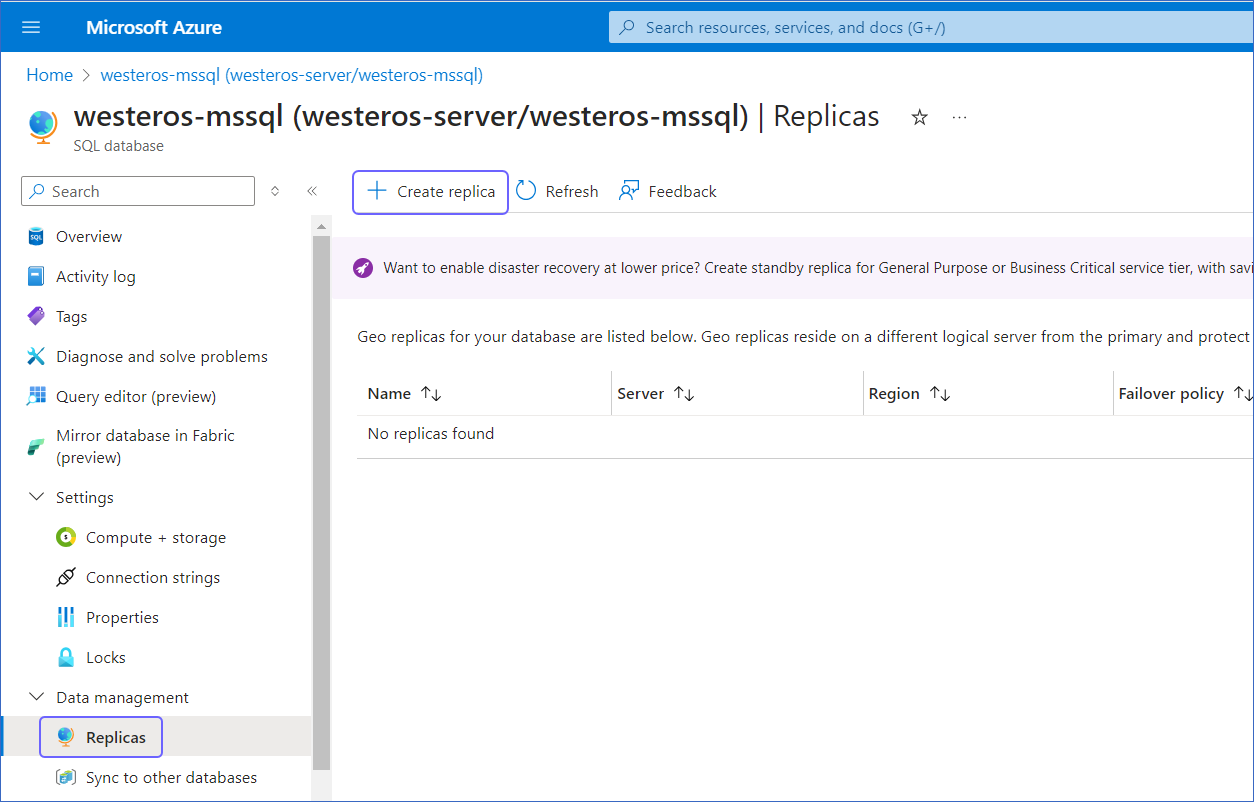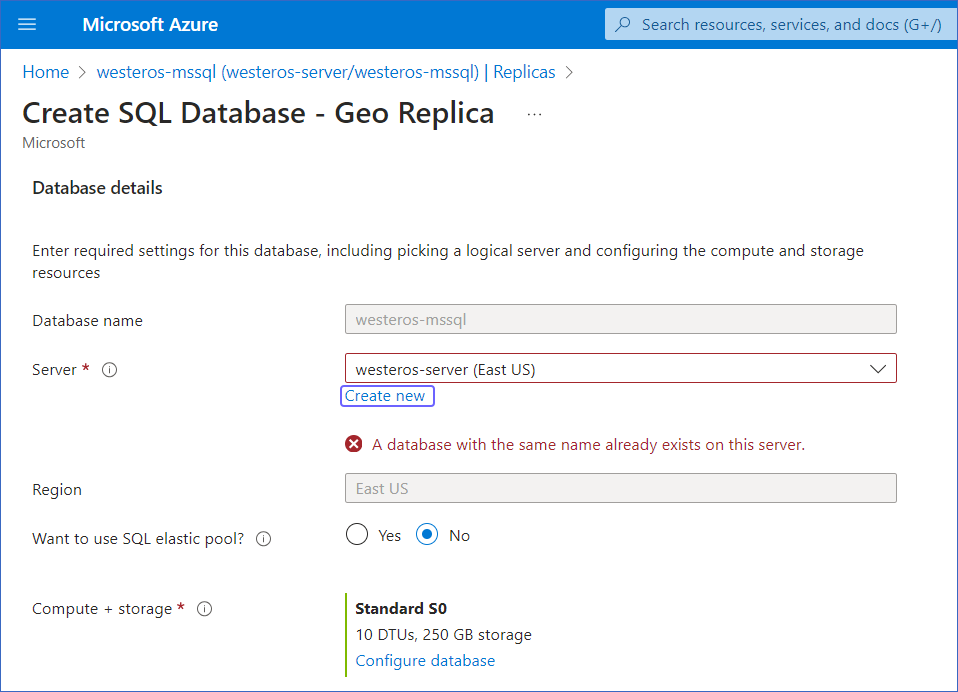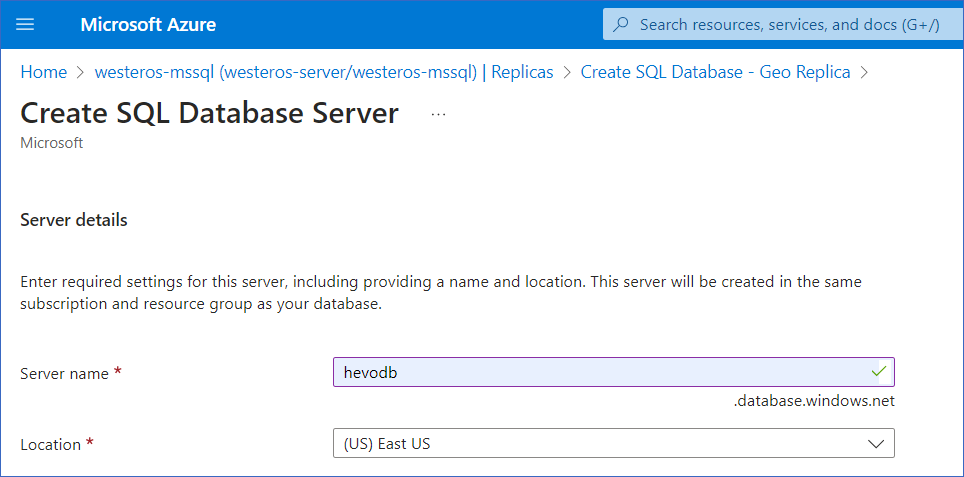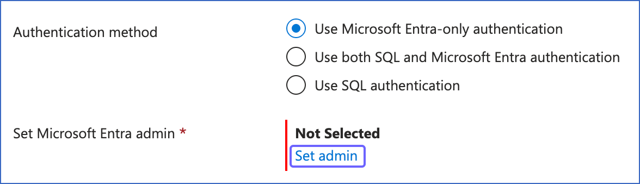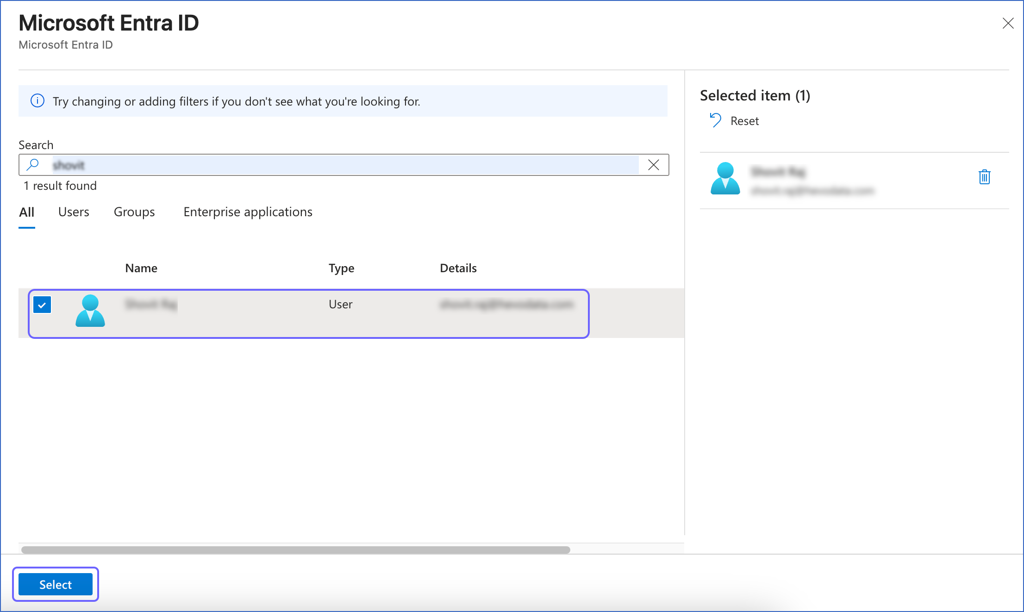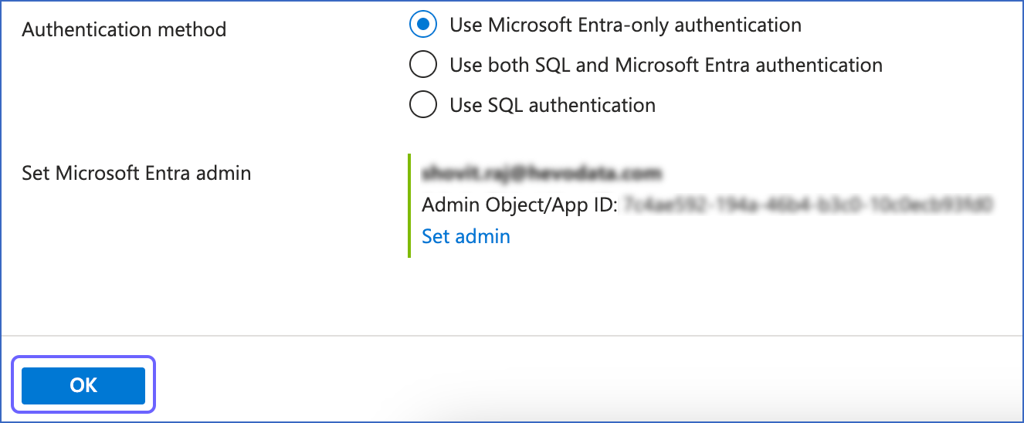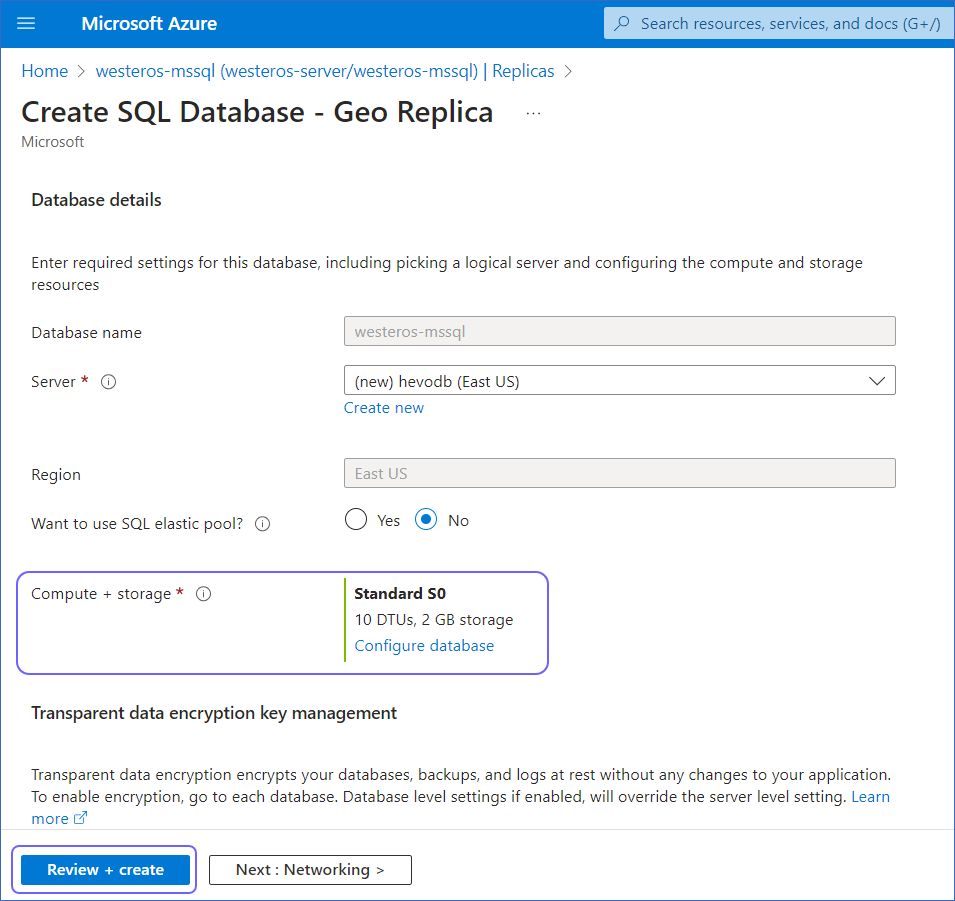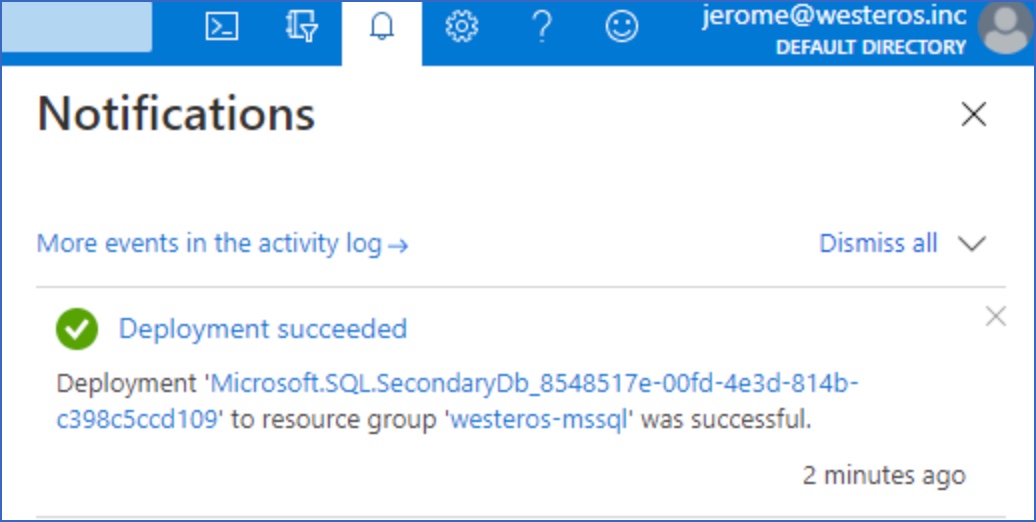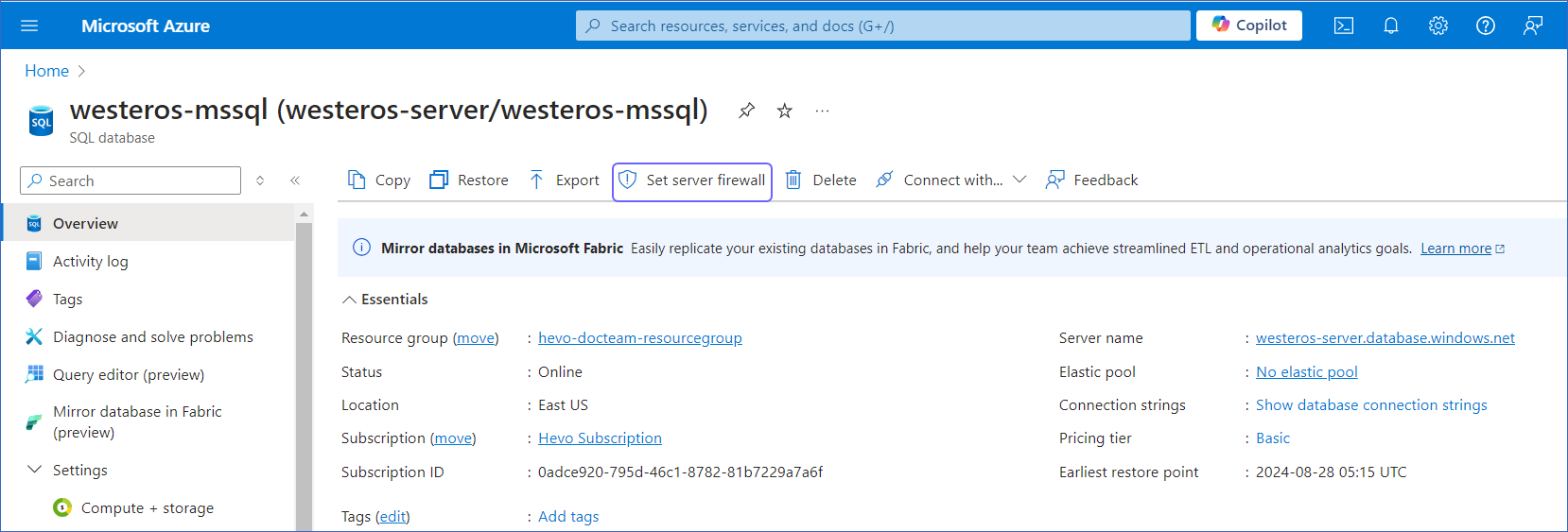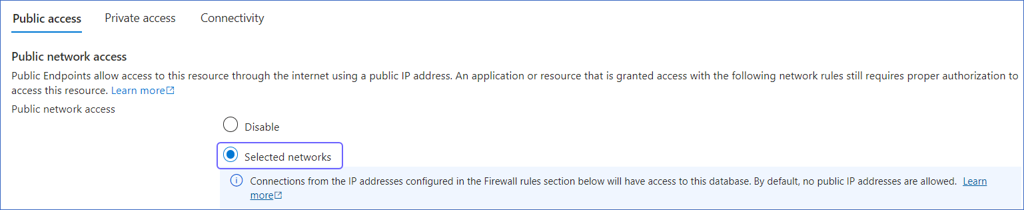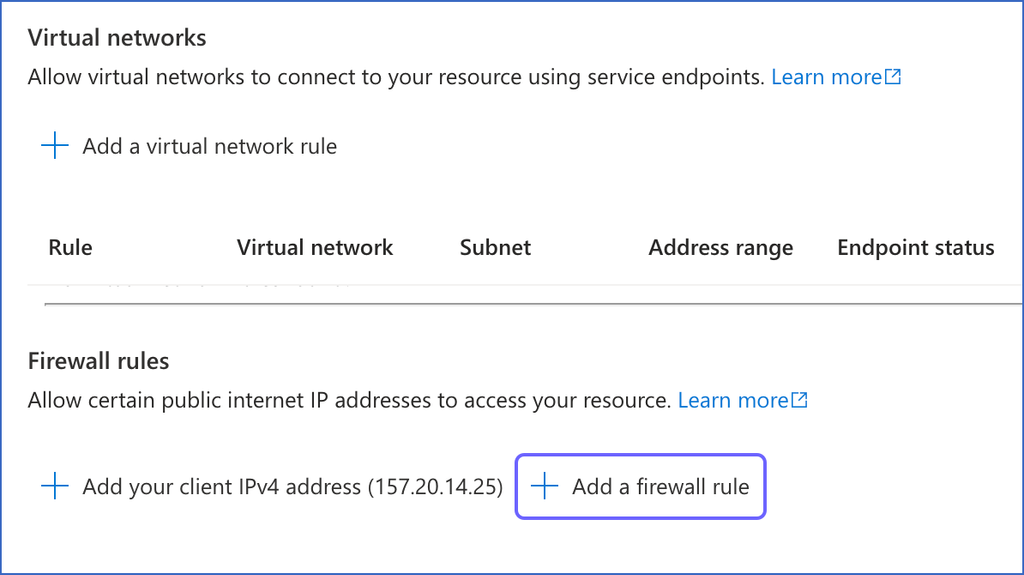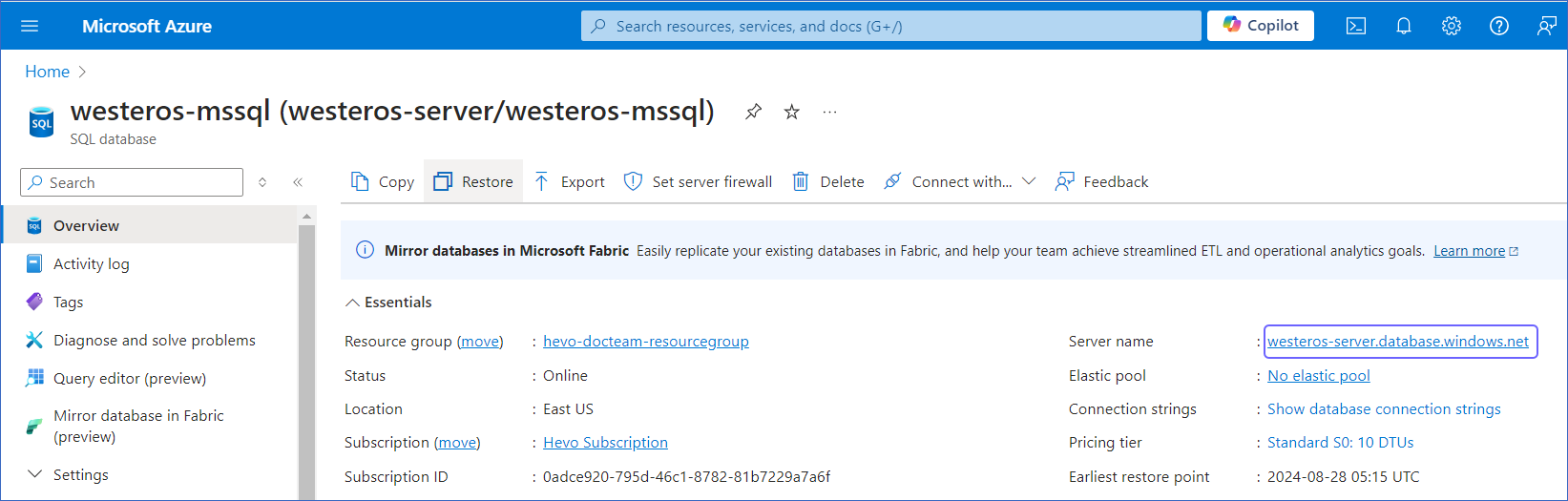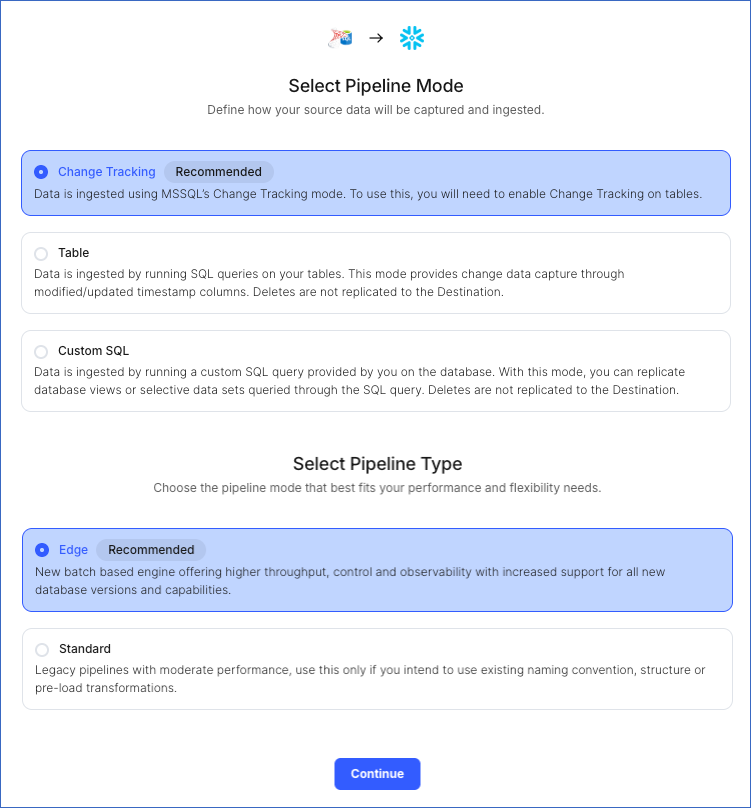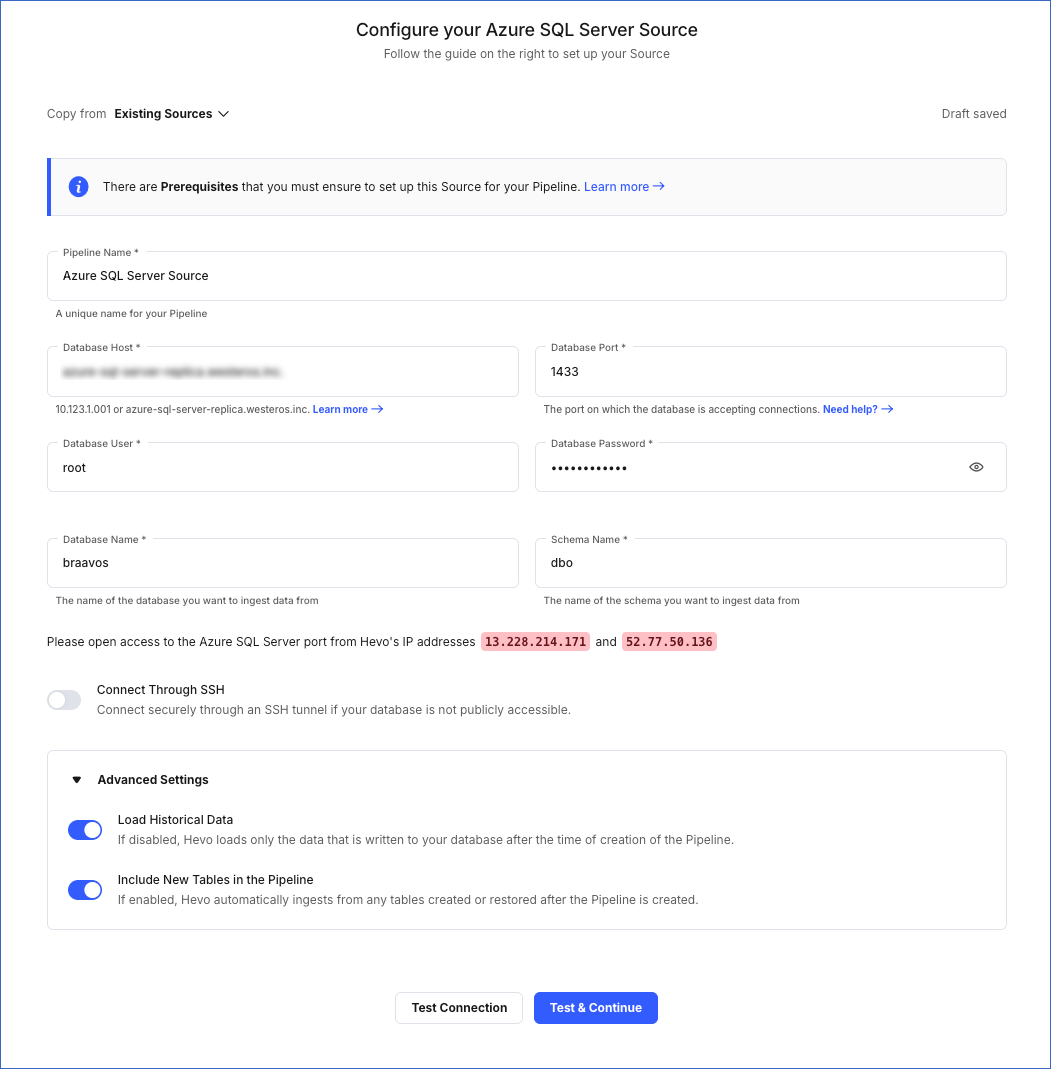Azure SQL Database is an intelligent, scalable, and relational database service built for the cloud. It can automate your database management and maintenance, including routine updates, backups, and security, enabling you to focus on working with your data.
You can ingest data from your Azure SQL database using Hevo Pipelines and replicate it to a Destination of your choice.
Prerequisites
Perform the following steps to configure your Azure SQL Server Source:
Create a Geo-Replication Database (Optional)
Geo-Replication is an Azure SQL database feature that allows you to create a readable secondary database in the same region or different regions.
Note: Creation of geo-replication database incurs additional costs.
To use an existing, active geo-replication database or connect Hevo to your master database, skip to Whitelist Hevo’s IP Addresses section.
Perform the following steps to create a geo-replication database:
-
Log in to the Azure Portal.
-
Under Azure services, select More services.
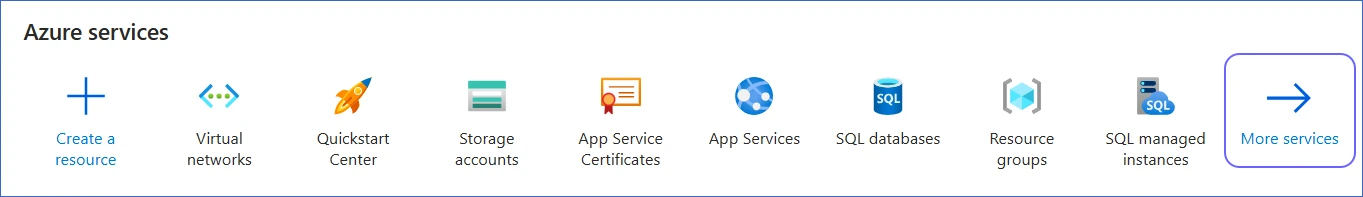
-
On the All services page, search for and select All resources.
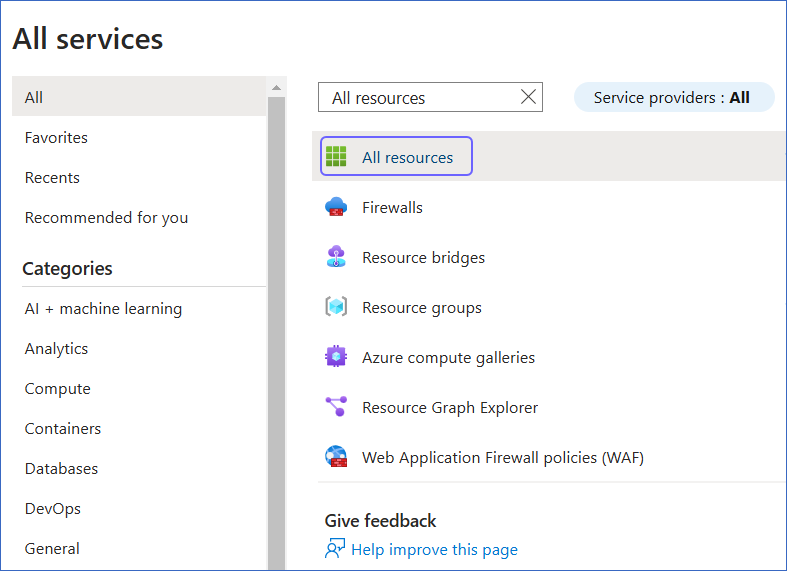
-
On the All resources page, click the SQL database for which you want to create a geo-replication database.
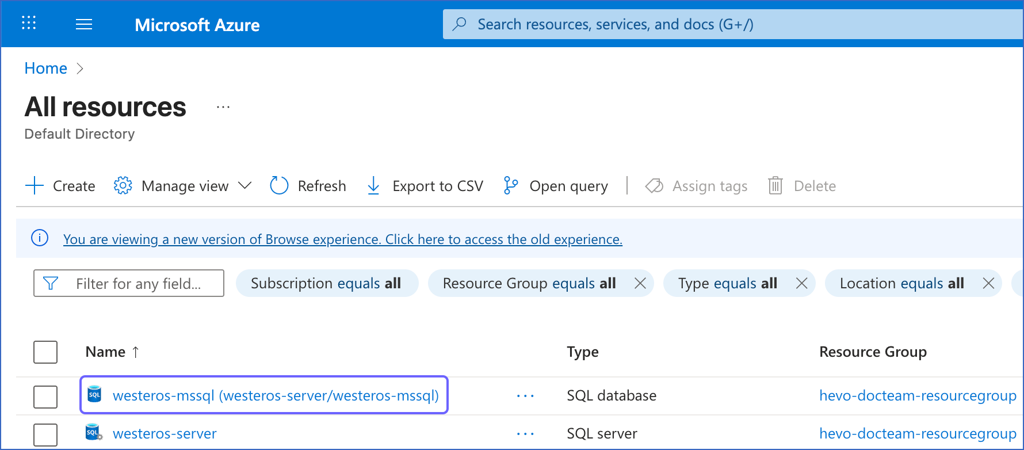
-
In the left navigation pane, under Data management, click Replicas, and then click + Create replica.
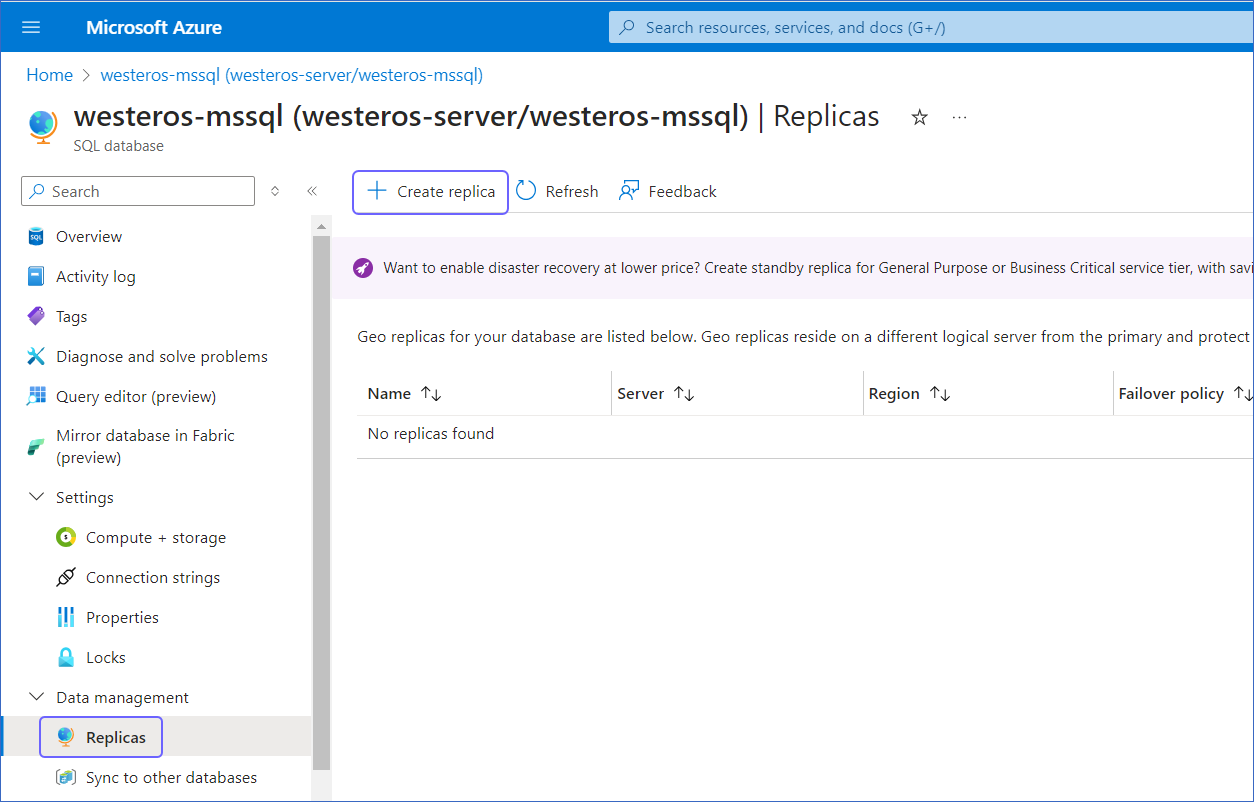
-
On the Create SQL Database - Geo Replica page, below the Server drop-down, click Create new.
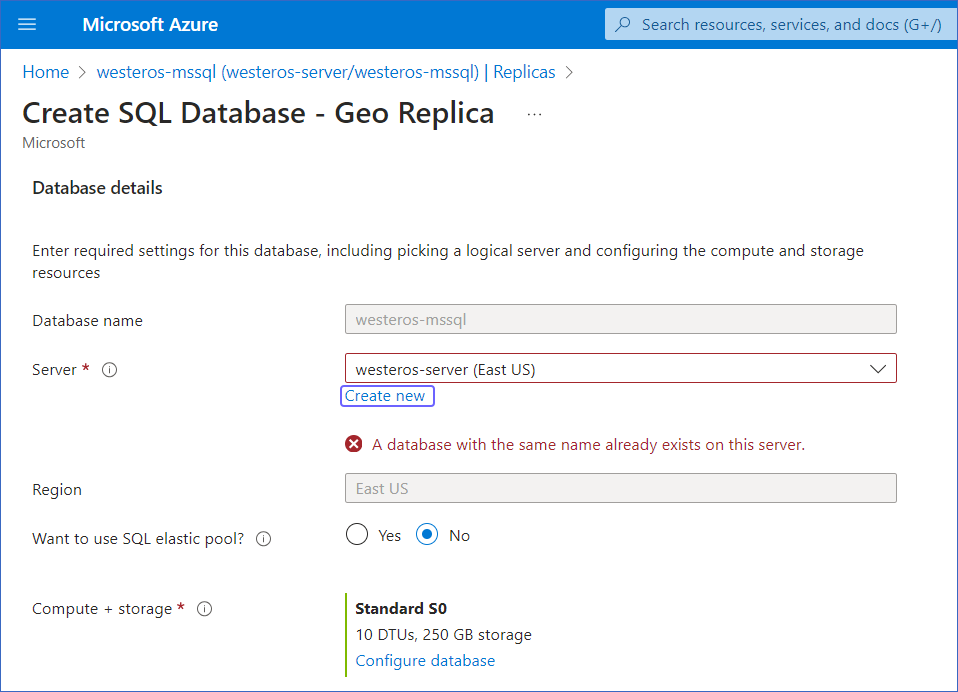
-
On the Create SQL Database Server page, do the following:
-
Specify a unique Server name and select a location for your server from the Location drop-down.
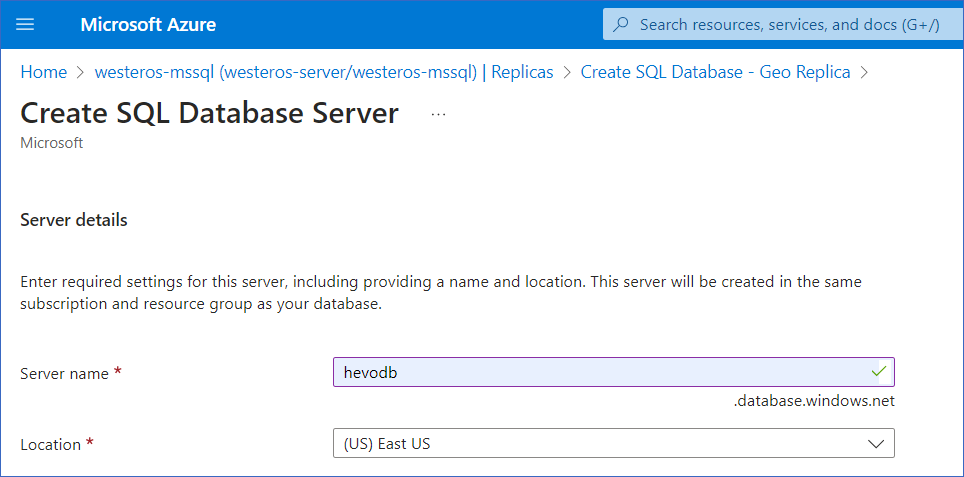
-
In the Set Microsoft Entra admin section, click Set admin.
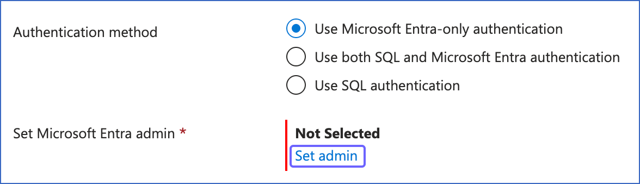
-
In the Microsoft Entra ID slide-in page, search for and select the admin for your server, and then click Select.
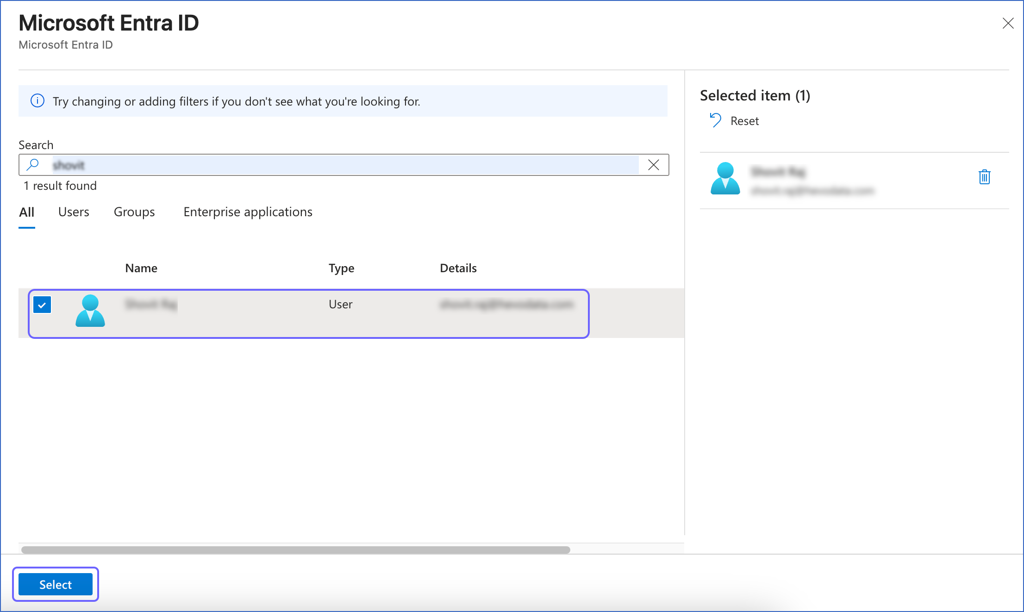
-
Click OK to create the SQL database server.
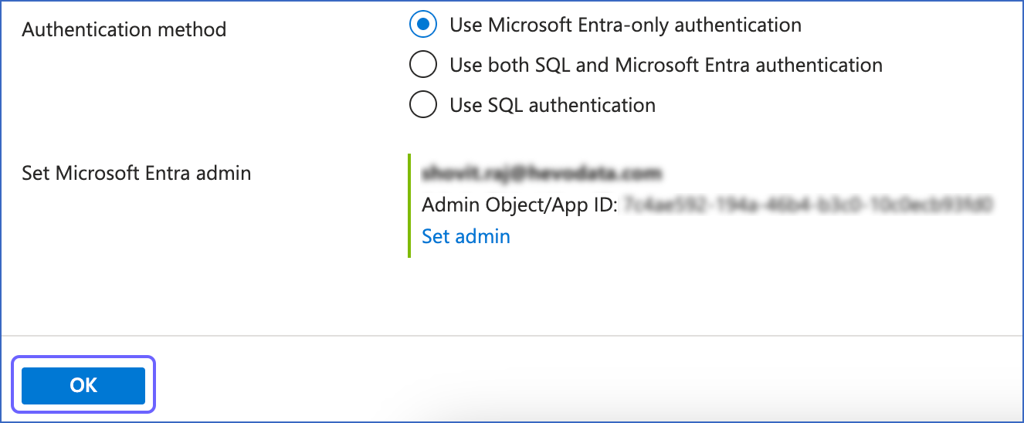
-
On the Create SQL Database - Geo Replica page, specify the Compute + Storage, and then click Review + Create to review your configuration.
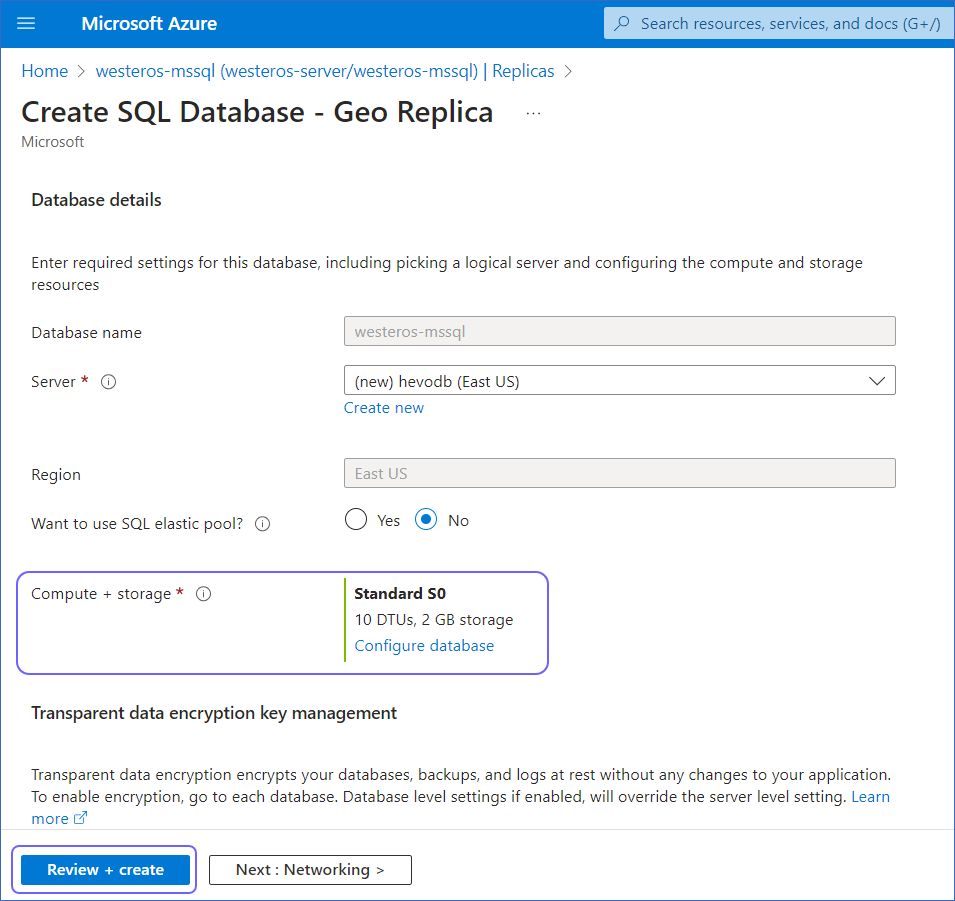
-
Click Create to create a geo-replication database.
A notification is displayed to confirm that the geo-replication database was created successfully.
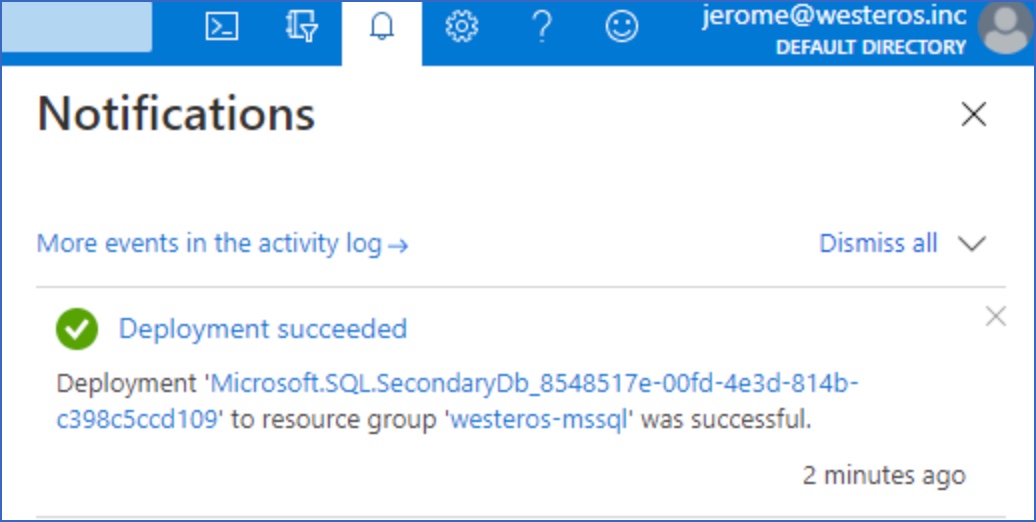
Whitelist Hevo’s IP Addresses
You need to whitelist the Hevo IP addresses for your region to enable Hevo to connect to your Azure SQL database. You can do this by creating firewall rules in your Microsoft Azure database settings as follows:
-
Log in to the Azure Portal.
-
Under Azure services, select More services.
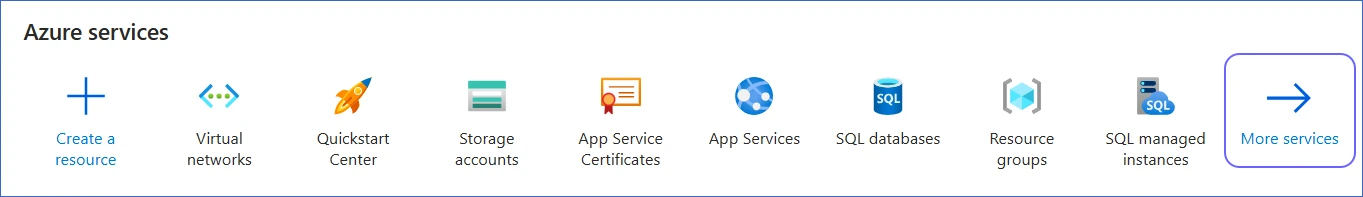
-
On the All services page, search for and select All resources.
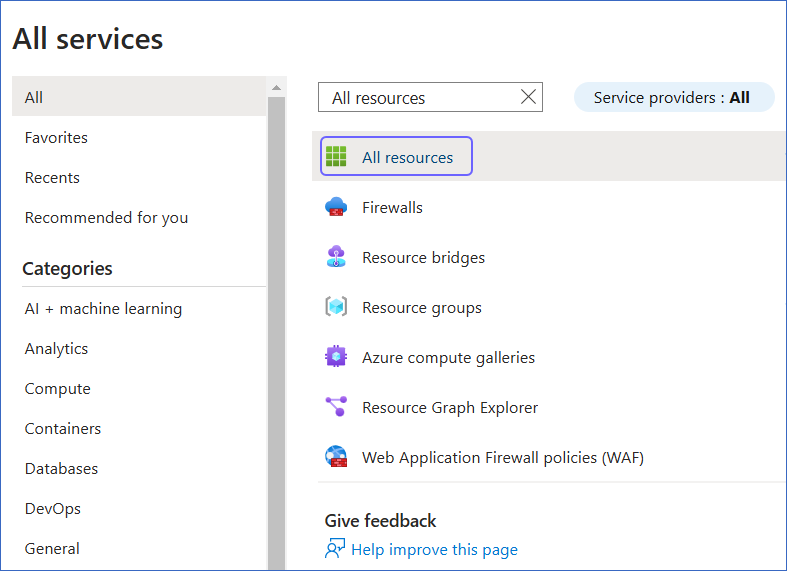
-
On the All resources page, click the SQL database you want to connect to Hevo.
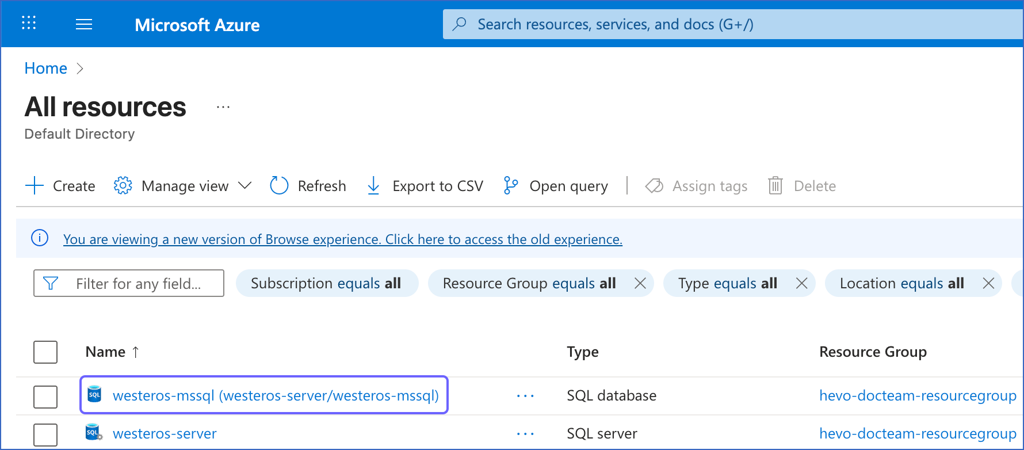
-
In the right pane, click Set server firewall to open the firewall settings.
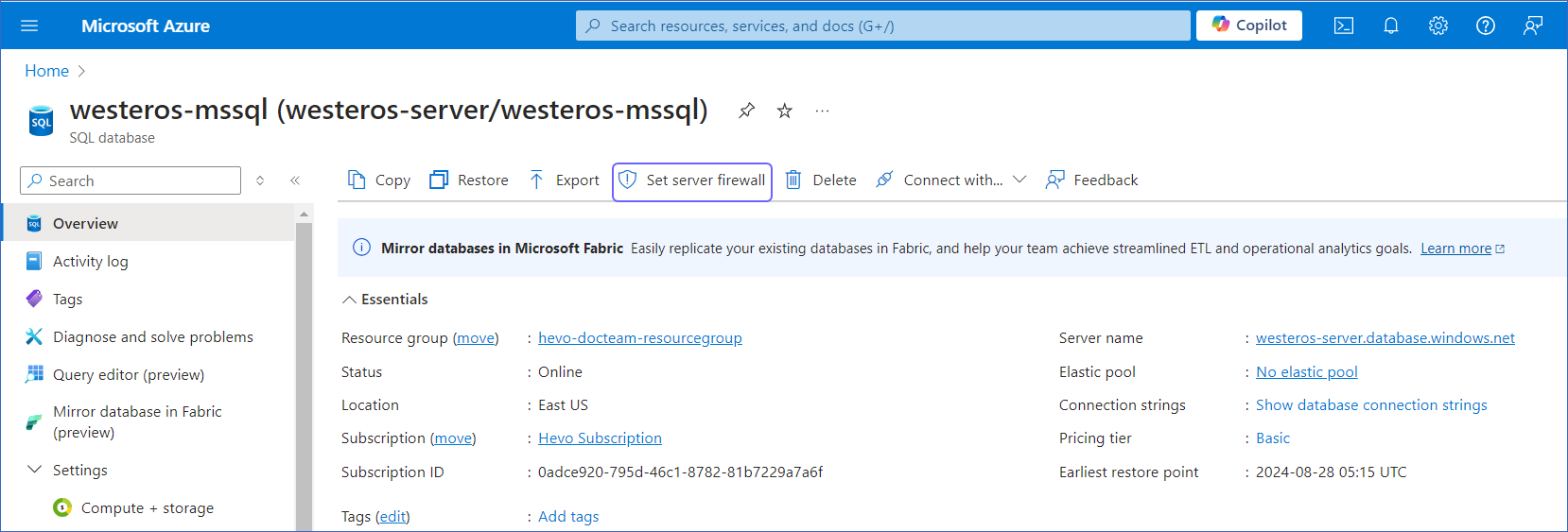
-
Under Public access tab, select the Selected networks option.
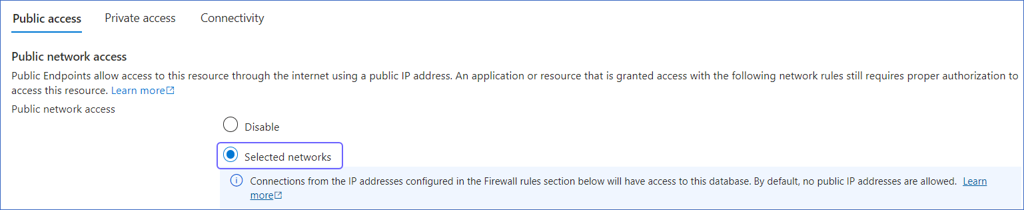
-
Under Firewall rules, click + Add a firewall rule.
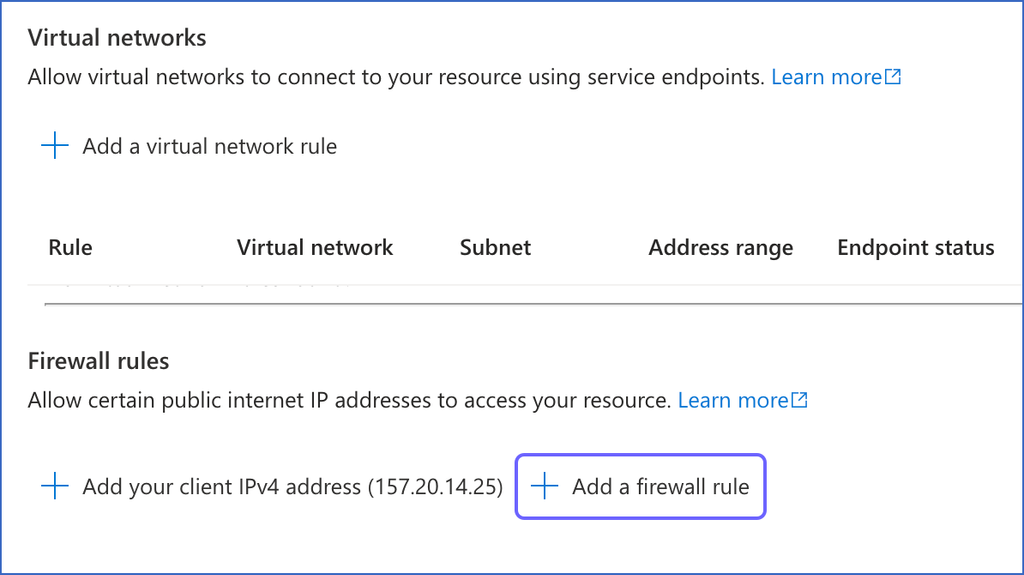
-
In the Add a firewall rule dialog box, do the following:
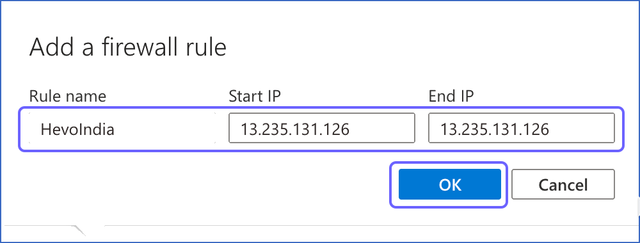
-
Specify the following:
-
Rule name: A name to identify the rule. For example, HevoIndia.
-
Start IP: The starting address of the IP range.
-
End IP: The ending address of the IP range.
Note: As Hevo has specific IP addresses and not a range, the value in the Start IP and End IP fields is the same. For example, 13.235.131.126 for the India region.
-
Click OK.
-
Repeat steps 7 and 8 to add all the IP addresses for each applicable Hevo region.
-
Click Save to save the firewall rules.
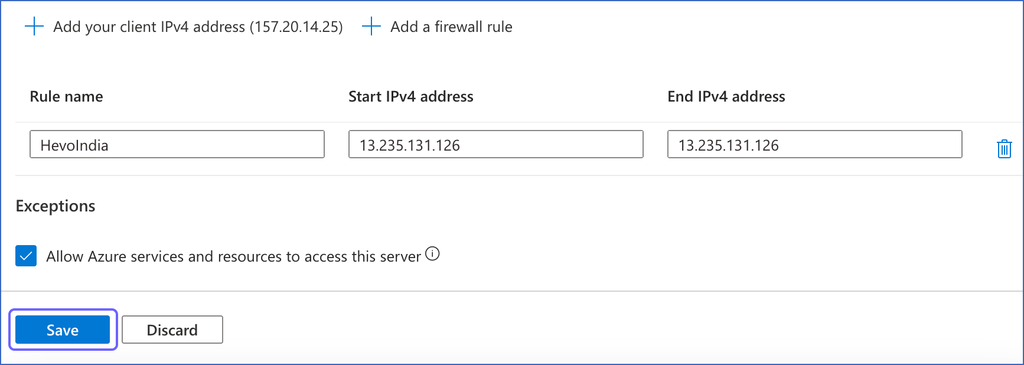
Enable Change Tracking
The Change Tracking mechanism captures changes made to a database. In order to enable, or disable change tracking, the database user must have the ALTER DATABASE privilege.
To enable change tracking, connect your Azure SQL Database in your SQL Client tool, and enter these commands:
Create a Database User and Grant Privileges
1. Create a database user (Optional)
To create a database user, open your Azure SQL Server database in your SQL client tool and enter the following commands:
USE [<database>]; # <database> is the database name
CREATE USER hevo WITH PASSWORD = '<password>';
This creates a contained database user who grants access to the database user on an individual database level instead of the master database level.
2. Grant privileges to the user
The database user specified in the Hevo Pipeline must have the following global privileges:
To assign these privileges, connect your Azure SQL Database in your SQL Client tool, and enter these commands:
-
Grant SELECT privilege at the table and schema level:
GRANT SELECT ON <schema_name>.<table_name> TO <username>;
-
Grant VIEW CHANGE TRACKING privilege, if Pipeline Mode is Change Tracking or Table, and Query mode is Change Tracking:
GRANT VIEW CHANGE TRACKING ON <schema_name>.<table_name> TO <username>;
Retrieve the Hostname and Port Number (Optional)
Note: The Azure SQL Server hostnames start with your database name and end with database.windows.net. For example, westeros-server.database.windows.net
Refer to the steps below to gather the configuration details required to create your Hevo Pipeline:
Perform the following steps to retrieve the hostname:
-
Log in to the Microsoft Azure Portal.
-
Under Azure services, select More services.
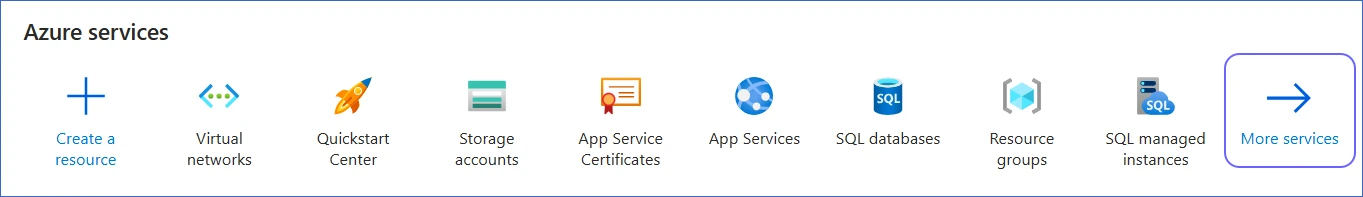
-
On the All services page, search for and select All resources.
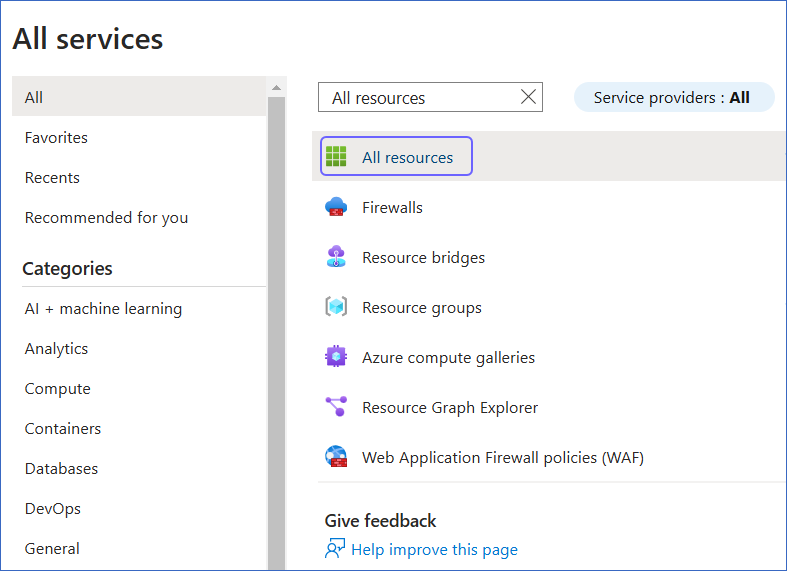
-
On the All resources page, click the SQL database you want to connect to Hevo.
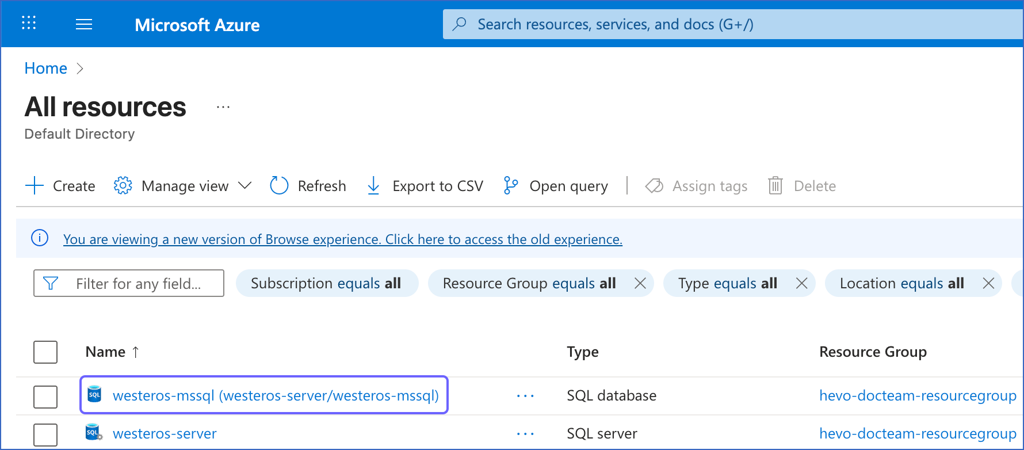 .
.
-
In the Essentials panel, locate the Server name. Use this as the hostname while creating your Pipeline.
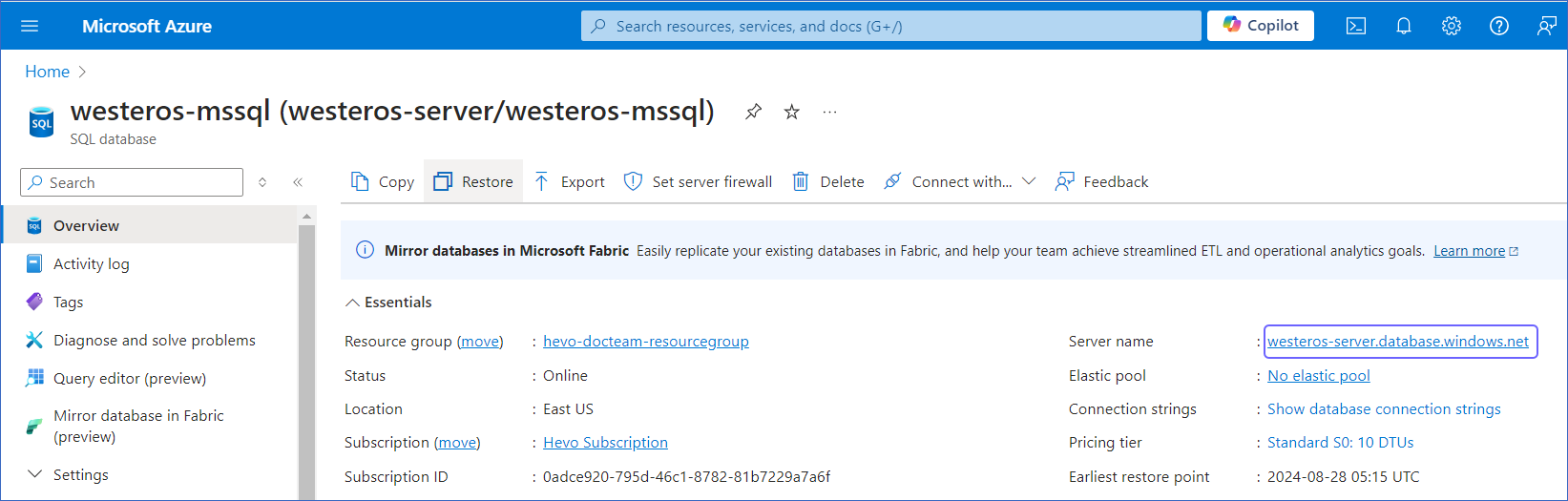
The default port value is 1433.
Specify Azure SQL Server Connection Settings
Perform the following steps to configure Azure SQL Server as a Source in Hevo:
-
Click PIPELINES in the Navigation Bar.
-
Click + Create Pipeline in the Pipelines List View.
-
On the Select Source Type page, select Azure SQL Server.
-
On the Select Destination Type page, select the type of Destination you want to use.
-
On the page that appears, do the following:
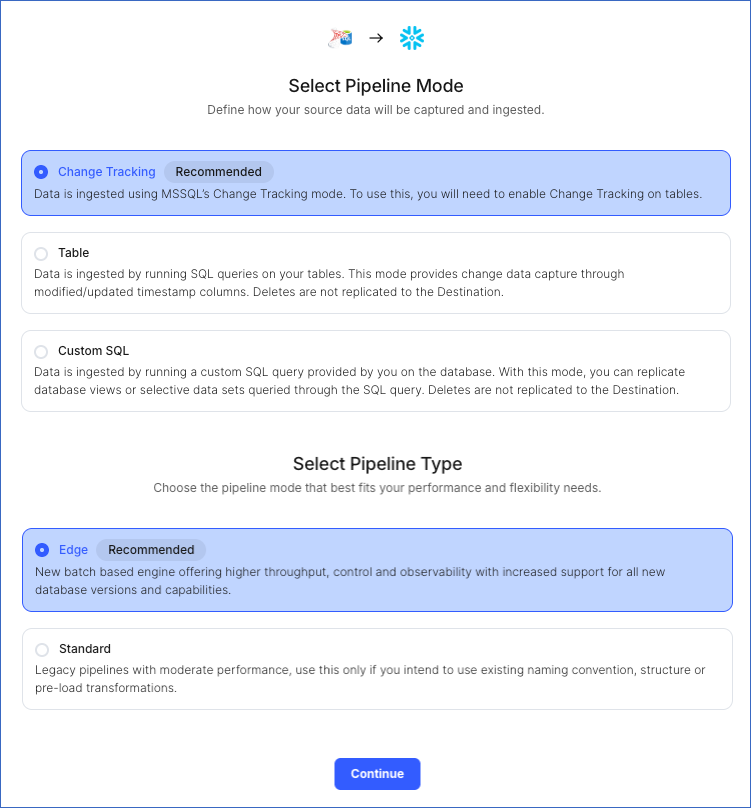
-
Select Pipeline Mode: Choose the mode for ingesting data from the Source. Default value: Change Tracking. The available modes are Change Tracking, Table, and Custom SQL.
Depending on the Pipeline mode you select, you must configure the objects to be replicated. Refer to section, Object and Query Mode Settings for the steps to do this.
Note: For Custom SQL Pipeline mode, all Events loaded to the Destination are billable.
-
Select Pipeline Type: Choose the type of Pipeline you want to create based on your requirements, and then click Continue.
-
If you select Edge, read Azure SQL Server to configure your Edge Pipeline.
-
If you select Standard, skip to step 6 below.
This section is displayed only if all the following conditions are met:
-
The selected Destination type is supported in Edge.
-
The Pipeline mode is set to Change Tracking.
-
Your Team was created before September 15, 2025, and has an existing Pipeline created with the same Destination type and Pipeline mode.
For Teams that do not meet the above criteria, if the selected Destination type is supported in Edge and the Pipeline mode is set to Change Tracking, you can proceed to create an Edge Pipeline. Read Azure SQL Server to configure your Edge Pipeline. Otherwise, you can proceed to create a Standard Pipeline.
-
On the Configure your Azure SQL Server Source page, specify the following:
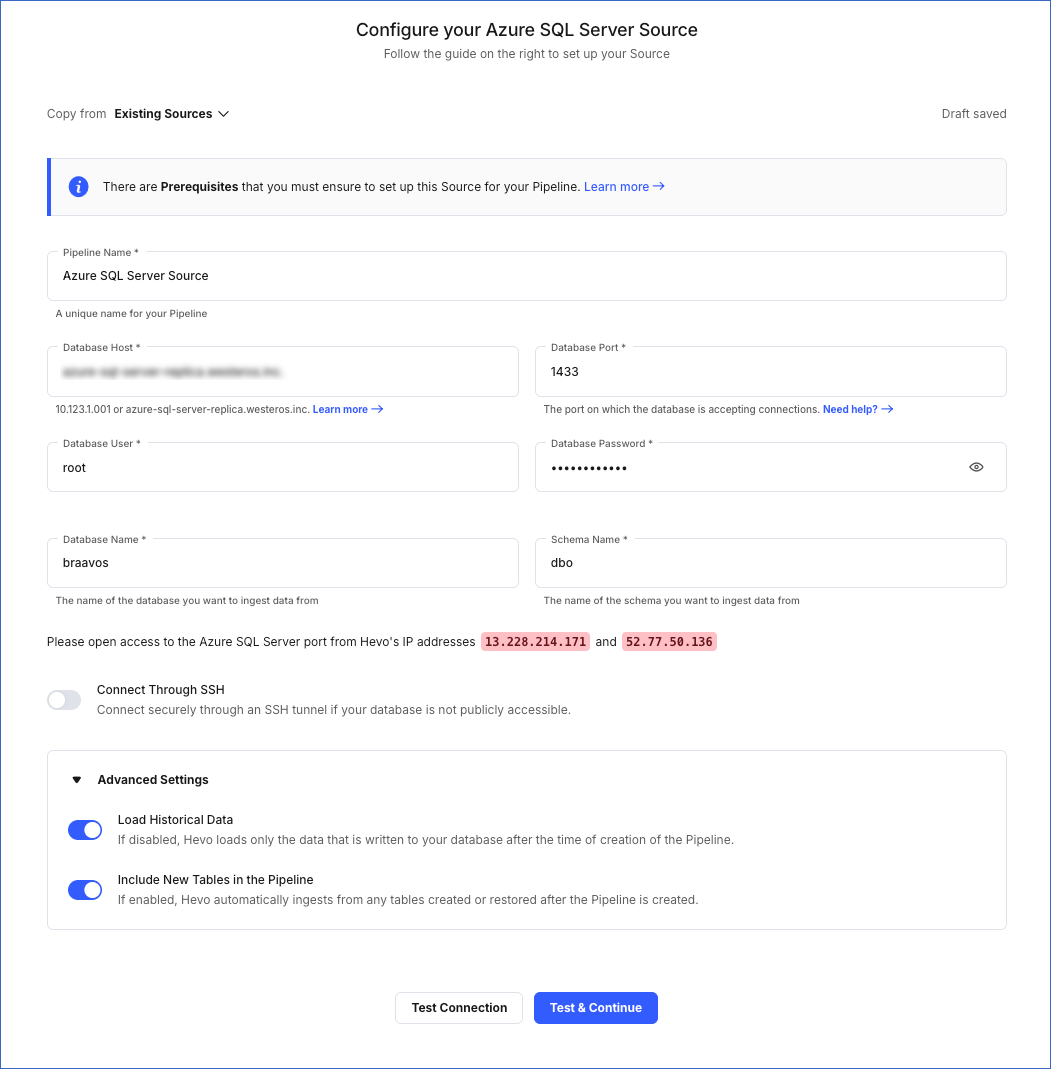
-
Pipeline Name: A unique name for the Pipeline, not exceeding 255 characters.
-
Database Host: The Azure SQL Server host’s IP address or DNS.
The following table lists a few examples of SQL Server hosts:
| Variant |
Host |
| Amazon RDS SQL Server |
ms-sql-server-1.xxxxx.rds.amazonaws.com |
| Azure SQL Server |
mssql.database.windows.net |
| Generic SQL Server |
10.123.10.001 or mssql.westeros.inc
|
| Google Cloud SQL Server |
35.220.150.0 |
Note: For URL-based hostnames, exclude the http:// or https:// part. For example, if the hostname URL is https://mssql.database.windows.net, enter mssql.database.windows.net.
-
Database Port: The port on which your SQL Server is listening for connections. Default value: 1433.
-
Database User: The read-only user who has the permissions to read tables in your database.
-
Database Password: The password for the read-only user.
-
Database Name: The database that you wish to replicate.
-
Schema Name: The schema that holds the tables to be replicated. Default value: dbo.
Note: When you replicate tables from a schema other than dbo, the schema name is prefixed to the table name and displayed as schemaname.tablename in the Objects list of the Pipeline Detailed View. The corresponding Destination table is created as destinationprefix_schemaname_tablename.
-
Connect Through SSH: Enable this option to connect to Hevo using an SSH tunnel, instead of directly connecting your SQL Server database host to Hevo. This provides an additional level of security to your database by not exposing your SQL Server setup to the public. Read Connecting Through SSH.
If this option is disabled, you must whitelist Hevo’s IP addresses. Refer to the content for your SQL Server variant for steps to do this.
-
Advanced Settings:
-
Load Historical Data: Applicable for Pipelines created with Change Tracking or Table mode. If this option is enabled, the entire table data is fetched during the first run of the Pipeline. If disabled, Hevo loads only the records written to your database after the Pipeline was created.
-
Include New Tables in the Pipeline: Applicable for all ingestion modes except Custom SQL.
If enabled, Hevo automatically ingests data from tables created in the Source after the Pipeline has been built. These may include completely new tables or previously deleted tables that have been re-created in the Source. All data for these tables is ingested using database logs, making it incremental and therefore billable.
If disabled, new and re-created tables are not ingested automatically. They are added in SKIPPED state in the objects list, on the Pipeline Overview page. You can update their status to INCLUDED to ingest data.
You can change this setting later.
-
Click Test Connection. This button is enabled once you specify all the mandatory fields. Hevo’s underlying connectivity checker validates the connection settings you provide.
-
Click Test & Continue to proceed for setting up the Destination. This button is enabled once you specify all the mandatory fields.
Object and Query Mode Settings
Once you have specified the Source connection settings in Step 6 above, do one of the following:
-
For Pipelines configured with the Change Tracking ingestion mode:
-
On the Select Objects page, select the objects you want to replicate.
-
Click Continue. This button is enabled once you select at least one object for which Change Tracking is enabled.

Note:
-
Each object represents a table in your database.
-
You must enable Change Tracking for the objects you want to ingest data from. If disabled, Hevo adds these objects to your Pipeline in the SKIPPED state.
-
For customers signing up after Release 2.19, Hevo automatically uses the Unique Incrementing Append Only (UIAO) query mode for the objects that contain a unique column. For the others, it ingests data using the Full Load query mode.
-
For Pipelines configured with the Table ingestion mode:
-
On the Select Objects page, select the objects you want to replicate and click Continue.

Note: Each object represents a table in your database.
-
On the Configure Objects page, specify the query mode you want to use for each selected object.

-
Click Continue.
-
For Pipelines configured with the Custom SQL ingestion mode:
-
On the Provide Query Settings page, enter the custom SQL query to fetch data from the Source.
-
In the Query Mode drop-down, select the query mode, and click Continue.

Data Replication
| For Teams Created |
Default Ingestion Frequency |
Minimum Ingestion Frequency |
Maximum Ingestion Frequency |
Custom Frequency Range (in Hrs) |
| Before Release 2.21 |
15 Mins |
5 Mins |
24 Hrs |
1-24 |
| After Release 2.21 |
6 Hrs |
30 Mins |
24 Hrs |
1-24 |
Note: The custom frequency must be set in hours as an integer value. For example, 1, 2, or 3 but not 1.5 or 1.75.
-
Historical Data: In the first run of the Pipeline, Hevo ingests all available data for the selected objects from your Source database.
-
Incremental Data: Once the historical load is complete, data is ingested as per the ingestion frequency.
Read the detailed Hevo documentation for the following related topics:
Error 1003 - Authentication error
Potential Causes
- The credentials of the database user authorizing the connection are incorrect.
Suggested Actions
-
Verify that the password entered in the Configure your Source page for the authorizing user is correct.
-
Invite another team member with the required privileges to set up the Pipeline. Read Inviting and Moderating Team Members.
Error 1005 - Connection timeout
Potential Causes
- The database connection details are incorrect.
- Hevo’s IP addresses are not whitelisted.
Suggested Actions
-
Verify that the Database name entered in the Configure your Source page is correct.
-
Verify that the Database Port entered in the Configure your Source page is correct.
-
Verify that Hevo’s IP addresses for your region are whitelisted. Refer to the following for more information:
-
Set permissions for the respective SQL Server Source variant as follows:
-
Invite another team member with the required privileges to set up the Pipeline. Read Inviting and Moderating Team Members.
Error 1006 - Insufficient access
Potential Causes
- Hevo’s IP addresses are not whitelisted.
Suggested Actions
Error 1011 - Access denied
Potential Causes
- The username or password is incorrect.
Suggested Actions
-
Verify that the Database user entered in the Configure your Source page is correct.
-
Verify that the Database password entered in the Configure your Source page is correct.
-
Invite another team member with the required privileges to set up the Pipeline. Read Inviting and Moderating Team Members.
Limitations
-
Hevo does not support Azure CDC for replication.
-
Hevo does not fetch Views from the Azure SQL database automatically. As a workaround, you can create individual Pipelines in Custom SQL mode to fetch each View. However, some limitations may arise based on the type of data synchronization, the query mode, or the number of Events. Contact Hevo Support for more details.
-
Hevo does not support data replication from temporary tables.
-
Hevo does not load data from a column into the Destination table if its size exceeds 16 MB, and skips the Event if it exceeds 40 MB. If the Event contains a column larger than 16 MB, Hevo attempts to load the Event after dropping that column’s data. However, if the Event size still exceeds 40 MB, then the Event is also dropped. As a result, you may see discrepancies between your Source and Destination data. To avoid such a scenario, ensure that each Event contains less than 40 MB of data.
-
When using the Unique Incrementing Append Only query mode, selecting a Globally Unique Identifier (GUID or UUID) field as the auto-incrementing column can lead to data ingestion issues. UUIDs do not follow a sequential numeric or alphabetical order. This can cause incorrect offset calculations, which might result in valid Events being skipped during ingestion and lead to data mismatches. If your Source object uses a UUID as the incrementing field and you observe missing records in your Destination, contact Hevo Support.
Revision History
Refer to the following table for the list of key updates made to this page:
| Date |
Release |
Description of Change |
| Nov-13-2025 |
NA |
Updated the document as per the latest Hevo UI. |
| Oct-13-2025 |
NA |
Updated section, Specify Azure SQL Server Connection Settings to clarify when the Select Pipeline Type section is displayed during Pipeline configuration. |
| Sep-18-2025 |
NA |
Updated section, Specify Azure SQL Server Connection Settings as per the latest UI. |
| Aug-08-2025 |
NA |
Added a note in the Specify Azure SQL Server Connection Settings section to mention that the schema name is prefixed to the table name if a schema name other than the default schema is specified. |
| Aug-1-2025 |
NA |
Added clarification that data ingested from new and re-created tables is billable. |
| Jul-21-2025 |
NA |
Updated sections, Create a Geo-Replication Database (Optional) and Specify Azure SQL Server Connection Settings as per the latest Azure portal and Hevo UI. |
| Jul-14-2025 |
NA |
Updated section, Limitations to add a point about UUID columns not recommended for UIAO. |
| Jul-07-2025 |
NA |
Updated the Limitations section to inform about the max record and column size in an Event. |
| Jan-07-2025 |
NA |
Updated the Limitations section to add information on Event size. |
| Nov-11-2024 |
NA |
Updated sections, Create a Geo-Replication Database (Optional) and Whitelist Hevo’s IP Addresses as per the latest Azure SQL Server UI. |
| Apr-29-2024 |
NA |
Updated section, Specify Azure SQL Server Connection Settings to include more detailed steps. |
| Mar-05-2024 |
2.21 |
Added the Data Replication section. |
| Jan-15-2024 |
NA |
Updated section, Limitations to add information about Hevo not supporting data replication from temporary tables. |
| Jan-10-2024 |
2.19 |
Updated section, Object and Query Mode Settings as per the latest Hevo functionality. |
| Nov-03-2023 |
NA |
Added section, Object and Query Mode Settings. |
| Apr-21-2023 |
NA |
Updated section, Specify Azure SQL Server Connection Settings to add a note to inform users that all loaded Events are billable for Custom SQL mode-based Pipelines. |
| Mar-09-2023 |
2.09 |
Updated section, Specify Azure SQL Server Connection Settings to mention about SEE MORE in the Select an Ingestion Mode section. |
| Dec-07-2022 |
2.03 |
Updated section, Specify Azure SQL Server Connection Settings to mention about including skipped objects post-Pipeline creation. |
| Dec-07-2022 |
2.03 |
Updated section, Specify Azure SQL Server Connection Settings to mention about the connectivity checker. |
| Apr-21-2022 |
1.86 |
Updated section, Specify Azure SQL Server Connection Settings. |
| Sep-08-2021 |
NA |
- Updated the third list item under Prerequisites
- Updated sub-section Grant privileges to the user. |
| Jul-26-2021 |
1.68 |
Added a note for the SQL Server Host field. |
| Jul-12-2021 |
NA |
Added section, Specify Azure MS SQL Connection Settings. |
| Apr-20-2021 |
1.61 |
Added the second bullet point to the Limitations section. |
| Mar-09-2021 |
1.58 |
Replaced references to Logical Replication with Change Tracking as Change Tracking is a distinct Pipeline mode for SQL Server Source types. |
| Feb-22-2021 |
1.57 |
Added sections:
- Create a Geo-replication Database
- Create a User and Grant Privileges
- Retrieve the Hostname and Port Number
|