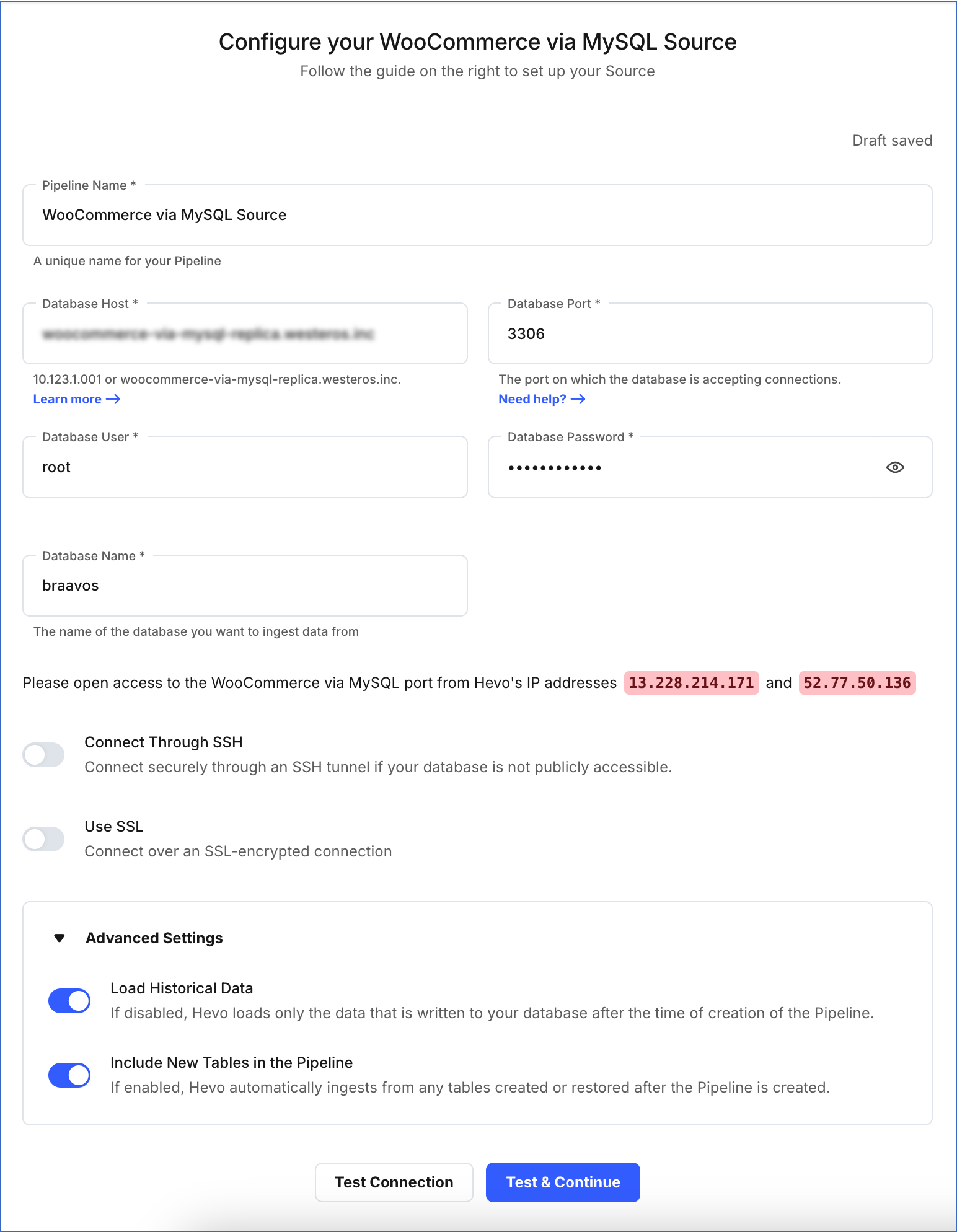WooCommerce is an open-source, e-commerce plugin for WordPress. It is designed for small to large-sized online merchants using WordPress. It uses a MySQL database.
The details associated with the content in WooCommerce are stored as Events in the MySQL database. For example, orders, payments, and shipping. WooCommerce provides some default tables and also allows you to create custom tables. You can replicate the Events data from your WooCommerce account to a Destination database or data warehouse using Hevo Pipelines.
Note: You must provide the MySQL database details to configure the WooCommerce Source.
Schema and Primary Keys
The schema is derived based on the data in your MySQL Source tables.
Data Model
WooCommerce is a WordPress plugin and uses many of the WordPress tables. See the WordPress Database Description document to understand the structure of WordPress.
The following is the list of tables (objects) that are created by default at the Destination when you run the Pipeline. In addition to the default tables, you can ingest any custom tables that you have created.
Note: Each table name is prefixed with your <_wp database="" table="" prefix="">_, for example, _wp__.
| Object | Description |
|---|---|
| actionscheduler_actions | Contains information on actions executed by Action Scheduler. |
| actionscheduler_claims | Contains the lists of claims associated with each order. |
| actionscheduler_groups | Contains the groups associated with orders. |
| actionscheduler_logs | Contains the Action Scheduler execution logs. |
| woocommerce_sessions | Contains the customer session data, such as carts. |
| woocommerce_api_keys | Contains the API keys used for the REST API. |
| woocommerce_attribute_taxonomies | Contains the global attribute taxonomy names for products. |
| woocommerce_downloadable_product_permissions | Contains the product access permissions for downloadable products (granted after purchase). |
| woocommerce_order_items | Contains the items associated with orders. |
| woocommerce_order_itemmeta | Contains the metadata of order items. |
| woocommerce_tax_rates | Contains the tax rates defined in the admin area. |
| woocommerce_tax_rate_locations | Contains the locations (postcodes and cities) associated with the tax rates. |
| woocommerce_shipping_zones | Contains the shipping zones created in the Settings area. |
| woocommerce_shipping_zone_locations | Contains the list of locations associated with your shipping zones. |
| woocommerce_shipping_zone_methods | Contains the list of shipping methods linked to your shipping zones. |
| woocommerce_payment_tokens | Contains the list of customer payment tokens (used by gateways). |
| woocommerce_payment_tokenmeta | Contains the metadata associated with payment tokens. |
| woocommerce_log | Contains the general logs which is used as an alternative to file based logging. |
| wc_webhooks | Contains the list of webhooks that have been setup on the store. |
| wc_download_log | Contains the list of products download by the user. |
| wc_product_meta_lookup | Contains the order metadata for indexing, to speed up requests. |
| wc_tax_rate_classes | Contains the tax classes data. |
| wc_reserved_stock | Contains the list of reserved stocks to ensure availability at checkout. |
Learn more about WooCommerce database.
Limitations
-
The WordPress SQL table prefix should be less than 20 characters. Otherwise, WooCommerce is unable to create the tables properly and can lead to problems in loading the data.
-
Hevo does not load data from a column into the Destination table if its size exceeds 16 MB, and skips the Event if it exceeds 40 MB. If the Event contains a column larger than 16 MB, Hevo attempts to load the Event after dropping that column’s data. However, if the Event size still exceeds 40 MB, then the Event is also dropped. As a result, you may see discrepancies between your Source and Destination data. To avoid such a scenario, ensure that each Event contains less than 40 MB of data.
See Also
Revision History
Refer to the following table for the list of key updates made to this page:
| Date | Release | Description of Change |
|---|---|---|
| Nov-11-2025 | NA | Updated the document as per the latest Hevo UI. |
| Sep-18-2025 | NA | Updated section, Specify WooCommerce via MySQL Connection Settings as per the latest UI. |
| Jul-07-2025 | NA | Updated the Limitations section to inform about the max record and column size in an Event. |
| Jan-07-2025 | NA | Updated the Limitations section to add information on Event size. |
| Mar-18-2024 | 2.21.2 | Updated section, Specify WooCommerce via MySQL Connection Settings to add information about the Load all CA certificates option. |
| Dec-19-2022 | 2.04 | Updated section, Specify WooCommerce via MySQL Connection Settings to add information that you must specify all fields to create a Pipeline. |
| Jan-24-2022 | 1.80 | New document. |