Migrating User Account-Based Pipelines to Service Account
Hevo no longer supports user account-based authentication in Google Drive and Google Sheets Sources. As a result, you will not be able to create Pipelines or reauthorize your existing Pipelines using this authentication method.
To ensure uninterrupted data replication, you must migrate your user account-based Google Drive and Google Sheets Pipelines to a service account. To do this:
-
Click PIPELINES in the Navigation Bar.
-
In the Pipelines List View, search for and click the Google Drive or Google Sheets Pipeline that you want to migrate.

-
In the banner displayed on the Pipeline Overview page, click MIGRATE PIPELINE.
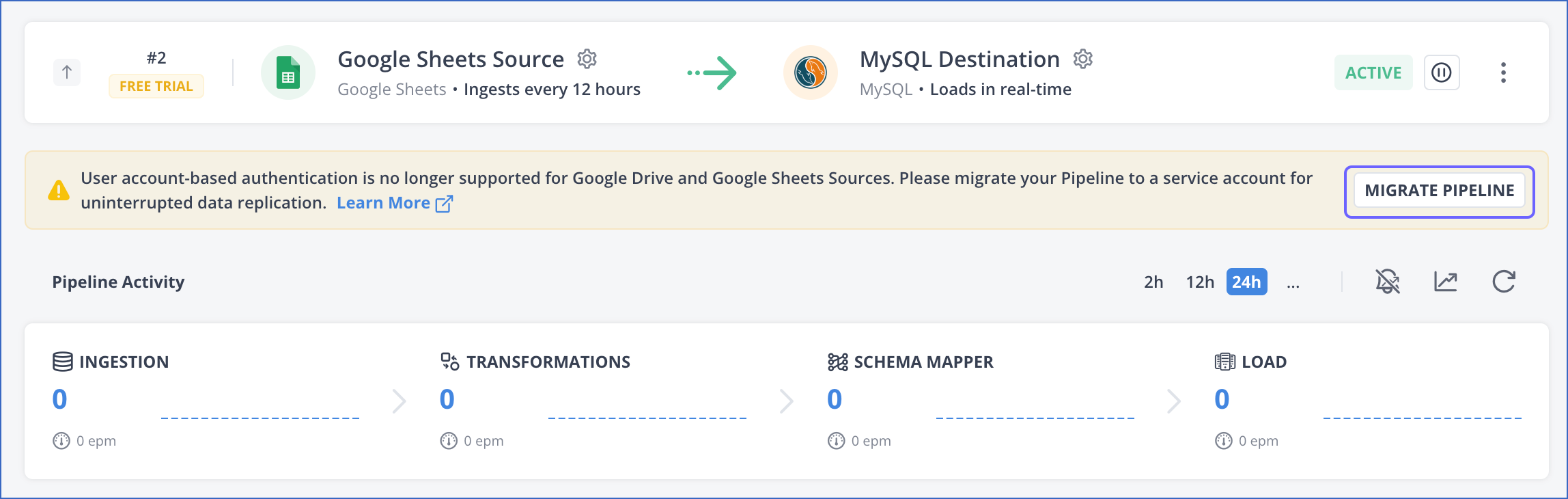
-
In the Migrate your Pipeline to a Service Account window, click ADD ACCOUNT to upload the Service Account Key of the service account that you want to connect.
Note: Hevo supports only JSON format for the key file.

-
In the Included Sheets (Google Sheets) or Included Files/Folders (Google Drive) section, the list of sheets or folders included for ingestion in your existing Pipeline is displayed. Review this list and grant the service account access to each item.

-
Select the I acknowledge that… check box and click PROCEED.
Note: Hevo will not ingest new data from the sheets or folders to which the service account does not have access.
-
On the Edit <Source Type> Pipeline connection settings page, you can view the list of sheets or folders to which the service account has access. Hevo automatically selects the sheets or folders that were previously included for ingestion. You can include or skip an item for ingestion by selecting or deselecting the check box next to it.
Note: Hevo does not display the sheets or folders to which the service account does not have access.

-
Click TEST & SAVE.
You have successfully migrated the Pipeline.