Updating Field Mapping
Activate allows you to update the field mapping of your Activations. You can select new fields to map and also modify the existing mapping of a field. To map new fields, you need to modify your Activation query.
Note: You cannot modify the mapping of the Target field(s) in the Fields you must map (Required) section.
To modify the mapping:
-
Click ACTIVATE in the Navigation Bar.
-
Click the desired Activation. This opens the Activation in the Detailed View.
-
In the Overview tab, select the MAPPING sub-tab.
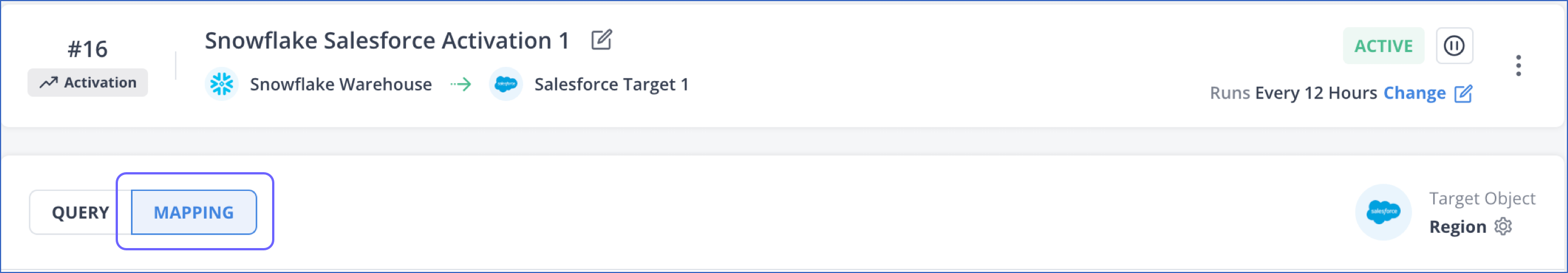
-
In the Field Mapping panel, Fields you want to map (Optional), select the check box next to the fields that you want to map.
-
Click UPDATE EXISTING MAPPING.

Last updated on Jul 18, 2023