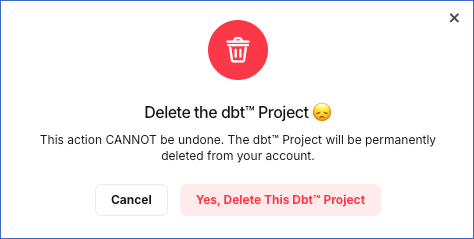Pausing and Deleting dbt™ Projects
To pause or delete the dbt project:
-
Click Models in the Navigation Bar, and select the dbt Core™ tab to open the dbt Projects List View.
-
Search for and select the dbt project you want to pause or delete.
-
Perform the steps listed in the following sections, as needed.
Pausing a dbt Project
You can pause any dbt project that is in an Active state and runs on a schedule. Additionally, you can pause a model that runs on its independent schedule. However, a model scheduled to run in a dbt project cannot be paused.
You can resume the paused dbt projects and models at any time.
To pause the entire dbt project:
-
Click the Pause button in the dbt Project Summary bar.

This changes the status of the dbt project to PAUSED, and the Pause button changes to Resume. Along with this, all models associated with the dbt project are also paused.

-
Similarly, click the Resume button to resume the dbt project.
To pause a model in the dbt project:
Note: You cannot pause a model scheduled to run in a dbt project.
-
Click the More (
 ) icon next to the Status of the model that you want to pause.
) icon next to the Status of the model that you want to pause.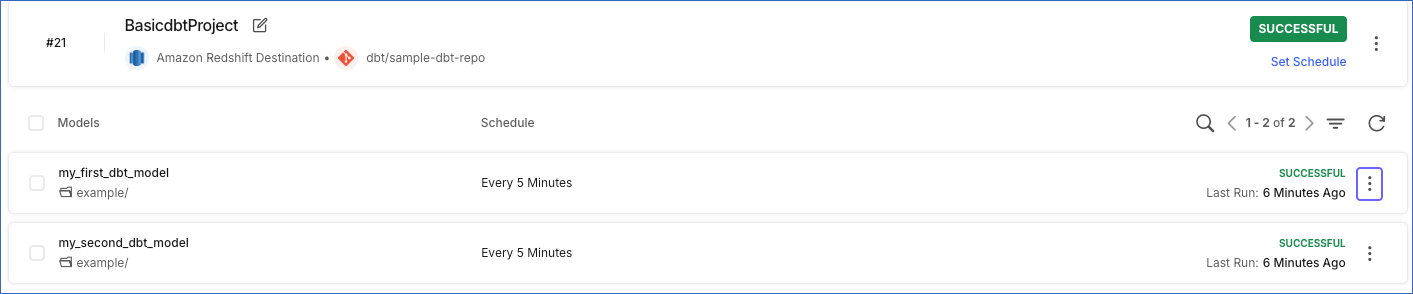
-
Select Pause from the drop-down.

This changes the status of the model to PAUSED.
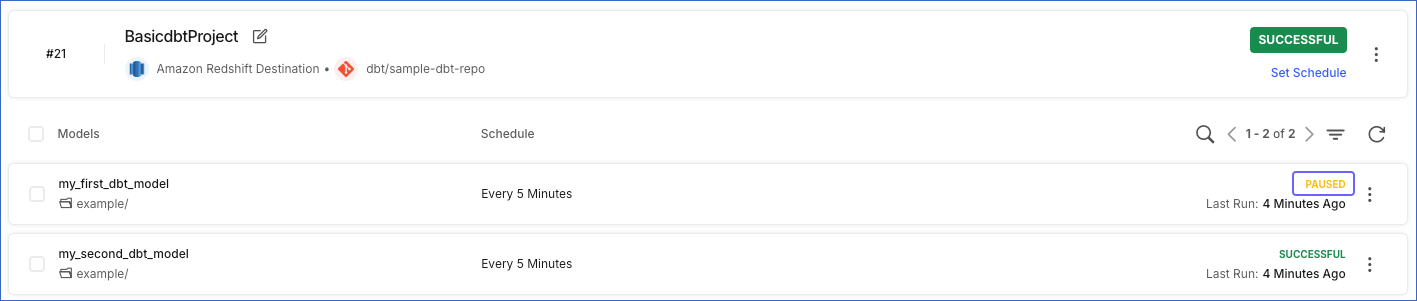
Similarly, select Resume from the drop-down to resume the model.
Bulk dbt Actions
You can pause, resume, or run multiple models at once using the Bulk actions that are displayed in the dbt Overview page when you select more than one model.
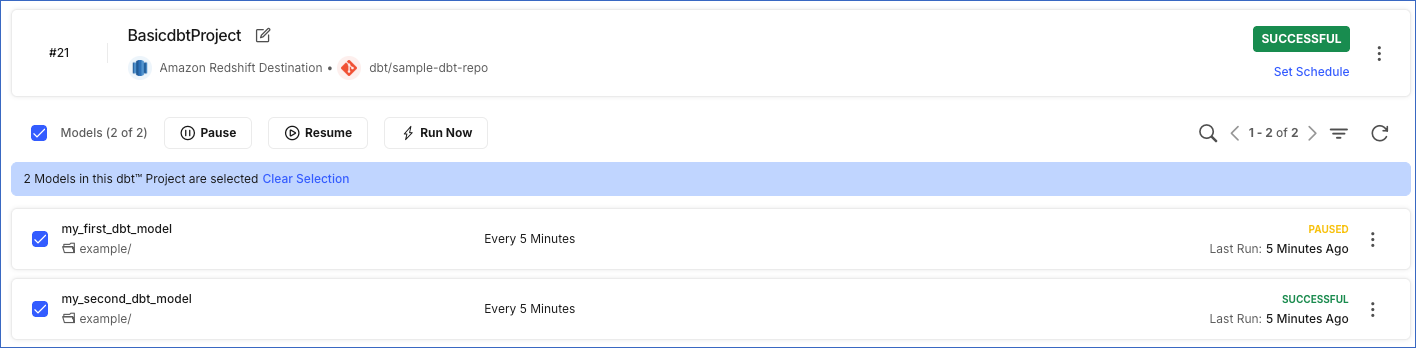
Deleting a dbt Project
You can delete a dbt project anytime with a few simple clicks. However, you cannot delete individual models within a project.
Use this feature carefully as deletion is a permanent action.
To delete the dbt project:
-
Click the More (
 ) icon in the dbt project summary bar, and select Delete from the drop-down.
) icon in the dbt project summary bar, and select Delete from the drop-down.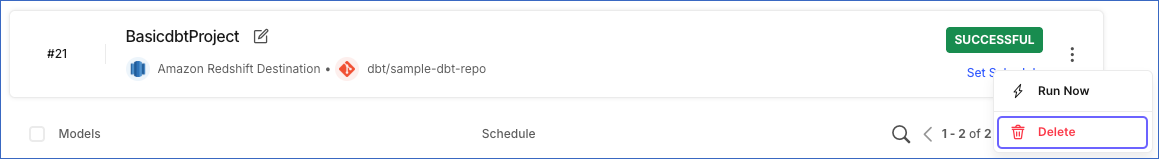
-
In the confirmation dialog that appears, click Yes, Delete This Dbt™ Project.