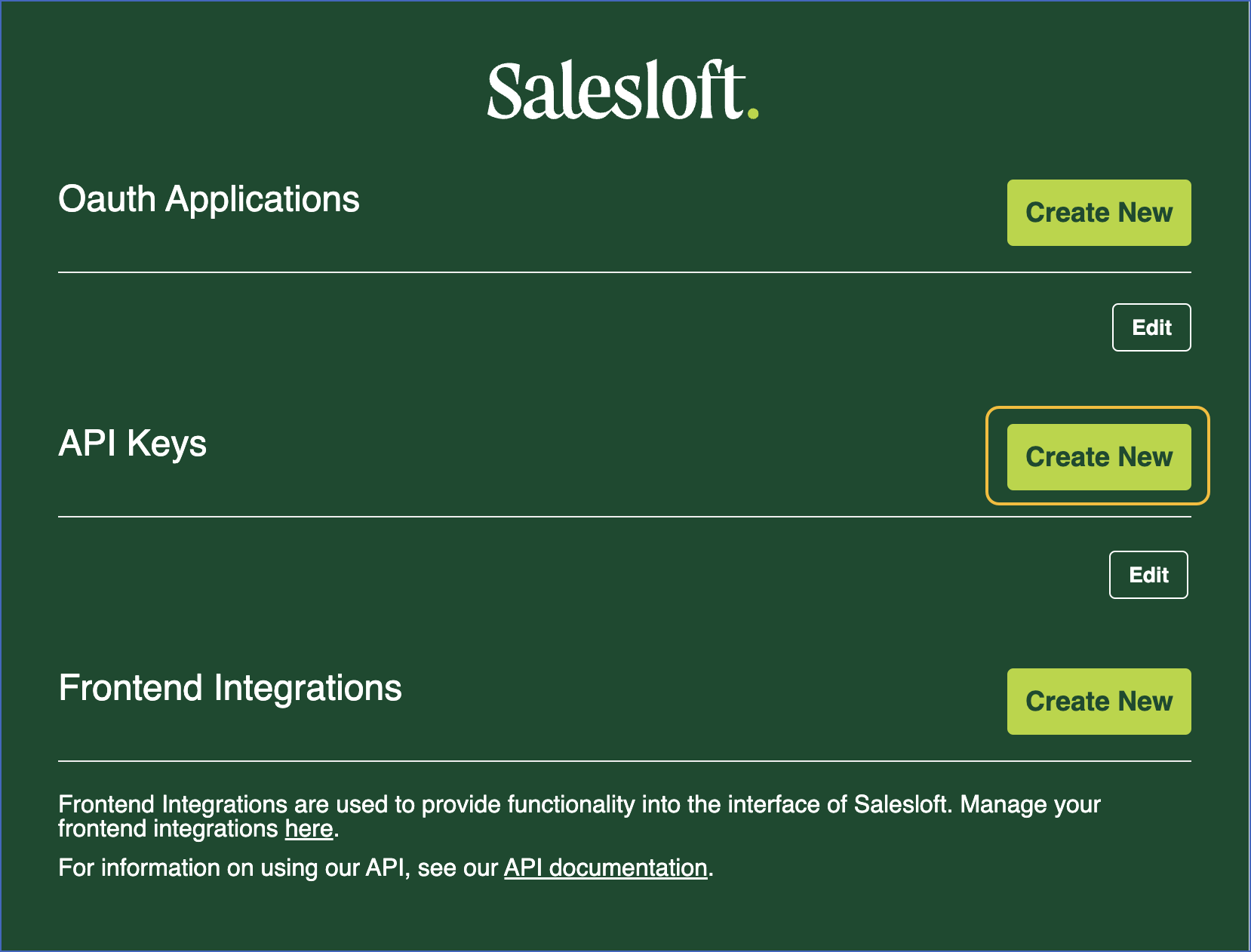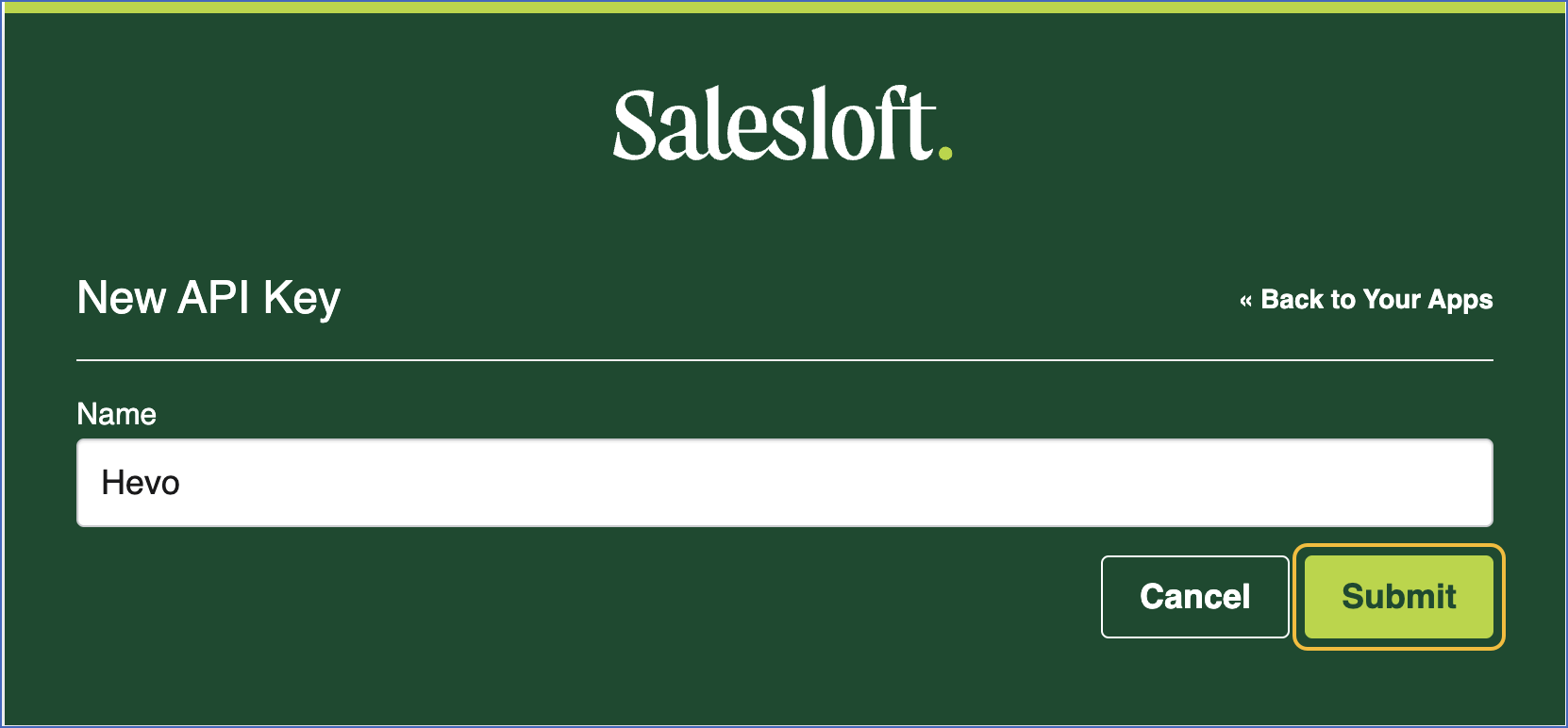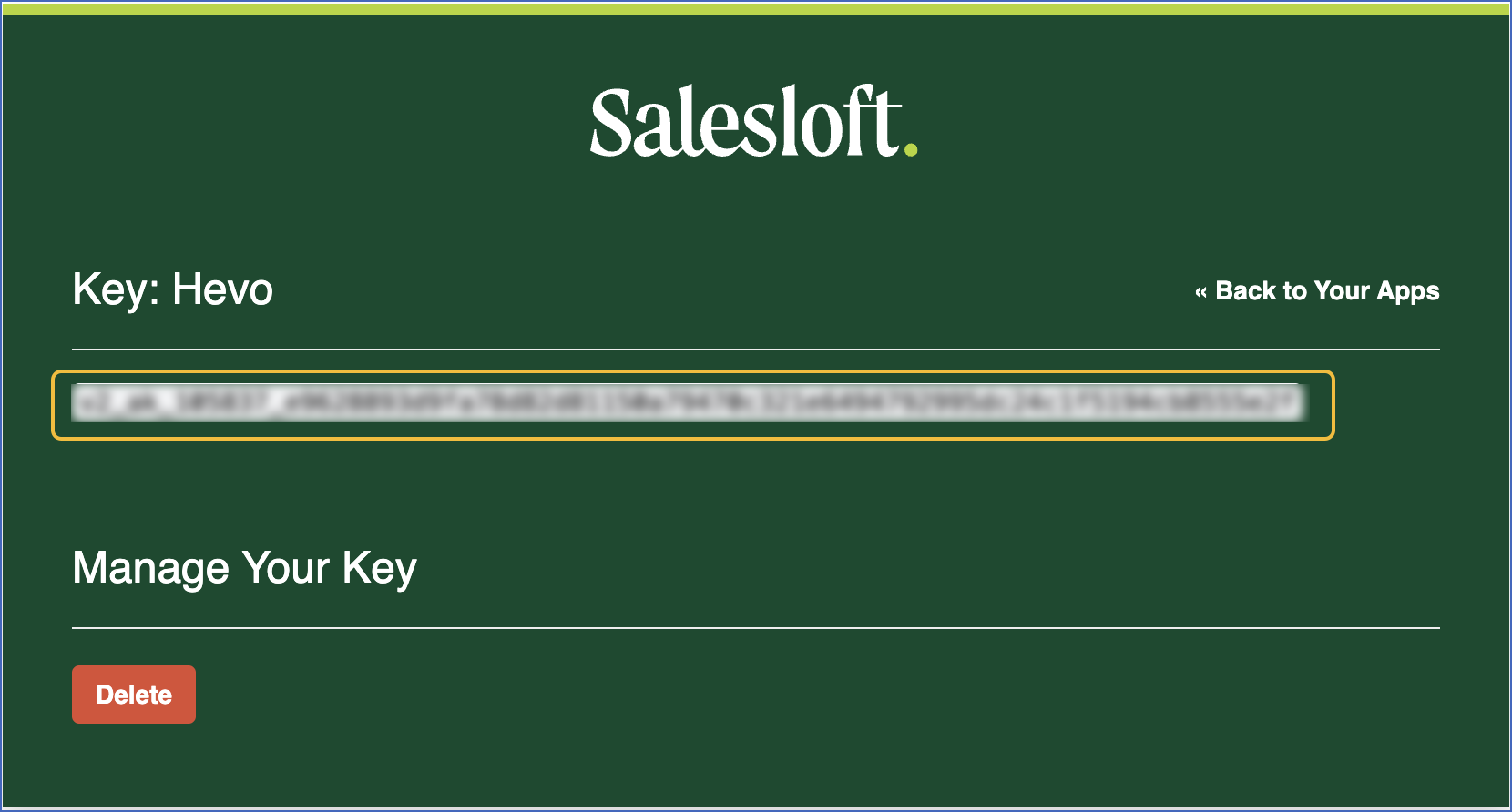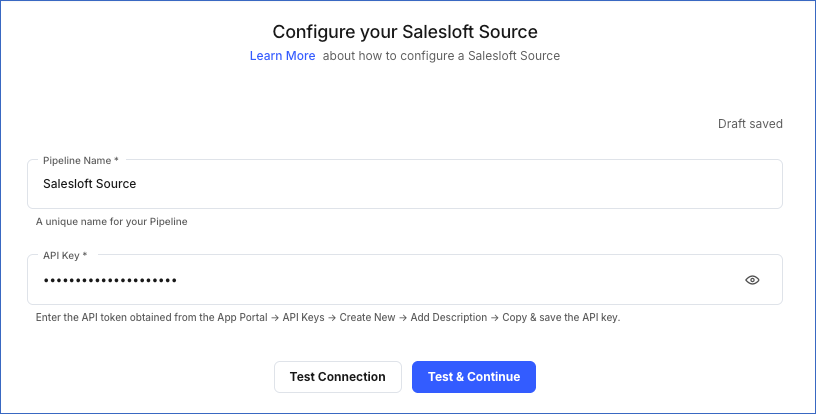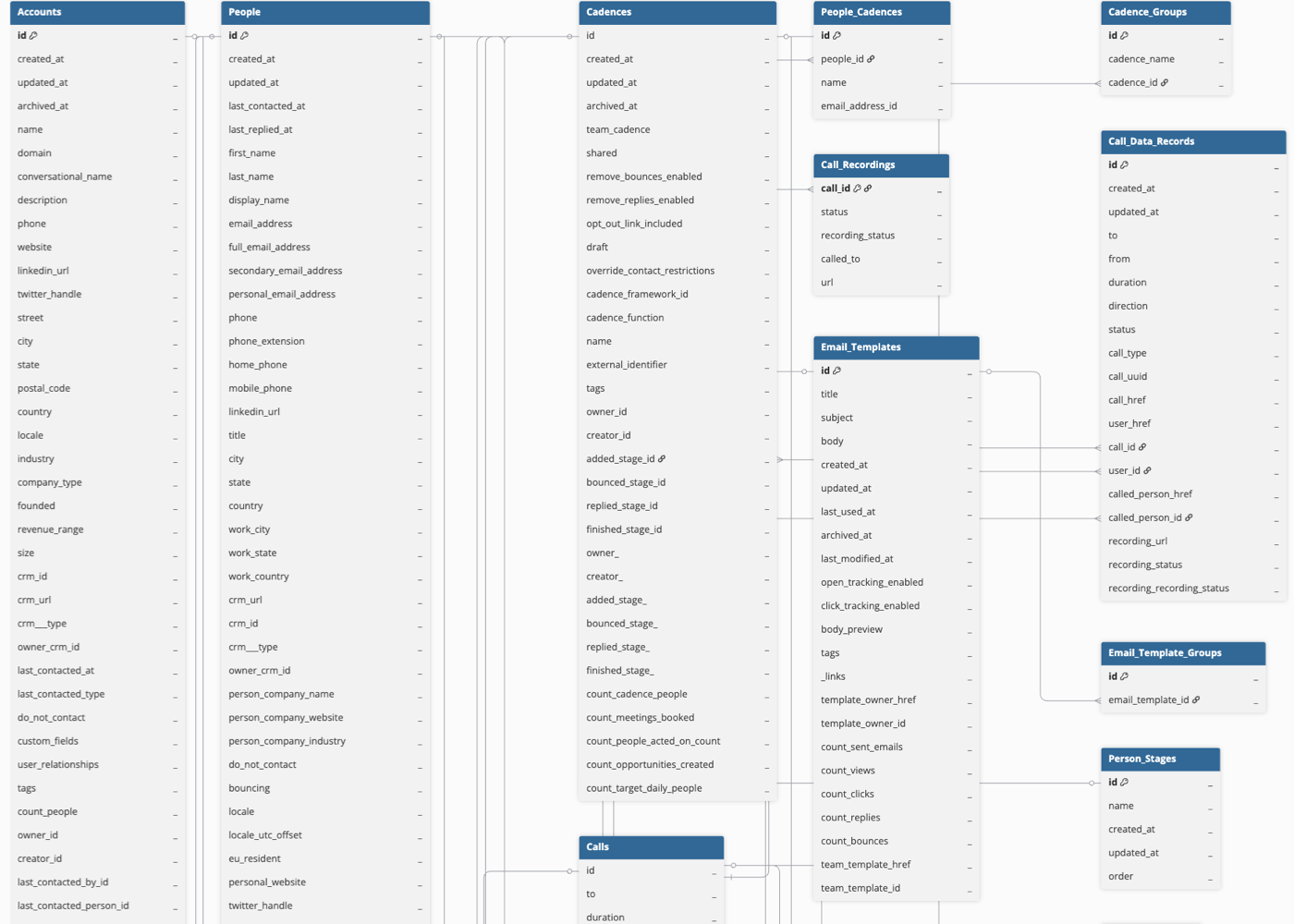Salesloft is a cloud-based sales engagement platform that assists sales professionals and teams in streamlining their sales processes and improving customer interactions. It provides a suite of tools for managing and automating key sales tasks, such as lead generation, prospecting, outreach, and communication.
You can replicate the data from your Salesloft account to a Destination database or data warehouse using Hevo Pipelines. Salesloft uses an API key to identify Hevo and authorize the request for accessing account data. Refer to section, Data Model for the list of supported objects.
Prerequisites
Creating the API Key
You require an API key to authenticate Hevo on your Salesloft account.
Note: You must log in as an Admin user to perform these steps.
To obtain the API key:
-
Log in to your Salesloft App portal to create the API Key.
-
On the App portal page, click Create New next to the API Keys.
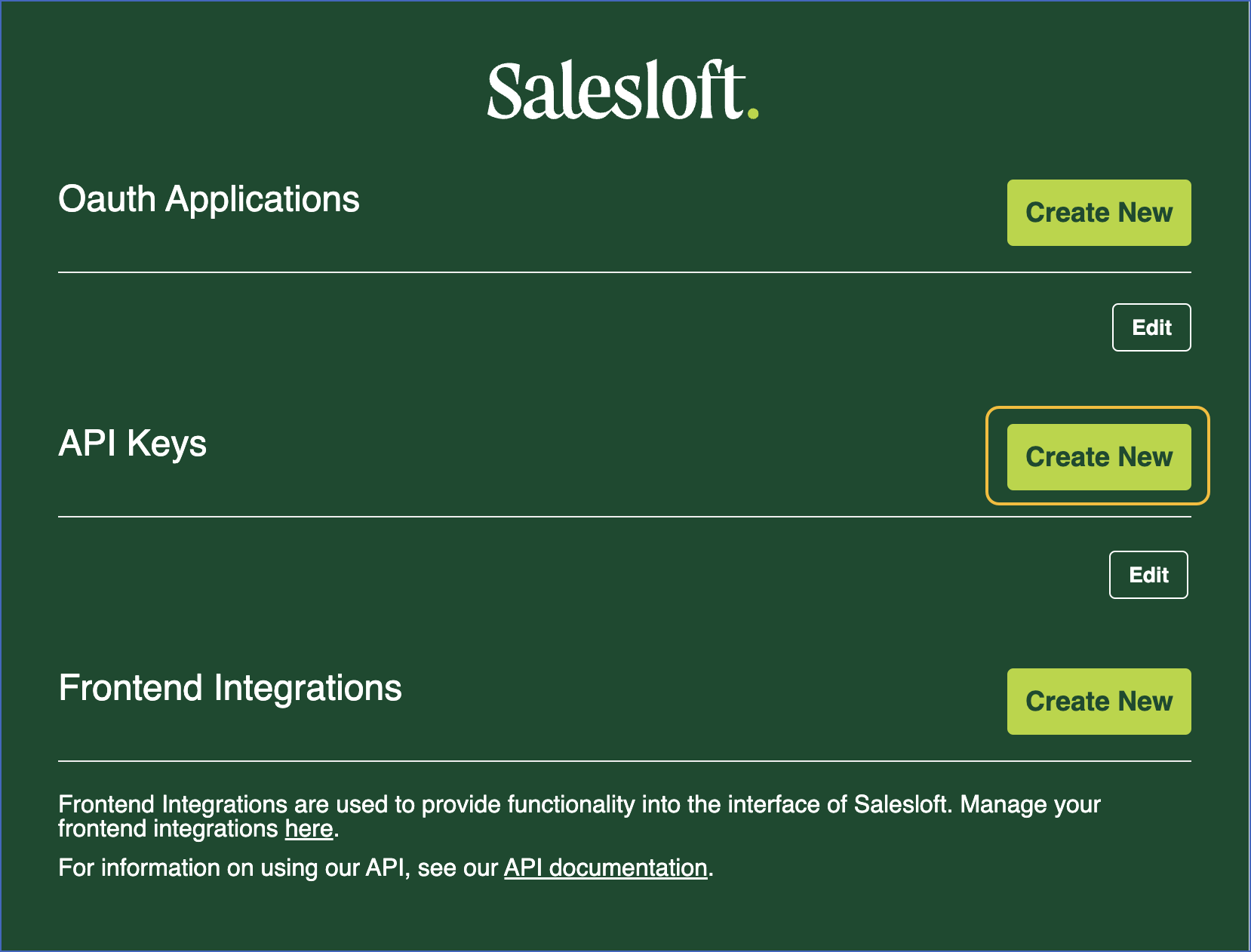
-
On the New API Key page, specify a unique name for the API Key and click Submit.
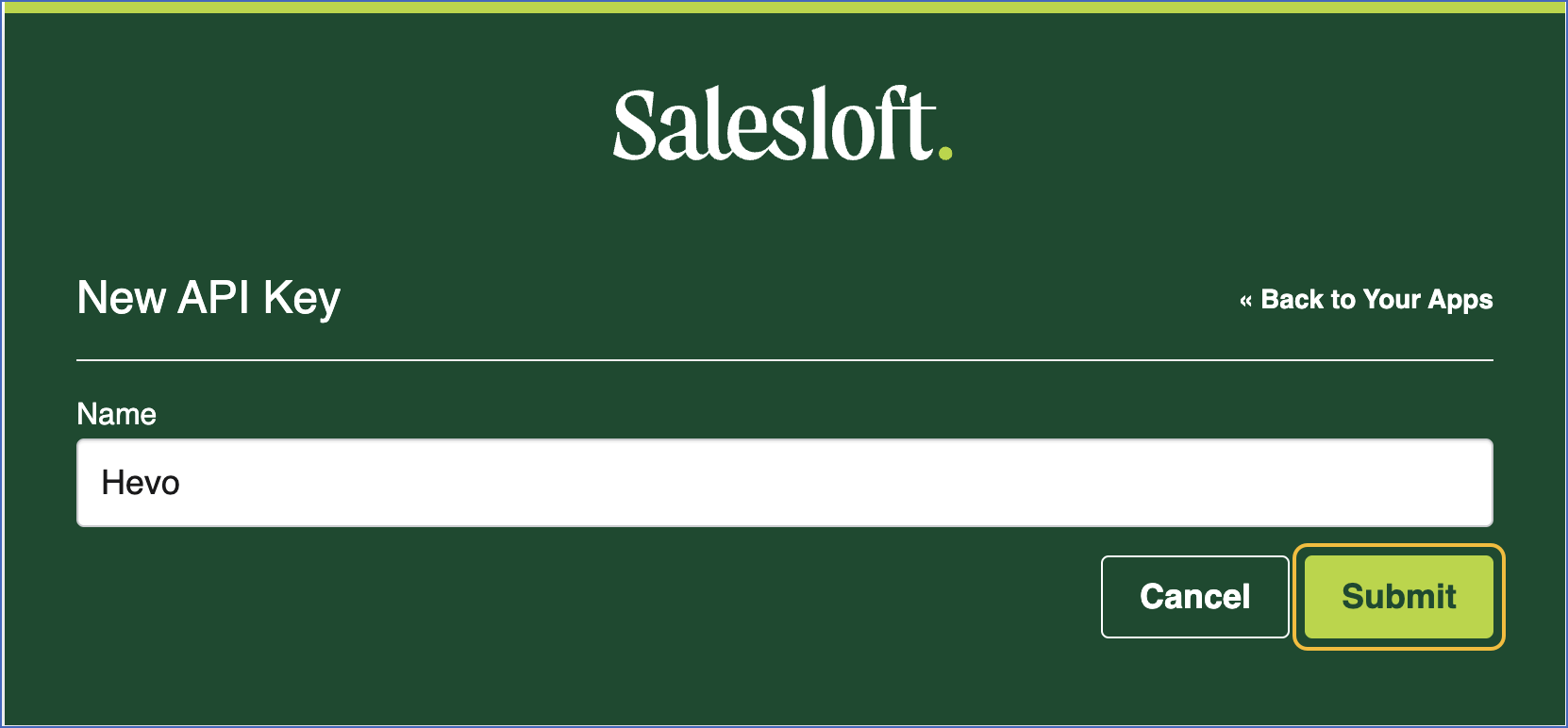
-
Copy the API key, and save it securely like any other password. Use this key while configuring your Hevo Pipeline.
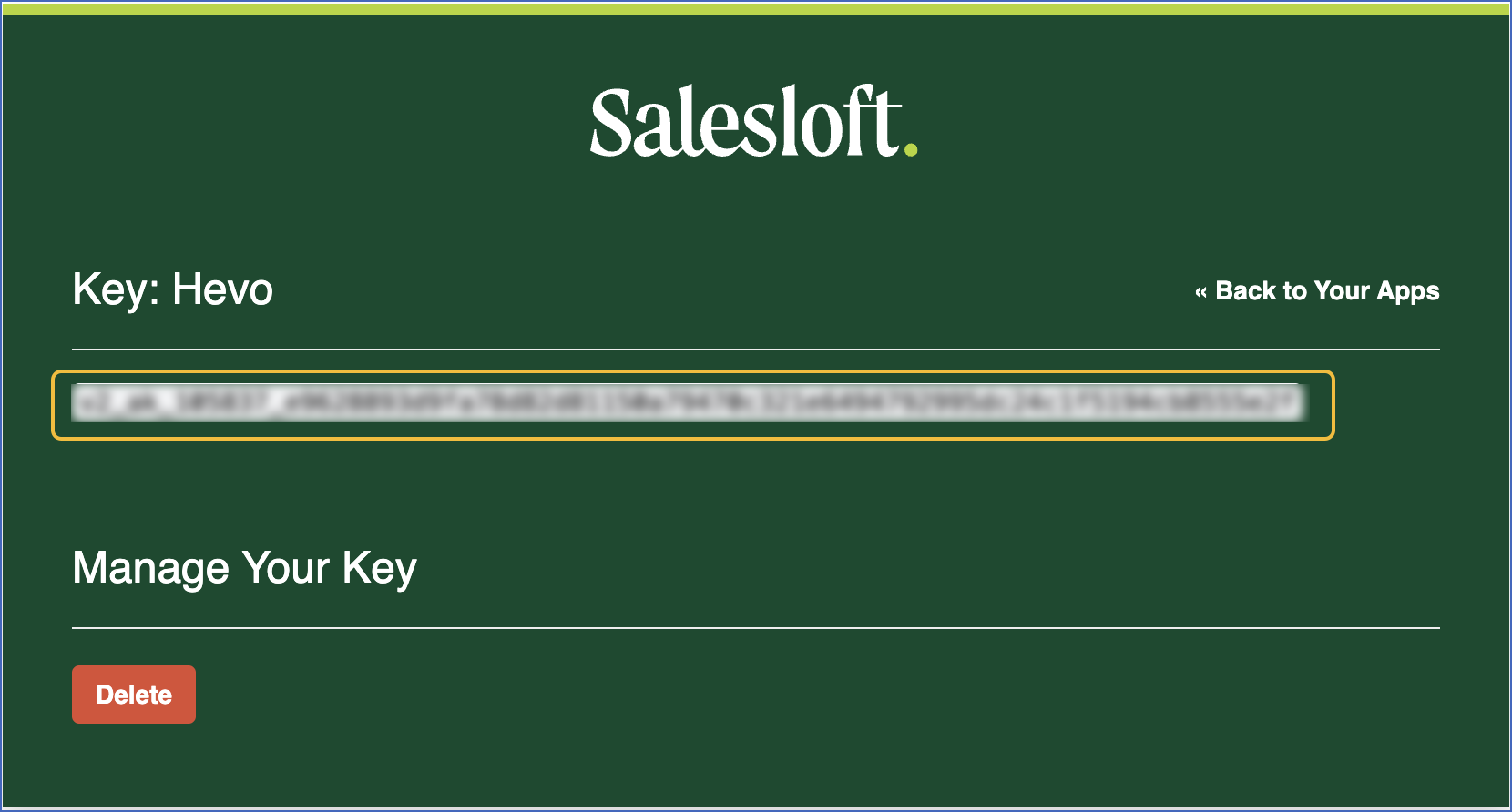
Configuring Salesloft as a Source
Perform the following steps to configure Salesloft as the Source in your Pipeline:
-
Click PIPELINES in the Navigation Bar.
-
Click + Create Pipeline in the Pipelines List View.
-
On the Select Source Type page, select Salesloft.
-
On the Select Destination Type page, select the type of Destination you want to use.
-
On the Configure your Salesloft Source page, specify the following:
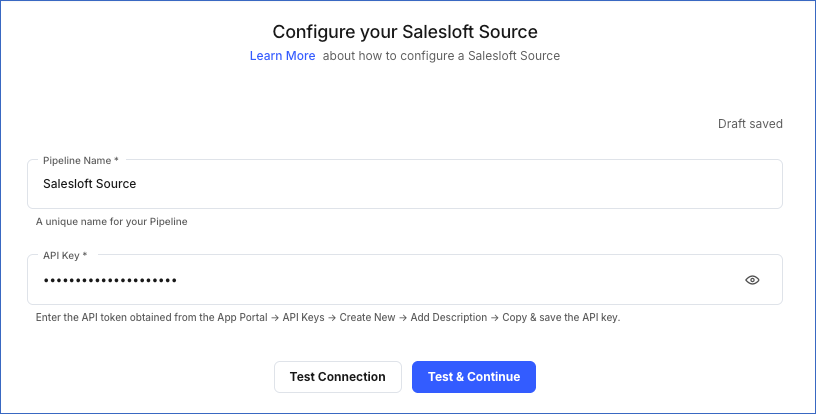
-
Pipeline Name: A unique name for the Pipeline, not exceeding 255 characters.
-
API Key: The API key in your Salesloft account.
-
Click Test & Continue.
-
Proceed to configuring the data ingestion and setting up the Destination.
Data Replication
| For Teams Created |
Default Ingestion Frequency |
Minimum Ingestion Frequency |
Maximum Ingestion Frequency |
Custom Frequency Range (in Hrs) |
| Before Release 2.21 |
1 Hr |
1 Hr |
24 Hrs |
1-24 |
| After Release 2.21 |
6 Hrs |
30 Mins |
24 Hrs |
1-24 |
Note: The custom frequency must be set in hours as an integer value. For example, 1, 2, or 3, but not 1.5 or 1.75.
-
Historical Data: In the first run of the Pipeline, Hevo ingests all the existing data for the selected objects from your Salesloft account and loads it to the Destination.
-
Incremental Data: Once the historical load is complete, data is ingested as per the ingestion frequency in Full Load or Incremental mode, as mentioned in the table below.
Schema and Primary Keys
Hevo uses the following schema to upload the records in the Destination database. For a detailed view of the objects, fields, and relationships, click the ERD.
Data Model
The following is the list of tables (objects) that are created at the Destination when you run the Pipeline. Read SalesLoft Platform to know more about these objects.
| Object |
Mode |
Description |
| Accounts |
Incremental |
Contains the details of the users associated with your Salesloft account. |
| Account Stages |
Incremental |
Contains the details of the statuses that can be assigned to the prospects leads in the sales process. |
| Account Tiers |
Full Load |
Contains the details of the hierarchy system that allows sales teams to organize their leads into different tiers based on their level of priority or engagement. |
| Actions |
Incremental |
Contains the details about the activities performed by users in Salesloft account. |
| Cadences |
Incremental |
Contains the details of the series of actions or processes that a sales team takes with a lead, such as sending an email, making a phone call, or sending a message. |
| Cadence Memberships |
Incremental |
Contains the details of the membership status of a person in cadence, including the start and end dates of the membership. |
| Call Data Records |
Incremental |
Contains the details of all the calls made or received by a Salesloft user or team to a prospect. |
| Call Instructions |
Incremental |
Contains the details of the instructions a user has to follow while taking up a call with a prospect. |
| Calls |
Incremental |
Contains the details of all the sales calls made or received by a user. |
| CRM Activities |
Incremental |
Contains the details of all the sales activities within your Customer relationship management(CRM) system. |
| CRM Activitiy Fields |
Full Load |
Contains the details of additional fields that can be modified to meet the specific needs of the sales team. |
| CRM Users |
Full Load |
Contains the details of the users who can access the Salesloft account and manage specific features based on their user permissions, allowing them to handle the CRM-linked data. |
| Emails |
Incremental |
Contains the details of the emails sent to the leads or contacts. |
| Email Templates |
Incremental |
Contains the details of all the pre-defined email layouts. |
| Email Template Attachments |
Full Load |
Contains the details about files attached to email templates, to provide additional information or resources to the recipient. |
| Groups |
Full Load |
Contains the details of the groups into which your leads, contacts, and accounts can be organized. |
| Imports |
Full Load |
Contains the details of all the data ingested from a Source, such as Salesforce, and allows users to manage external data into their Salesloft instance. |
| Meetings |
Full Load |
Contains the details of all the interactions scheduled and managed with leads and contacts within Salesloft. between users and leads. |
| Notes |
Incremental |
Contains the details of all the comments about leads and client meetings. Notes are non-invasive ways of sharing updates about a ticket amongst teams and customers. |
| Past Activities |
Incremental |
Contains the details of previous interactions and activities performed with prospects. These interactions may include calls, emails, and messages between a user and a prospect. |
| People |
Incremental |
Contains the details of the leads who are interested in your product or service. |
| Person Stages |
Full Load |
Contains the details of the statuses that can be used to track the progress of leads throughout the sales process. |
| Phone Number Assignments |
Full Load |
Contains the details of the phone numbers that are allotted to the sales team for making calls and sending messages. |
| Steps |
Full Load |
Contains the details of the predefined actions or tasks to be performed by users during a sales engagement. |
| Successes |
Incremental |
Contains the details of the successful outcomes that a salesperson has accomplished, such as setting up a meeting with a prospect, or closing a deal during the sales process. |
| Tags |
Full Load |
Contains the details about the label that is used to organize accounts, cadences, prospects into multiple categories. |
| Team Template Attachments |
Full Load |
Contains the details files that can be attached to team templates within the Salesloft platform. |
| Team Templates |
Incremental |
Contains the details of all the pre-defined layouts, such as email templates, call scripts, voicemails, and other messaging formats used in sales communication. |
| Tasks |
Full Load |
Contains the list of different sales operations performed in Salesloft. For example, follow-up calls, emails, meetings, and other activities that contribute to the sales process. |
| Users |
Full Load |
Contains the details of all the users that have access to the Salesloft account. |
Read the detailed Hevo documentation for the following related topics:
Source Considerations
-
Pagination: An API response for each Salesloft object fetches one page with up to 100 records.
-
Rate Limit: Salesloft imposes a limit of 600 API calls per minute. If the limit is exceeded, Hevo defers the ingestion till the limits reset.
Limitations
-
Hevo currently does not support deletes for Salesloft. Therefore, any data deleted in the Source may continue to exist in the Destination.
-
Hevo does not provide you with the option to select the historical sync duration for loading historical data. All the historical data in your Salesloft account is loaded.
-
Hevo does not load data from a column into the Destination table if its size exceeds 16 MB, and skips the Event if it exceeds 40 MB. If the Event contains a column larger than 16 MB, Hevo attempts to load the Event after dropping that column’s data. However, if the Event size still exceeds 40 MB, then the Event is also dropped. As a result, you may see discrepancies between your Source and Destination data. To avoid such a scenario, ensure that each Event contains less than 40 MB of data.
Revision History
Refer to the following table for the list of key updates made to this page:
| Date |
Release |
Description of Change |
| Nov-11-2025 |
NA |
Updated the document as per the latest Hevo UI. |
| Sep-18-2025 |
NA |
Updated section, Configuring Salesloft as a Source as per the latest UI. |
| Jul-07-2025 |
NA |
Updated the Limitations section to inform about the max record and column size in an Event. |
| Jan-07-2025 |
NA |
Updated the Limitations section to add information on Event size. |
| Mar-05-2024 |
2.21 |
Updated the ingestion frequency table in the Data Replication section. |
| Jul-25-2023 |
2.15 |
Updated sections, Data Model with the latest list of objects and their respective descriptions. |
| Apr-10-2023 |
2.11 |
New document. |