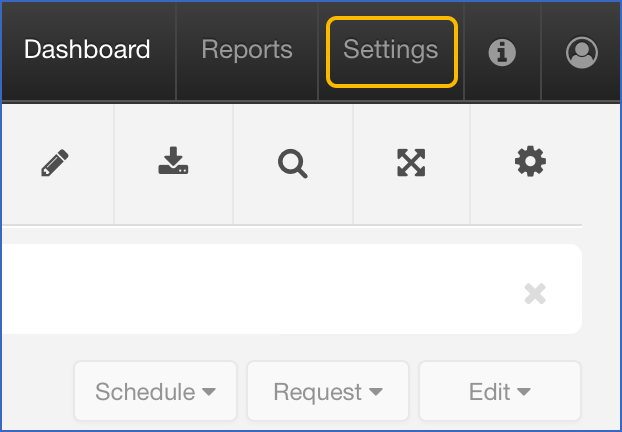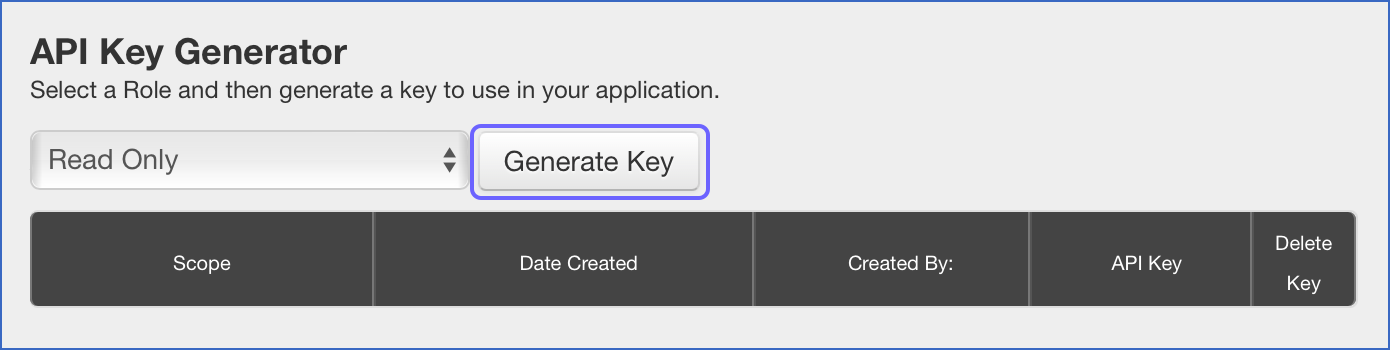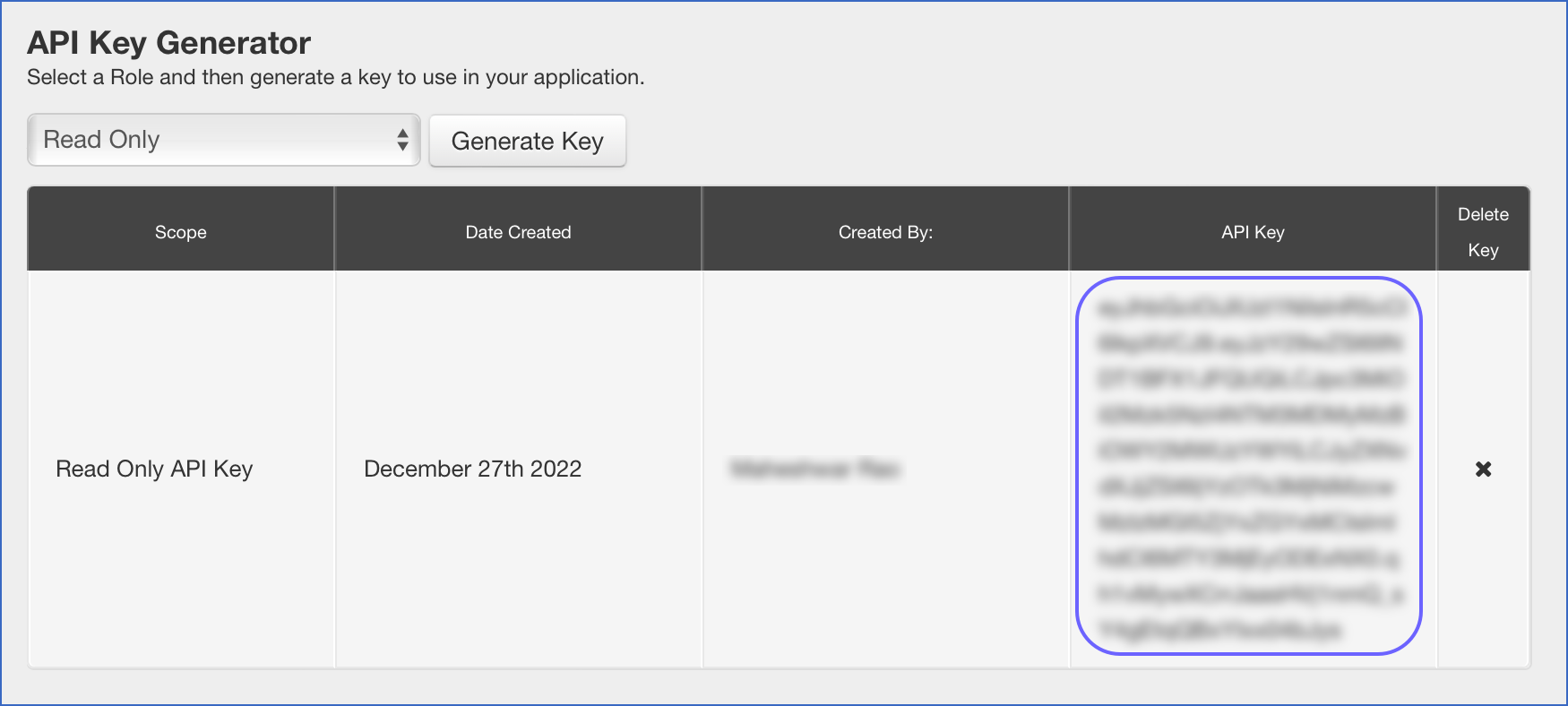Hub Planner is a cloud-based project and resource management platform that allows businesses to manage their projects. It enables you to allocate resources to projects according to their availability, set budgets, calculate spends, and generate insights and reports for these projects.
You can replicate the data from your Hub Planner account to a Destination database or data warehouse using Hevo Pipelines. Hub Planner uses an API key to identify Hevo and authorize the request for accessing account data. Hevo ingests the data in Full Load mode. Refer to section, Data Model for the list of supported objects.
Source Considerations
-
Pagination: Each API response for a Hub Planner object fetches one page with up to 1000 records.
-
Rate Limit: Hub Planner imposes a limit of 50 API calls per five seconds. If the limit is exceeded, Hevo defers the ingestion till the limits reset. Read API Limits to configure a suitable ingestion frequency for your Pipeline.
-
To ingest data from the Timesheets and Unassigned Work objects, you must add the respective extensions to your Hub Planner account.
Limitations
-
Hevo currently does not support deletes. Therefore, any data deleted in the Source may continue to exist in the Destination.
-
You cannot specify a duration for loading the historical data. Hevo loads the entire data present in your Hub Planner account.
-
Hevo does not load data from a column into the Destination table if its size exceeds 16 MB, and skips the Event if it exceeds 40 MB. If the Event contains a column larger than 16 MB, Hevo attempts to load the Event after dropping that column’s data. However, if the Event size still exceeds 40 MB, then the Event is also dropped. As a result, you may see discrepancies between your Source and Destination data. To avoid such a scenario, ensure that each Event contains less than 40 MB of data.
Revision History
Refer to the following table for the list of key updates made to this page:
| Date | Release | Description of Change |
|---|---|---|
| Jul-07-2025 | NA | Updated the Limitations section to inform about the max record and column size in an Event. |
| Jan-07-2025 | NA | Updated the Limitations section to add information on Event size. |
| Mar-05-2024 | 2.21 | Updated the ingestion frequency table in the Data Replication section. |
| Jan-23-2023 | 2.06 | New document. |