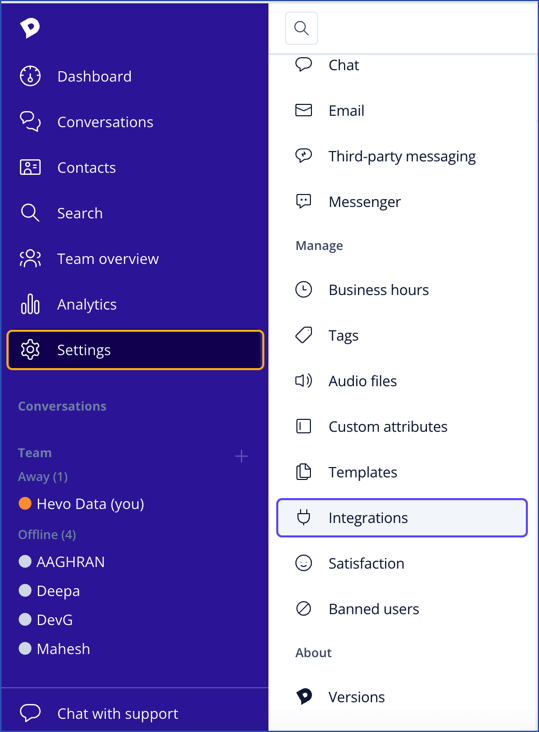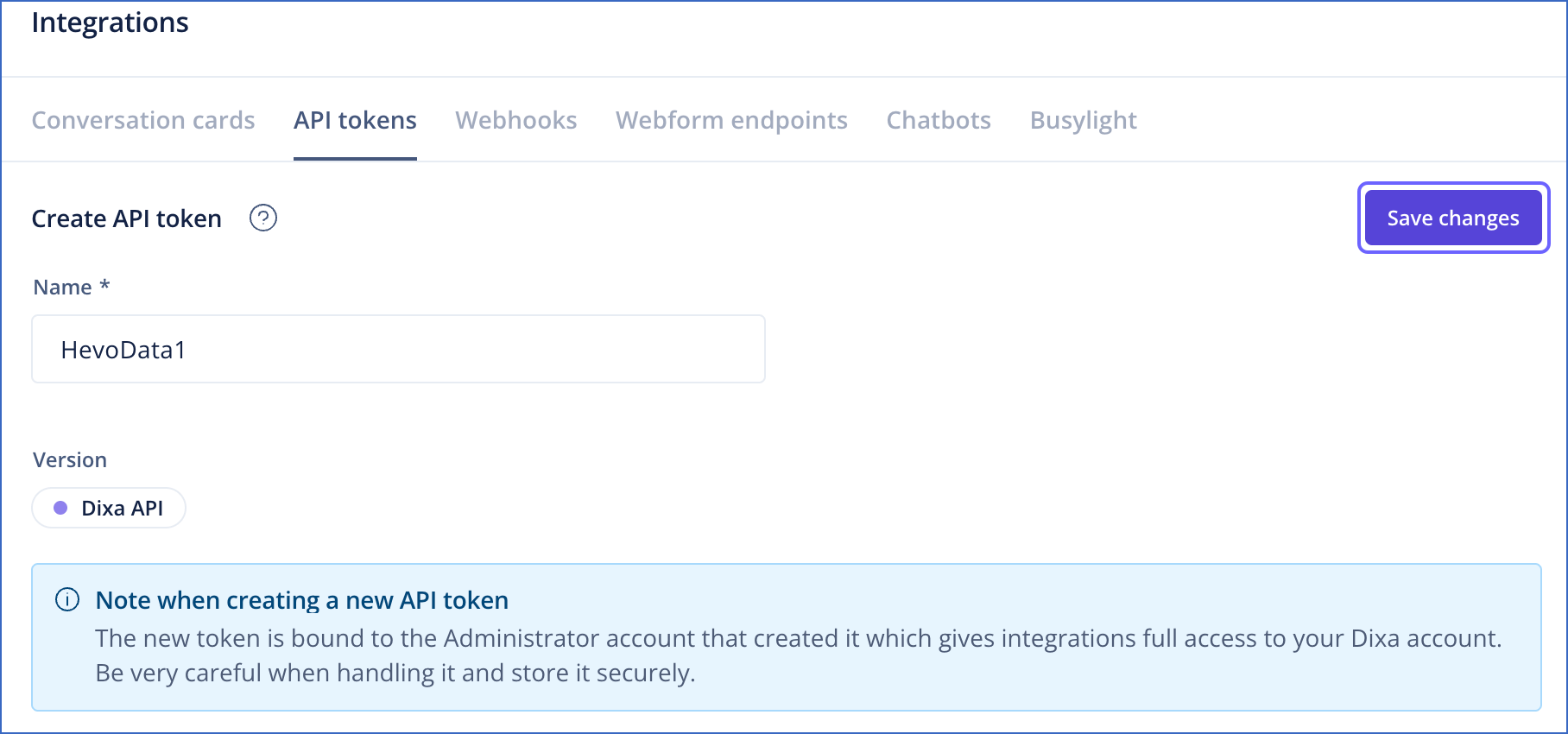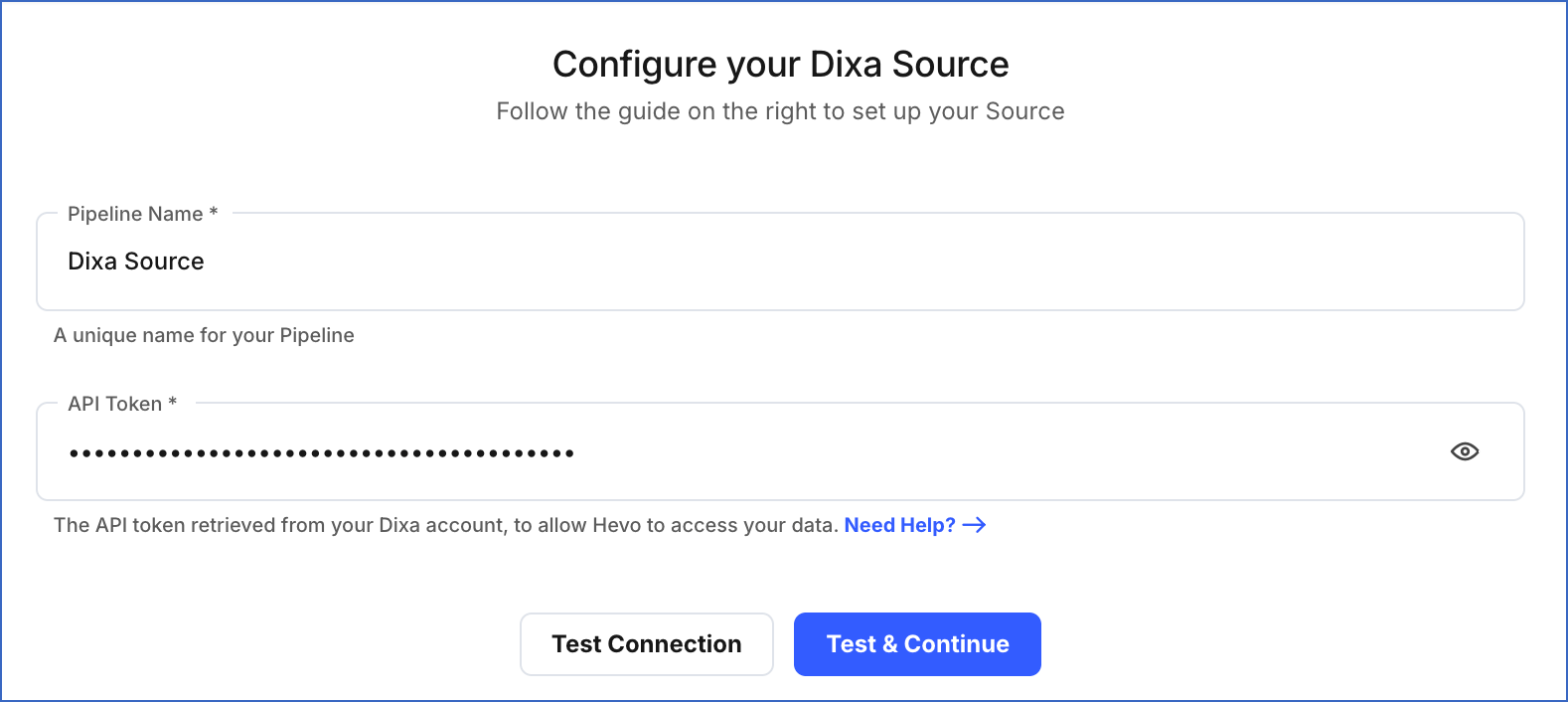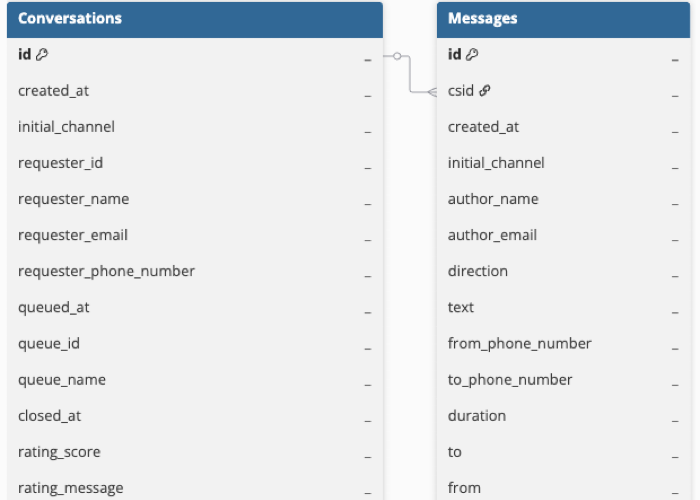Dixa is a conversational customer service platform that enables real-time dialogs between businesses and their clients over voice, email, social media, and messaging. The Dixa platform enables businesses to improve customer relationships by integrating all customer data and communication channels.
Dixa authenticates API requests from Hevo to access your account data with HTTP Basic authentication.
Prerequisites
Obtaining the API Token
You require an API token to authenticate Hevo on your Dixa account.
Note: You must log in as an Admin user to perform these steps.
To obtain the API token:
-
Log in to your Dixa account.
-
In the left navigation pane, click Settings, scroll down to the Manage section in the sidebar, and then click Integrations.
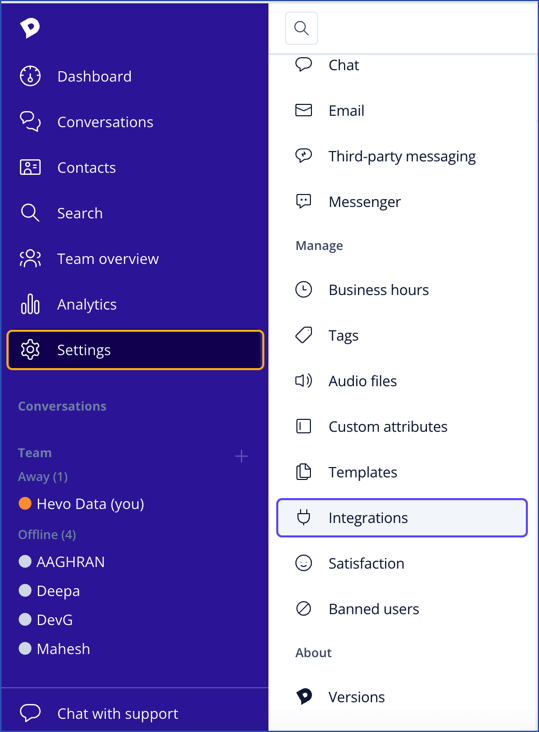
-
On the Integrations page, API tokens tab, do one of the following:
Configuring Dixa as a Source
Perform the following steps to configure Dixa as the Source in your Pipeline:
-
Click PIPELINES in the Navigation Bar.
-
Click + Create Pipeline in the Pipelines List View.
-
On the Select Source Type page, select Dixa.
-
On the Select Destination Type page, select the type of Destination you want to use.
-
On the Configure your Dixa Source page, specify the following:
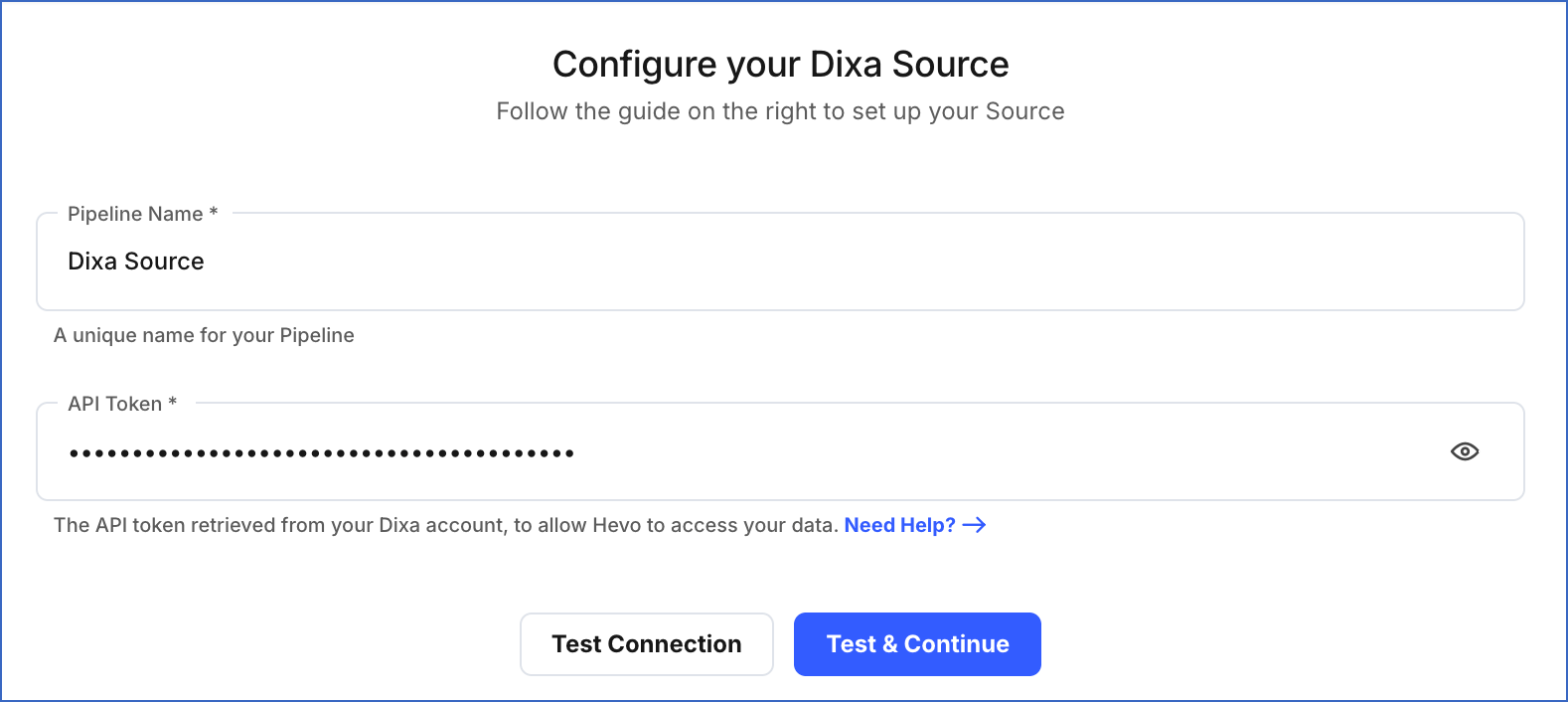
-
Pipeline Name: A unique name for the Pipeline, not exceeding 255 characters.
-
API Token: The API Token that you obtained from your Dixa account.
-
Click Test & Continue.
-
Proceed to configuring the data ingestion and setting up the Destination.
Data Replication
| For Teams Created |
Default Ingestion Frequency |
Minimum Ingestion Frequency |
Maximum Ingestion Frequency |
Custom Frequency Range (in Hrs) |
| Before Release 2.21 |
1 Hr |
1 Hr |
24 Hrs |
1-24 |
| After Release 2.21 |
6 Hrs |
30 Mins |
24 Hrs |
1-24 |
Note: The custom frequency must be set in hours as an integer value. For example, 1, 2, or 3, but not 1.5 or 1.75.
-
Historical Data: In the first run of the Pipeline, Hevo ingests all the existing data for the selected objects from your Dixa account and loads it to the Destination.
-
Incremental Data: Once the historical load is complete, all new and updated records for the Conversations and Messages objects are ingested as per the ingestion frequency. The remaining objects are ingested in Full Load mode.
Schema and Primary Keys
Hevo uses the following schema to upload the records in the Destination database. For a detailed view of the objects, fields, and relationships, click the ERD.
Data Model
The following is the list of tables (objects) that are created at the Destination when you run the Pipeline:
| Object |
Description |
| Conversations |
Contains the details of all the replies as well as notes added to a ticket. Notes are non-invasive ways of sharing updates about a ticket amongst agents and customers. |
| Messages |
Contains the details of the messages sent and received from the customers such as the sender name and email address. |
Read the detailed Hevo documentation for the following related topics:
Source Considerations
-
Rate Limit: Dixa imposes a limit of 10 API calls per second per account. If the limit is exceeded, Hevo defers the ingestion till the limits reset.
Limitations
-
Hevo currently does not support deletes. Therefore, any data deleted in the Source may continue to exist in the Destination.
-
The data is loaded in Incremental Load in each Pipeline run. As a result, you cannot load the historical data alone at any time.
-
Hevo does not load data from a column into the Destination table if its size exceeds 16 MB, and skips the Event if it exceeds 40 MB. If the Event contains a column larger than 16 MB, Hevo attempts to load the Event after dropping that column’s data. However, if the Event size still exceeds 40 MB, then the Event is also dropped. As a result, you may see discrepancies between your Source and Destination data. To avoid such a scenario, ensure that each Event contains less than 40 MB of data.
Revision History
Refer to the following table for the list of key updates made to this page:
| Date |
Release |
Description of Change |
| Nov-11-2025 |
NA |
Updated the document as per the latest Hevo UI. |
| Sep-18-2025 |
NA |
Updated section, Configuring Dixa as a Source as per the latest UI. |
| Jul-07-2025 |
NA |
Updated the Limitations section to inform about the max record and column size in an Event. |
| Jan-07-2025 |
NA |
Updated the Limitations section to add information on Event size. |
| Mar-05-2024 |
2.21 |
Updated the ingestion frequency table in the Data Replication section. |
| Oct-03-2023 |
NA |
Updated the section, Obtaining the API Token as per the latest Dixa UI. |
| Sep-09-2022 |
1.97 |
New document. |