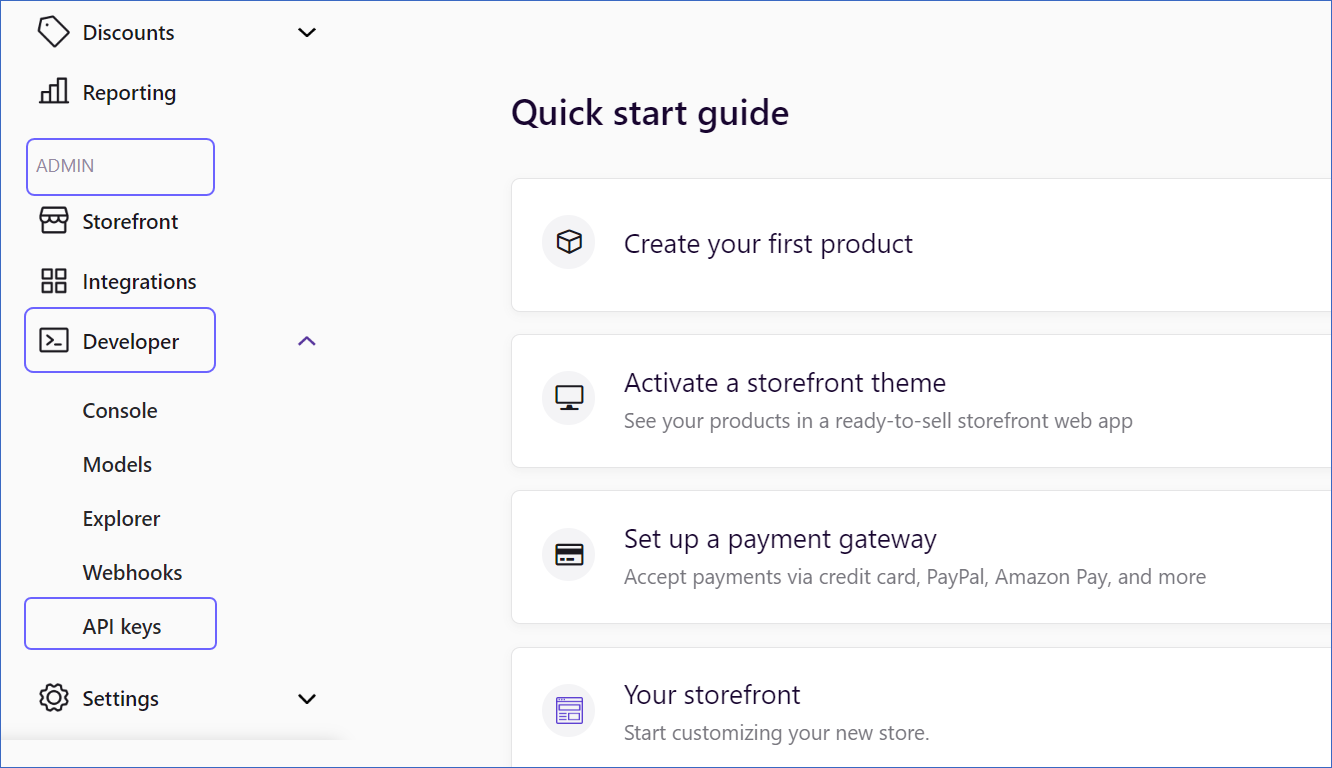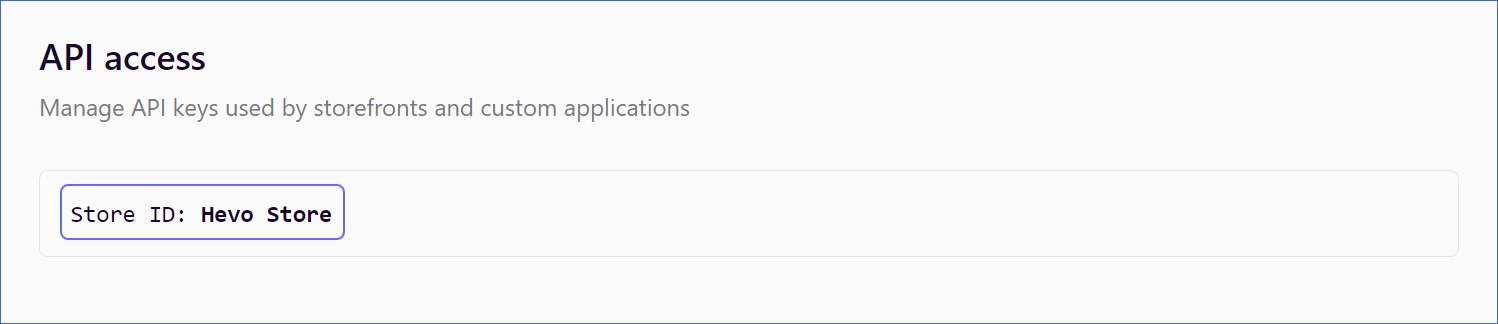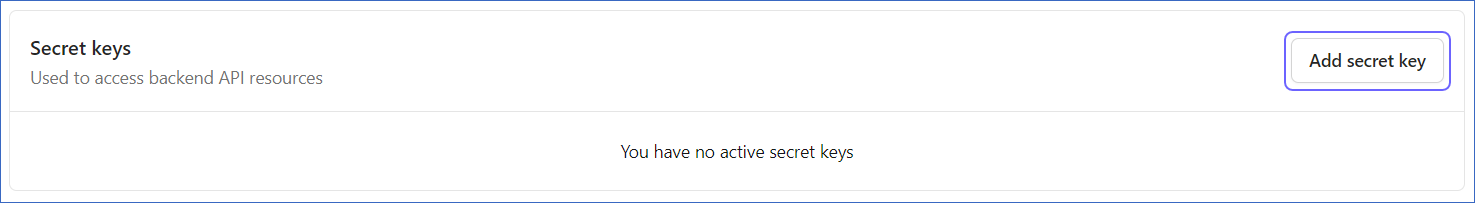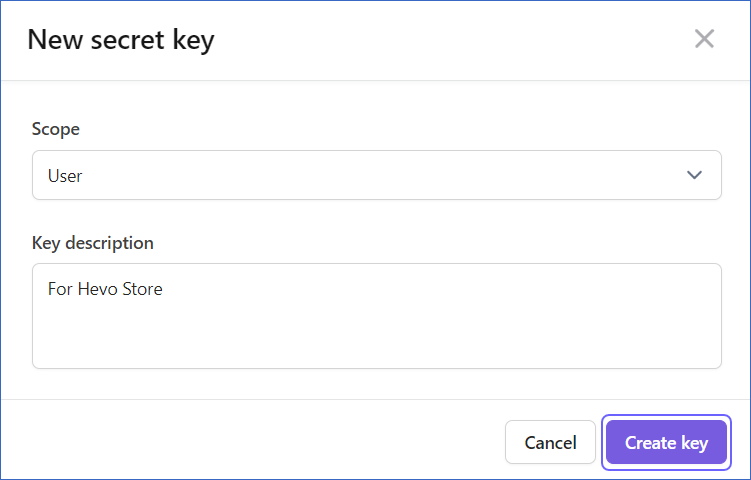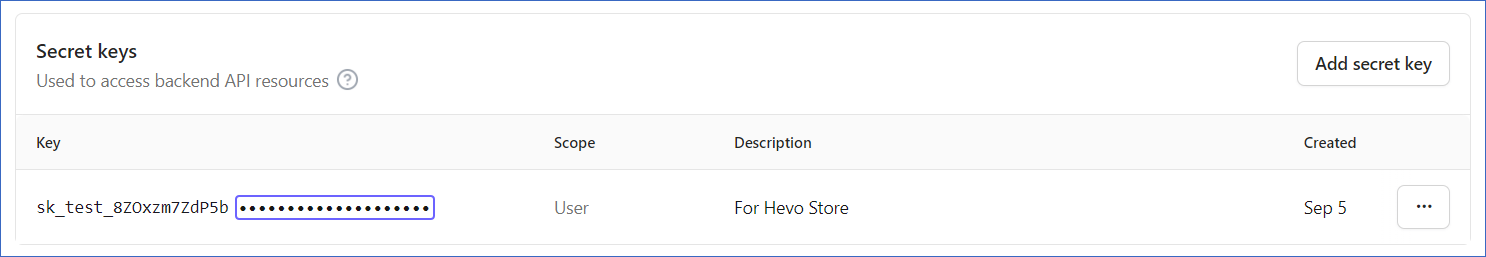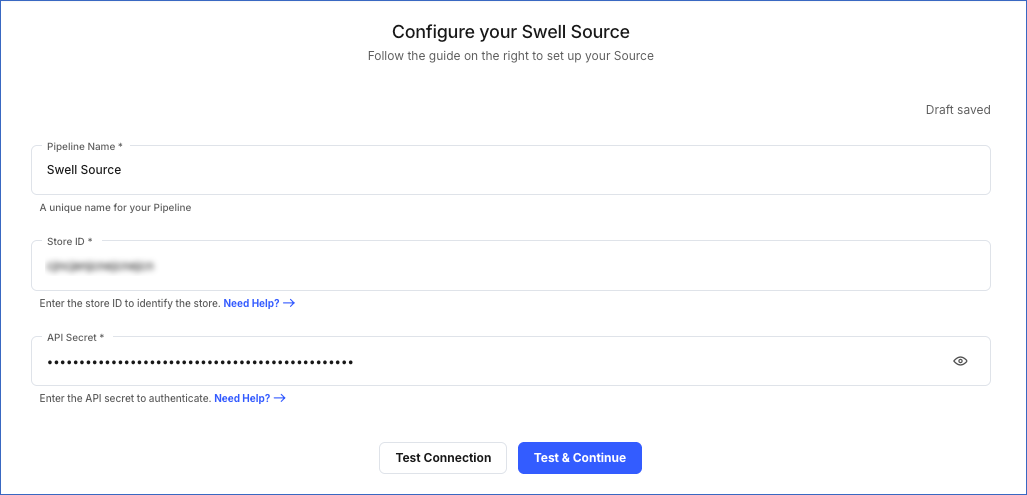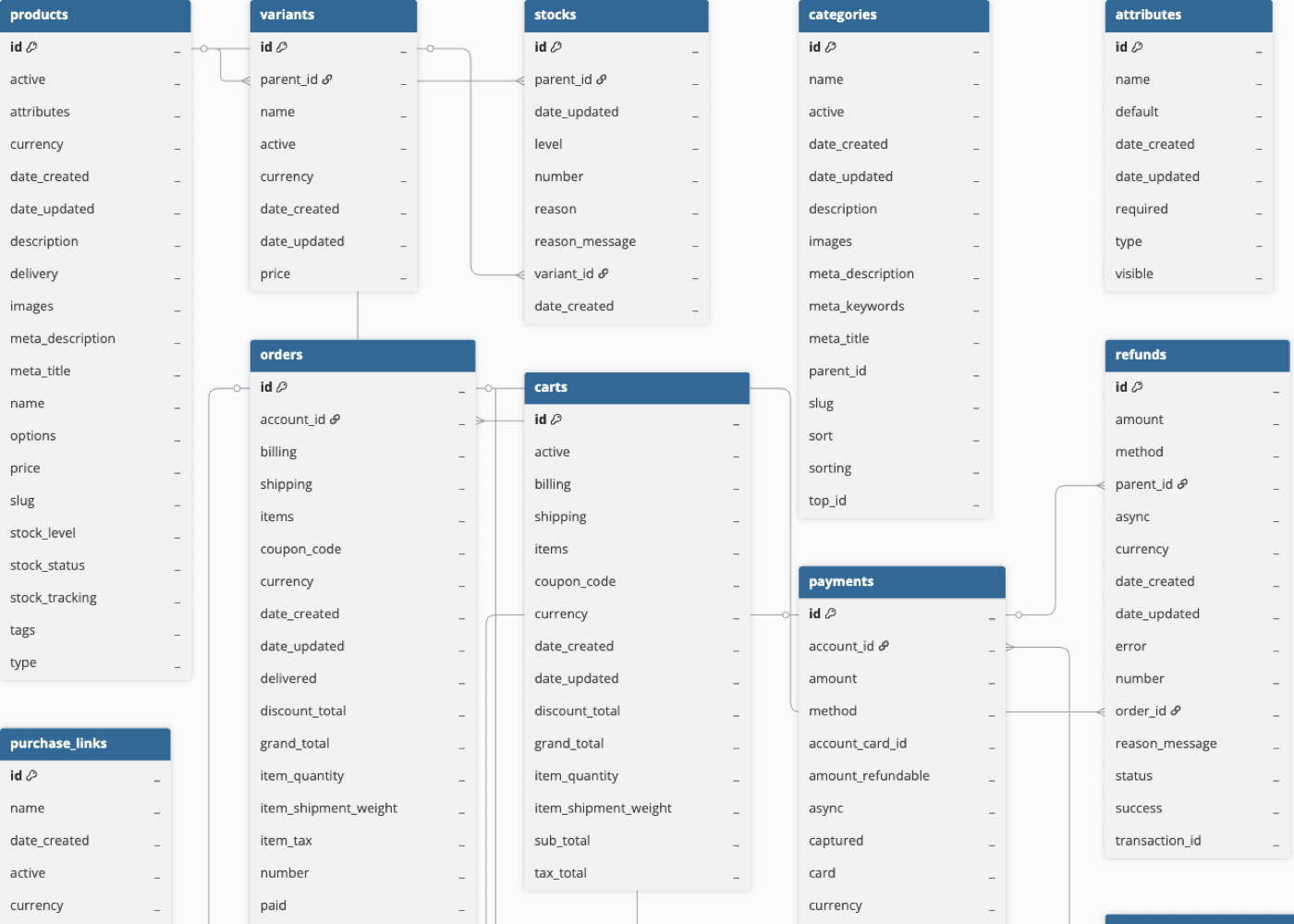Swell is a customizable e-commerce platform that provides you with the tools to sell products on the Internet. Swell allows you to host your digital retail stores on its platform regardless of your business model; business-to-consumer (B2C) or business-to-business (B2B).
Swell authenticates API requests from Hevo to access your account data with HTTP Basic authentication where the username is your Store ID and password is your API Key.
Prerequisites
Obtaining the Store ID and API Key
Swell automatically creates a unique store ID for each store. Hevo uses the store ID to identify the store from which to ingest the data, and the API key is used for authenticating Hevo on your Swell account. The API keys you generate in Swell do not expire. Therefore, you can use an existing key or create a new one to authenticate Hevo on your Swell account. Swell recommends creating a separate API key for each application that will be making calls on your behalf. For example, you can use the store ID and one API key for Hevo, to be used across all your Pipelines. However, you can also use the store ID with a different API key for each Pipeline.
Note: You must log in as an Admin user to perform these steps.
Perform the following steps to obtains the Store ID and API Key:
-
Log in to your Swell account.
-
In the left navigation pane, under the ADMIN section, click Developer, and then click API keys.
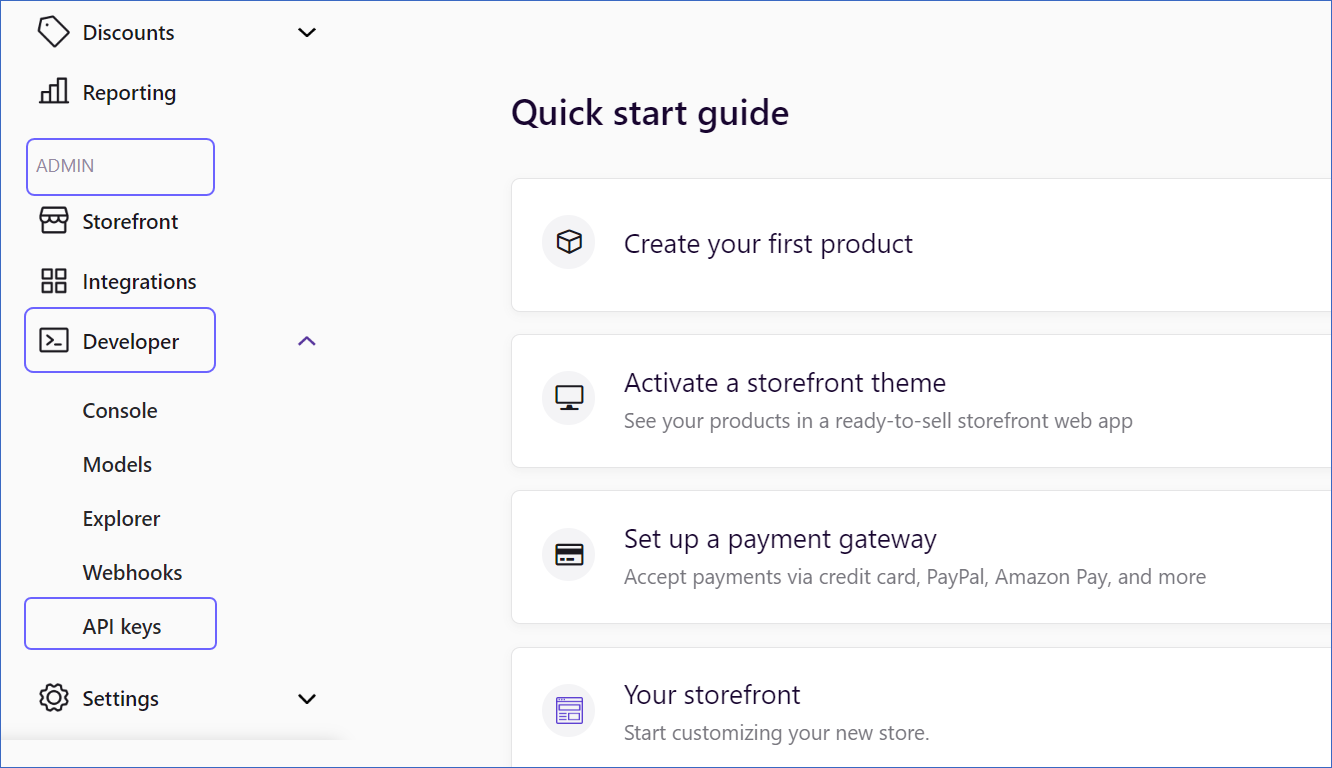
-
On the API access page, copy the Store ID and save it securely like any other password. Use this ID while configuring your Hevo Pipeline.
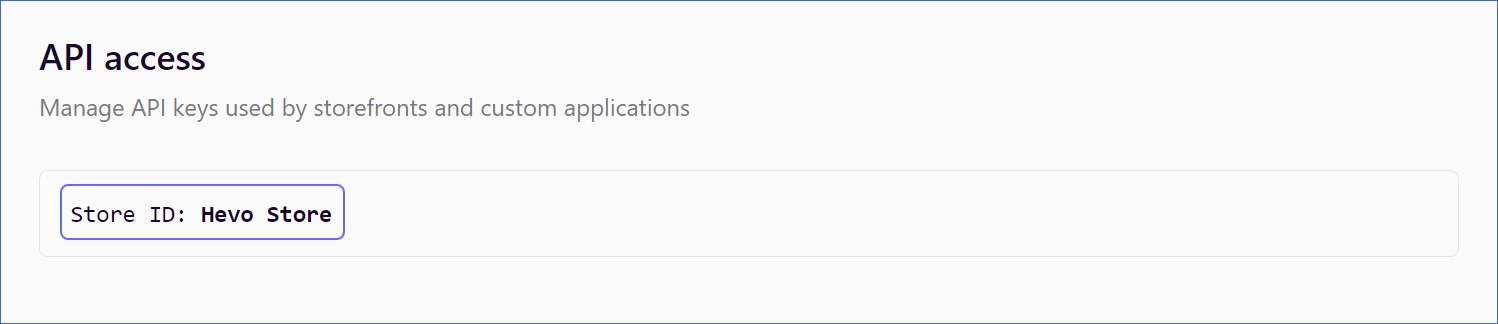
-
To obtain the API key, do one of the following:
-
Copy the API key and save it securely like any other password. Use this key while configuring your Hevo Pipeline.
Configuring Swell as a Source
Perform the following steps to configure Swell as the Source in your Pipeline:
-
Click PIPELINES in the Navigation Bar.
-
Click + Create Pipeline in the Pipelines List View.
-
On the Select Source Type page, select Swell.
-
On the Select Destination Type page, select the type of Destination you want to use.
-
On the Configure your Swell Source page, specify the following:
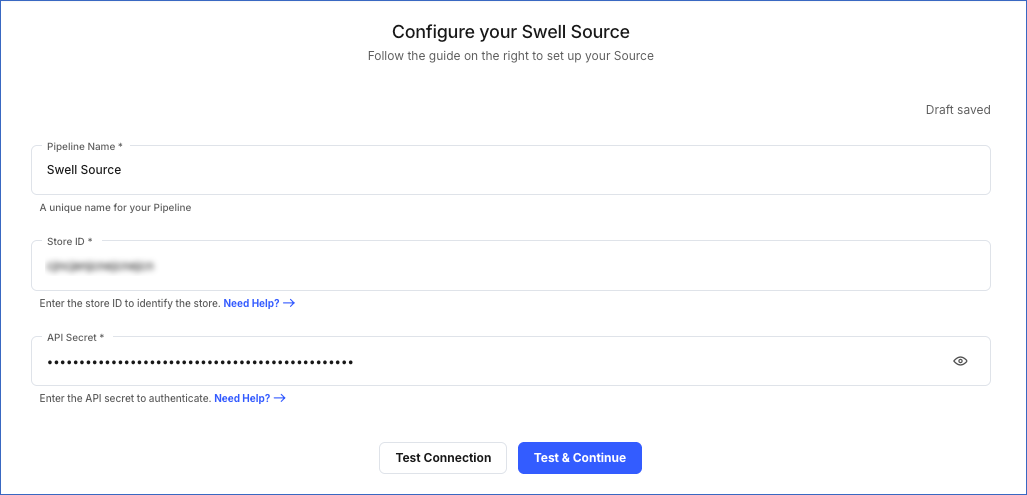
-
Pipeline Name: A unique name for the Pipeline, not exceeding 255 characters.
-
Store ID: The unique ID of the Store, from which data is to be ingested.
-
API Secret: The secret key that you obtained from your Swell account.
-
Click Test & Continue.
-
Proceed to configuring the data ingestion and setting up the Destination.
Data Replication
| For Teams Created |
Default Ingestion Frequency |
Minimum Ingestion Frequency |
Maximum Ingestion Frequency |
Custom Frequency Range (in Hrs) |
| Before Release 2.21 |
1 Hr |
1 Hr |
24 Hrs |
1-24 |
| After Release 2.21 |
6 Hrs |
30 Mins |
24 Hrs |
1-24 |
Note: The custom frequency must be set in hours as an integer value. For example, 1, 2, or 3, but not 1.5 or 1.75.
Hevo ingests all the objects in Full Load mode in each run of the Pipeline.
Schema and Primary Keys
Hevo uses the following schema to upload the records in the Destination database. For a detailed view of the objects, fields, and relationships, click the ERD.
Data Model
The following is the list of tables (objects) that are created at the Destination when you run the Pipeline:
| Object |
Description |
| Accounts |
Contains the details of all the customer accounts. |
| Account Addresses |
Contains the details of the billing and shipping addresses of a customer. |
| Account Cards |
Contains the details of the cards used for transactions and payments by customers. |
| Account Credits |
Contains the details of the credits available to a customer. Credits are a form of currency added to customers’ account, which can be used to make purchases. |
| Attributes |
Contains the details of the attributes of all the products. Product attributes are additional properties of a product. |
| Categories |
Contains information of all the categories used for organizing products in the store. |
| Carts |
Contains the details of the carts made by customers to purchase products from the store. Carts contain all the information needed to fulfill a purchase. |
| Coupons |
Contains the details of the coupons available for your customers on the store website. |
| Coupon Codes |
Contains the details of the customer-redeemable codes associated with the coupons for discounts on products. |
| Coupon Generation |
Contains the details of all the instances when a coupon code is generated for a particular coupon. |
| Coupon Uses |
Contains the details of the instance when coupon codes are redeemed to purchase a product. |
| Gift Cards |
Contains the details of the gift cards offered by the store to the customers. A gift card is a specific prepaid card of a certain amount of money that can be used to purchase items from the store. |
| Gift Card Debits |
Contains the details of all the transactions and payments made by using a gift card. |
| Invoices |
Contains the details about the sale of products, such as the prices and billing dates. |
| Orders |
Contains the details of the orders placed to the store. |
| Payments |
Contains the details of the payments made to the store. |
| Products |
Contains the details of the products available for purchase in the store. Products are items that can be sold to a customer as either one-off sales or as subscriptions. |
| Promotions |
Contains the details of the promotions offered by the store to the customers. |
| Promotion Uses |
Contains the details about instances where a promotion has been used by a customer to apply a discount. |
| Purchase Links |
Contains the details of the links that direct customers to the checkout page for a list of selected products, to complete the purchase. |
| Refunds |
Contains the details of all the refunds issued by the store to the customers. |
| Returns |
Contains the details of all the returns made by the customers to the store. |
| Shipments |
Contains the details about the shipment of an order. Shipments contain information about the orders being fulfilled, and the shipping details such as address and tracking number. |
| Stocks |
Contains the details of the stock levels of products in the store. It helps you to keep track of the inventory changes. |
| Subscriptions |
Contains the details of the subscriptions plans offered by the store. |
| Variants |
Contains the details of all the variants of a product in the store. |
Read the detailed Hevo documentation for the following related topics:
Source Considerations
-
Pagination: Each API response for each Swell object fetches one page with up to 1000 items per page.
-
Rate limit: Swell does not impose a hard limit on the number of API calls that can be made in a specific time interval.
Limitations
-
Hevo currently does not support deletes. Therefore, any data deleted in the Source may continue to exist in the Destination.
-
The data is loaded in Full Load mode in each Pipeline run. As a result, you cannot load the historical data alone at any time.
-
Hevo does not load data from a column into the Destination table if its size exceeds 16 MB, and skips the Event if it exceeds 40 MB. If the Event contains a column larger than 16 MB, Hevo attempts to load the Event after dropping that column’s data. However, if the Event size still exceeds 40 MB, then the Event is also dropped. As a result, you may see discrepancies between your Source and Destination data. To avoid such a scenario, ensure that each Event contains less than 40 MB of data.
Revision History
Refer to the following table for the list of key updates made to this page: