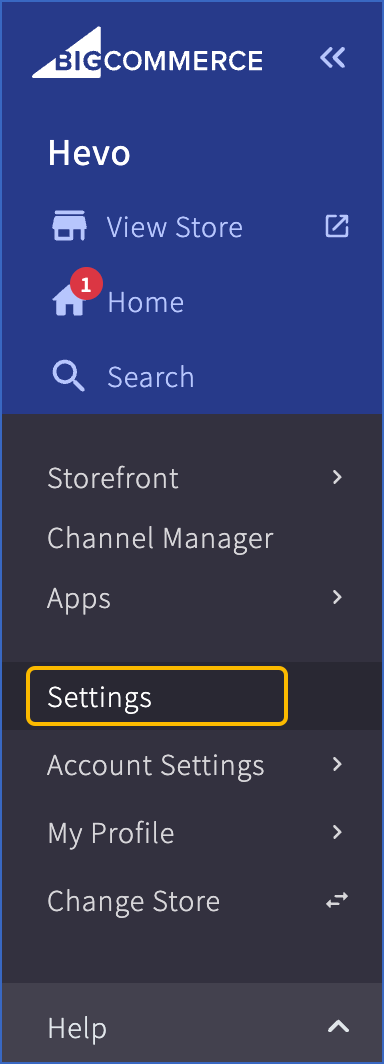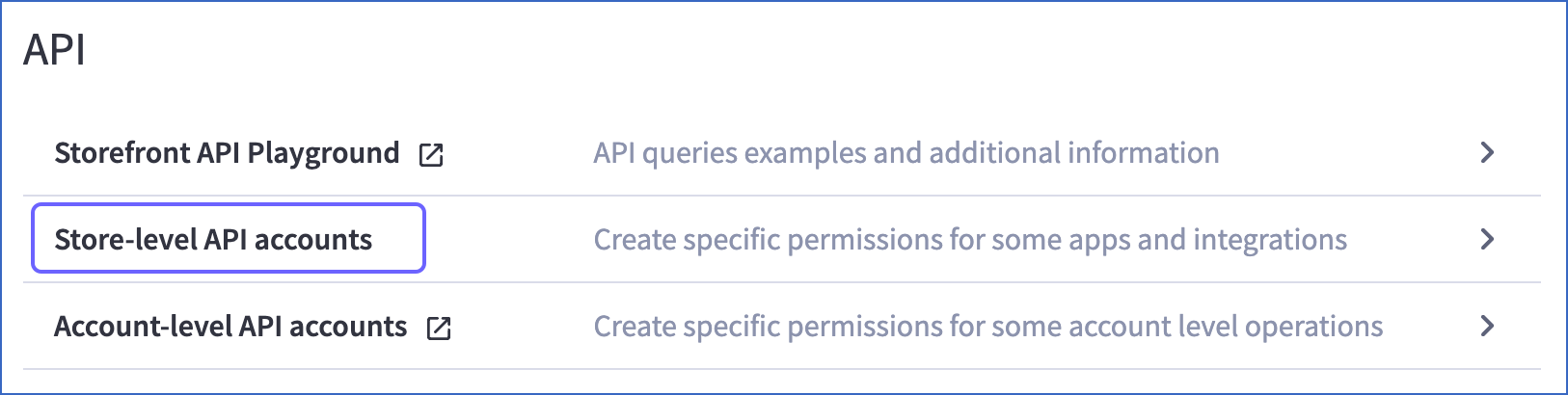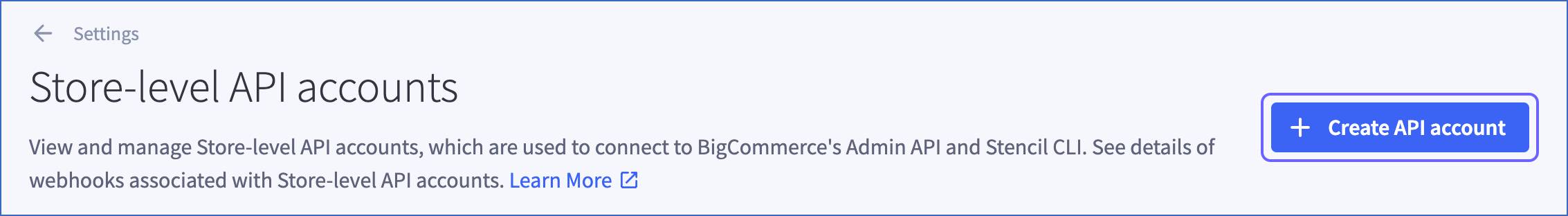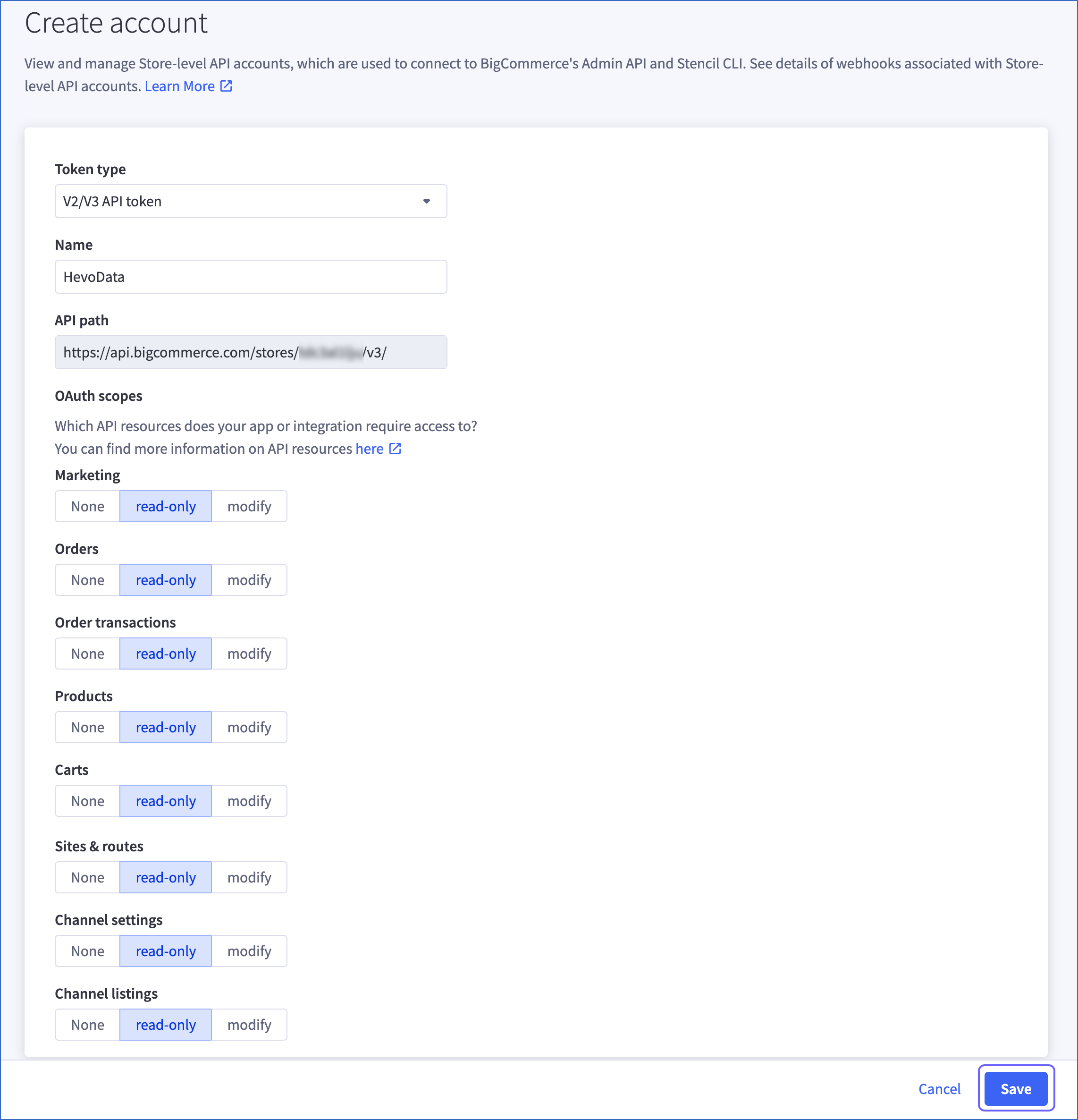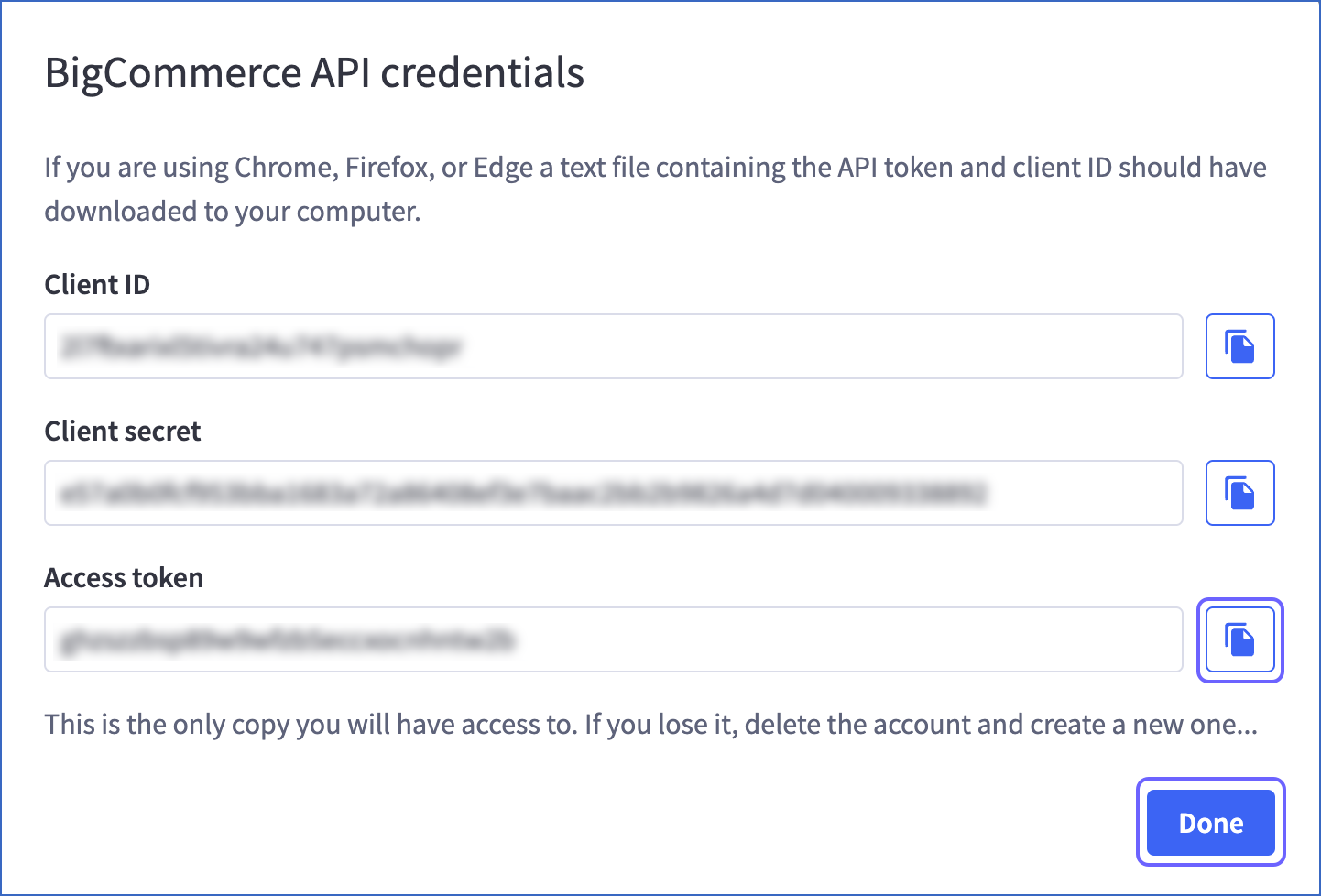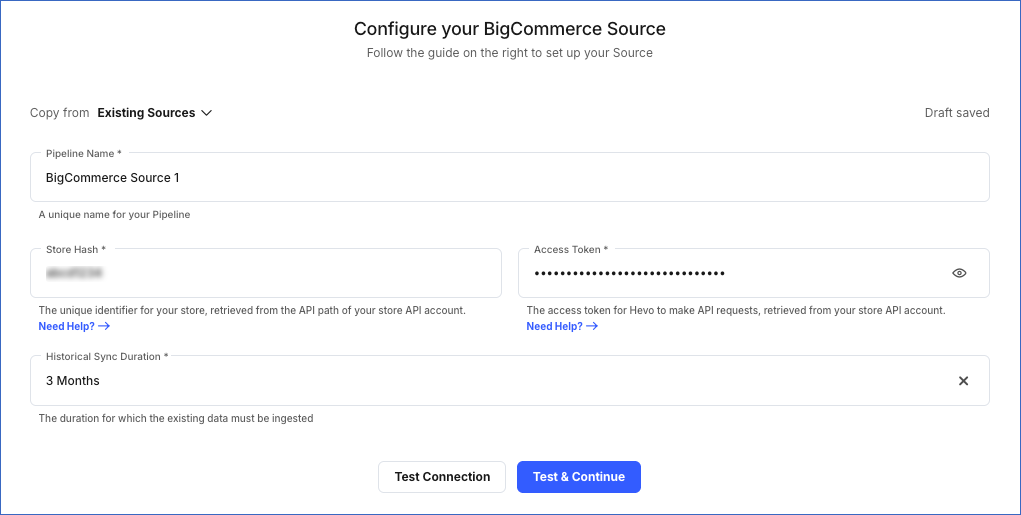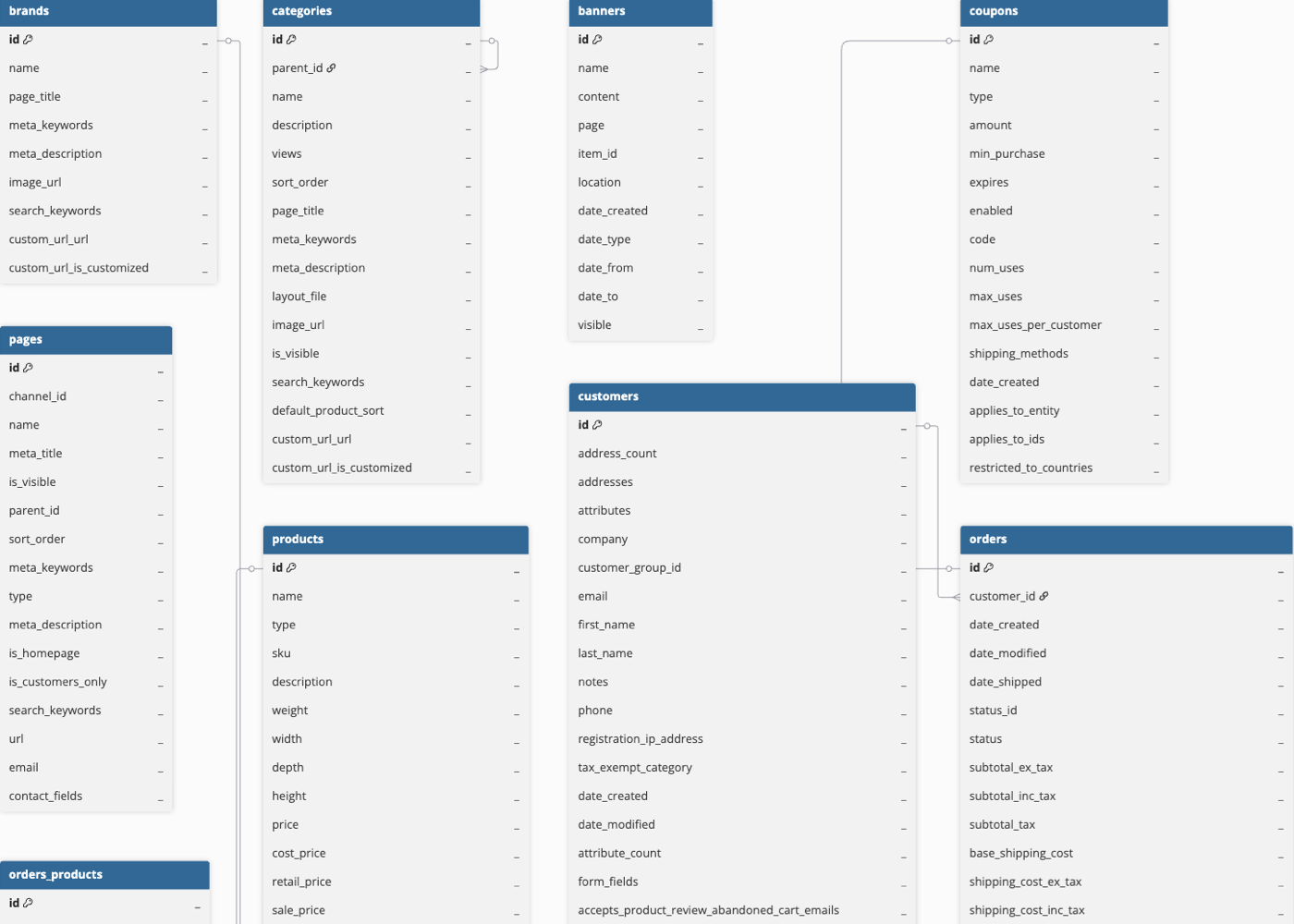BigCommerce is an open Software-as-a-Service (SaaS) based eCommerce platform that allows you to create an online store to sell physical, digital, and service-based products. It offers a variety of customizable templates for you to design your online store according to your specific requirements. It also provides standard analytics on customers, sales, and marketing to gather insights and grow your business faster.
Hevo uses the BigCommerce’s REST API to replicate the data present in your BigCommerce account to the desired Destination database or data warehouse for scalable analysis.
Prerequisites
Obtaining the Store Hash and Access Token
Hevo uses store hash and access token to authenticate Hevo on your BigCommerce account. These credentials that you generate in BigCommerce do not expire. Therefore, you can use either the existing credentials or create new ones to authenticate Hevo. BigCommerce recommends creating a separate set of credentials for each application that will be making calls on your behalf. For example, you can create one store hash and access token for Hevo, and use them across all your Pipelines. Alternatively, you can use a different set of credentials for each Pipeline.
Note: You must log in as a Store Owner to perform these steps.
Perform the following steps to obtain the store hash and access token:
-
Log in to your BigCommerce account.
-
In the left navigation pane, click Settings.
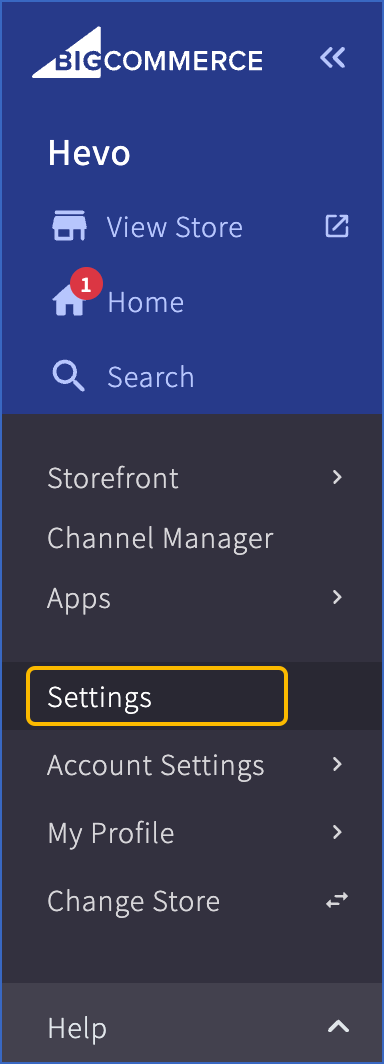
-
In the Settings page, scroll down to the API section, and click Store-level API accounts.
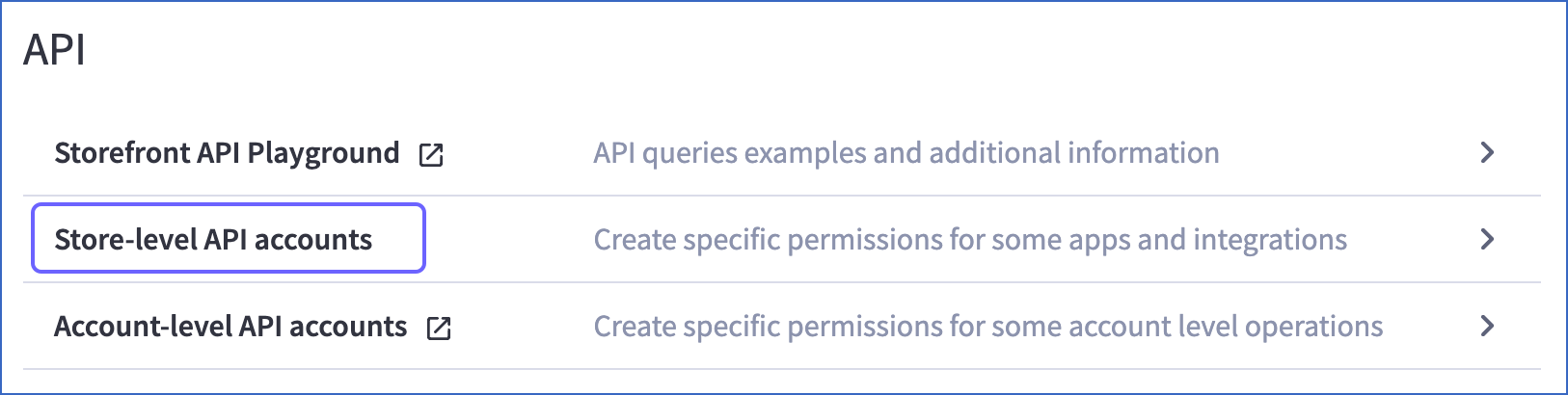
-
In the Store-level API accounts page, click + Create API account.
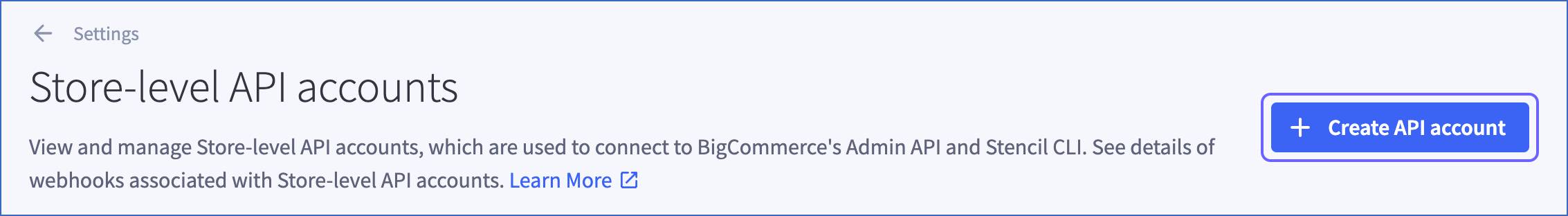
-
In the Create account page, specify the following:
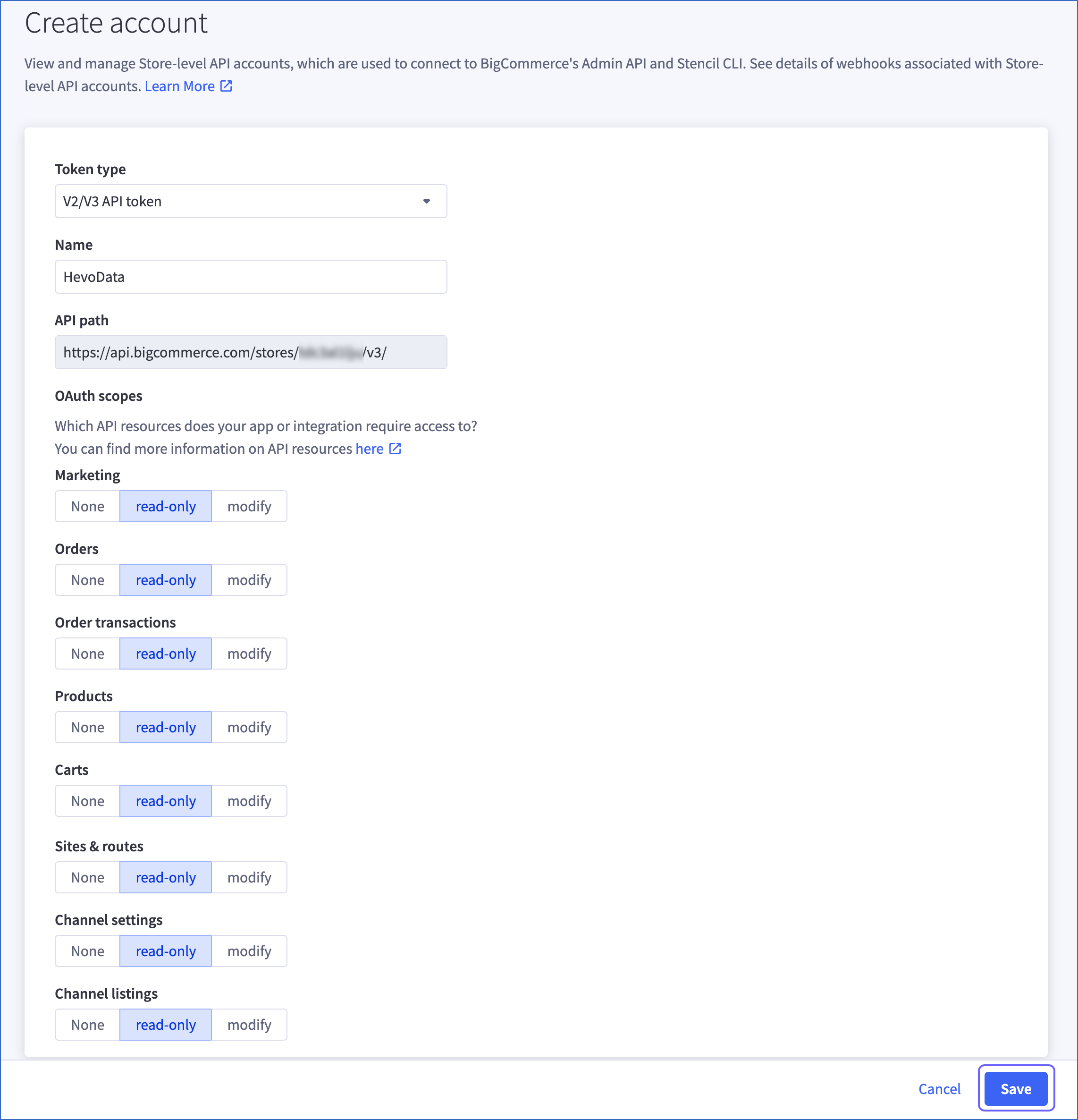
-
Token Type: The V2/V3 API token that allows you to manage your store’s data.
-
Name: A unique name for your API token, not less than four characters.
-
API path: A unique URL that allows you to access the store API account. The API path contains the store hash. For example, if the API path is https://api.bigcommerce.com/stores/abcd1234/{version}/, store hash is abcd1234. Copy the store hash present in the API path and save it in a secure location like any other password. Use this store hash while configuring your Hevo Pipeline.
-
OAuth scopes: The API permissions needed by Hevo to access your data. Select the read-only scopes for the following API resources:
-
Carts
-
Channel listings
-
Channel settings
-
Marketing
-
Orders
-
Order transactions
-
Products
-
Sites & routes
-
Click Save.
-
In the BigCommerce API credentials pop-up window, copy the access token and save it securely like any other password. Use this access token while configuring your Hevo Pipeline.
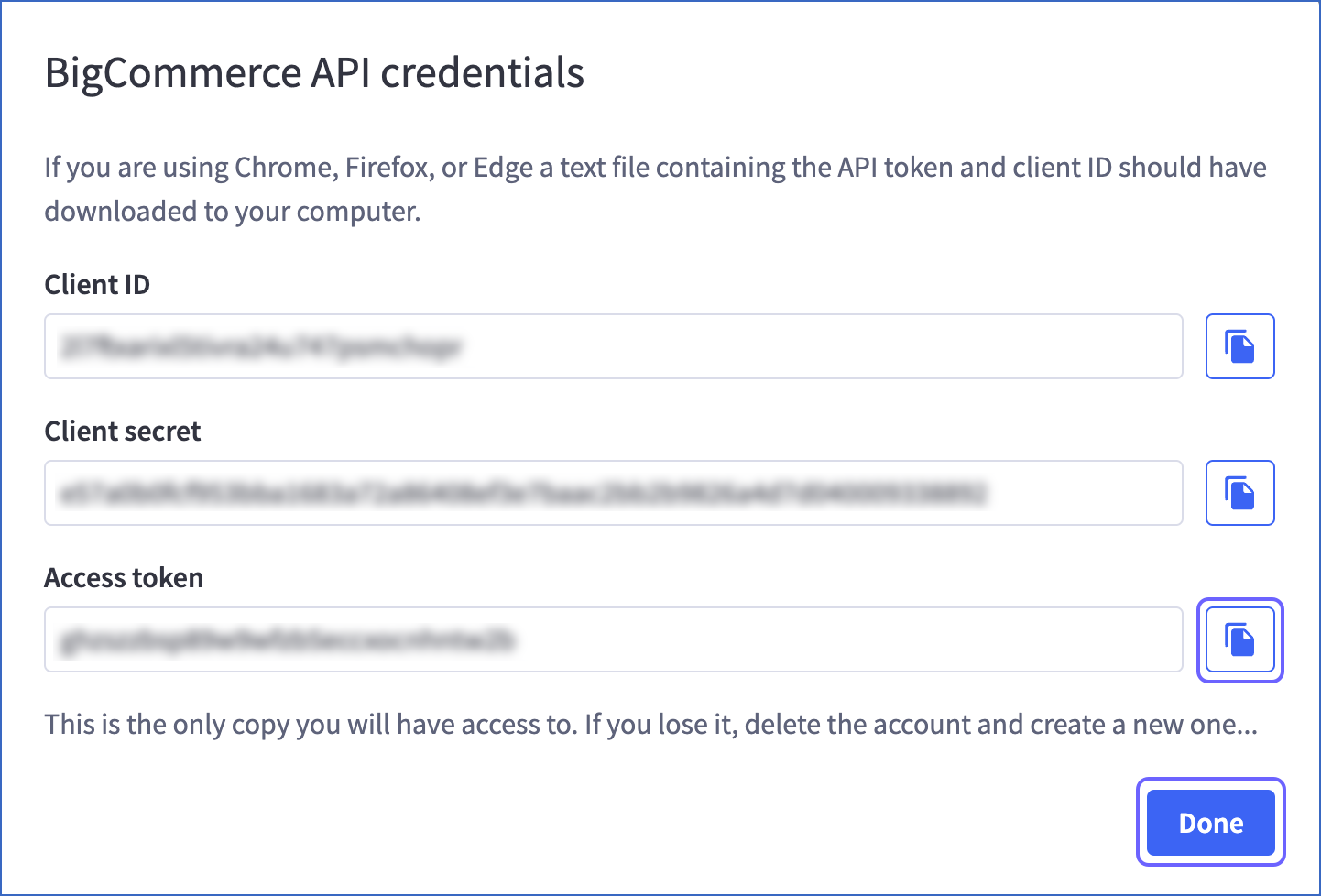
Configuring BigCommerce as a Source
Perform the following steps to configure BigCommerce as the Source in your Pipeline:
-
Click PIPELINES in the Navigation Bar.
-
Click + Create Pipeline in the Pipelines List View.
-
On the Select Source Type page, select BigCommerce.
-
On the Select Destination Type page, select the type of Destination you want to use.
-
On the Configure your BigCommerce Source page, specify the following:
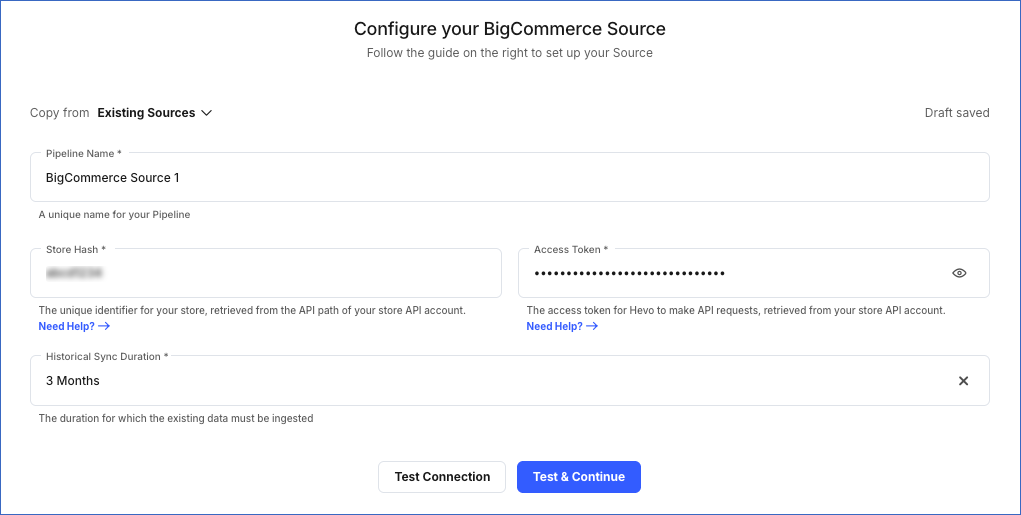
-
Pipeline Name: A unique name for the Pipeline, not exceeding 255 characters.
-
Store Hash: The unique identifier for your store that you obtained from the API path of your store, to allow Hevo access to store API.
-
Access Token: The token that you created in your BigCommerce account, to enable Hevo to read data.
-
Historical Sync Duration: The duration for which you want to ingest the existing data from the Source. Default duration: 3 Months.
Note: If you select All Available Data, Hevo ingests all the data available in your BigCommerce account since January 01, 1970.
-
Click Test & Continue.
-
Proceed to configuring the data ingestion and setting up the Destination.
Data Replication
| For Teams Created |
Default Ingestion Frequency |
Minimum Ingestion Frequency |
Maximum Ingestion Frequency |
Custom Frequency Range (in Hrs) |
| Before Release 2.21 |
1 Hr |
1 Hr |
48 Hrs |
1-48 |
| After Release 2.21 |
6 Hrs |
30 Mins |
24 Hrs |
1-24 |
Note: The custom frequency must be set in hours as an integer value. For example, 1, 2, or 3, but not 1.5 or 1.75.
-
Historical Data: In the first run of the Pipeline, Hevo ingests historical data for the Products, Customers, and Orders objects on the basis of the historical sync duration selected at the time of creating the Pipeline and loads it to the Destination. Default duration: 3 Months.
-
Incremental Data: Once the historical load is complete, all new and updated records for the Products, Customers, and Orders objects are ingested as per the ingestion frequency. The remaining objects are ingested in Full Load mode.
Schema and Primary Keys
Hevo uses the following schema to upload the records in the Destination database. For a detailed view of the objects, fields, and relationships, click the ERD.
Data Model
The following is the list of tables (objects) that are created at the Destination when you run the Pipeline:
Note: All objects other than Products, Customers, and Orders are Full Load objects.
| Object |
Description |
| Products |
Contains the details of the products listed in the store. |
| Customers |
Contains the details of the customers of the store. |
| Orders |
Contains the details of all orders made by all customers in the store. Orders contain details like products ordered, shipping addresses, and the coupons applied to the order. |
| Brands |
Contains the details of the brands of the products listed in the store. |
| Categories |
Contains the details of all the categories used to classify the products listed in the store. For example, products such as phones and laptops can be grouped in the Electronics category. |
| Banners |
Contains the details of the online banners used for advertising products, special discounts, promotions, or relay some important information in the store. |
| Coupons |
Contains the details of the coupons available for products in the store. |
| Pages |
Contains the details of all the content pages of the store where all the products available in the store are displayed to the customers. |
Read the detailed Hevo documentation for the following related topics:
Source Considerations
-
Rate Limit: BigCommerce does not impose a hard API rate limit for the Enterprise plan. For other subscription plans, it imposes a limit of a maximum of 150 to 450 API calls per 30 seconds, depending on your plan, to optimize performance. Read Respect API rate limits.
Limitations
-
Hevo currently does not support deletes. Therefore, any data deleted in the Source may continue to exist in the Destination.
-
Hevo does not load data from a column into the Destination table if its size exceeds 16 MB, and skips the Event if it exceeds 40 MB. If the Event contains a column larger than 16 MB, Hevo attempts to load the Event after dropping that column’s data. However, if the Event size still exceeds 40 MB, then the Event is also dropped. As a result, you may see discrepancies between your Source and Destination data. To avoid such a scenario, ensure that each Event contains less than 40 MB of data.
Revision History
Refer to the following table for the list of key updates made to this page:
| Date |
Release |
Description of Change |
| Nov-12-2025 |
NA |
Updated the document as per the latest Hevo UI. |
| Sep-18-2025 |
NA |
Updated section, Configuring BigCommerce as a Source as per the latest UI. |
| Jul-07-2025 |
NA |
Updated the Limitations section to inform about the max record and column size in an Event. |
| Jan-07-2025 |
NA |
Updated the Limitations section to add information on Event size. |
| Mar-05-2024 |
2.21 |
Updated the ingestion frequency table in the Data Replication section. |
| Jul-25-2023 |
NA |
Updated the page contents to reflect the lastest BigCommerce user interface(UI). |
| Apr-04-2023 |
NA |
Updated section, Configuring BigCommerce as a Source to update the information about historical sync duration. |
| Jul-12-2022 |
1.92 |
New document. |