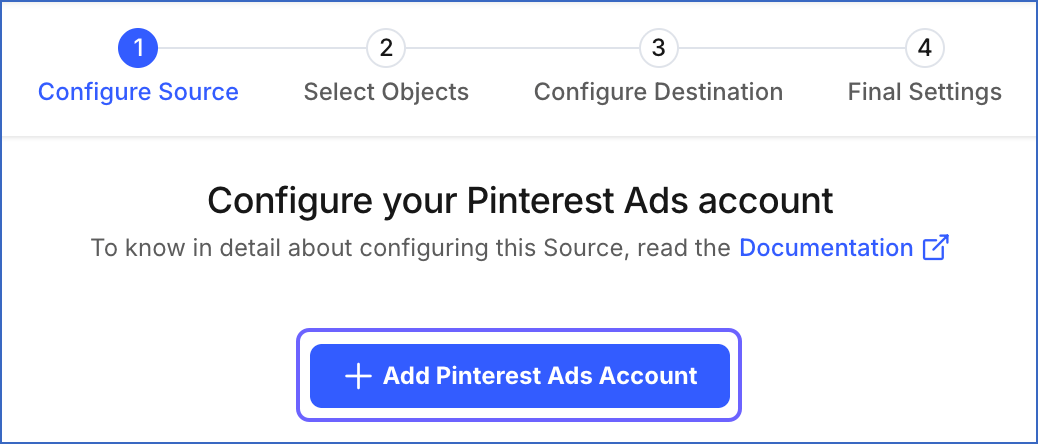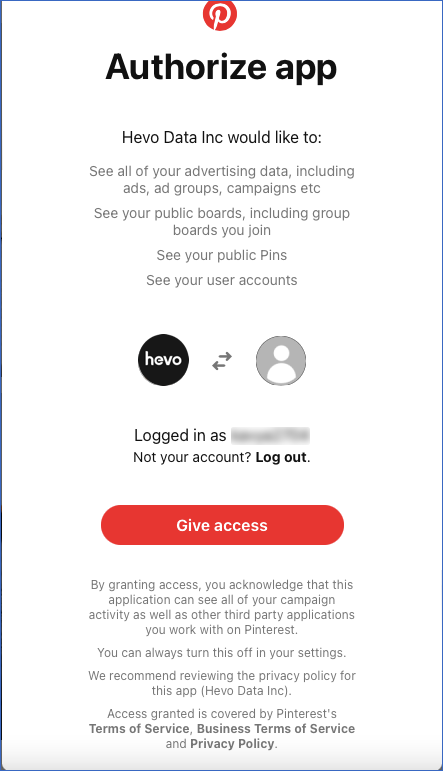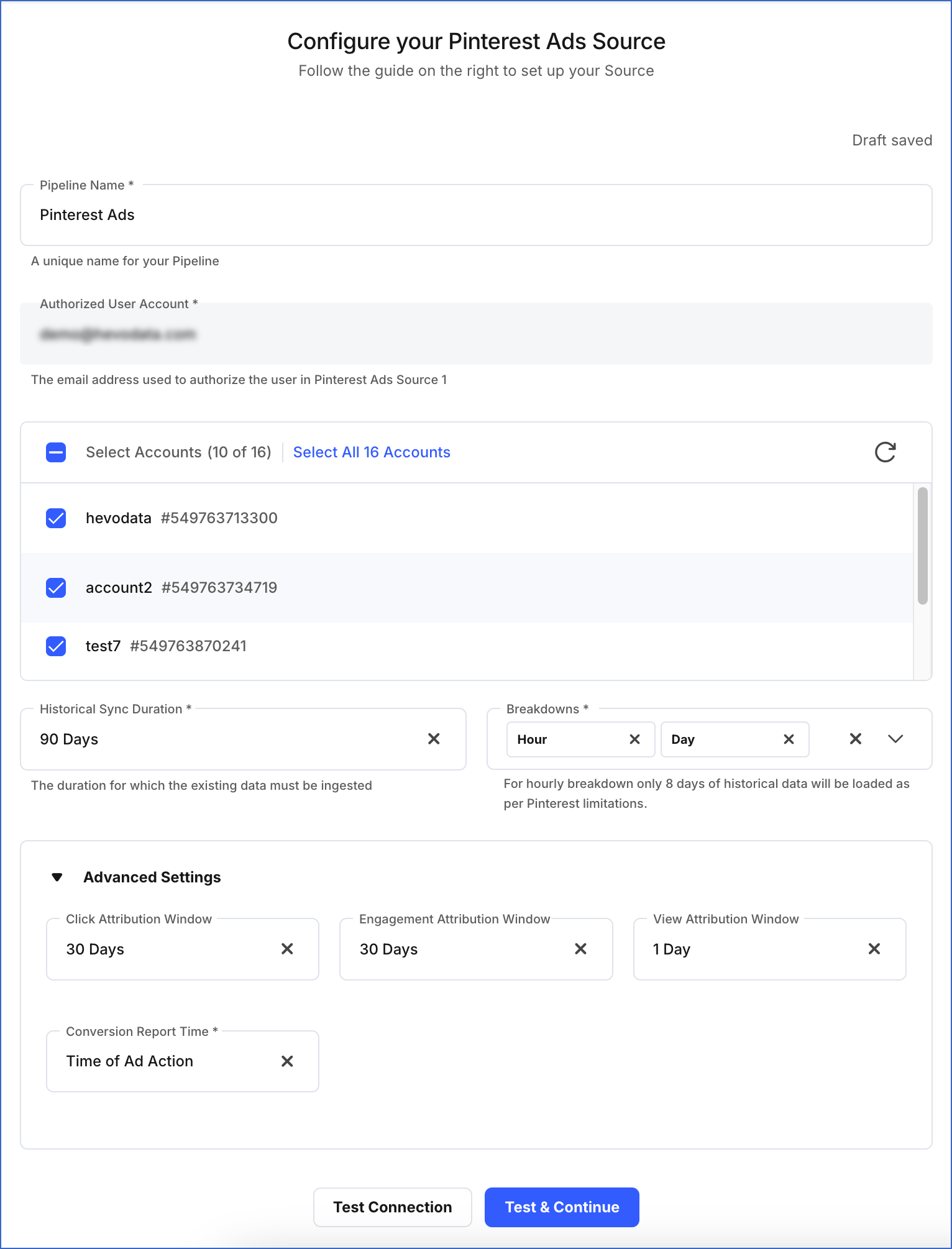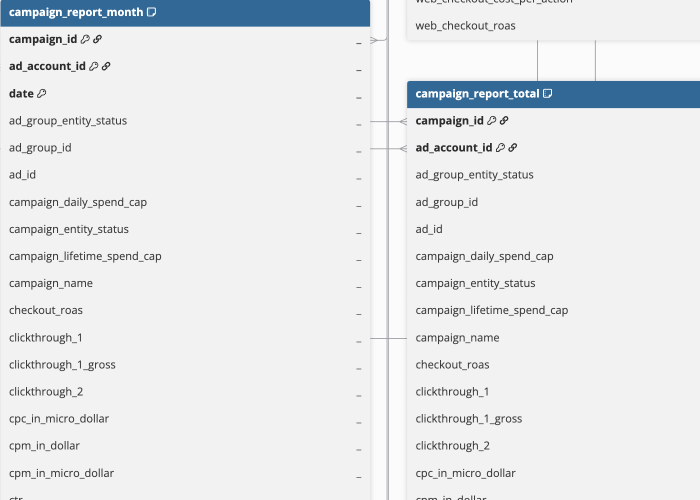Pinterest Ads is Pinterest’s advertising platform for Business Accounts. It enables users to retrieve statistics about their ads, ad accounts, ad groups, and campaigns running on Pinterest.
Hevo uses the Pinterest APIs to replicate your Pinterest Ads data into the desired Destination database or data warehouse for scalable analysis. For this, you must authorize Hevo to access data from your Pinterest Ads account.
Pinterest Ads uses the following concepts to capture user interaction with your ads:
-
Conversion: Conversion is the process of a user interacting with your ad that subsequently leads to a action defined based on your ad goals. For example, signup, checkout, or an add to cart event.
-
Attribution: Attribution is the process of linking a current user action to a previous interaction with the ad. For example, a purchase made today may be attributable to an add-to-cart event a week ago, or a sign-up may be attributable to an earlier ad-click. The respective attribution window, then, defines the duration for which you want to capture the attributions. For example, you may generate a conversion report for checkouts attributable to ad-clicks in the past 20 days.
-
Ad-Action: Ad-action is the interaction or engagement of the user with the Pins such as clicks, reactions, or comments.
Prerequisites
Configuring Pinterest Ads as a Source
Perform the following steps to configure Pinterest Ads as the Source in your Pipeline:
-
Click PIPELINES in the Navigation Bar.
-
Click + Create Pipeline in the Pipelines List View.
-
On the Select Source Type page, select Pinterest Ads.
-
On the Select Destination Type page, select the type of Destination you want to use.
-
On the Configure your Pinterest Ads account page, do one of the following:
-
On the Configure your Pinterest Ads Source page, specify the following:
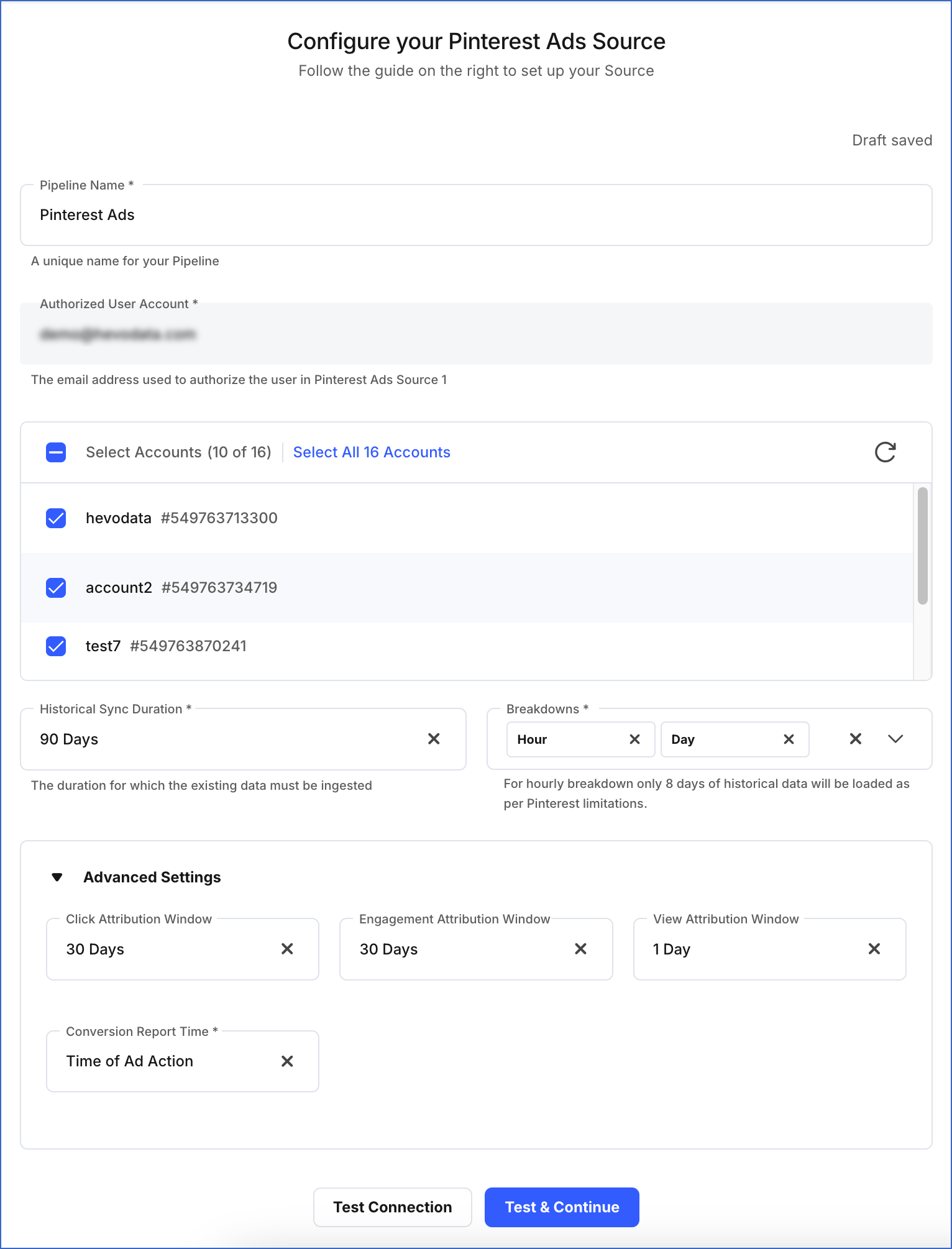
-
Pipeline Name: A unique name for the Pipeline, not exceeding 255 characters.
-
Select Accounts: The Pinterest Ads account(s) whose data you want to ingest. You can select multiple Ad accounts.
-
Historical Sync Duration: The duration for which you want to ingest the existing data from the Source. Default duration: 90 Days.
-
Breakdowns: The granularity of time that you want in your report data. For example, you can break down the number of clicks by Week or Month.
Note: If you select Hourly breakdown, Hevo ingests the historical data only for the past eight days.
-
Advanced Settings:
-
Attribution Windows: The number of days between a user’s responses on an ad. You can specify either one or both of the following:
-
Click Attribution Window: The number of days between a person clicking your ad and taking an action such as checking out an item.
-
Engagement Attribution Window: The number of days between a person engaging with your ad and taking an action such as adding the item to the cart.
-
View Attribution Window: The number of days between a person viewing your ad and taking an action such as visiting a page.
-
Conversion Report Time: The factor based on which you want to generate a conversion report. Default value: Time of Ad Action. You can select either of the following:
-
Time of Ad Action: Displays the conversion report as per the time at which a user action such as engagement with Pins, clicks, reactions, or comments occurred.
-
Time of Conversion: Displays the conversion report as per the time at which a conversion event, such as sign-up or add to cart occurred.
-
Click Test & Continue.
-
Proceed to configuring the data ingestion and setting up the Destination.
Data Replication
| For Teams Created |
Default Ingestion Frequency |
Minimum Ingestion Frequency |
Maximum Ingestion Frequency |
Custom Frequency Range (in Hrs) |
| Before Release 2.21 |
1 Hr |
1 Hr |
24 Hrs |
1-48 |
| After Release 2.21 |
6 Hrs |
30 Mins |
24 Hrs |
1-24 |
Note: The custom frequency must be set in hours as an integer value. For example, 1, 2, or 3, but not 1.5 or 1.75.
-
Historical Data: The first run of the Pipeline ingests historical data for the selected objects and reports on the basis of the historical sync duration specified at the time of creating the Pipeline and loads it to the Destination. Default duration: 90 Days.
-
Incremental Data: Once the historical load is complete, all new and updated records are ingested as per the ingestion frequency.
-
For objects, Hevo performs full load to capture any data changes.
-
For reports, Hevo incrementally fetches data as per the Pipeline frequency.
-
Refresher Data: Hevo refreshes the report data once every 24 hours.
Schema and Primary Keys
Hevo uses the following schema to upload the records in the Destination. For a detailed view of the objects, fields, and relationships, click the ERD.
Data Model
Hevo fetches both objects and reports from your specified ads account. Reports provide metrics around your users, their interaction related details, and the performance of your Ads.
Objects
The following is the list of tables (objects) that are created at the Destination when you run the Pipeline:
| Object |
Description |
| Ads |
Contains details of the ads per ad account. |
| Ad Accounts |
Contains details of the Pinterest Ads accounts. |
| Ad Groups |
Contains details of the ad groups per ad account. |
| Boards |
Contains details of the boards per ad account. |
| Campaign |
Contains details of the ad campaigns available in the specified ad account. |
| Pins |
Contains details of the pins per ad account. |
Reports
The following reports are replicated as tables in the Destination when you run the Pipeline:
-
Ad Report
-
Ad Account Report
-
Ad Campaign Report
-
Ad Group Report
Limitations
- Hevo does not load data from a column into the Destination table if its size exceeds 16 MB, and skips the Event if it exceeds 40 MB. If the Event contains a column larger than 16 MB, Hevo attempts to load the Event after dropping that column’s data. However, if the Event size still exceeds 40 MB, then the Event is also dropped. As a result, you may see discrepancies between your Source and Destination data. To avoid such a scenario, ensure that each Event contains less than 40 MB of data.
See Also
Revision History
Refer to the following table for the list of key updates made to this page:
| Date |
Release |
Description of Change |
| Nov-11-2025 |
NA |
Updated the document as per the latest Hevo UI. |
| Sep-18-2025 |
NA |
Updated section, Configuring Pinterest Ads as a Source as per the latest UI. |
| Jul-07-2025 |
NA |
Updated the Limitations section to inform about the max record and column size in an Event. |
| Jan-07-2025 |
NA |
Added a limitation about Event size. |
| Mar-05-2024 |
2.21 |
Updated the ingestion frequency table in the Data Replication section. |
| Dec-07-2022 |
NA |
Updated section, Data Replication to reorganize the content for better understanding and coherence. |
| May-10-2022 |
1.88 |
New document. |