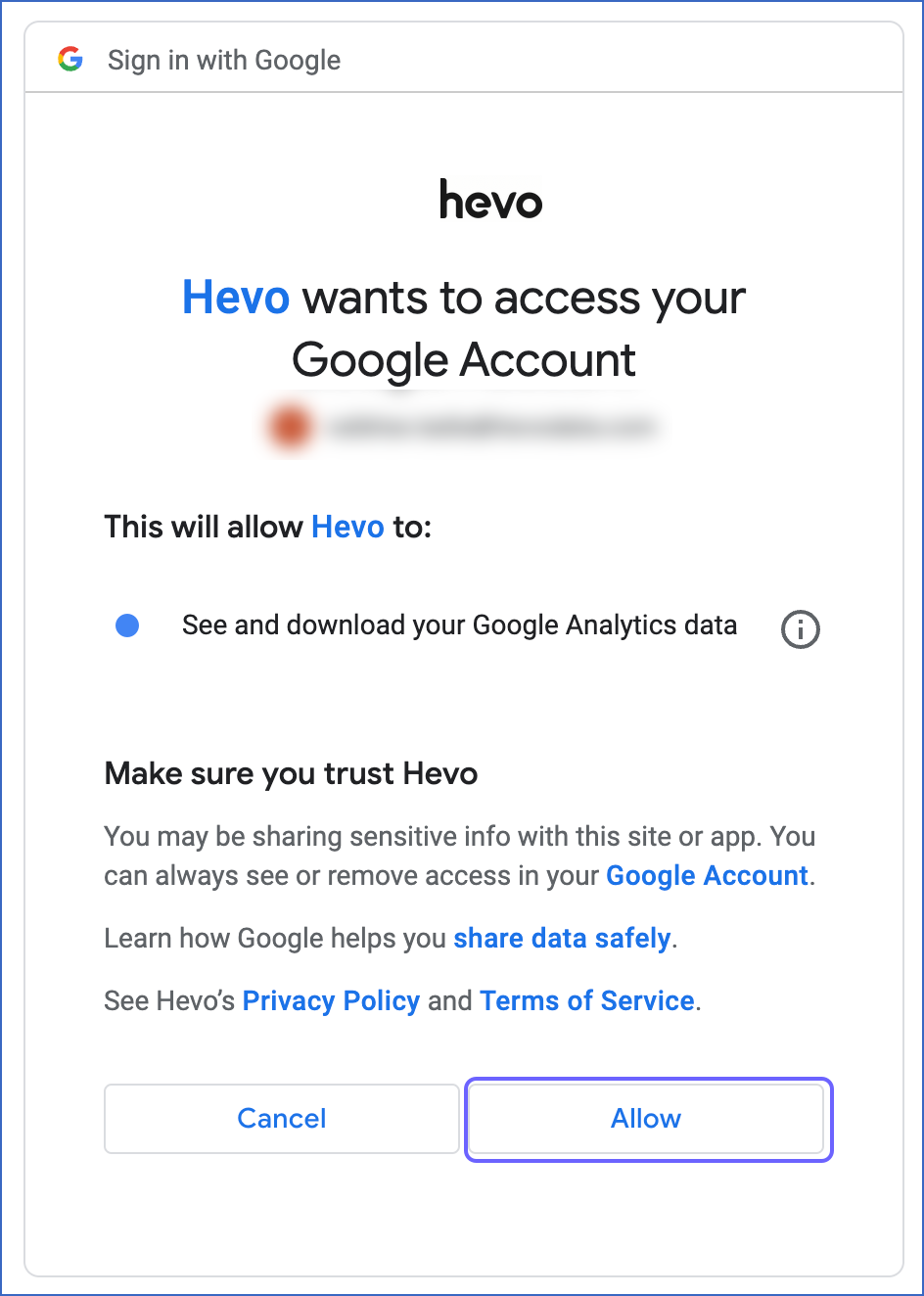Google Analytics 4 (GA 4) is the latest version of Google Analytics. It allows in-depth assessment of user experiences across your websites and applications using reports. Each of these websites and apps is referred to as GA 4 property and has a unique tracking ID, which enables the monitoring and analysis of activities associated with the respective property.
Hevo uses the Google Analytics Data API (GA 4) to ingest data from your GA 4 account. The API provides a specific set of fields, which may differ from those available in other export methods or analytics tools, such as BigQuery Export. You must allow Hevo to access data from your Google account to ingest data.
Prerequisites
Configuring the Google Analytics 4 Property
If you are an existing user of Google Analytics, you must configure the GA 4 property in your Google Analytics account before configuring GA 4 as a Source in Hevo.
If you are a new user without an existing Google Analytics account, skip to Configuring Google Analytics 4 as a Source.
Note: Read Configuring the Google Analytics 4 Property for your Firebase Account (Optional) if you want to configure GA 4 property in your existing Firebase account.
Configuring Google Analytics 4 as a Source
Perform the following steps to configure GA 4 as the Source in Hevo:
-
Click PIPELINES in the Navigation Bar.
-
Click + Create Pipeline in the Pipelines List View.
-
On the Select Source Type page, select Google Analytics 4.
-
On the Select Destination Type page, select the type of Destination you want to use.
-
On the Configure your Google Analytics 4 account page, do one of the following:
-
On the Configure your Google Analytics 4 Source page, specify the following:

-
Pipeline Name: A unique name for your Pipeline, not exceeding 255 characters.
-
Authorized User/Service Account (Non-editable): The email address that you selected earlier when connecting to your Google account. This value is pre-filled.
-
GA4 Account Name: The GA 4 account from which you want to replicate the data. One Google account can contain multiple analytics accounts.
-
Property Name: The website or app from which you want Hevo to read the user data. This field appears once you select the GA4 Account Name from the drop-down.
-
Historical Sync Duration: The duration for which you want to ingest the existing data from the Source. Default duration: 6 Months.
-
In the Report section:
-
Report Name: A unique name for your report, not exceeding 30 characters.
-
Dimensions: The attributes for which you want to see the data in your report. For example, in a Website property, the dimensions can include city, country, and device category. Read Analytics Dimensions and Metrics to know more about the dimensions available in GA 4.
Note: Date is a mandatory dimension.
-
Metrics: The numerical measurement of data as per the dimensions selected above. For example, in a Website property, the metrics can include the number of viewers, new sign-ups, and number of clicks. Read Analytics Dimensions and Metrics to know more about the metrics available in GA 4.
Note: You can use the GA4 Dimensions and Metrics Explorer to check the compatibility of the selected dimensions and metrics, and then validate the query generated with them using the GA4 Query Explorer.
-
Pivot Report: If enabled, Hevo creates additional reports by rearranging the data with a subset of dimensions and metrics from the above report. Default setting: Disabled.
-
Pivot Dimensions: The subset of dimensions from the parent report for which you want to rearrange the data.
Note: Date is a mandatory dimension.
-
Pivot Metrics: The subset of metrics from the parent report for which you want to rearrange the data.
-
Pivot Aggregation Function: The aggregation function you want to use to rearrange the data.
-
Advanced Options: The conditions to filter the data from the report based on your business requirement.
-
(Optional) Click + ADD ANOTHER REPORT to add up to five reports.
-
Click Test & Continue.
-
Proceed to configuring the data ingestion and setting up the Destination.
Data Replication
| For Teams Created |
Default Ingestion Frequency |
Minimum Ingestion Frequency |
Maximum Ingestion Frequency |
Custom Frequency Range (in Hrs) |
| Before Release 2.21 |
1 Hr |
15 Mins |
12 Hrs |
1-12 |
| After Release 2.21 |
6 Hrs |
30 Mins |
24 Hrs |
1-24 |
Note: The custom frequency must be set in hours as an integer value. For example, 1, 2, or 3, but not 1.5 or 1.75.
-
Historical Data: The first run of the Pipeline ingests historical data for the selected reports on the basis of the historical sync duration specified at the time of creating the Pipeline and loads it to the Destination. Default duration: 6 Months.
-
Incremental Data: Once the historical data ingestion is complete, every subsequent run of the Pipeline fetches new and updated data for the reports as per the ingestion frequency.
Note: Hevo retrieves the incremental data for the reports in a single run of the Pipeline by creating batches of data rather than calling the API for each report separately. This is done to reduce the number of calls made to the GA 4 API.
-
Data Refresh: Hevo re-ingests the data daily for the past three days.
Schema and Primary Keys
-
Hevo uses the dimensions in a report as primary keys.
-
To represent pivot reports, Hevo adds the suffix _pivot to the report name.
-
The aggregation_function column in the pivot report contains sum, minimum, maximum, or count values.
For example, if you want to check the maximum page views for each page on your website daily, the count value represents the number of page views, and the maximum value represents the maximum page views.
Read the detailed Hevo documentation for the following related topics:
Source Considerations
-
To fetch data for the Interests, User Age, and Gender dimensions, you must:
-
Each report can include a maximum of 9 dimensions and 10 metrics.
Limitations
-
Hevo does not support the ingestion of cohort dimensions and metrics.
-
Hevo might take more than 24 hours to fetch accurate data for some reports because of the GA 4 data freshness intervals. Therefore, data replication might not be accurate, leading to discrepancies in the Destination. To avoid this, you can add a clause and exclude dimensions with null values while configuring the Source.
-
Hevo does not load data from a column into the Destination table if its size exceeds 16 MB, and skips the Event if it exceeds 40 MB. If the Event contains a column larger than 16 MB, Hevo attempts to load the Event after dropping that column’s data. However, if the Event size still exceeds 40 MB, then the Event is also dropped. As a result, you may see discrepancies between your Source and Destination data. To avoid such a scenario, ensure that each Event contains less than 40 MB of data.
See Also
Revision History
Refer to the following table for the list of key updates made to this page: