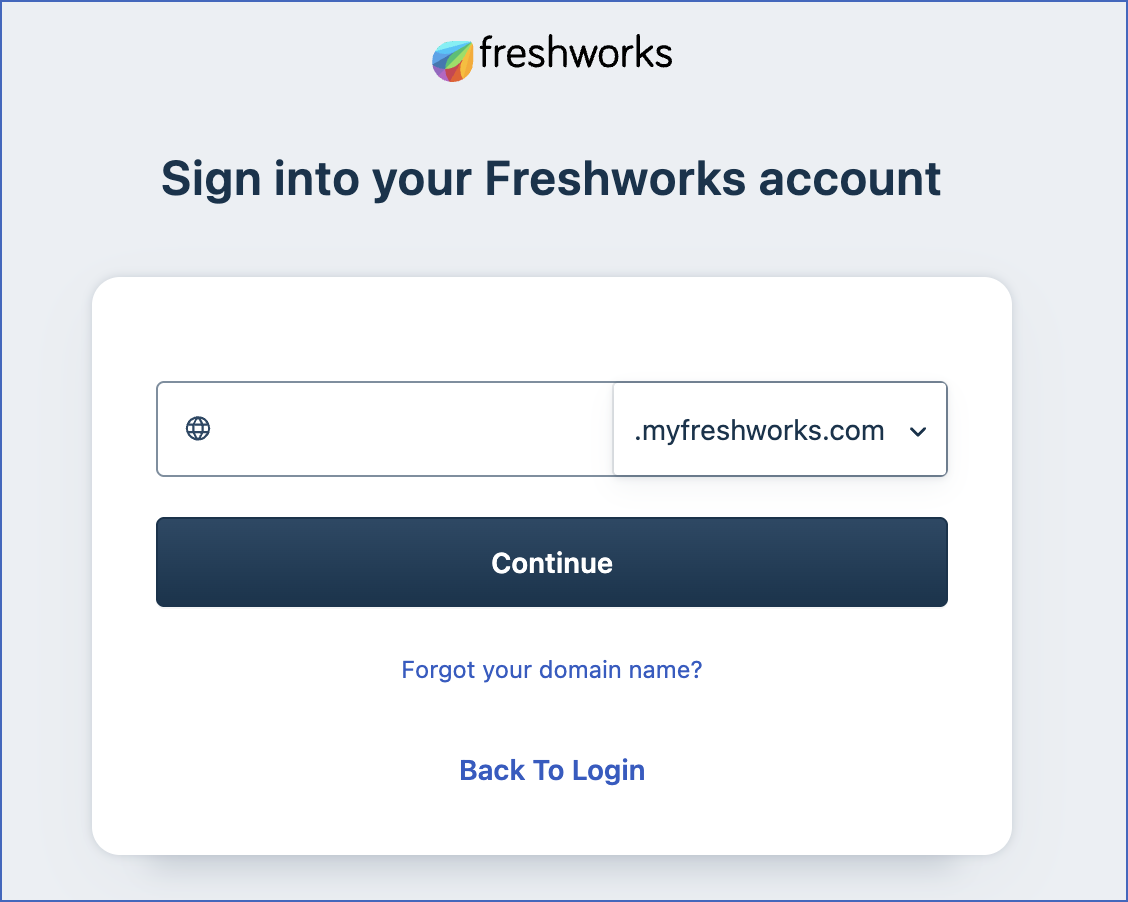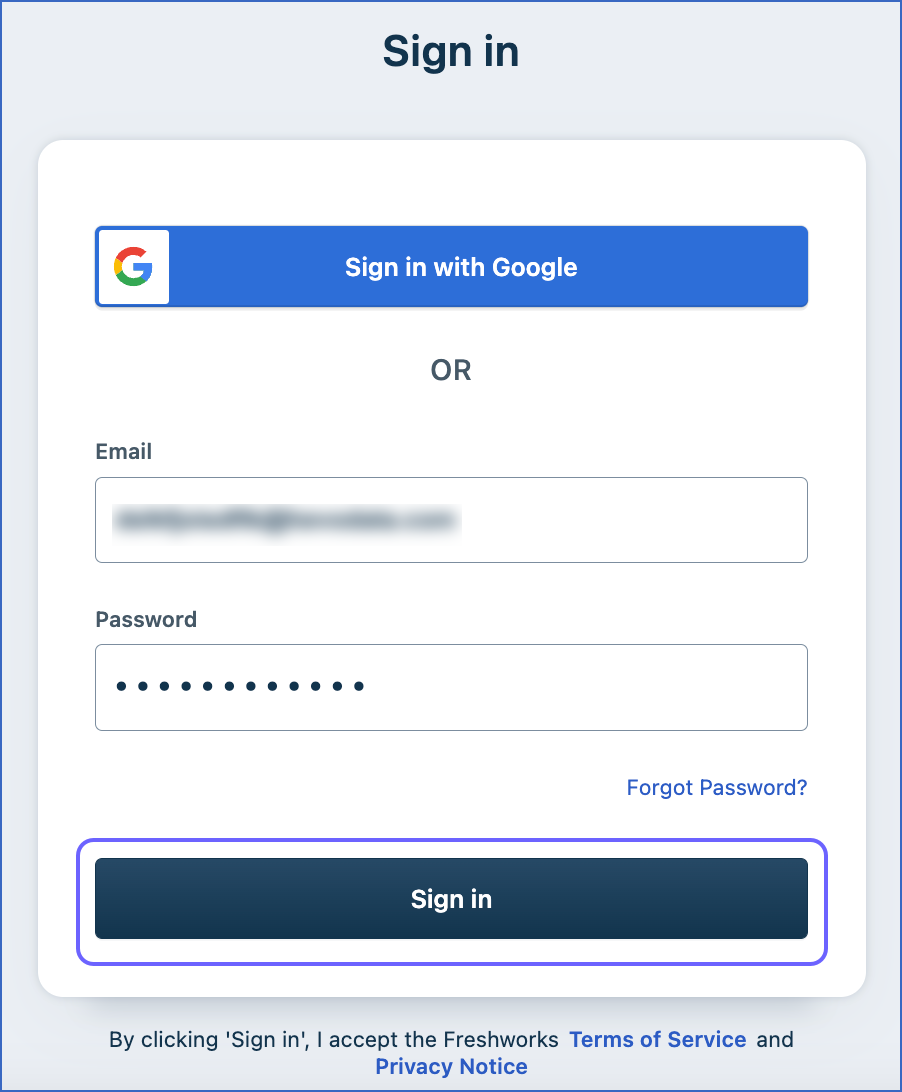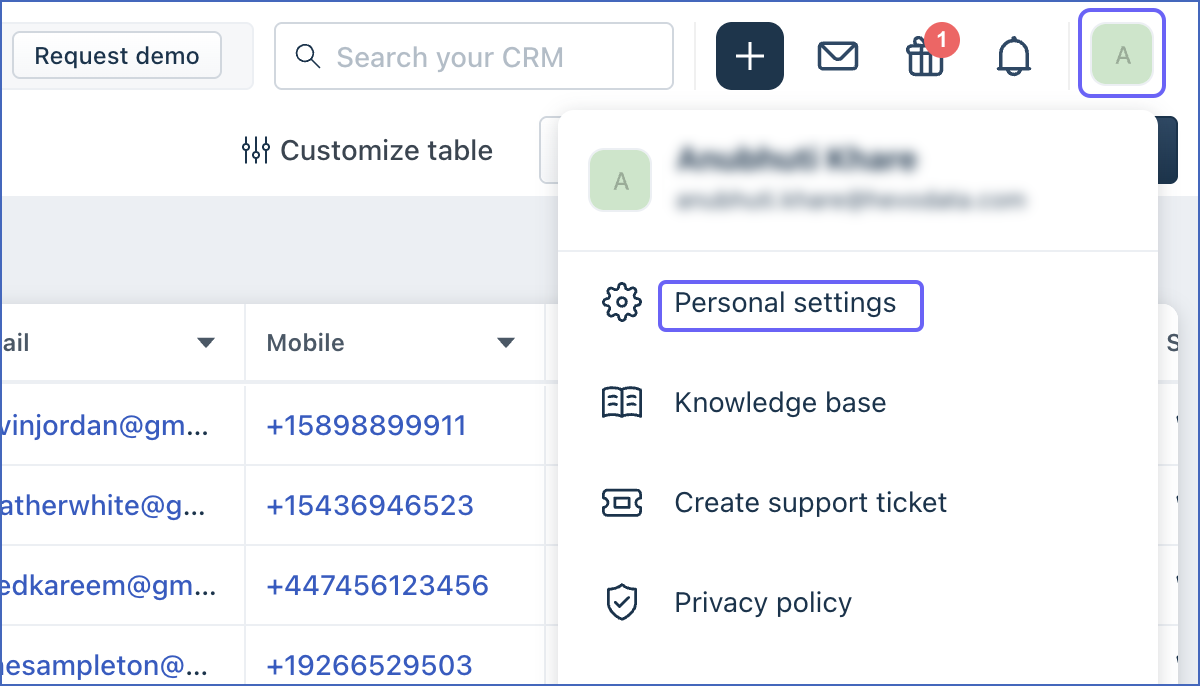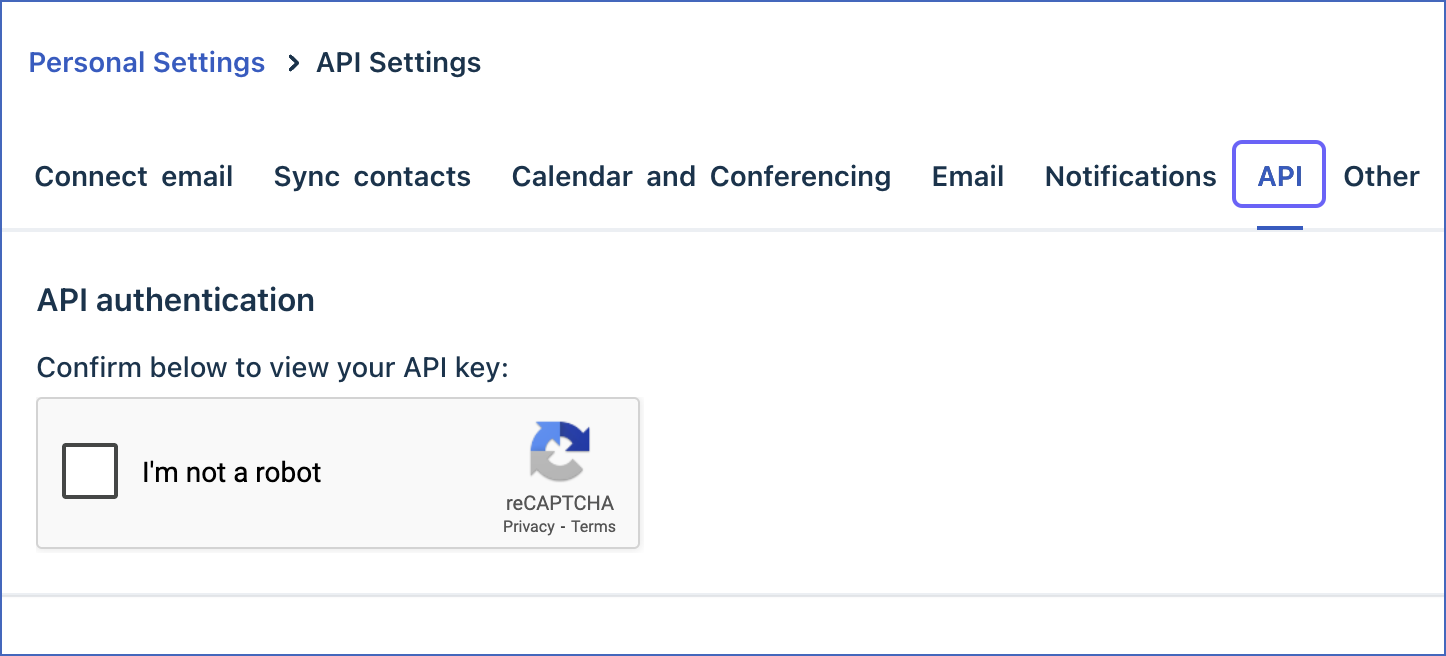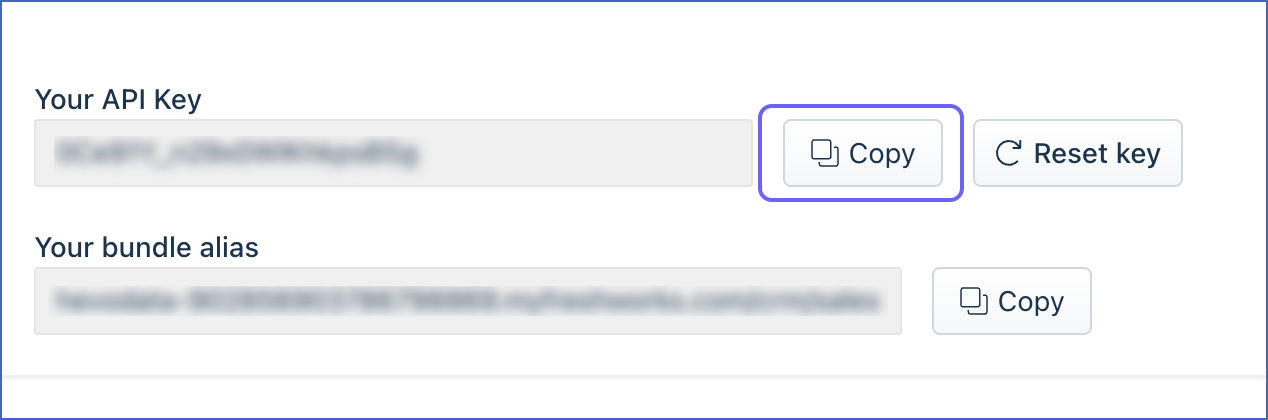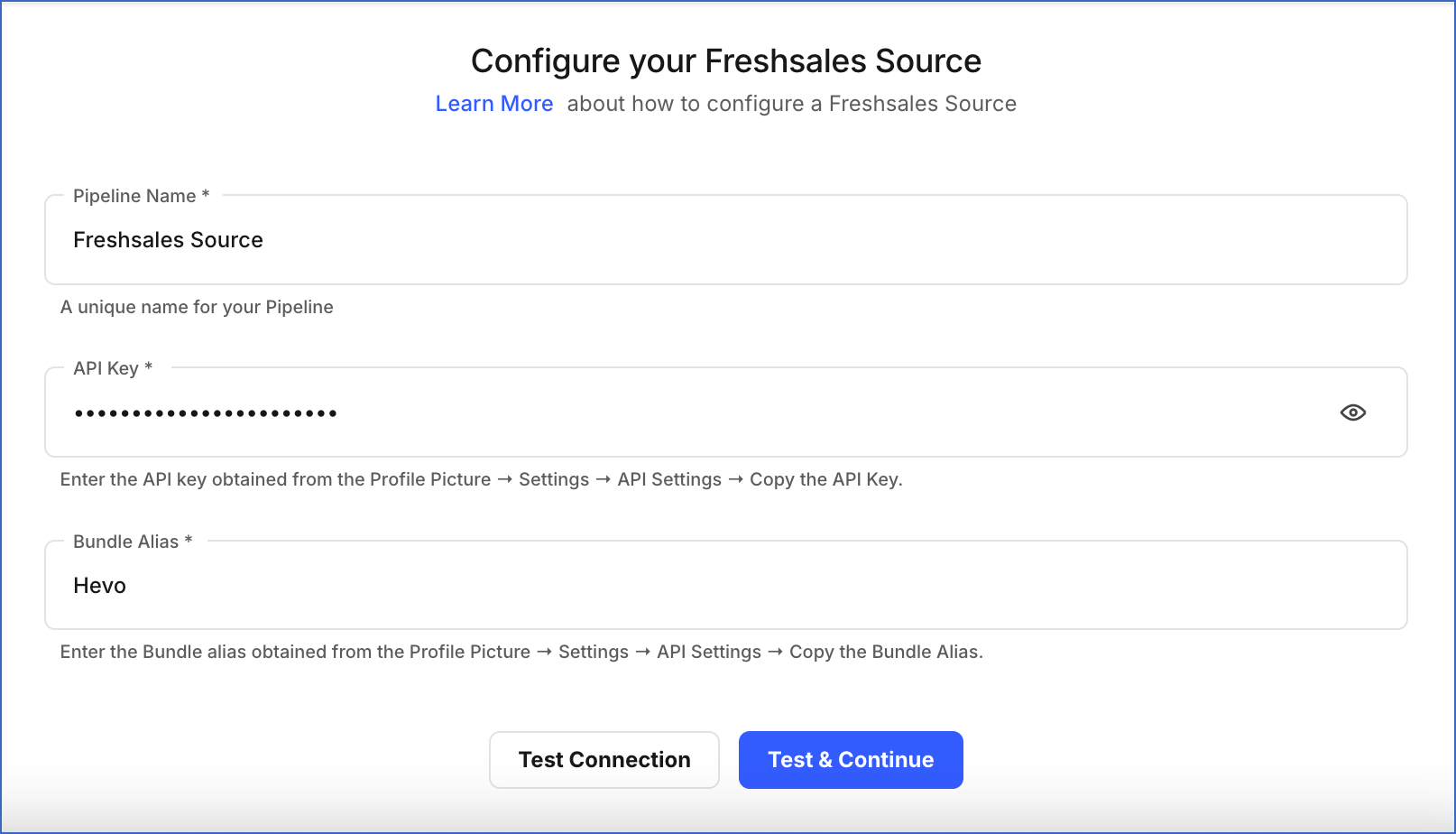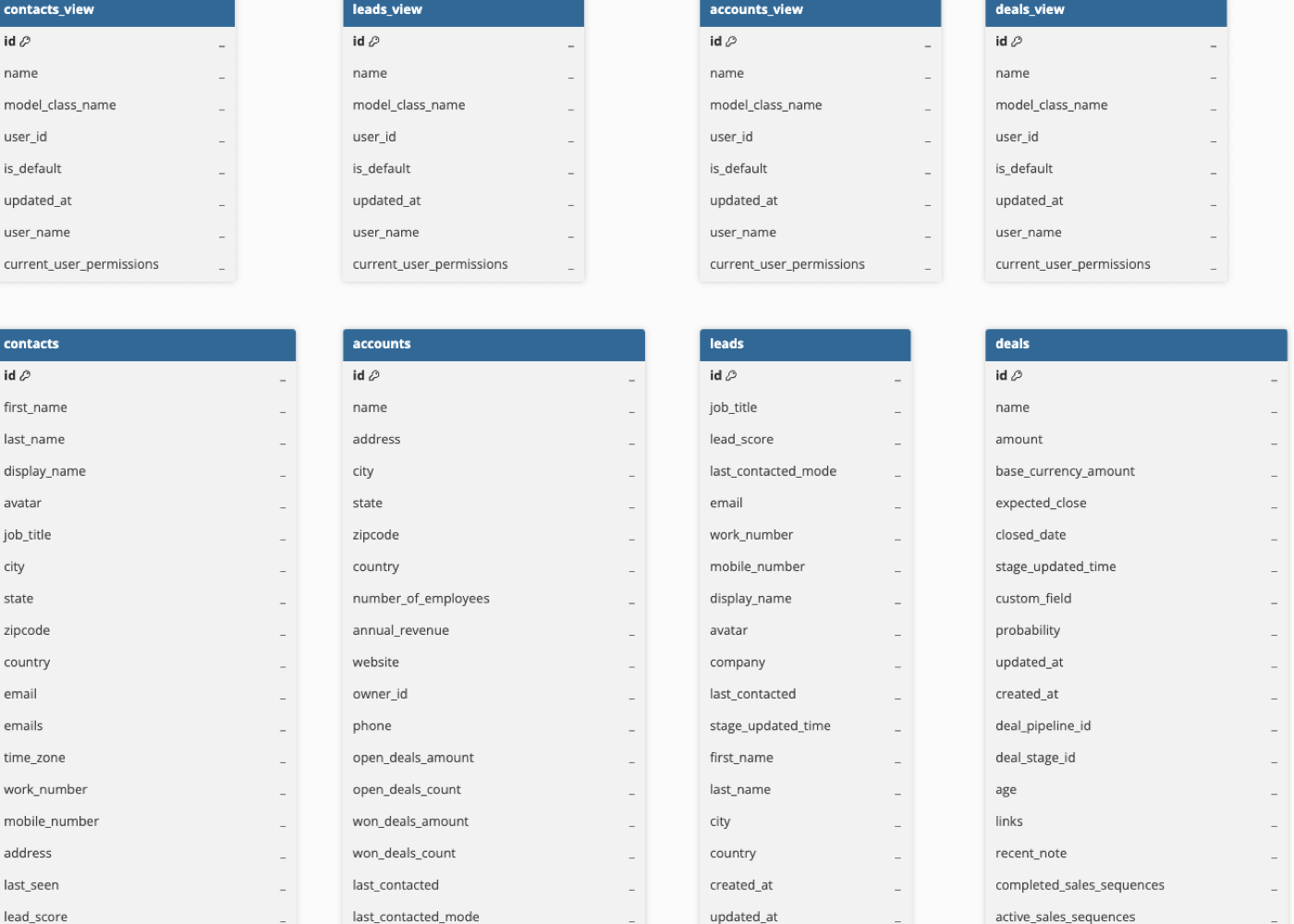Freshsales is a cloud-based platform that offers sales automation and CRM services to allow you to manage communication with your customers effectively. It provides features such as sales lead tracking and communication through phone, messages, or emails. It also enables you to gain insights on customer behavior through its analytics and reporting tools.
You can replicate the data from your Freshsales account to a Destination database or data warehouse using Hevo Pipelines. Refer to section, Data Model for the list of supported objects.
Hevo uses the Freshsales API to replicate the data present in your Freshsales account to the desired Destination database or data warehouse for scalable analysis.
Source Considerations
-
Pagination: An API call for each Freshsales object fetches one page with up to 25 records.
-
Rate Limit: Freshsales imposes a limit of 1000 API calls per hour per account. If the limit is exceeded, Hevo defers the ingestion till the limits reset.
Limitations
-
Hevo currently does not support deletes. Therefore, any data deleted in the Source may continue to exist in the Destination.
-
Hevo does not load data from a column into the Destination table if its size exceeds 16 MB, and skips the Event if it exceeds 40 MB. If the Event contains a column larger than 16 MB, Hevo attempts to load the Event after dropping that column’s data. However, if the Event size still exceeds 40 MB, then the Event is also dropped. As a result, you may see discrepancies between your Source and Destination data. To avoid such a scenario, ensure that each Event contains less than 40 MB of data.
Revision History
Refer to the following table for the list of key updates made to this page:
| Date | Release | Description of Change |
|---|---|---|
| Nov-11-2025 | NA | Updated the document as per the latest Hevo UI. |
| Oct-27-2025 | NA | Updated section, Obtaining the API Credentials as per the latest Freshsales UI. |
| Sep-18-2025 | NA | Updated section, Configuring Freshsales as a Source as per the latest UI. |
| Jul-07-2025 | NA | Updated the Limitations section to inform about the max record and column size in an Event. |
| Jan-07-2025 | NA | Updated the Limitations section to add information on Event size. |
| Nov-05-2024 | NA | Updated section, Obtaining the API Credentials as per the latest Freshsales UI. |
| Mar-05-2024 | 2.21 | Updated the ingestion frequency table in the Data Replication section. |
| Jan-23-2023 | 2.06 | New document. |