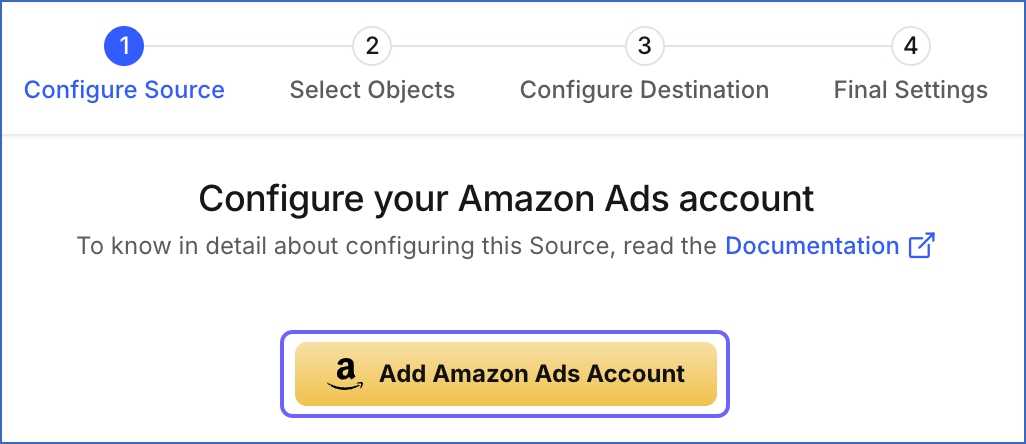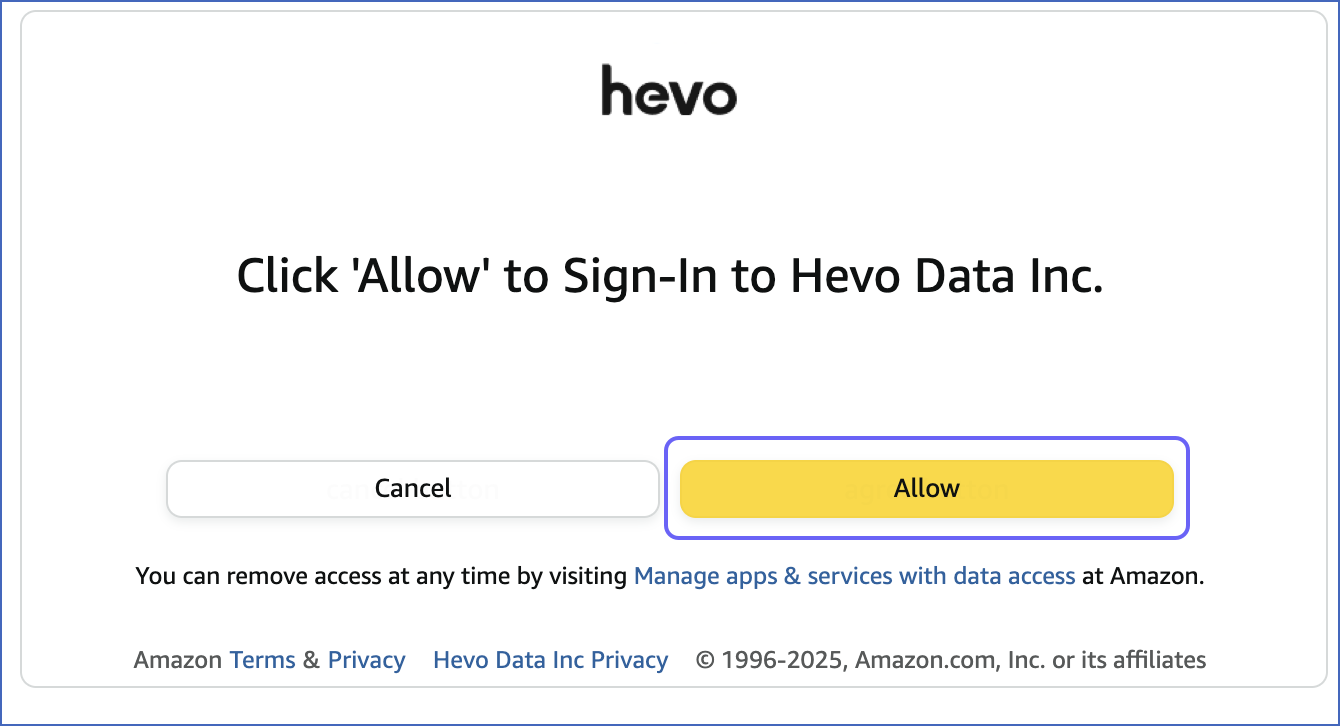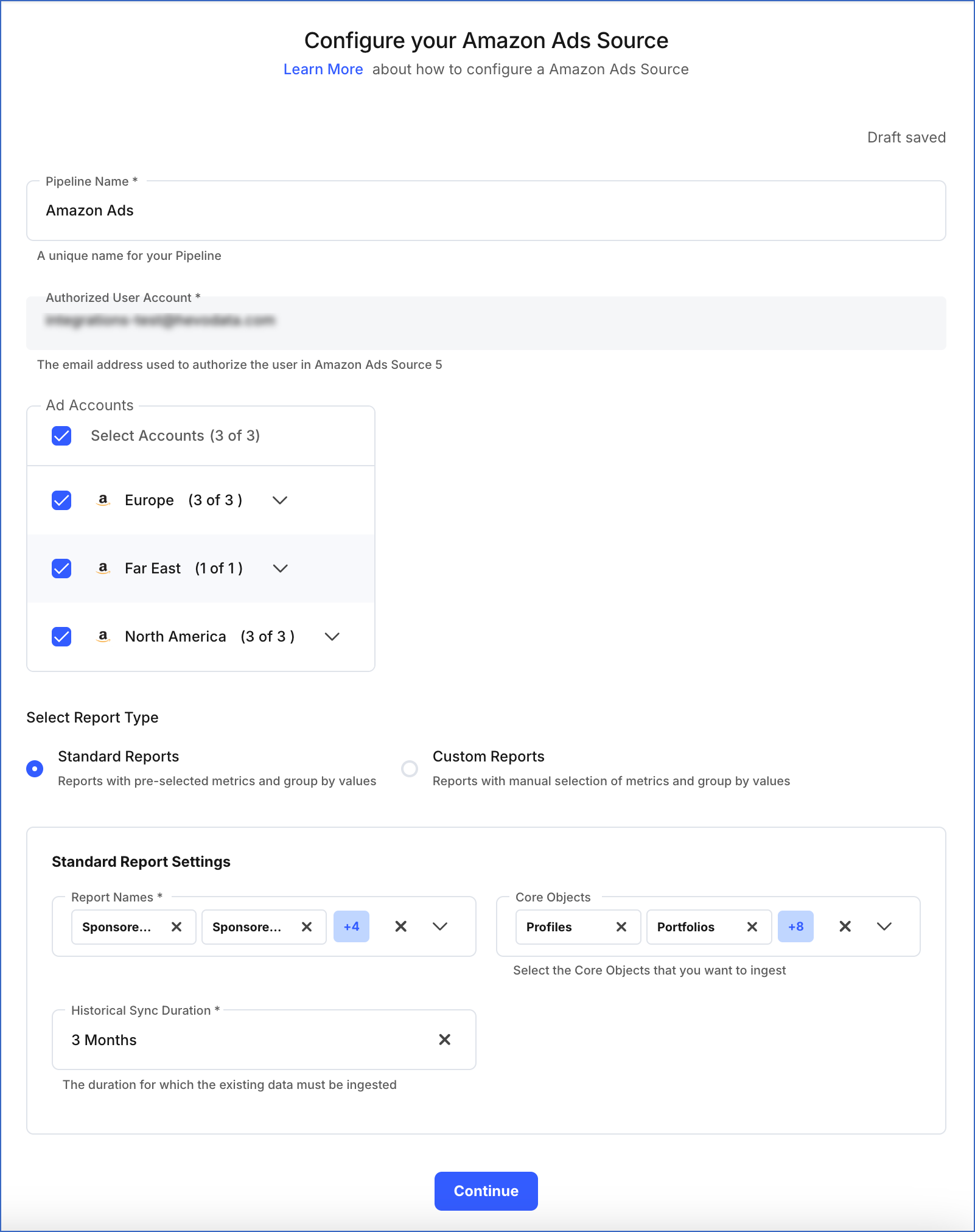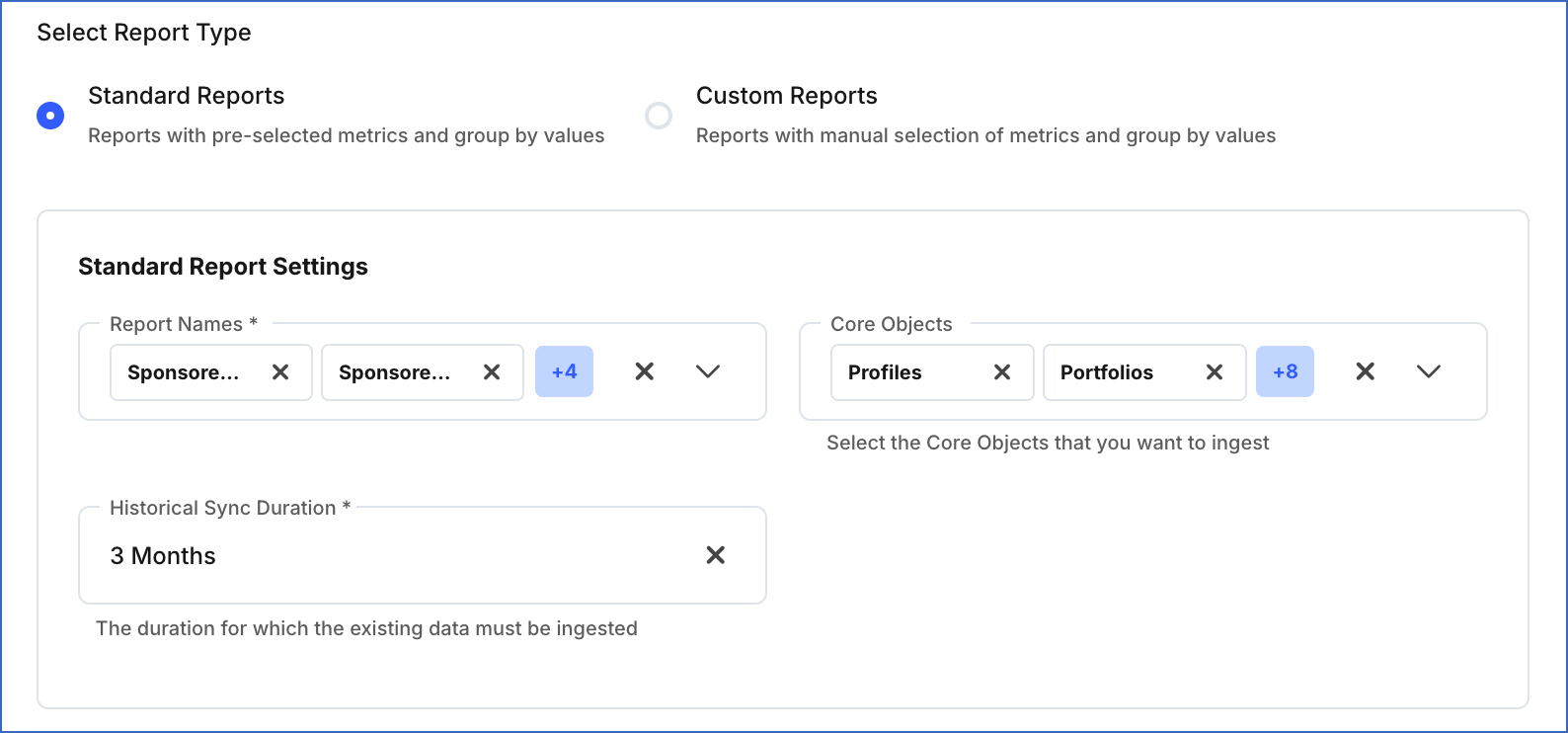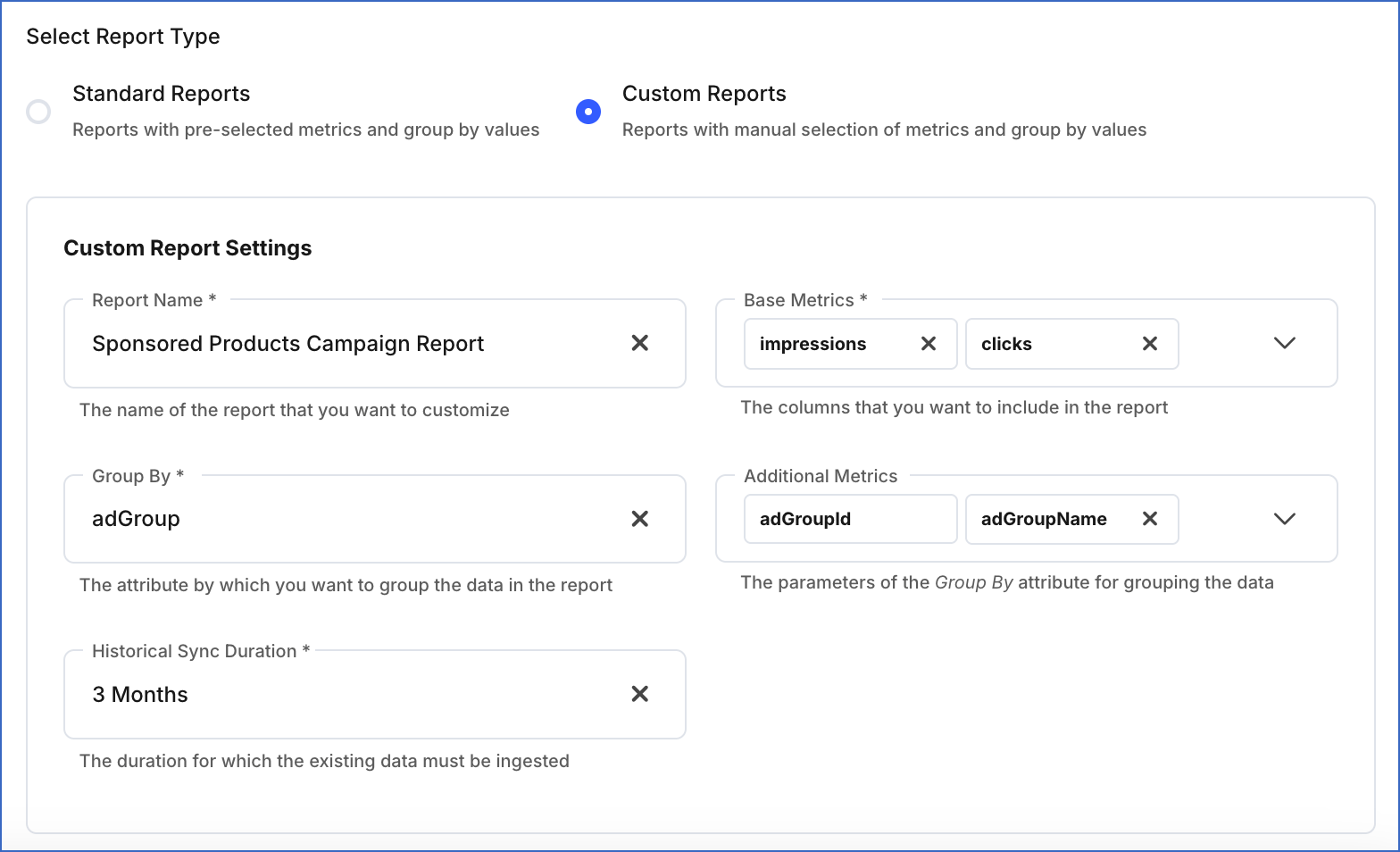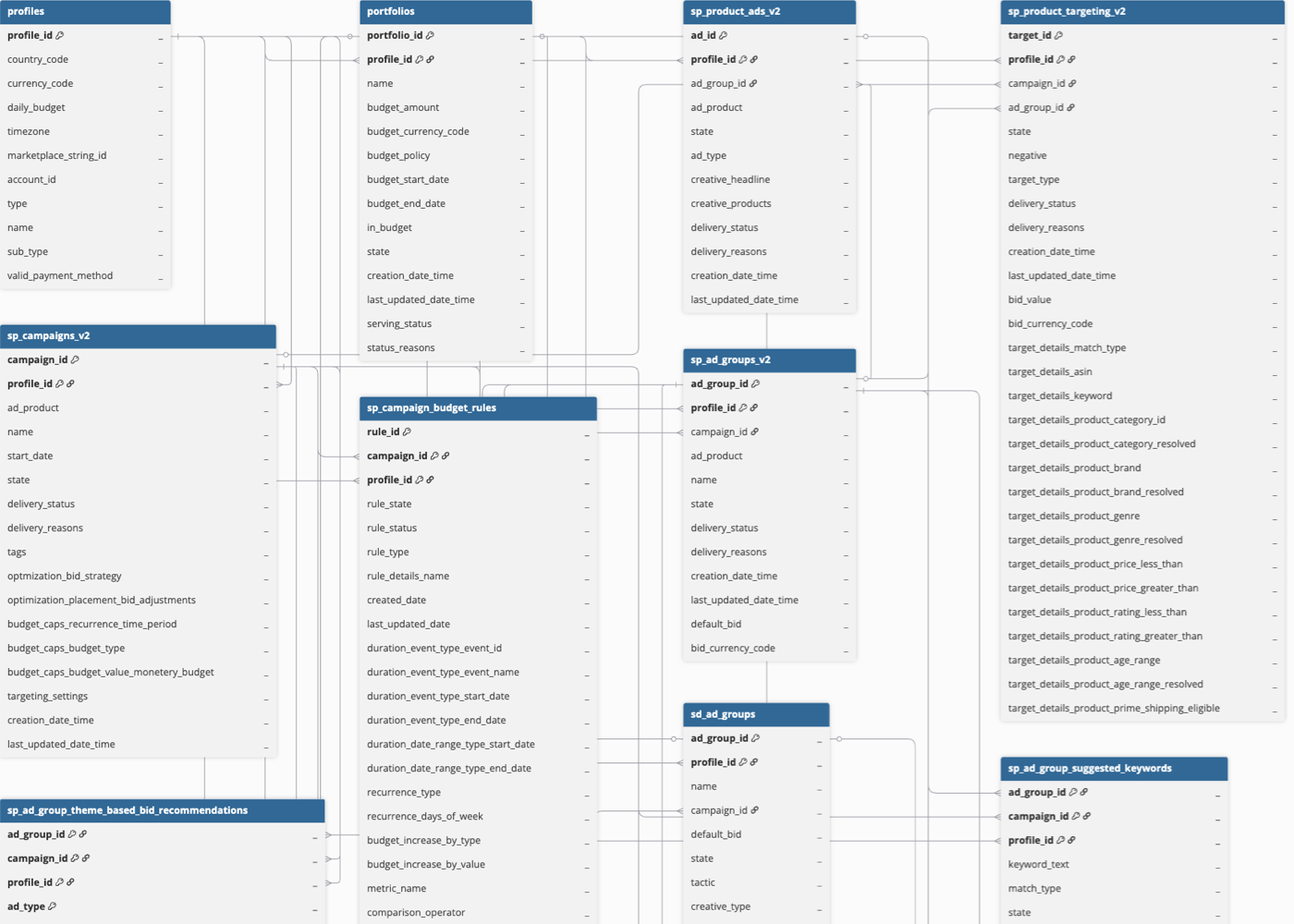Effective February 28, 2025, Hevo now uses Portfolios API v3 to fetch data from Amazon Ads. To ensure uninterrupted service, Hevo will automatically upgrade your Pipelines.
This upgrade impacts the data ingestion for the following fields in the Portfolios object:
| Field |
Impact |
|
endDate and startDate
|
Changed date format from YYYYMMDD to YYYY-MM-DD.
Note: As these fields are stored as String data types, only their format changes; there are no breaking changes. |
| statusReasons |
Added new field. |
|
creationDate and lastUpdatedDate
|
Replaced creationDate and lastUpdatedDate fields with creationDateTime and lastUpdateDateTime, respectively. |
To avoid any data loss, we recommend making the necessary adjustments to accommodate these changes. The upgrade process will be seamless, with no downtime for your Pipelines. However, if you need the historical data for any of the impacted fields, you can restart the historical load for the Portfolios object.
This change applies to all new and existing Pipelines created with this Source.
Amazon Ads (formerly known as AMS or Amazon Marketing Services) is an advertising platform that allows you to create product ads. It also provides various advertising performance measurement tools and analytics solutions to help you optimize your marketing strategy.
Hevo ingests data for the Sponsored Products, Sponsored Display, and Sponsored Brands ads from Amazon.
Hevo uses the Amazon Ads API to ingest the data from your Amazon Ads account and replicate it into the desired Destination database or data warehouse for scalable analysis. You must authorize Hevo to access data from your Amazon Ads account.
Prerequisites
Configuring Amazon Ads as a Source
Perform the following steps to configure Amazon Ads as the Source in your Pipeline:
-
Click PIPELINES in the Navigation Bar.
-
Click + Create Pipeline in the Pipelines List View.
-
On the Select Source Type page, select Amazon Ads.
-
On the Select Destination Type page, select the type of Destination you want to use.
-
On the Configure your Amazon Ads account page, do one of the following:
-
On the Configure your Amazon Ads Source page, specify the following:
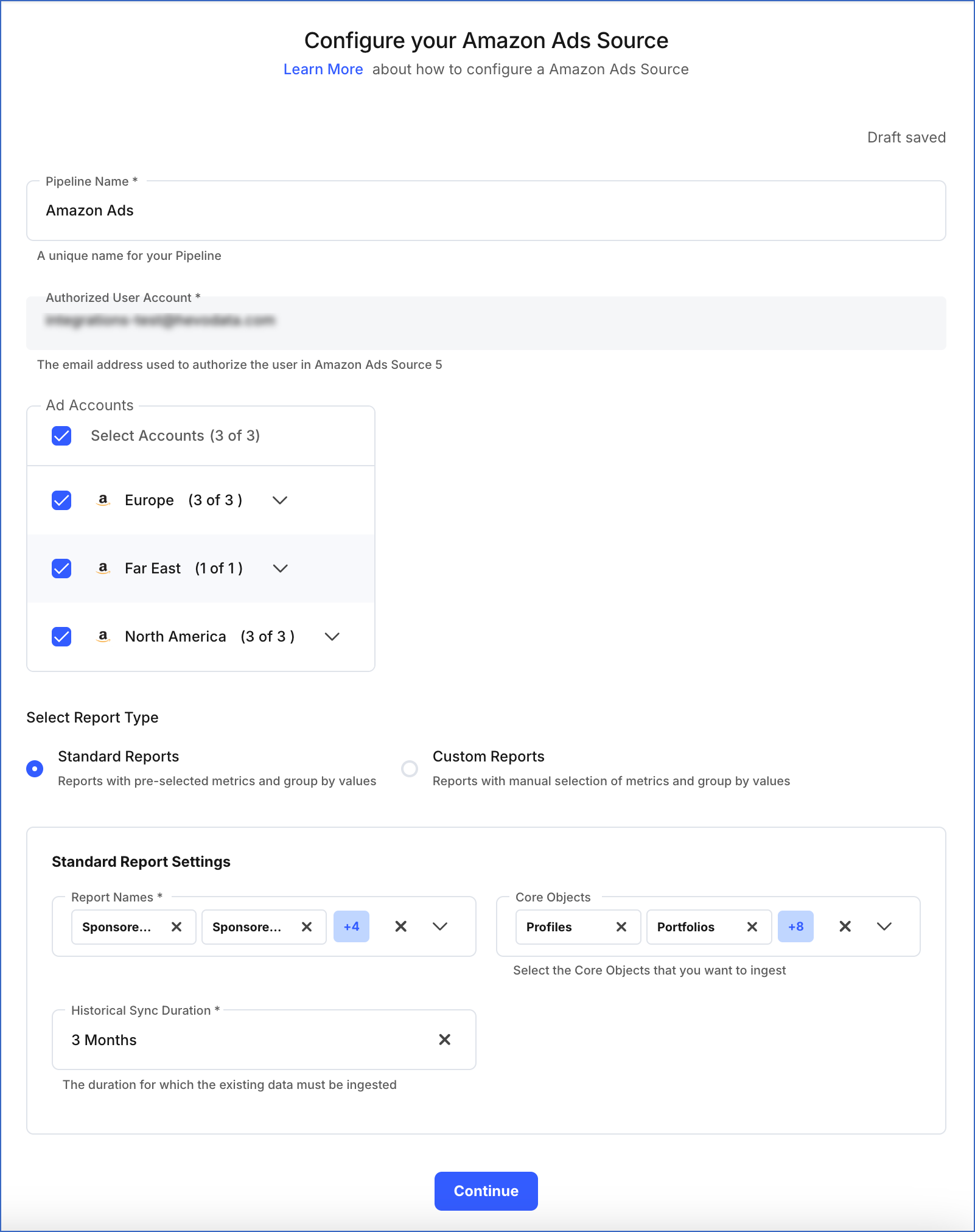
-
Pipeline Name: A unique name for your Pipeline, not exceeding 255 characters.
-
Authorized Account (Non-editable): This field is pre-filled with the email address that you selected earlier when connecting to your Amazon Ads account.
-
Ad Accounts: The Amazon Ad account(s) from where you want to replicate the data.
-
Select Report Type: Select one of the following report types to ingest data from your Amazon Ads reports:
-
Standard Reports: These are reports that Amazon generates based on a valid combination of base metrics and group by values. These can quickly and efficiently replicate data from the report to your desired Destination. Refer to section, Standard Reports for steps to configure this.
-
Custom Reports: You can create these reports by selecting the required base metrics and group by values. You can then replicate the data from these reports to your desired Destination. Refer to section, Custom Reports for steps to configure these.
-
Click Continue.
-
Proceed to configuring the data ingestion and setting up the Destination.
Standard Reports
Hevo provides you a few standard reports generated by Amazon for ease of configuration that you can use according to your requirements.
To configure standard reports, specify the following:
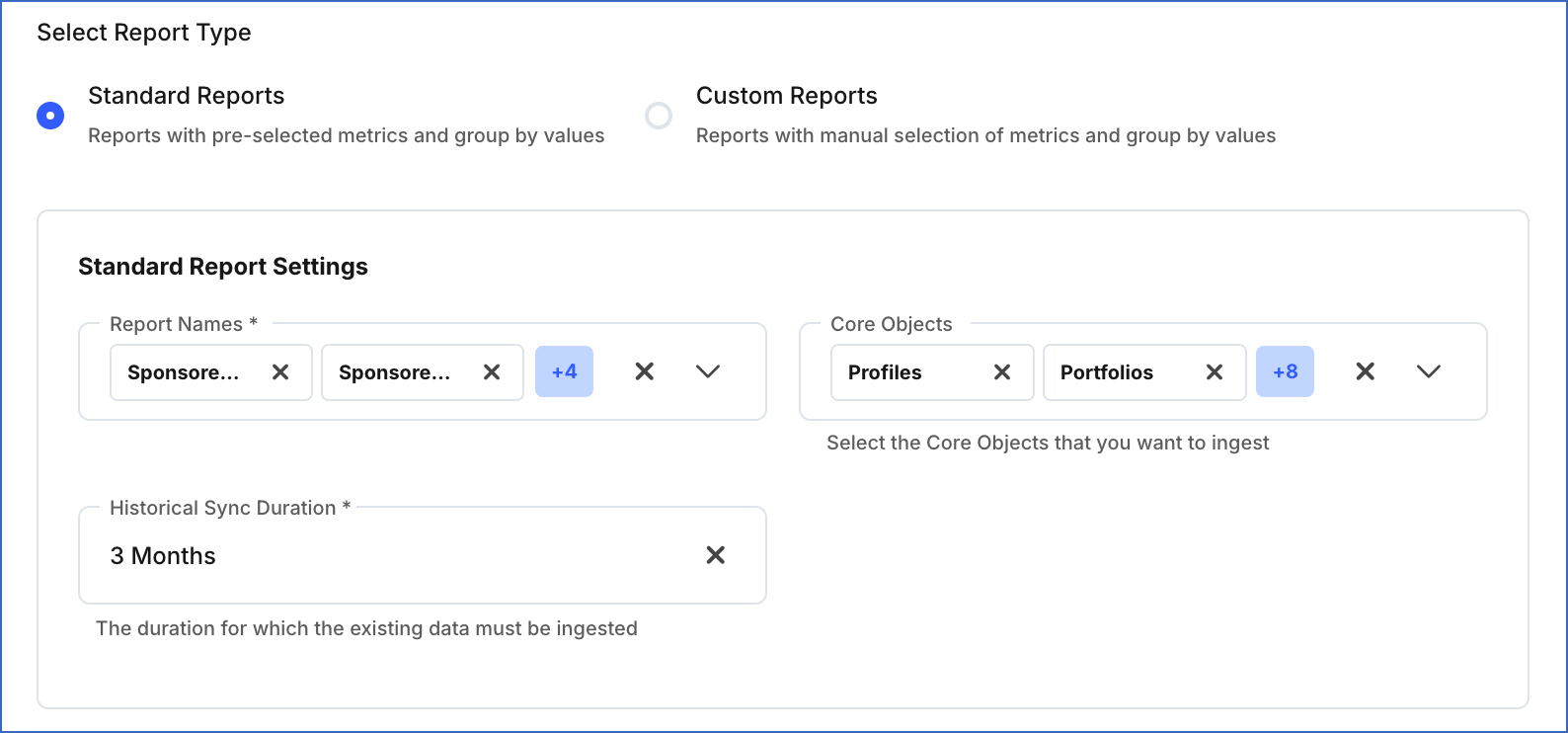
-
Report Names: The report whose data you want to replicate to your Destination.
-
Core Objects: The components that you want to ingest for detailed information about the reports.
-
Historical Sync Duration: The duration for which you want to ingest the existing data from the Source. Default duration: 3 Months.
Custom Reports
Hevo allows you to create your reports by choosing a combination of parameters. You can manually select them in Hevo and replicate the data to your desired Destination.
To configure custom reports, specify the following:
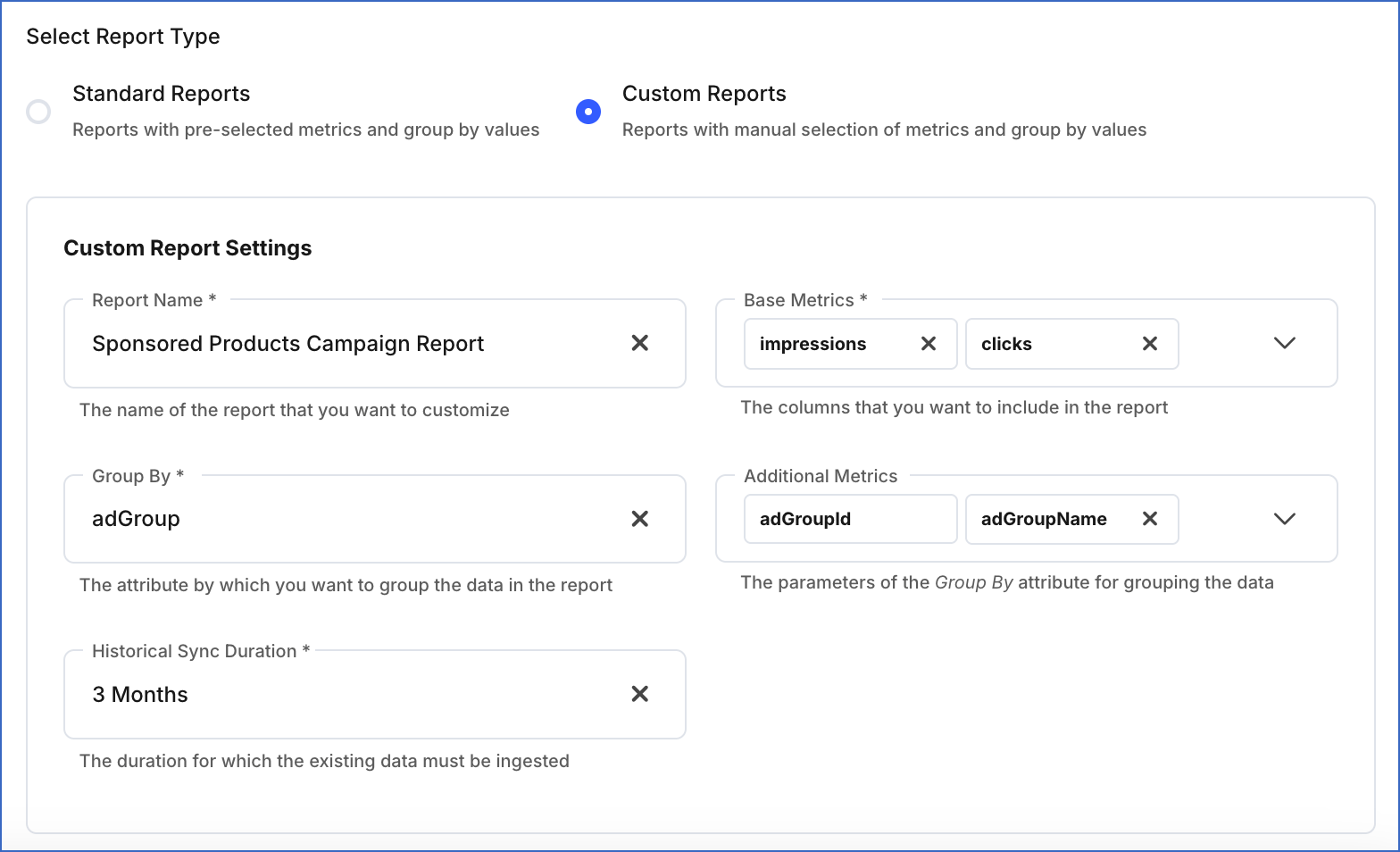
-
Report Name: The report whose data you want to replicate to your Destination.
-
Base Metrics: The parameter(s) that enable you to measure the data retrieved from the above selected report.
-
Group By: The granularity at which you want to organize the data in your Destination.
-
Additional Metrics: The parameter(s) by which you want to group the data in your Destination.
-
Historical Sync Duration: The duration for which you want to ingest the existing data from the Source. Default duration: 3 Months.
Data Replication
| For Teams Created |
Default Ingestion Frequency |
Minimum Ingestion Frequency |
Maximum Ingestion Frequency |
Custom Frequency Range (in Hrs) |
| Before Release 2.21 |
12 Hrs |
3 Hrs |
24 Hrs |
3–24 |
| After Release 2.21 |
12 Hrs |
30 Mins |
24 Hrs |
1-24 |
-
Historical Data: In the first run of the Pipeline, Hevo fetches the data of all the objects and reports available in your account using the Recent Data First approach. The data is ingested on the basis of the historical sync duration selected at the time of creating the Pipeline and loaded to the Destination. Default duration: 3 Months.
-
Incremental Data: Once the historical load is complete, data is ingested as per the ingestion frequency in Full Load or Incremental mode, as applicable.
-
Refresher Data: Hevo refreshes the data for the last 60 days twice every 24 hours.
Schema and Primary Keys
Hevo uses the following schema to upload the records in the Destination database. For a detailed view of the objects, fields, and relationships, click the ERD.
Data Model
You can replicate both objects and report data from your Amazon Ads account.
Objects
The Amazon Ads objects are classified into three categories based on the type of data being ingested:
Common Resources: These objects contain your Amazon Ads account information, such as your profile IDs and associated marketplaces.
Sponsored Products: These objects contain data about your sponsored product ads, which appear in the related shopping results and product pages.
Sponsored Display: These objects contain data associated with your sponsored display ads, which are displayed to audiences based on their shopping behavior on the Amazon home page and across third-party websites.
The following is the list of tables, arranged by object type, that are created at the Destination when you run the Pipeline:
| Object |
Description |
| Common Resources |
|
| Profiles |
Contains details of all your advertiser accounts and their associated marketplaces in Amazon Ads. |
| Portfolio |
Contains details of all the campaigns associated with your Amazon Ads account. |
| Sponsored Products |
|
| Product_Ads_V2 |
Contains details of all the ads created to promote products in your account. |
| Product_Targeting_V2 |
Contains details of the clauses that you have created to specify the brands and products you want to target with your product ads. |
| Campaigns_V2 |
Contains details of the product ad campaigns running in your account. For example, its ID, name, state, budget, and bidding strategy. An ad campaign consists of one or more ad groups that are used to advertise the products. |
| Ad_Groups_V2 |
Contains details of the groups created to manage and organize the product ads within a campaign in your Amazon Ads account. |
| Ad Group Suggested Keywords |
Contains details about the texts and expressions suggested by Amazon for an ad group, to match against a search query on Amazon. |
| Theme-based Bid Recommendations |
Contains details about the suggested bids for your ads based on Amazon’s bid recommendation themes, along with their historical impact metrics. For example, a bid recommendation of two dollars for a bid associated with the PRIME_DAY theme. |
| Sponsored Display |
|
| Campaigns |
Contains details of the display ad campaigns running in your account. |
| Ad Groups |
Contains details of the groups created to manage and organize display ads within a campaign in your Amazon Ads account. |
| Product Ads |
Contains details of the ads created to promote your product across Amazon and third-party websites. |
| Targeting |
Contains details of the clauses that you have created to specify the brands and products that you want to target with your product ads. |
Reports
Hevo ingests the reports generated in Amazon Ads to describe the performance of your ads for a specified duration defined by you.
| Report |
Description |
| Sponsored Products |
|
| Campaign Report |
Contains details of the performance data for all the sponsored product campaigns, such as impressions, clicks, and costPerClick, grouped at the campaign level for your specified dates. |
| Target Report |
Contains details of the performance data for sponsored product ads, including metrics such as clicks, views, and conversions. The data is grouped by the targeting expressions and keywords used in the ads, allowing you to see which targeting strategies are performing well and which may need to be refined. This information can help you optimize your ad campaigns and improve their performance. |
| Search Term |
Contains details of the performance data for your sponsored product ads. The data is grouped by the words and expressions you use to match against Amazon search queries to display your ads. |
| Advertised Products Report |
Contains details of the performance of the products advertised in your campaigns. |
| Purchased Products Report |
Contains details of the performance of products purchased that were not promoted as part of any campaign. |
| Sponsored Brands |
|
| Products Report |
Contains details of the performance of products purchased as a result of your advertising campaign. |
Read the detailed Hevo documentation for the following related topics:
Source Considerations
-
Amazon Ads retains data of only the last 95 days for all the reports. This is to ensure that the data is up-to-date and relevant for advertisers. However, the Sponsored Brands Purchased Products report is an exception as it retains data for the last 731 days. This allows advertisers to see long-term performance of their ads and the impact of their campaigns on their sales.
-
The impact metrics for the CONVERSION_OPPORTUNITIES bidding theme are weekly clicks and orders received for similar products. This allows advertisers to measure the performance of their ads on a weekly basis and see how many clicks and orders their ads are generating. For other event-based themes, the impact metrics are clicks and orders received for similar products during the event days. This allows advertisers to measure the performance of their ads during a specific event.
Limitations
- Hevo does not load data from a column into the Destination table if its size exceeds 16 MB, and skips the Event if it exceeds 40 MB. If the Event contains a column larger than 16 MB, Hevo attempts to load the Event after dropping that column’s data. However, if the Event size still exceeds 40 MB, then the Event is also dropped. As a result, you may see discrepancies between your Source and Destination data. To avoid such a scenario, ensure that each Event contains less than 40 MB of data.
Revision History
Refer to the following table for the list of key updates made to this page:
| Date |
Release |
Description of Change |
| Dec-15-2025 |
NA |
Added section, Custom frequency for Full Load objects to inform users about the option to change ingestion frequency for Full Load objects. |
| Nov-11-2025 |
NA |
Updated the document as per the latest Hevo UI. |
| Sep-18-2025 |
NA |
Updated section, Configuring Amazon Ads as a Source as per the latest UI. |
| Sep-17-2025 |
NA |
Updated section, Configuring Amazon Ads as a Source as per the latest Amazon Ads UI. |
| Jul-07-2025 |
NA |
Updated the Limitations section to inform about the max record and column size in an Event. |
| Feb-28-2025 |
2.33.2 |
Added a warning container in the page overview to mention about API upgrade. |
| Jan-07-2025 |
NA |
Added a limitation about Event size. |
| Sep-30-2024 |
2.28.1 |
Updated section, Data Replication to change the default ingestion frequency to 12 Hrs. |
| Sep-16-2024 |
2.27.3 |
Updated sections, Data Model and Schema and Primary Keys to add information about changes to the Amazon Ads ERD with the Export API update. |
| Mar-05-2024 |
2.21 |
Updated the ingestion frequency table in the Data Replication section. |
| Jul-19-2023 |
NA |
New document. |