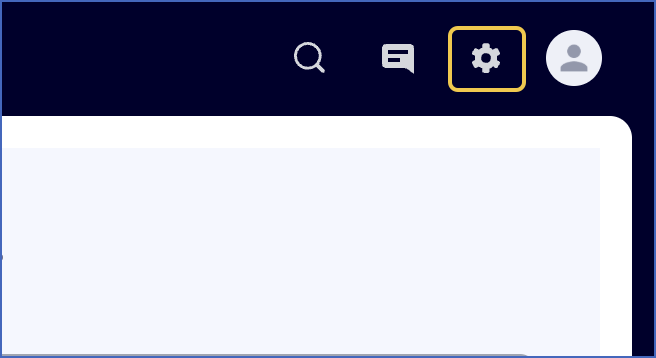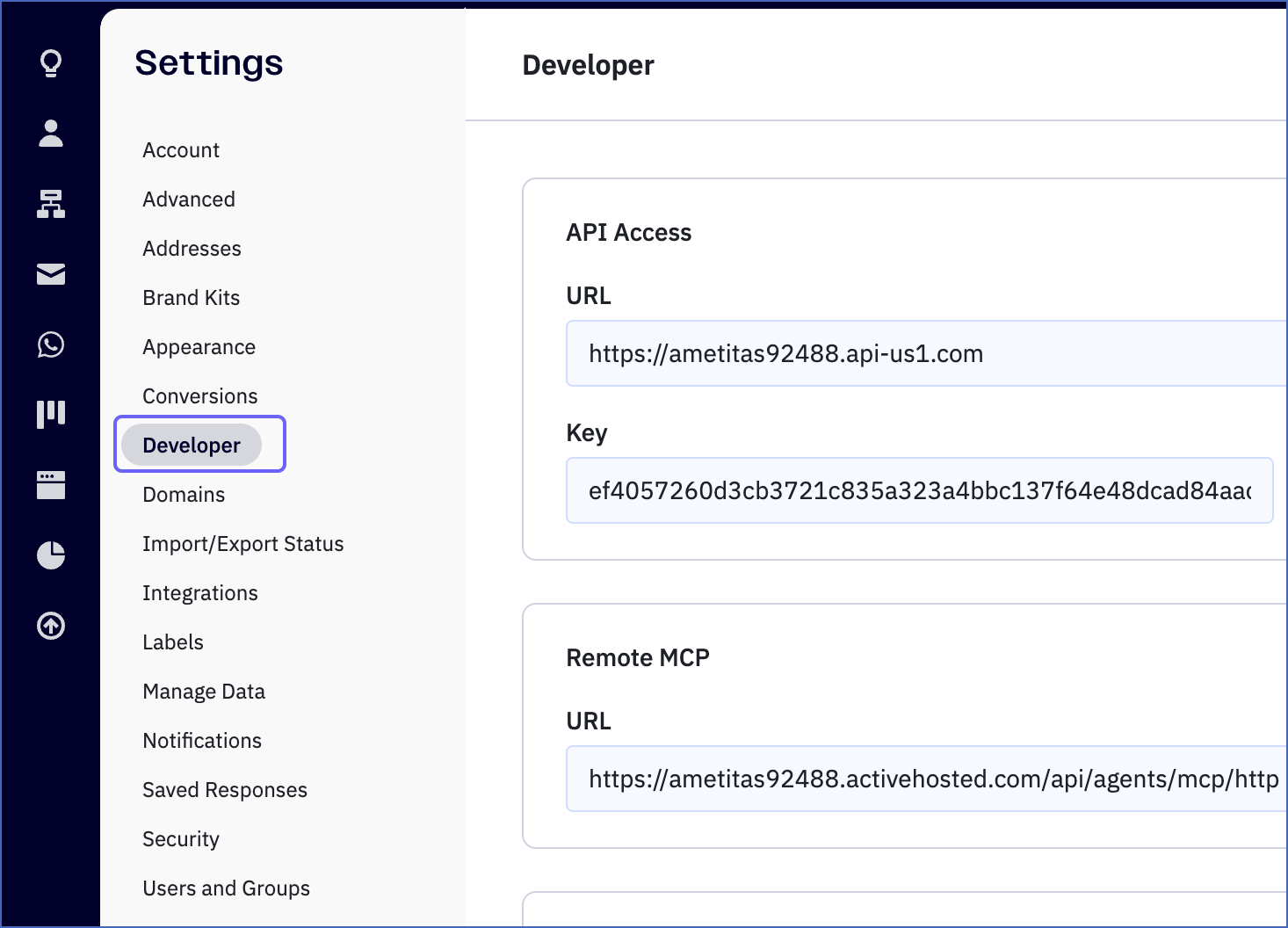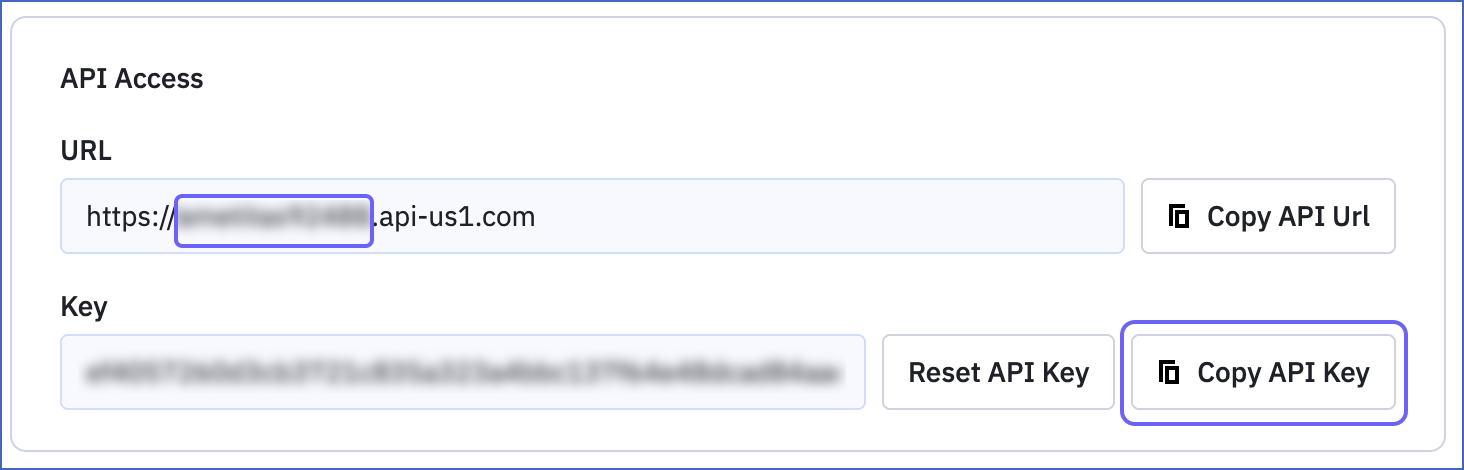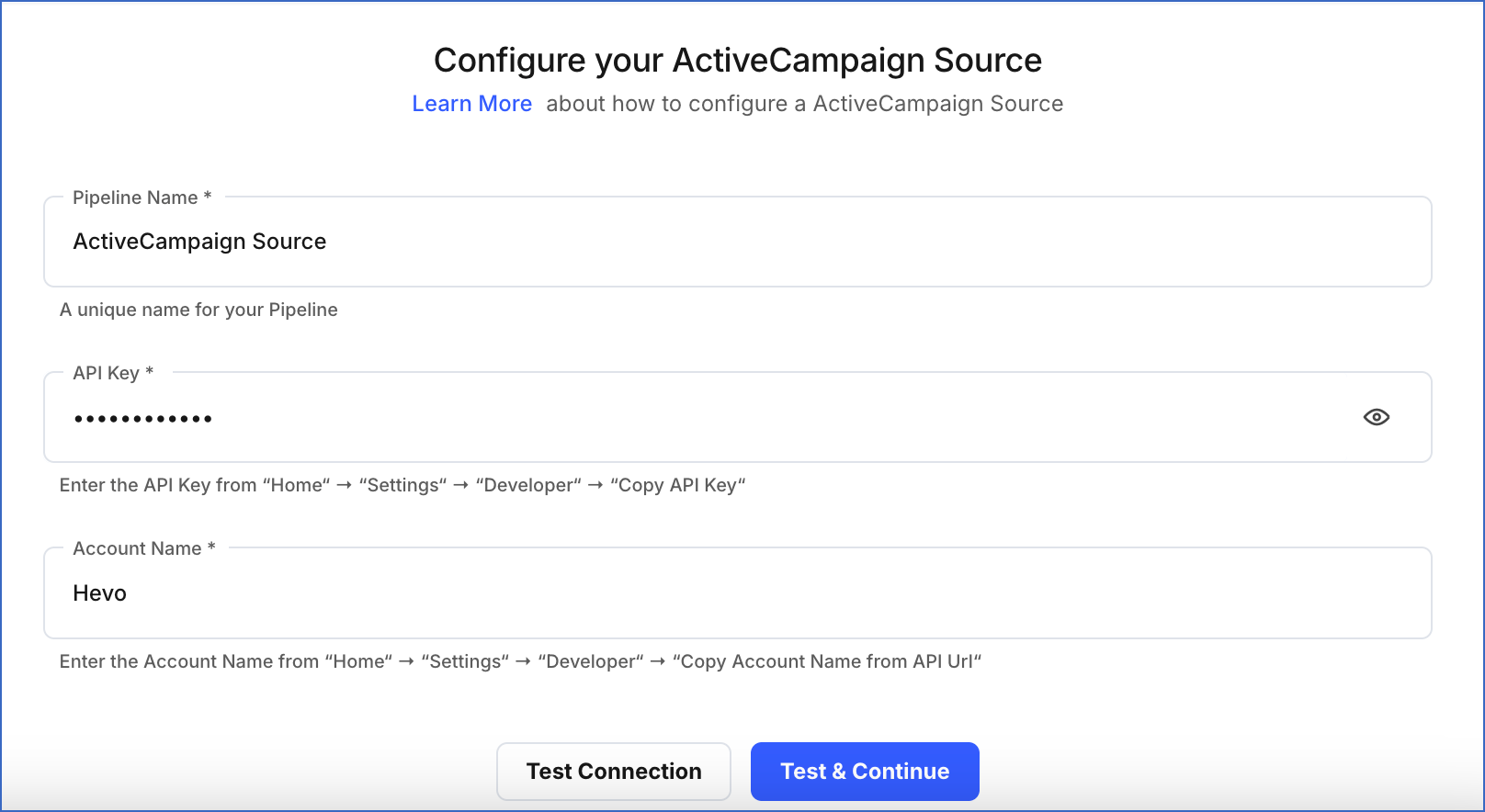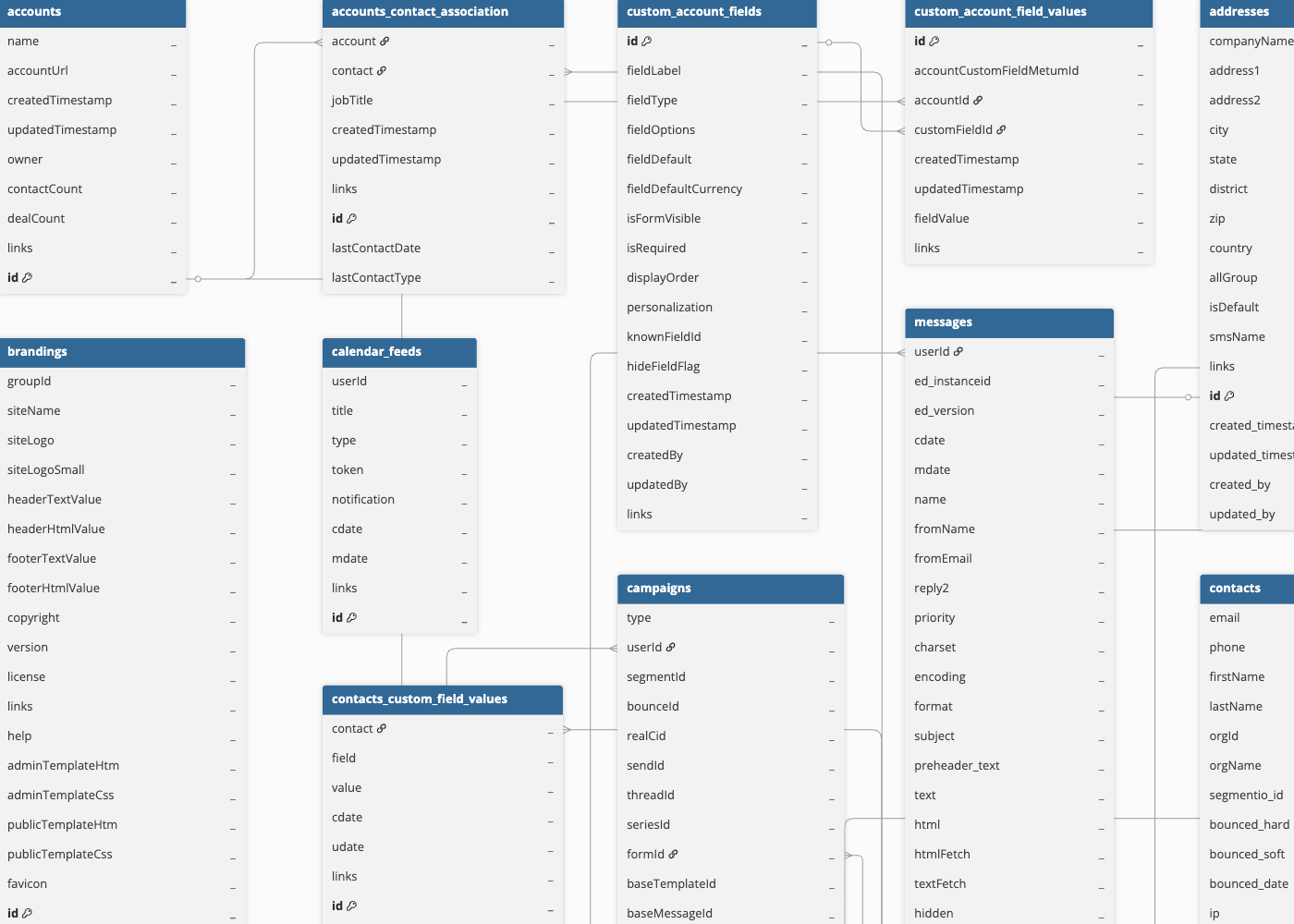ActiveCampaign is a cloud software platform that integrates email marketing, automation and customer relationship management to enable you to create a rich and personalized experience for your customers. It provides access to a variety of prebuilt automations, and integrations such as Shopify and Salesforce, and the creation of customized campaigns to suit customer behaviours.
Hevo uses the ActiveCampaign RESTful version 3 API to ingest data from your ActiveCampaign account and load it to the desired Destination for scalable analysis.
Prerequisites
Obtaining the Account Name and API Key
You require an account name and an API key to authenticate Hevo on your ActiveCampaign account. ActiveCampaign automatically provides you with these credentials. The API key does not expire and can be reused for all your Pipelines.
Note: You must log in as an Admin user to perform these steps.
Perform the following steps to obtain your account name and API key:
-
Log in to your ActiveCampaign account.
-
In the top left corner of the page, click Settings.
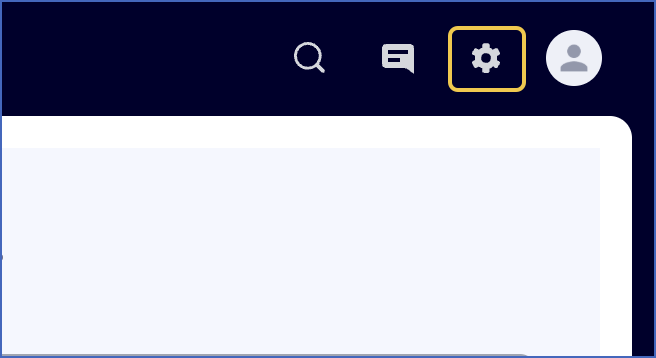
-
In the Settings navigation panel, click Developer.
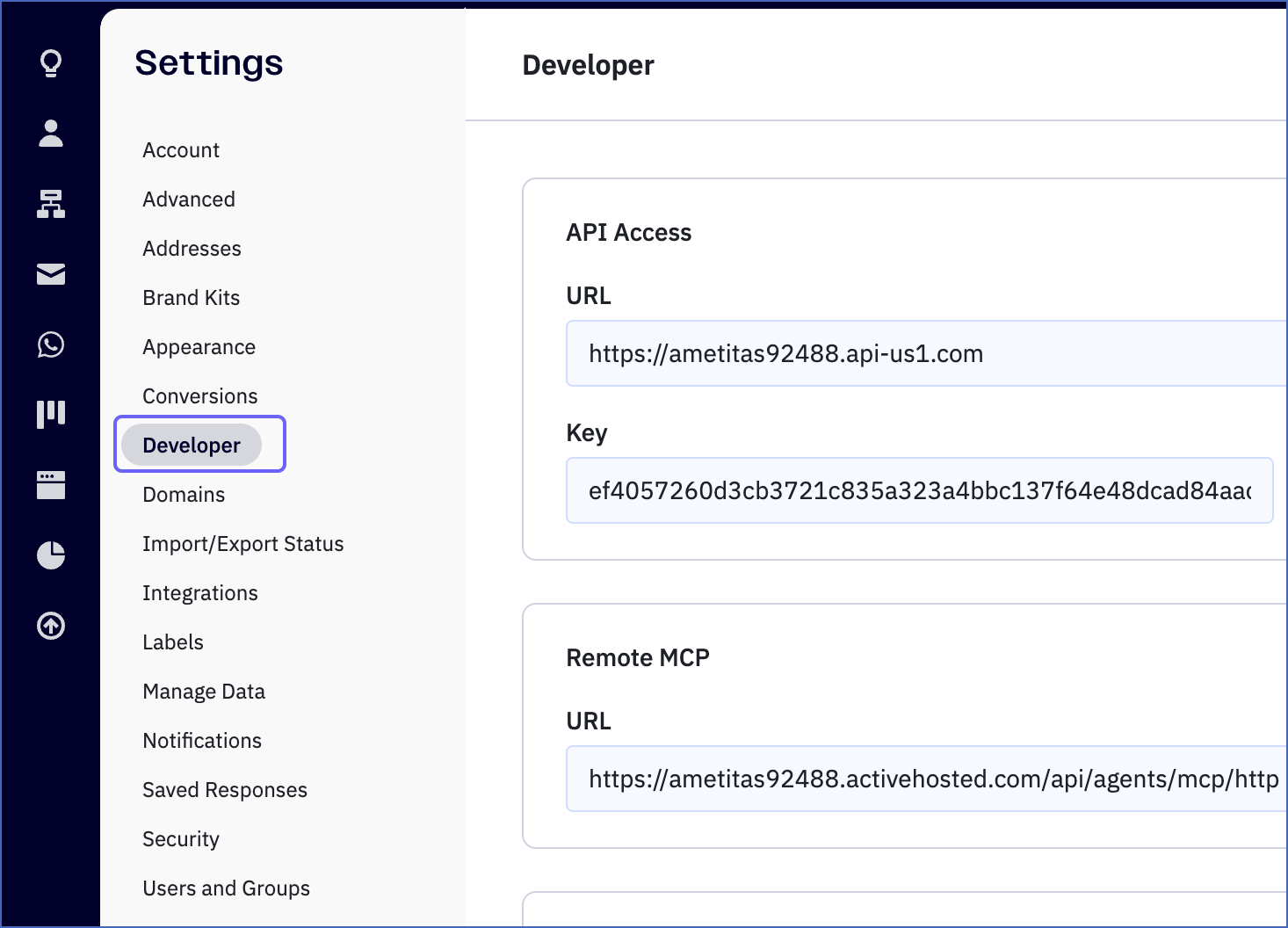
-
In the Developer page, in the API Access section:
-
Copy the API URL and save it in a secure location like any other password. The API URL contains the account name. For example, if the API URL is https://hevodata123456.api-us1.com, account name is hevodata123456.
-
Copy the API key by clicking Copy API Key, and save it in a secure location like any other password.
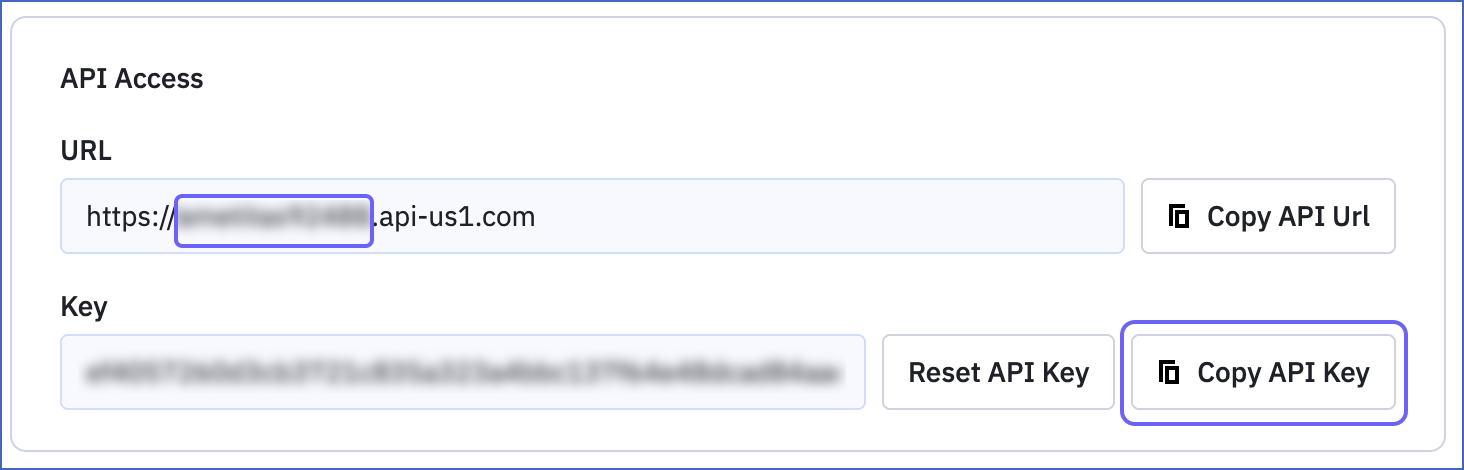
You can use these credentials while configuring your Hevo Pipeline.
Configuring ActiveCampaign as a Source
Perform the following steps to configure ActiveCampaign as the Source in your Pipeline:
-
Click PIPELINES in the Navigation Bar.
-
Click + Create Pipeline in the Pipelines List View.
-
On the Select Source Type page, select ActiveCampaign.
-
On the Select Destination Type page, select the type of Destination you want to use.
-
On the Configure your ActiveCampaign Source page, specify the following:
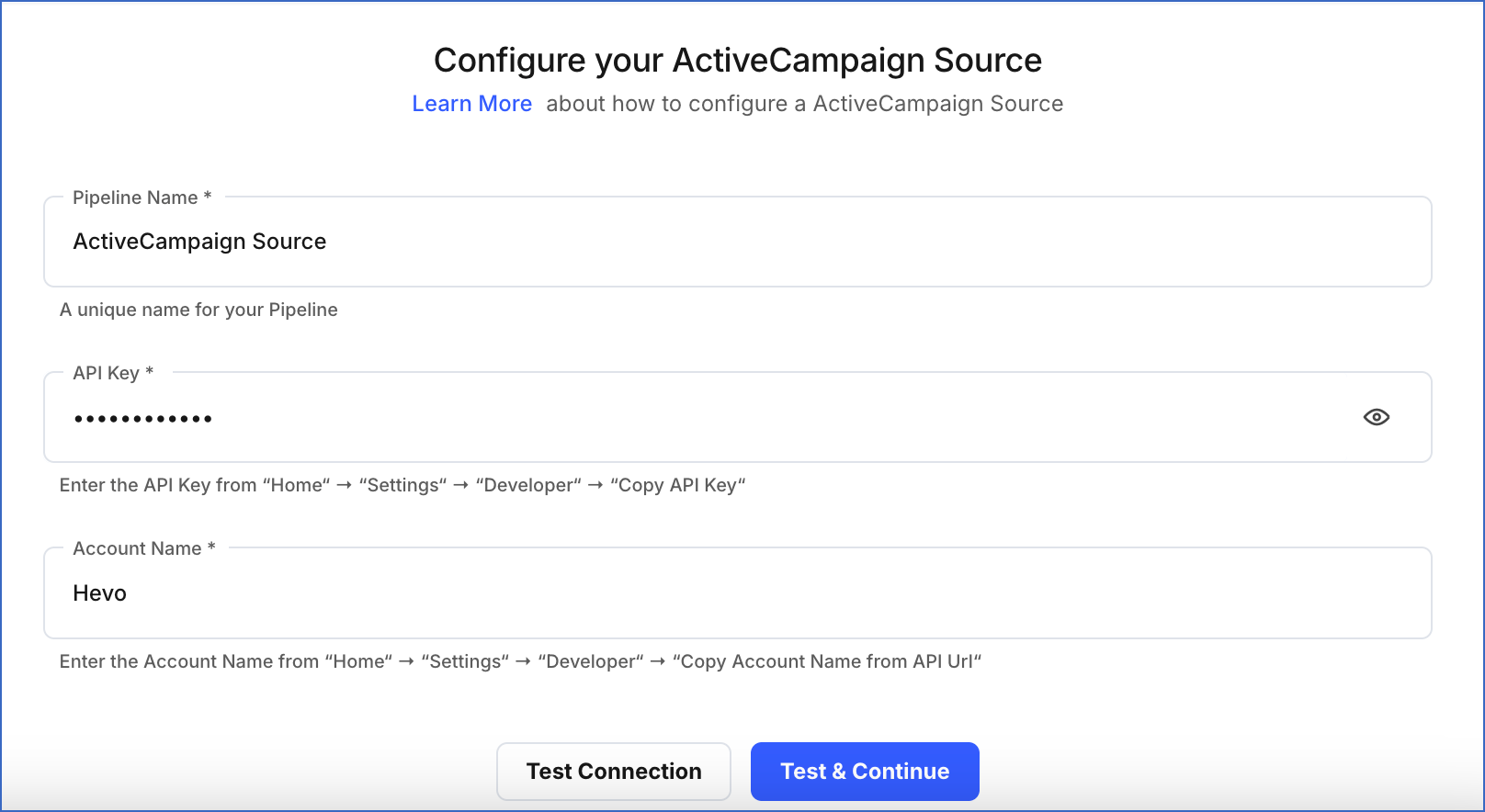
-
Click Test & Continue.
-
Proceed to configuring the data ingestion and setting up the Destination.
Data Replication
| For Teams Created |
Default Ingestion Frequency |
Minimum Ingestion Frequency |
Maximum Ingestion Frequency |
Custom Frequency Range (in Hrs) |
| Before Release 2.21 |
1 Hr |
1 Hr |
24 Hrs |
1-24 |
| After Release 2.21 |
6 Hrs |
30 Mins |
24 Hrs |
1-24 |
Note: The custom frequency must be set in hours as an integer value. For example, 1, 2, or 3, but not 1.5 or 1.75.
-
Historical Data: In the first run of the Pipeline, Hevo ingests all the existing data for the selected objects from your ActiveCampaign account and loads it to the Destination.
-
Incremental Data: Once the historical load is complete, all new and updated records for the Contacts and Deals objects are ingested as per the ingestion frequency. The remaining objects are ingested in Full Load mode.
Schema and Primary Keys
Hevo uses the following schema to upload the records in the Destination database. For a detailed view of the objects, fields, and relationships, click the ERD.
Data Model
The following is the list of tables (objects) that are created at the Destination when you run the Pipeline:
Note: You need to be an Admin in ActiveCampaign in order to ingest data from the objects Tasks, Calendars, Stages and Pipelines. Additionally, you need permissions from an Admin in order to ingest data from the Automation, Deals, Forms, and Secondary Contacts objects.
| Object |
Mode |
Description |
| Accounts |
Full Load |
Contains the details of your customer accounts. |
| Accounts Contact Association |
Full Load |
Contains the details of the contacts associated with your customer accounts. |
| Account Custom Fields |
Full Load |
Contains the details of all the custom fields you may have created for an account. Custom fields in accounts allow you to store additional information specific to those accounts. |
| Account Custom Field Values |
Full Load |
Contains the values of all the account custom fields associated with your account. |
| Addresses |
Full Load |
Contains the addresses of all the businesses you work with. |
| Automations |
Full Load |
Contains the details of all the automations in your ActiveCampaign account. Automations allow you to build a series of emails that are sent to subscribers when triggered by a specific date, activity, or event. |
| Brandings |
Full Load |
Contains the details of all the brandings associated with your ActiveCampaign account. Branding allows you to create easily identifiable products to help in sales. |
| Calendar Feeds |
Full Load |
Contains the details of all your ActiveCampaign calendar feeds. Calendar feeds allow you to push your ActiveCampaign tasks to a calendar client that supports subscription calendars such as Google Calendar and Apple Calendar. |
| Campaigns |
Full Load |
Contains the details of all the campaigns belonging to your ActiveCampaign account. Campaigns are email marketing messages used for attracting customers. |
| Connections |
Full Load |
Contains the details of all the links between your ActiveCampaign account and accounts in an external service such as Shopify. |
| Contacts |
Incremental |
Contains the details of all your contacts in ActiveCampaign. |
| Contact Tags |
Full Load |
Contains the details about the tags related to a contact. Tags are created and used by users to gather essential information about a contact. |
| Contacts Custom Fields |
Full Load |
Contains the details of all the custom fields that you may have created to capture additional information about your contacts. |
| Contacts Custom Field Values |
Full Load |
Contains the values of all the custom fields in contacts. |
| Custom Deal Fields |
Full Load |
Contains the details of all the custom fields that you may have created to capture additional information about deals. |
| Custom Deal Fields Values |
Full Load |
Contains the values of the custom deal fields. |
| Deals |
Incremental |
Contains the details of all the deals in your ActiveCampaign account. A deal contains the information about a potential sale. |
| Deal Roles |
Full Load |
Contains the details of all the roles that have been assigned to your contacts associated with deals. |
| E-Commerce Customers |
Full Load |
Contains the details of all the customers in a third party e-commerce service such as Shopify that is linked with your ActiveCampaign account. |
| E-Commerce Orders |
Full Load |
Contains the details of the orders in an external e-commerce service such as Shopify that is linked with your ActiveCampaign account. |
| E-Commerce Order Products |
Full Load |
Contains the details of resources such as products and line items in an external e-commerce service such as Shopify that is linked with your ActiveCampaign account. |
| Forms |
Full Load |
Contains the details of all the forms belonging to your ActiveCampaign account. Forms allow you to collect and store information about contacts in your database. |
| Groups |
Full Load |
Contains the details of all the groups belonging to your ActiveCampaign account. Groups are used to classify users with access to the ActiveCampaign account so that they are assigned only the relevant roles and permissions required. |
| Group Limits |
Full Load |
Contains the details of all the limitations applied on user groups such as the limit set on the number of emails sent and the number of contacts stored. |
| Lists |
Full Load |
Contains the details of all the lists in your ActiveCampaign account. A list is a group of customer contacts that have been placed together due to some broad similarities. |
| Messages |
Full Load |
Contains the details of the messages sent and received from the customers such as the sender name and email address. |
| Pipelines |
Full Load |
Contains the details of all your pipelines. A pipeline is a defined set of stages to track a process selling a subscription. |
| Saved Responses |
Full Load |
Contains the details of the templates for one-off personal emails that you send to a single contact. |
| Secondary Contacts |
Full Load |
Contains the details of all the secondary contacts in your account. A secondary contact is any additional contact linked with a deal, along with the primary contact. |
| Scores |
Full Load |
Contains the details of all the scores assigned to the leads to evaluate and prioritize them. |
| Segments |
Full Load |
Contains the details of all the segments used to group contacts in your ActiveCampaign account. |
| Stages |
Full Load |
Contains the details about all the deal stages in your pipelines. A stage is used to group deals in a pipeline so that they can be tracked easily. |
| Tags |
Full Load |
Contains the details of all the tags used to organize your contacts into multiple categories. |
| Tasks |
Full Load |
Contains the details of all the tasks assigned to users. Tasks allow you to keep track of what a user needs to do related to a contact or a deal. |
| Task Outcomes |
Full Load |
Contains the list of all the task outcomes. A task outcome is a list of possible results from an interaction with a prospect or a customer. |
| Task Types |
Full Load |
Contains the details of all the tasks associated with your account. Tasks are a way to track what a user needs to do in relation to a contact or a deal. |
| Task Types and Outcome Relations |
Full Load |
Contains the details about the tasks, their type, and particular outcomes. |
| Users |
Full Load |
Contains the details of all the users that have access to the ActiveCampaign account. |
Read the detailed Hevo documentation for the following related topics:
Source Considerations
-
Pagination: Each API response for each ActiveCampaign object fetches one page with up to 100 records per page.
-
Rate limit: ActiveCampaign imposes a limit of five API calls per second per account. If the limit is exceeded, Hevo defers the ingestion till the limits reset.
Limitations
-
Hevo currently does not support deletes. Therefore, any data deleted in the Source may continue to exist in the Destination.
-
Hevo does not load data from a column into the Destination table if its size exceeds 16 MB, and skips the Event if it exceeds 40 MB. If the Event contains a column larger than 16 MB, Hevo attempts to load the Event after dropping that column’s data. However, if the Event size still exceeds 40 MB, then the Event is also dropped. As a result, you may see discrepancies between your Source and Destination data. To avoid such a scenario, ensure that each Event contains less than 40 MB of data.
Revision History
Refer to the following table for the list of key updates made to this page: