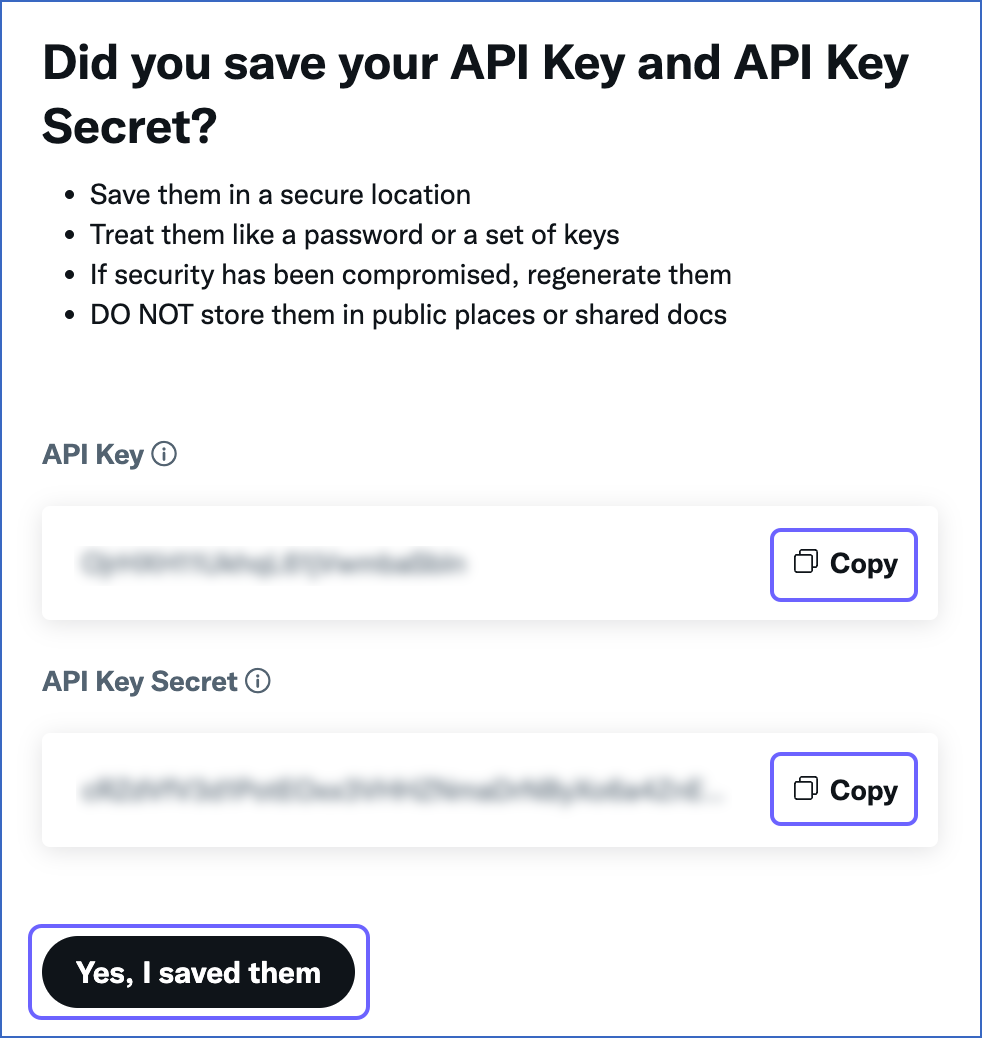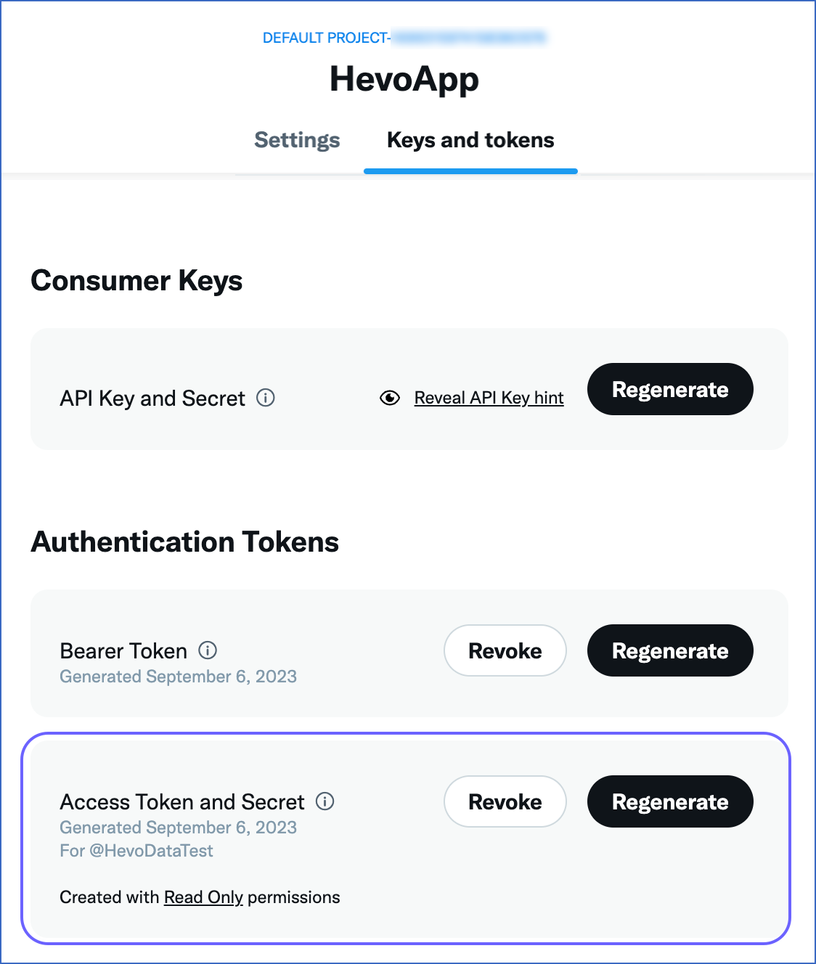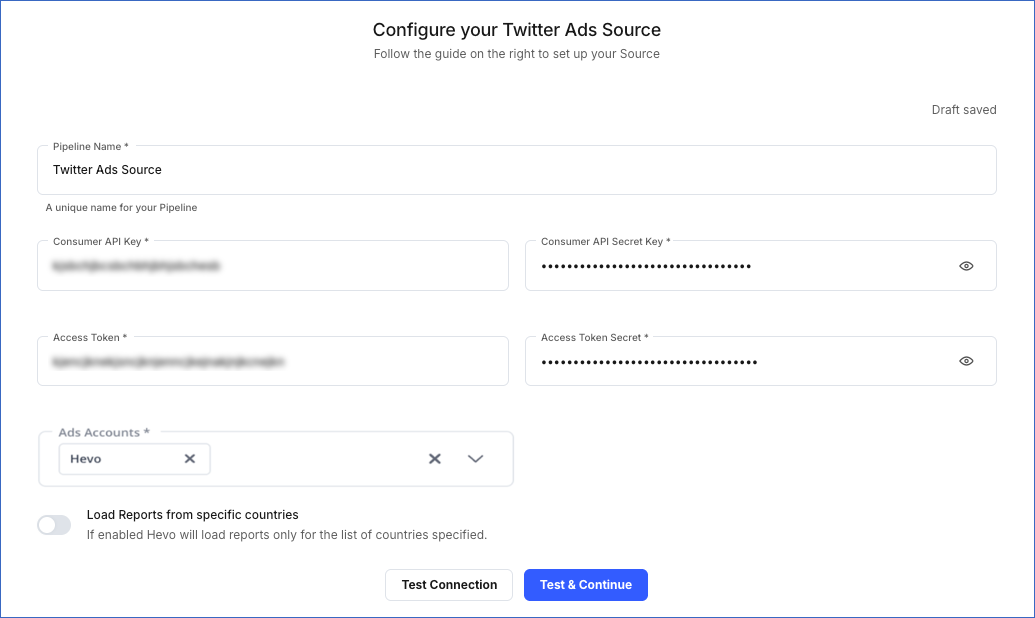Twitter Ads is an online advertising platform that allows businesses to reach their desired target audience on Twitter. It can be used to promote content, products, services, events, website traffic, and app downloads. Twitter displays these ads in the form of promoted tweets, accounts, and trend takeovers.
Hevo uses the Twitter Ads API to ingest the data from your Twitter Ads account and replicate it into the desired Destination database or data warehouse for scalable analysis. You must obtain the API keys and tokens to allow Hevo to access data from your Twitter Ads account.
Source Considerations
-
From version 10 of Twitter Ads API, only advertising-enabled accounts are visible in the Ads Accounts drop-down while configuring Twitter Ads as a Source in Hevo. Any existing Pipelines created with accounts not enabled for advertising are not affected. However, if you want to continue using the non-advertiser accounts, you must enable them for advertising. Read Ads account creation for the steps to do this.
-
Twitter Ads has made the following changes to the Line Items object:
-
Renamed the
bid_typefield tobid_strategy. -
Deprecated the
automatically_select_bidandtracking_tagsfields.
As a result, from Release 1.81 onwards, Hevo:
-
automatically maps the
bid_strategyfield to the Destination table, if you had enabled Auto Mapping while creating the Pipeline. -
ingests null values for the
automatically_select_bidandtracking_tagsfields.
-
Limitations
- Hevo does not load data from a column into the Destination table if its size exceeds 16 MB, and skips the Event if it exceeds 40 MB. If the Event contains a column larger than 16 MB, Hevo attempts to load the Event after dropping that column’s data. However, if the Event size still exceeds 40 MB, then the Event is also dropped. As a result, you may see discrepancies between your Source and Destination data. To avoid such a scenario, ensure that each Event contains less than 40 MB of data.
See Also
Revision History
Refer to the following table for the list of key updates made to this page:
| Date | Release | Description of Change |
|---|---|---|
| Nov-13-2025 | NA | Updated the document as per the latest Hevo UI. |
| Sep-18-2025 | NA | Updated section, Configuring Twitter Ads as a Source as per the latest UI. |
| Jul-07-2025 | NA | Updated the Limitations section to inform about the max record and column size in an Event. |
| Jan-07-2025 | NA | Added a limitation about Event size. |
| Sep-30-2024 | 2.28.1 | Updated section, Data Replication to change the default ingestion frequency to 12 Hrs. |
| Mar-05-2024 | 2.21 | Updated the ingestion frequency table in the Data Replication section. |
| Oct-30-2023 | NA | Updated the page as per the latest Twitter Ads UI. |
| Dec-07-2022 | NA | Updated section, Data Replication to reorganize the content for better understanding and coherence. |
| Feb-07-2022 | 1.81 | - Reorganized the content in the Data Replication section. - Segregated the reports content based on their type in sections, Schema and Primary Keys and Data Model. - Added section, Source Considerations. |
| Jan-03-2022 | 1.79 | Added information about reverse historical load in the Data Replication section. |
| Oct-25-2021 | NA | Added the Pipeline frequency information in the Data Replication section. |