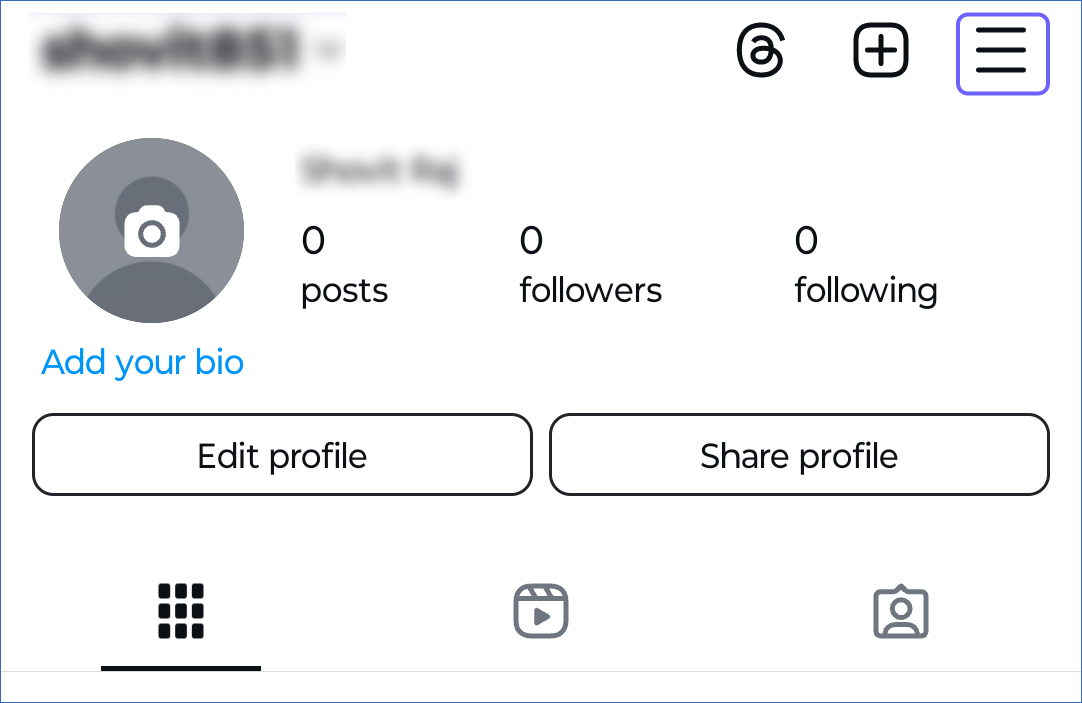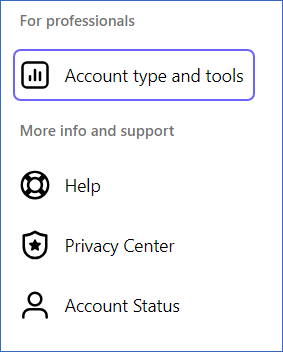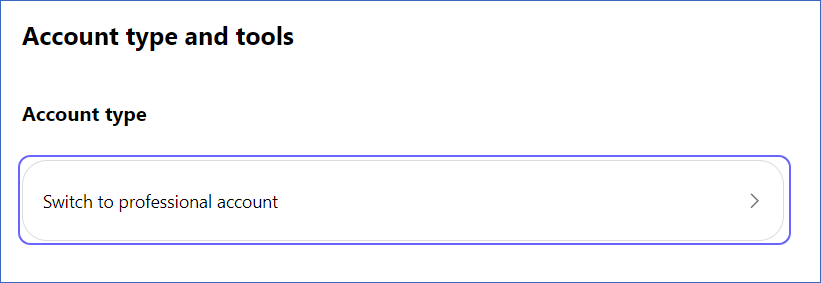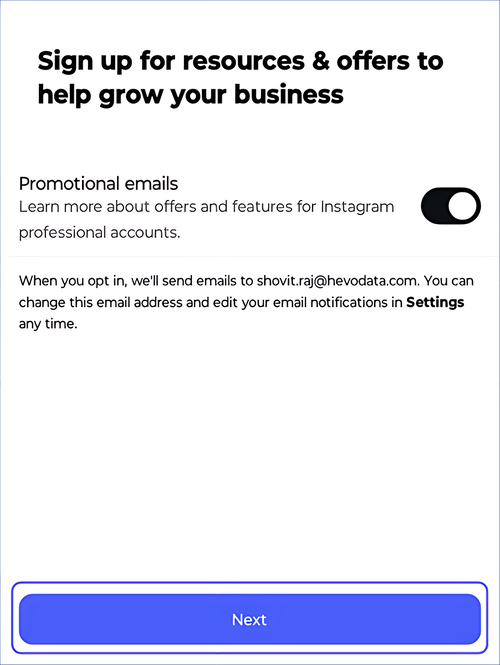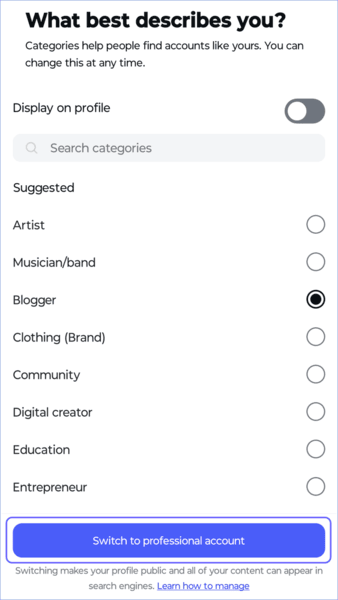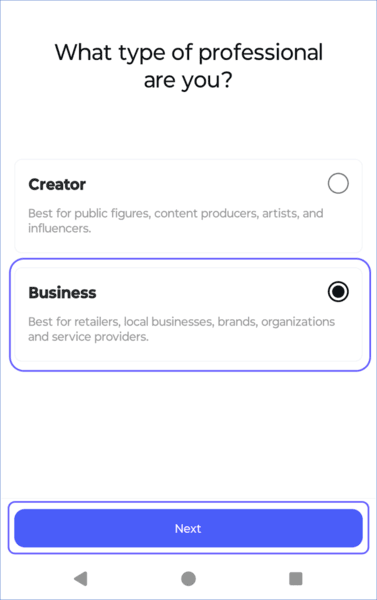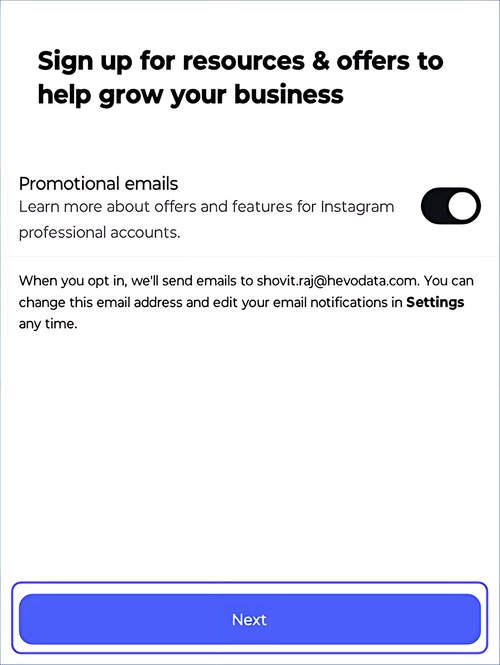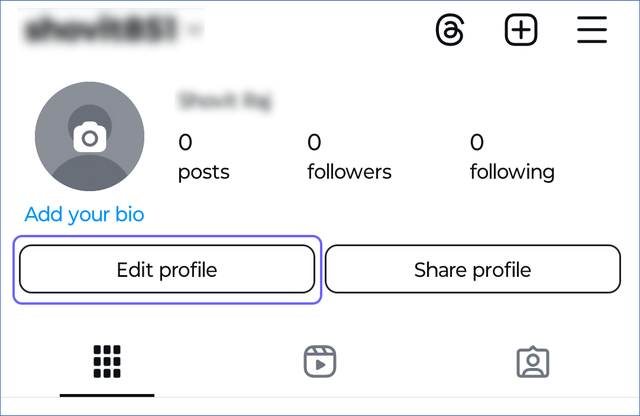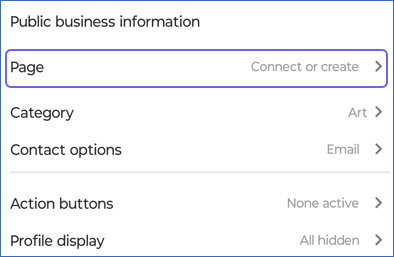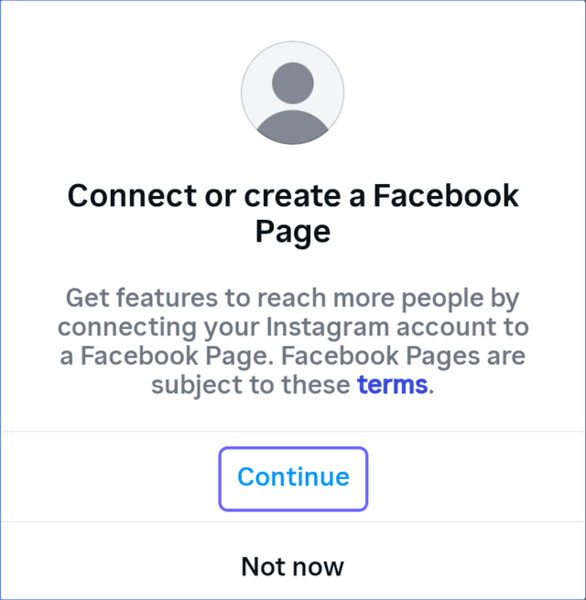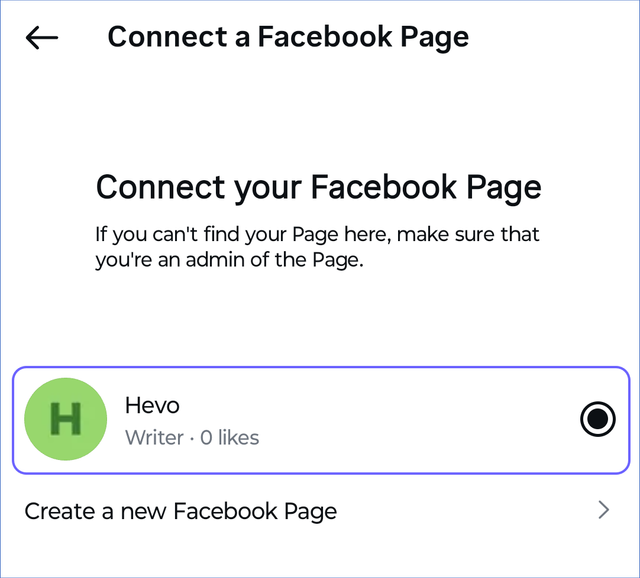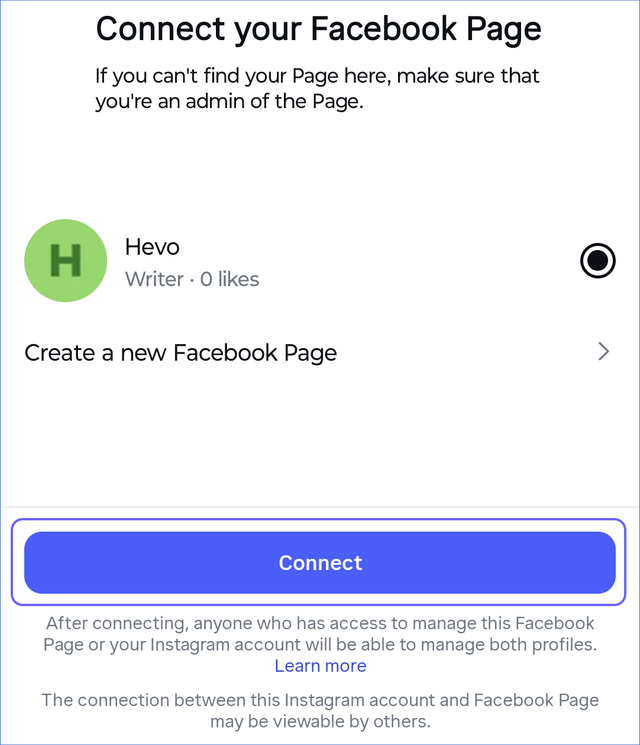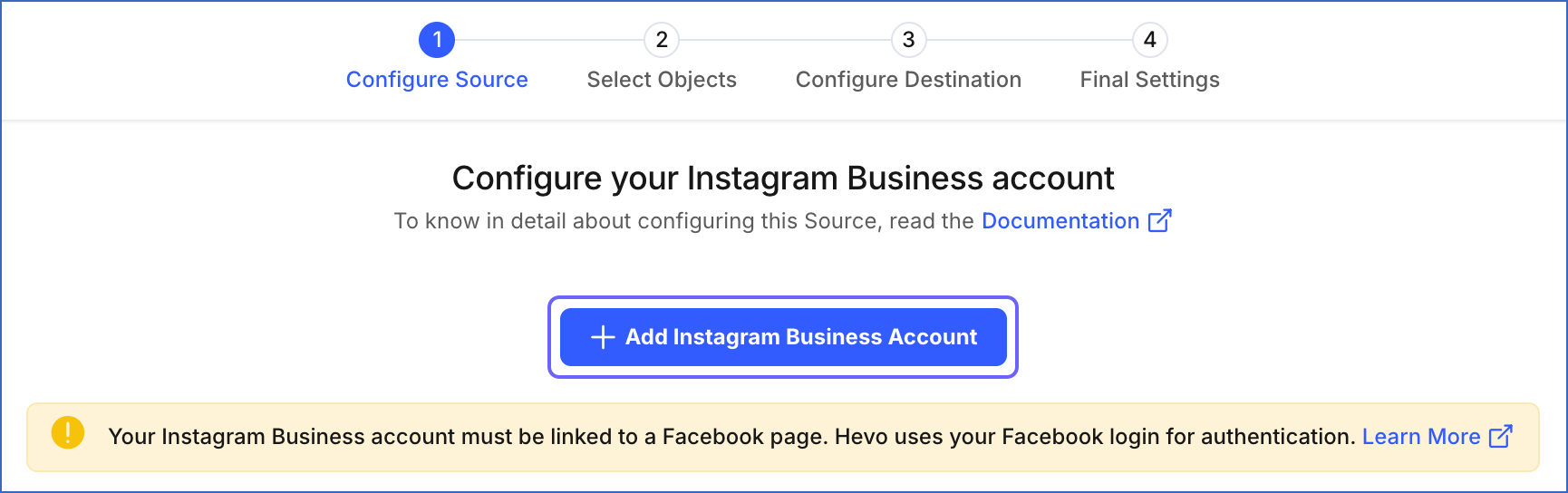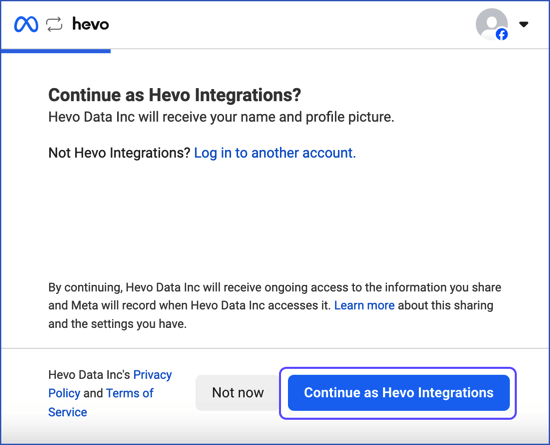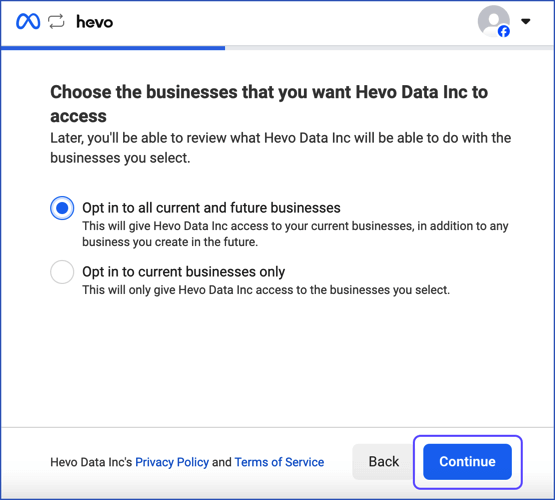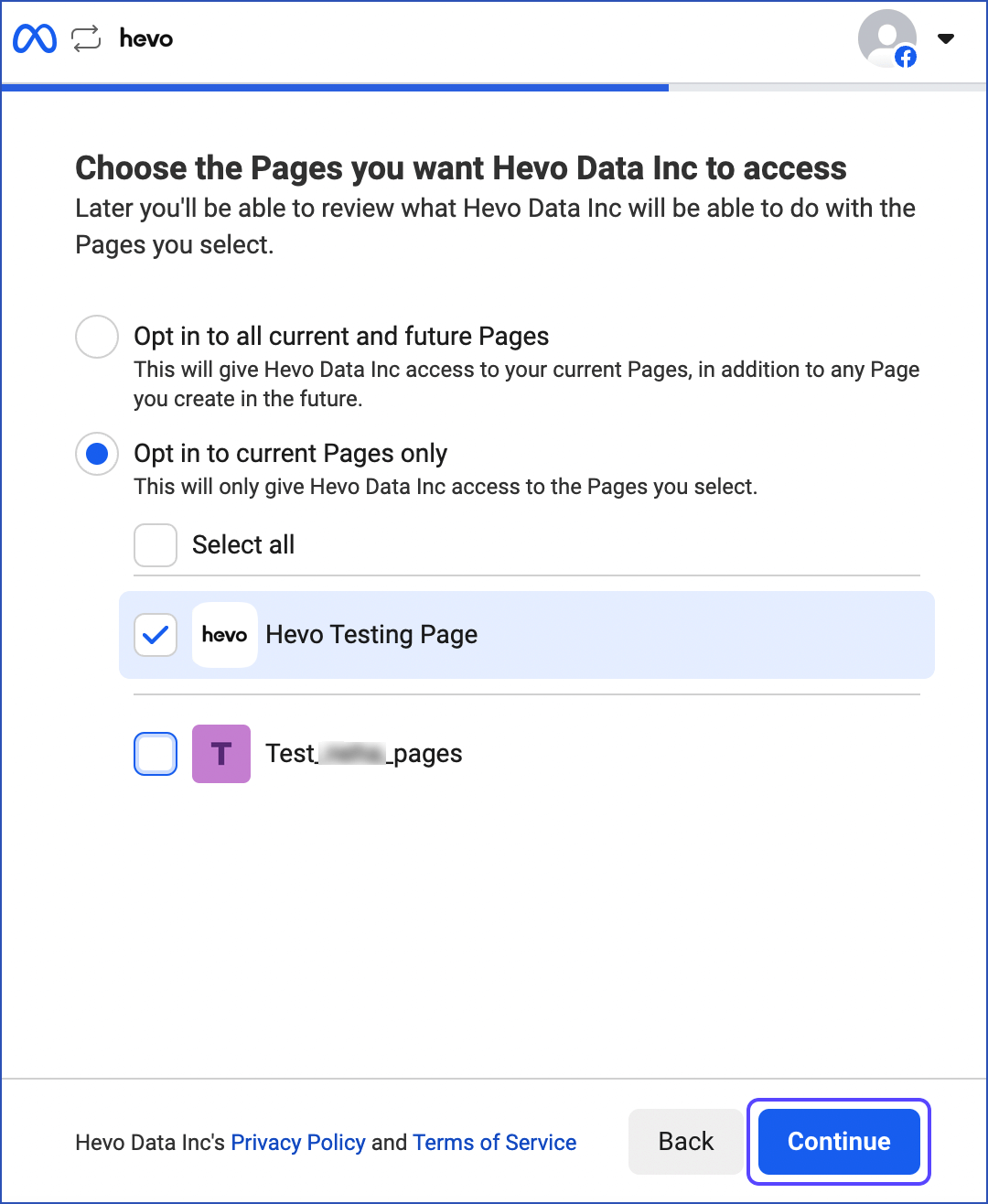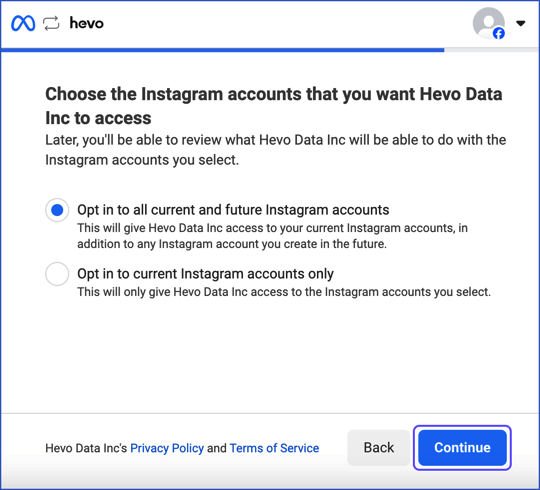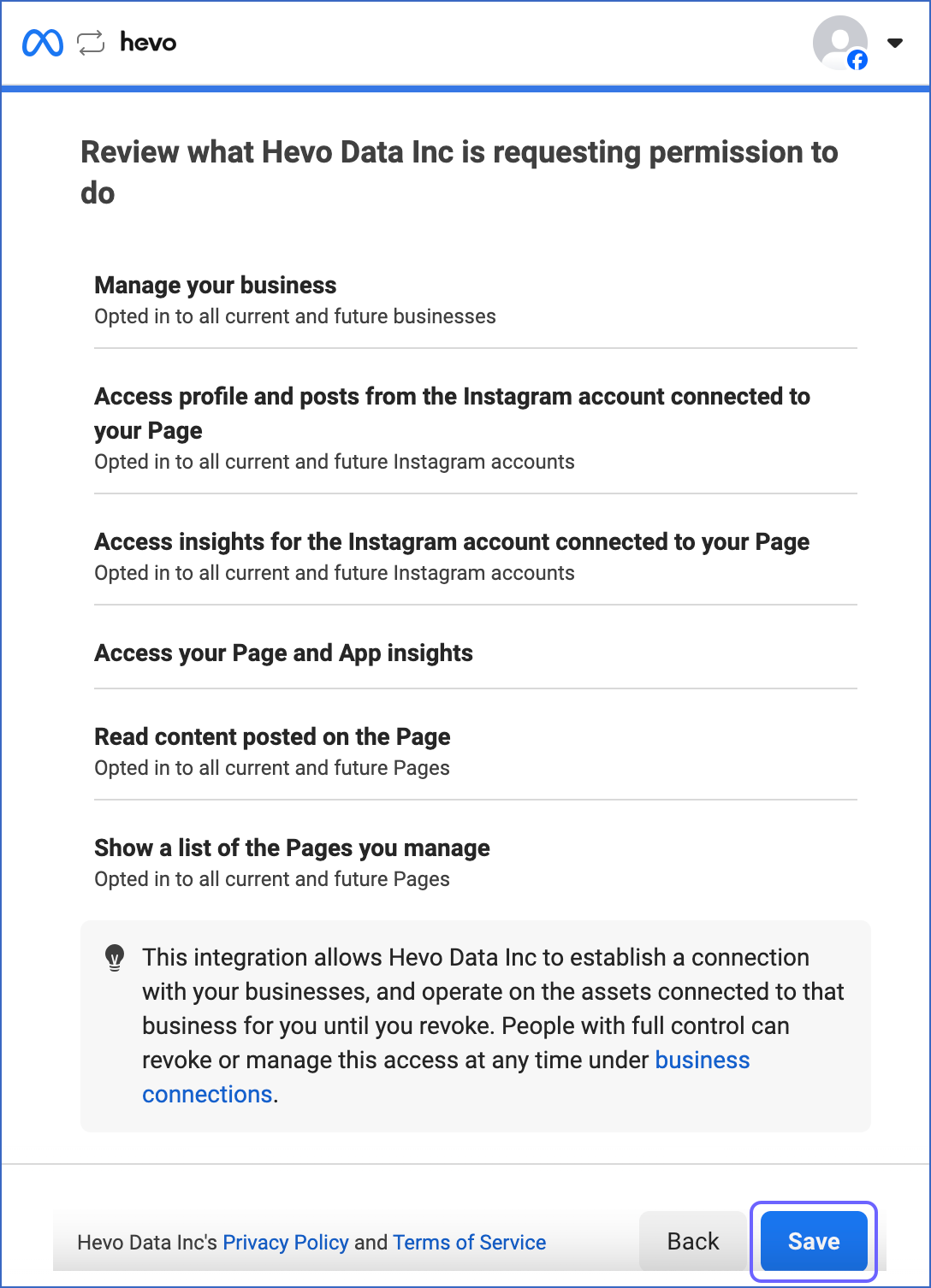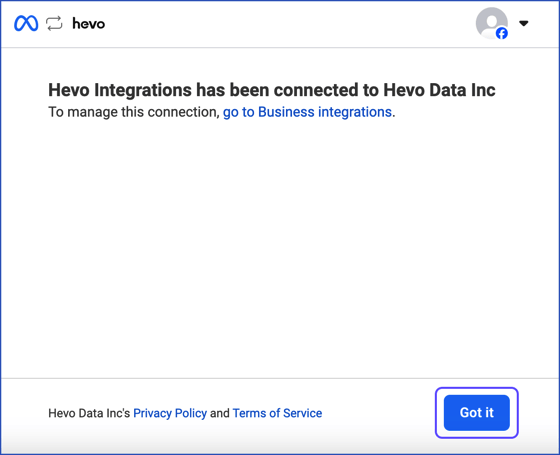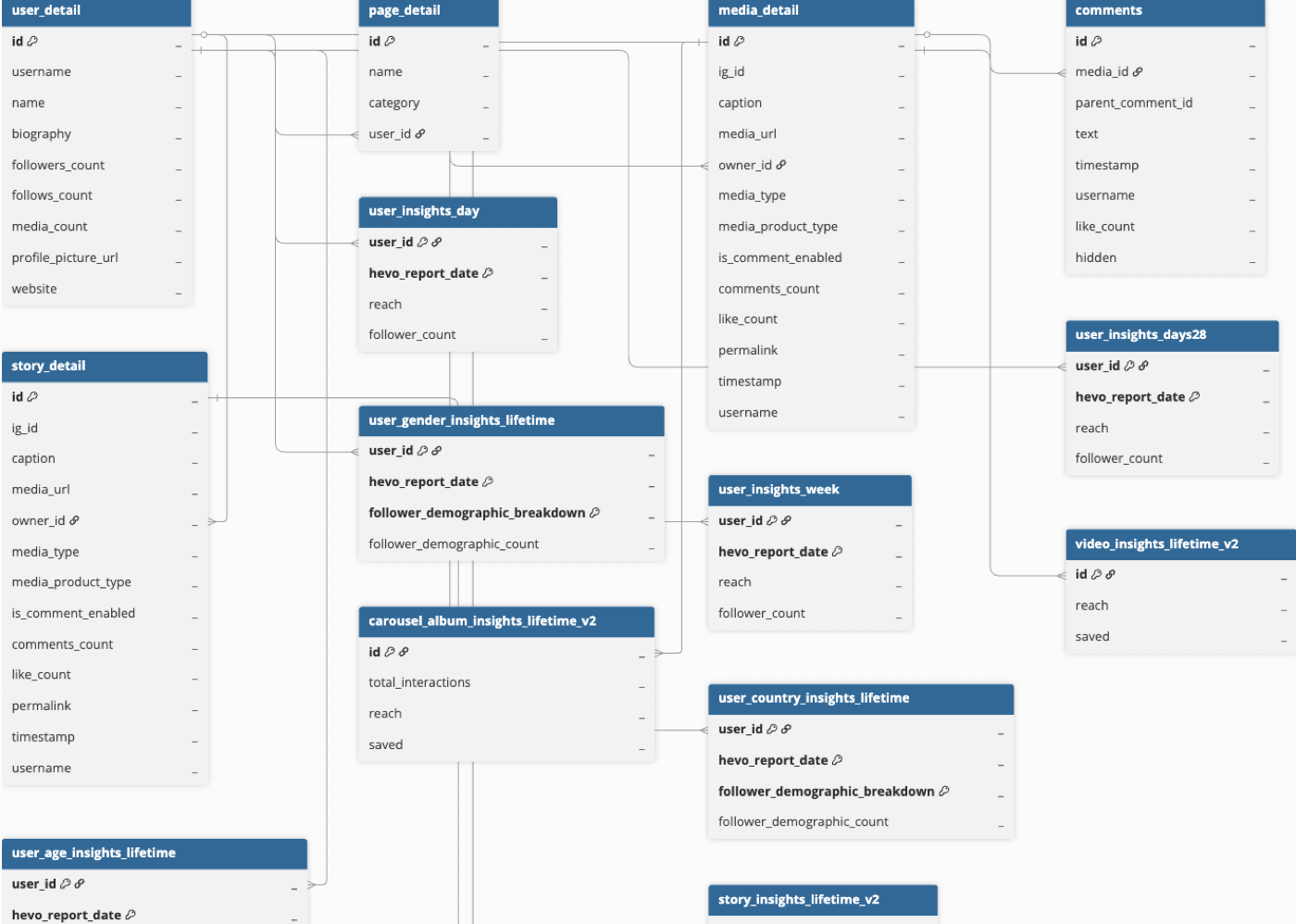From Release 2.39.3, Hevo uses v23.0 of the Marketing API to fetch data from Instagram Business. The upgrade process was seamless, with no downtime for your Pipelines. However, you may need to reauthorize Hevo for existing Pipelines. Refer to section, Add an Instagram Business account and authorize Hevo for the authorization steps.
This change applies to all new and existing Pipelines created with this Source.
Instagram Business is used by both content creators and businesses to publish posts and stories. You need an Instagram Business account to get insights into how these posts, stories, and your account are performing.
Instagram is managed by Facebook. Therefore, each of your Instagram Business accounts must be linked to a Facebook page. However, one Facebook account may be linked to up to five Instagram Business accounts. To fetch your Instagram data, Hevo uses your Facebook login credentials to authenticate the respective Instagram Business account.
You can create Pipelines in Hevo that read your data using the Facebook Marketing API and load it to a Destination system of your choice.
Source Considerations
-
Instagram allows you to fetch data of up to two years from the current date.
-
Instagram allows you to create a business account and link it to Facebook only via the mobile app.
-
Instagram Business aggregates the
follower_countmetric over a rolling window of the last 30 days. It does not capture any data updates made outside of this window. -
Hevo fetches only the latest 10,000 media entities each time the media_detail object is ingested due to the constraints imposed by Instagram.
Limitations
-
Hevo currently does not support the Hashtags object.
-
Hevo does not load data from a column into the Destination table if its size exceeds 16 MB, and skips the Event if it exceeds 40 MB. If the Event contains a column larger than 16 MB, Hevo attempts to load the Event after dropping that column’s data. However, if the Event size still exceeds 40 MB, then the Event is also dropped. As a result, you may see discrepancies between your Source and Destination data. To avoid such a scenario, ensure that each Event contains less than 40 MB of data.
Revision History
Refer to the following table for the list of key updates made to this page:
| Date | Release | Description of Change |
|---|---|---|
| Nov-07-2025 | NA | Updated the document as per the latest Hevo UI. |
| Sep-18-2025 | NA | Updated section, Configuring Instagram Business as a Source as per the latest UI. |
| Sep-01-2025 | 2.39.3 | Updated the warning container in the overview section to inform about the upgrade to Marketing API v23.0. |
| Jul-15-2025 | NA | Updated the Creating an Instagram Business account section as per the latest Instagram Business UI. |
| Jul-07-2025 | NA | Updated the Limitations section to inform about the max record and column size in an Event. |
| Jan-07-2025 | NA | Updated the Limitations section to add information on Event size. |
| Jan-06-2025 | 2.31.2 | Updated the page overview to: - Add a warning container with information about the upgrade to Marketing API v21.0, - Remove note about the upgrade to Marketing API v19.0. Removed the limitation on data ingestion for the video_insights_lifetime_v2 object from the Limitations and Data Model section. |
| Dec-16-2024 | NA | Updated sections, Limitations and Data Model to add a limitation on data ingestion for the video_insights_lifetime_v2 object. |
| Nov-05-2024 | NA | Updated section, Creating an Instagram Business account as per the latest Instagram Business UI. |
| Jul-01-2024 | 2.25 | Updated the page overview to: - Remove the warning container about upgrade to Marketing API v18.0, - Add a note about the upgrade to Marketing API v19.0. |
| Mar-05-2024 | 2.21 | Updated the ingestion frequency table in the Data Replication section. |
| Jan-29-2024 | 2.19.3 | - Added a warning container at the top of the page to mention the Marketing API v18.0 update. - Updated sections, Data Model, Schema and Primary Keys, and Data Replication to add information about changes to the Instagram ERD with the Marketing API v18.0 update. |
| Oct-17-2022 | NA | Updated the section, Source Considerations to include information about the rolling window imposed by Instagram on the ingestion of the follower_count metric. |
| Jul-27-2022 | NA | Updated Note in section, Data Replication. |
| Apr-11-2022 | 1.86 | Added a note in section, Data Replication to inform about optimized quota consumption for Full Load objects. |
| Dec-20-2021 | 1.78 | Added media_comment_insights to the list of objects under Data Replication, Incremental Data section. |
| Oct-25-2021 | NA | Added the Pipeline frequency information in the Data Replication section. |
| Sep-20-2021 | 1.72 | - Replaced media with media_detail in the Data Replication and Data Model sections. - Updated the section, Source Considerations to include information about the constraints imposed by Instagram on the ingestion of the media_detail object. |
| Jul-26-2021 | NA | Added a note in the Overview section about Hevo providing a fully-managed Google BigQuery Destination for Pipelines created with this Source. |
| Apr-06-2021 | 1.60 | New document |