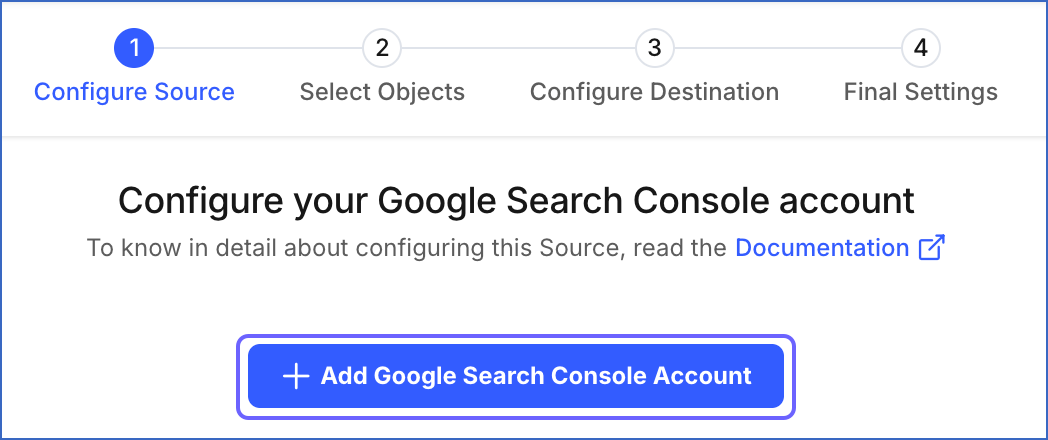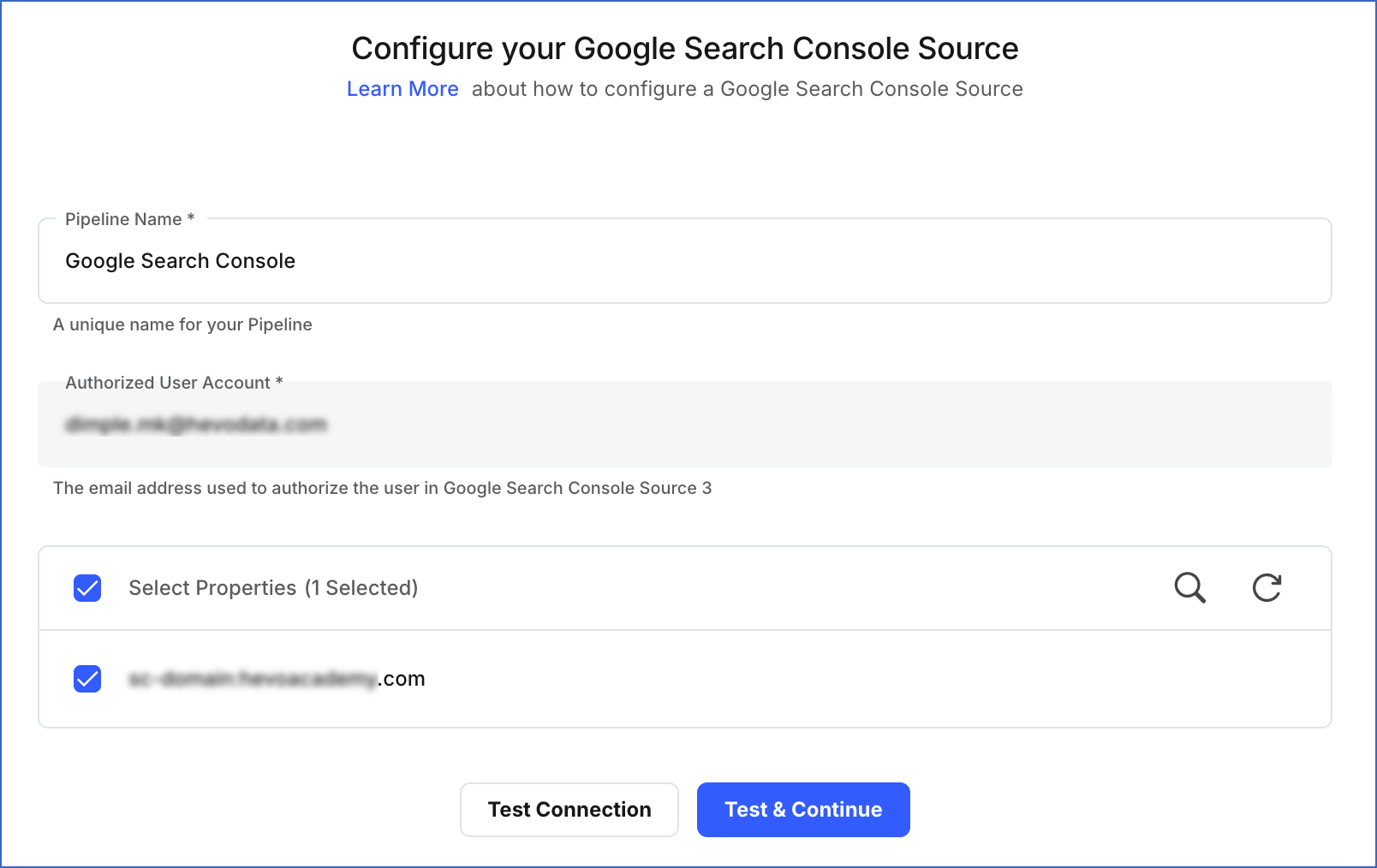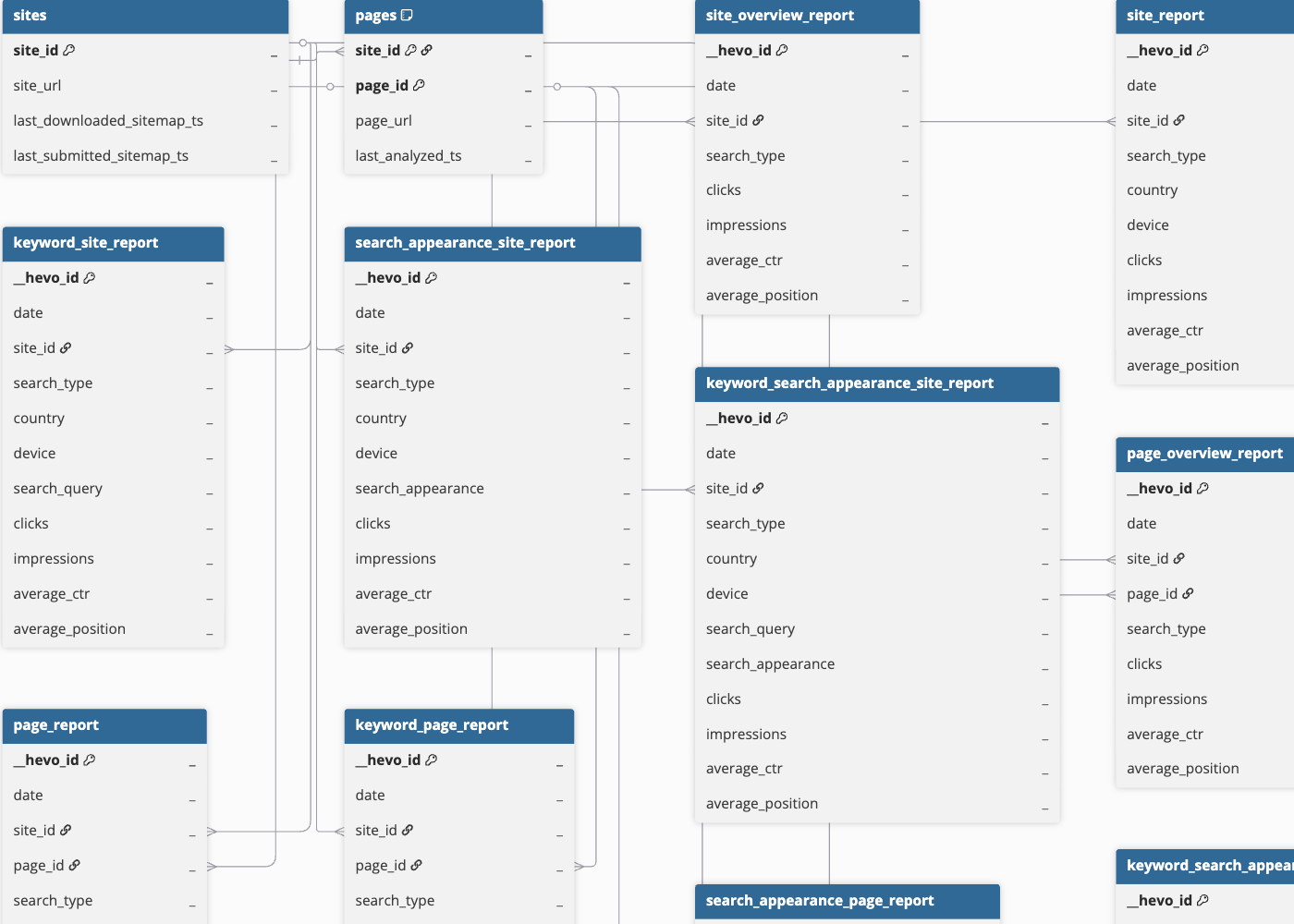Google Search Console enables you to analyze your sites’ search performance metrics. Once you have your sites’ performance data in a warehouse, you can monitor the performance and plan changes to improve your sites’ rank on Google Search.
Hevo replicates the data to your Destination in the form of report dimensions and facts. You can then use tools of your choice for monitoring, reporting, and analytics these.
Note: Hevo uses Google Search Console’s APIs to replicate the data and is subject to limits and quotas on it.
Prerequisites
-
One or more properties are added to the Google Analytics account. In Google Analytics, a property can be a website, mobile application, or blog that you want to track data for. A Google Analytics account can contain one or more properties. Please ensure that you have added the properties to your account. Please refer to this guide.
-
One or more permissions mentioned here are granted.
-
You are assigned the Team Administrator, Team Collaborator, or Pipeline Administrator role in Hevo to create the Pipeline.
Configuring Google Search Console as a Source
Perform the following steps to configure Google Search Console as the Source in your Pipeline:
-
Click PIPELINES in the Navigation Bar.
-
Click + Create Pipeline in the Pipelines List View.
-
On the Select Source Type page, select Google Search Console.
-
On the Select Destination Type page, select the type of Destination you want to use.
-
On the Configure your Google Search Console Account page, do one of the following:
-
On the Configure your Google Search Console Source, specify the following:
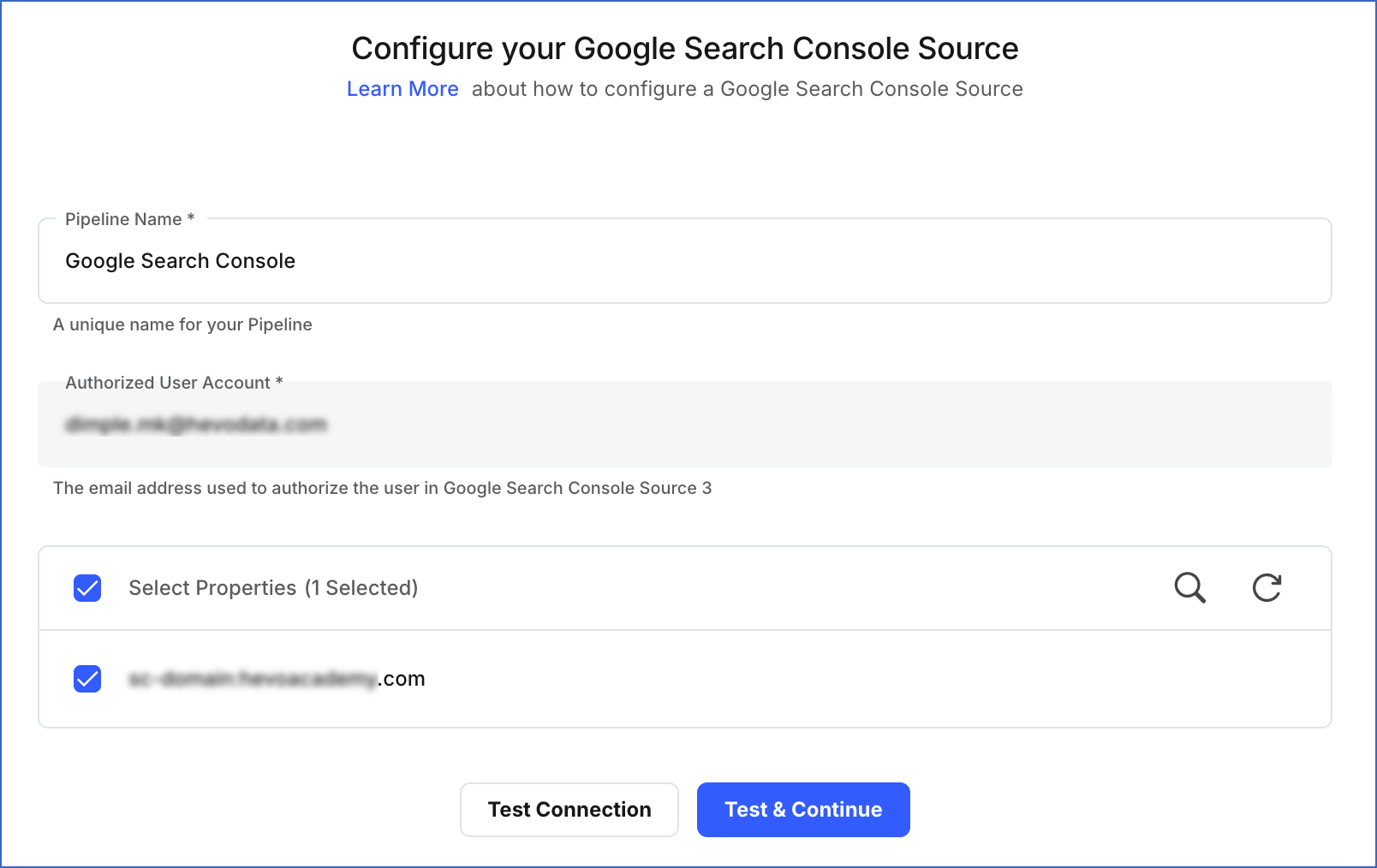
-
Pipeline Name: A unique name for your Pipeline, not exceeding 255 characters.
-
Properties: Select the properties/sites whose performance you want to analyze.
-
Click Test & Continue.
-
Proceed to configuring the data ingestion and setting up the Destination.
Data Replication
| For Teams Created |
Default Ingestion Frequency |
Minimum Ingestion Frequency |
Maximum Ingestion Frequency |
Custom Frequency Range (in Hrs) |
| Before Release 2.21 |
1 Hr |
15 Mins |
48 Hrs |
1-48 |
| After Release 2.21 |
6 Hrs |
30 Mins |
24 Hrs |
1-24 |
Note: The custom frequency must be set in hours as an integer value. For example, 1, 2, or 3, but not 1.5 or 1.75.
-
Historical Data: In the first run of the Pipeline, Hevo ingests the data for the past one year for the selected objects from your Google Search Console account and loads it to the Destination.
-
Incremental Data: Once the historical load is complete, data is ingested as per the ingestion frequency in Full Load or Incremental mode, as applicable.
Objects List
Hevo ingests data for the following dimensions and facts:
Dimensions
Facts
-
site_overview_report
-
page_overview_report
-
site_report
-
page_report
-
keyword_site_report
-
keyword_page_report
-
search_appearance_site_report
-
search_appearance_page_report
-
keyword_search_appearance_site_report
-
keyword_search_appearance_page_report
Note: The position of each object is 3 days before the current day.
Schema and Primary Keys
Hevo uses the following schema a to upload the records in the Destination. For a detailed view of the objects, fields, and relationships, click the ERD.
Field List
| Field Name |
Data Type |
Description |
| __hevo_id |
String |
Hash of other fields in the table. These fields together represent a unique record in the table. E.g in page_report table, __hevo_id (date, site_id, page_id, search_type, country, device) is the hash of date, site_id, page_id, search_type, country and device. For all practical purposes, __hevo_id can be considered as a composite primary key of these fields. |
| average_ctr |
Float |
Contains details of the ratio of clicks on your ads to the total number of users who viewed them. |
| average_position |
Float |
Contains details about the ranking of your website’s pages in search results for a specific set of keywords. |
| clicks |
Integer |
Contains details of user interactions when they click on a link that redirects them outside the Google Platform. |
| country |
String |
Contains details of countries from which users are searching for your website. |
| date |
Timestamp |
Contains details of the date on which the data was collected. |
| device |
String |
Contains details about the device a user is using for their search, such as desktop, tablet, or mobile. |
| impressions |
Integer |
Contains details of the number of times your website’s pages appears on the Google platform. |
| last_analyzed_ts |
Timestamp |
Contains details of the timestamp that indicates the most recent instance your website page appeared in a search result. |
| last_downloaded_sitemap_ts |
Timestamp |
Contains details of the timestamp that indicates the last time Google downloaded your website’s sitemap. |
| last_submitted_sitemap_ts |
Timestamp |
Contains details of the timestamp indicating the latest submission of your website’s sitemap to Google. |
| page_id |
String |
Contains details of a unique identifier assigned to individual web pages on your website. |
| page_url |
String |
Contains details of the web address of individual pages on your website. |
| search_appearance |
String |
Contains details of the appearance of your website’s search results on Google’s Search Engine Results Pages (SERPs). |
| search_query |
String |
Contains details of the specific search term or query that a user enters into Google’s search engine. |
| search_type |
String |
Contains details of your website’s performance using metrics, such as clicks, impressions, click-through rate (CTR), and average position. |
| site_id |
String |
Contains details of a unique identifier for your website. |
| site_url |
String |
Contains details of the verified website address added as a property in your Google Search Console account. |
Read the detailed Hevo documentation for the following related topics:
Source Considerations
- The data for most reports from Google Search Console (GSC) usually becomes available to site owners after 2-3 days. This happens because reports in GSC are not updated in real-time. Hence, to avoid exceeding your Events quota and maintain data consistency, Hevo polls your Source for data up to three days behind the current date.
Limitations
-
The timestamps last_downloaded_sitemap_ts and last_submitted_sitemap_ts are not supported for Domain type properties. This is due to a limitation in the Google Search Console API.
-
Hevo does not load data from a column into the Destination table if its size exceeds 16 MB, and skips the Event if it exceeds 40 MB. If the Event contains a column larger than 16 MB, Hevo attempts to load the Event after dropping that column’s data. However, if the Event size still exceeds 40 MB, then the Event is also dropped. As a result, you may see discrepancies between your Source and Destination data. To avoid such a scenario, ensure that each Event contains less than 40 MB of data.
Revision History
Refer to the following table for the list of key updates made to this page:
| Date |
Release |
Description of Change |
| Nov-07-2025 |
NA |
Updated the document as per the latest Hevo UI. |
| Sep-18-2025 |
NA |
Updated section, Configuring Google Search Console as a Source as per the latest UI. |
| Jul-07-2025 |
NA |
Updated the Limitations section to inform about the max record and column size in an Event. |
| Apr-14-2025 |
NA |
Added a Source Consideration about reports’ data being available after 2-3 days. |
| Jan-07-2025 |
NA |
Updated the Limitations section to add information on Event size. |
| Mar-05-2024 |
2.21 |
Updated the ingestion frequency table in the Data Replication section. |
| Nov-28-2023 |
NA |
Updated section, Field List for more clarity. |
| Apr-25-2023 |
NA |
Updated section, Data Replication to add information about historical and incremental data. |
| Oct-25-2021 |
NA |
Added the Pipeline frequency information in the Data Replication section. |