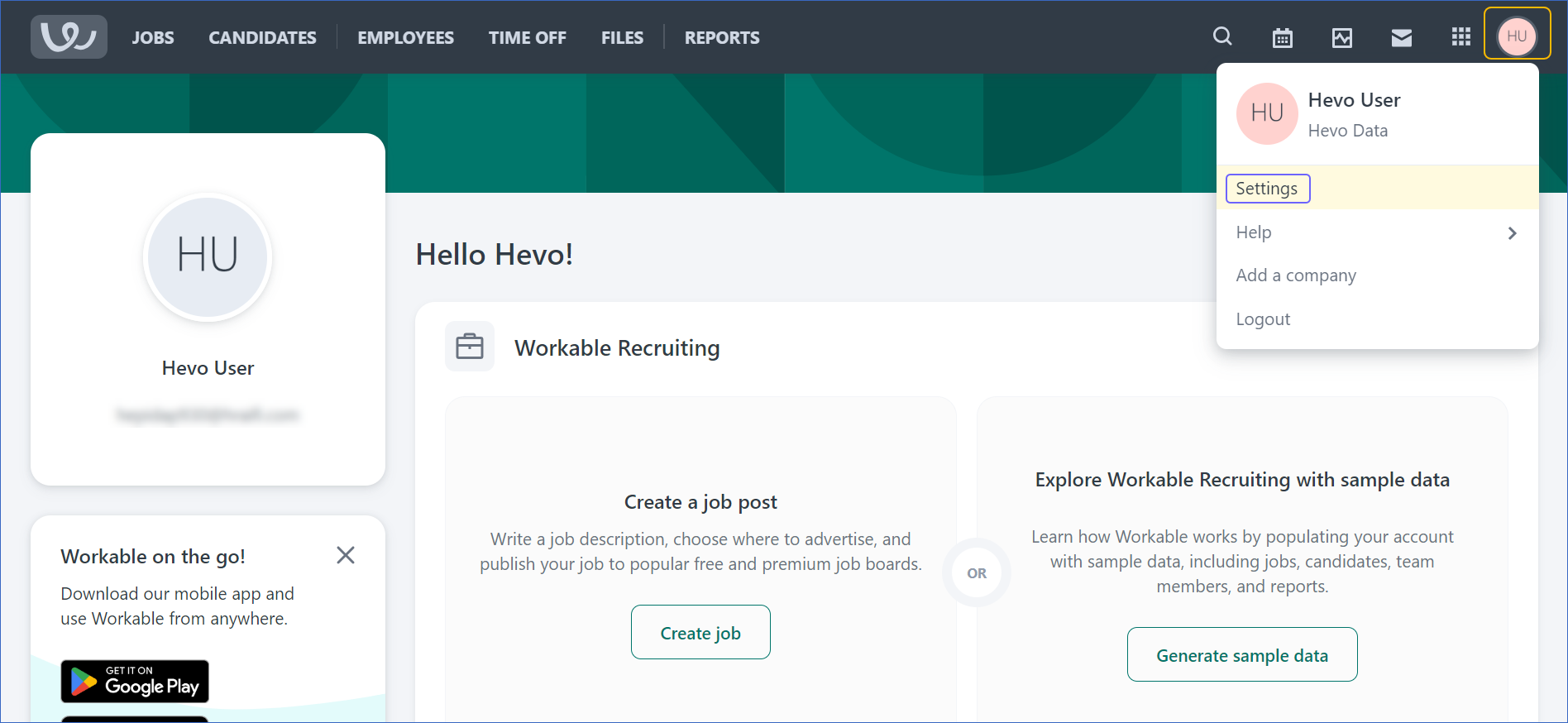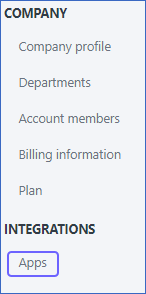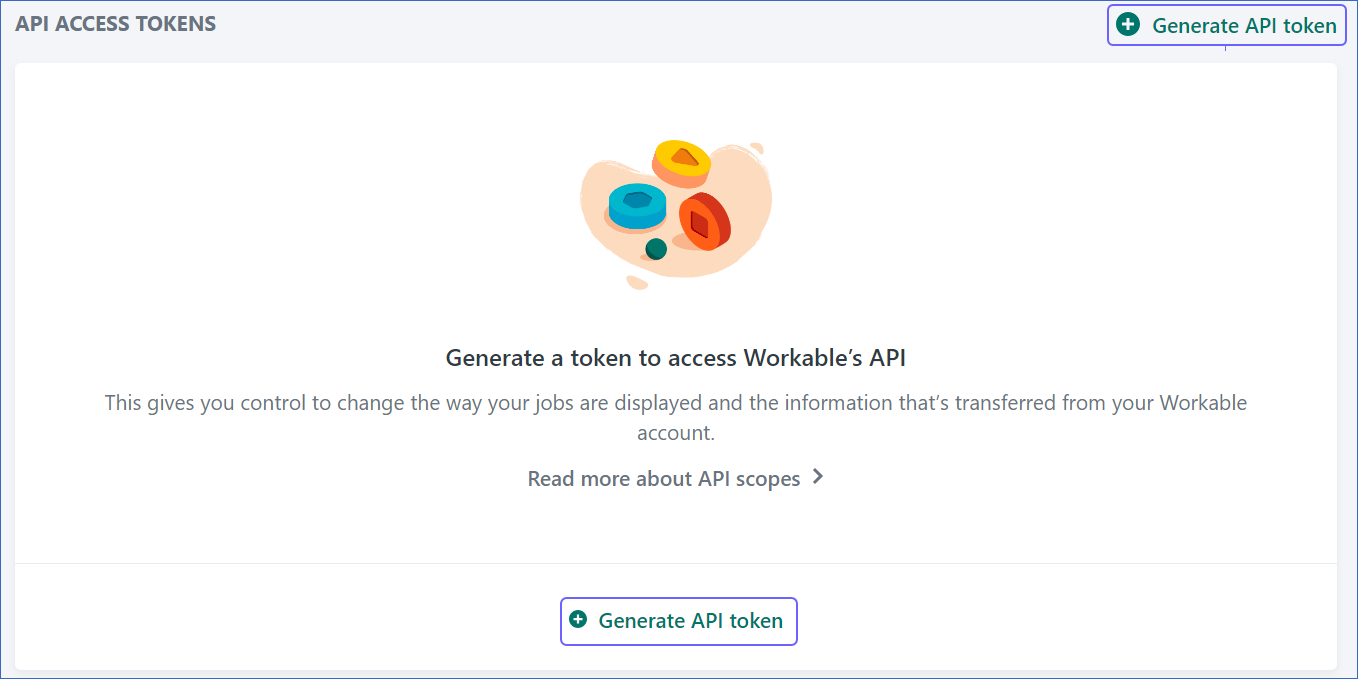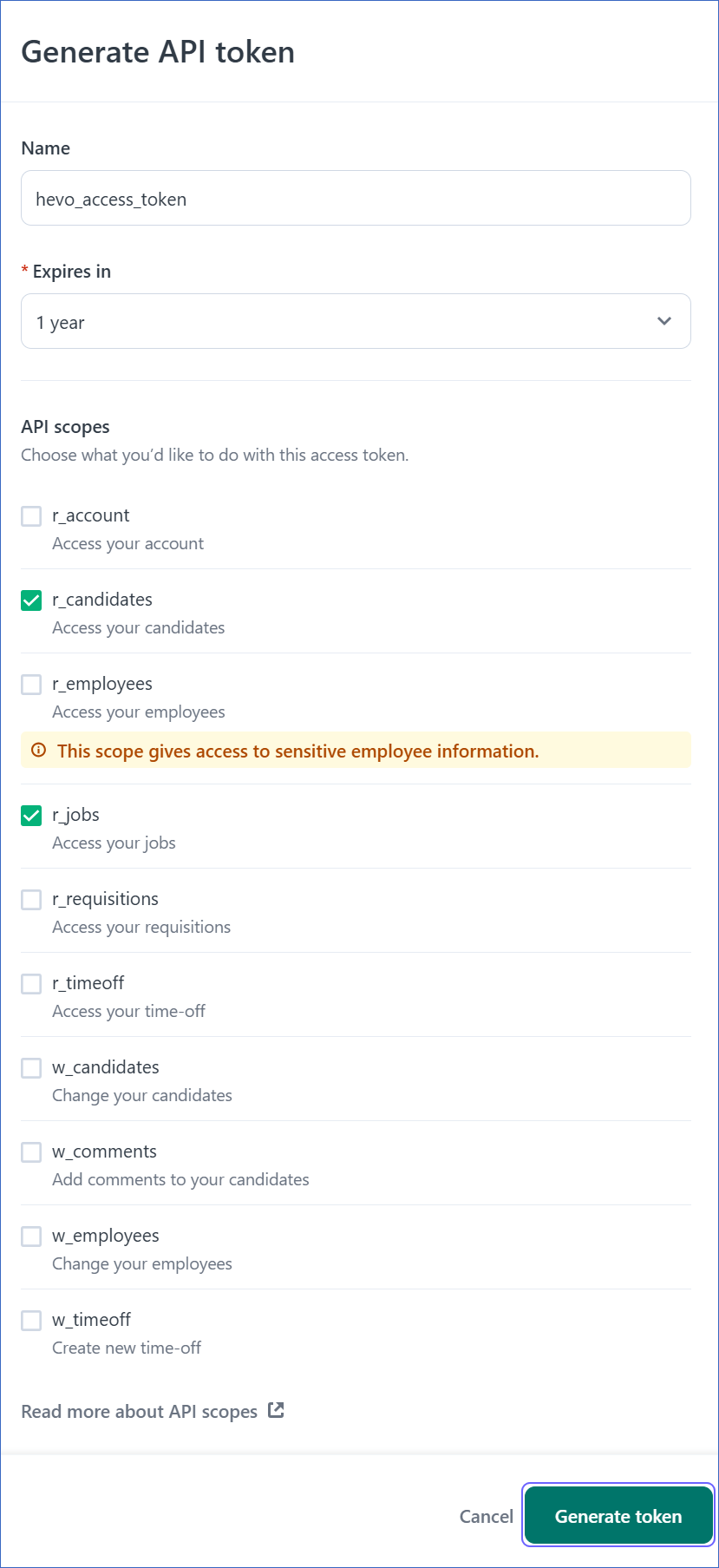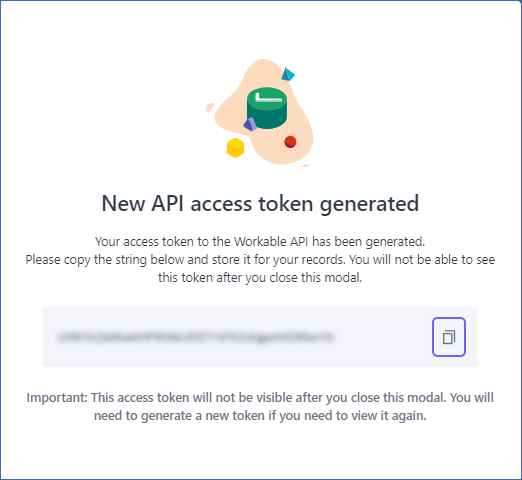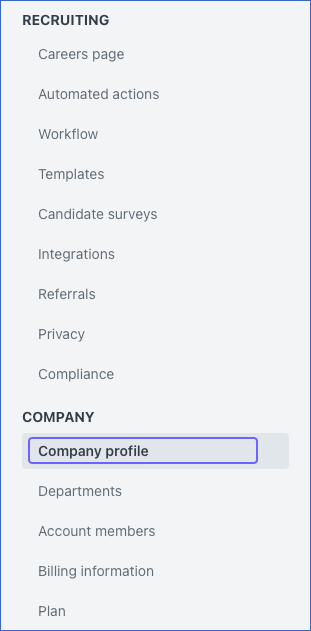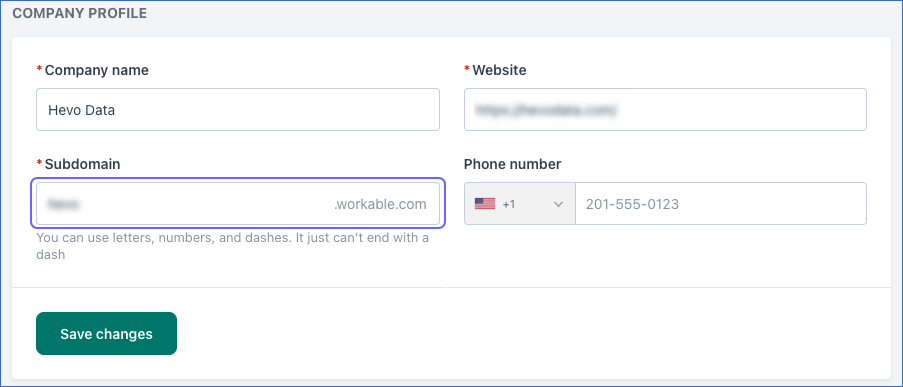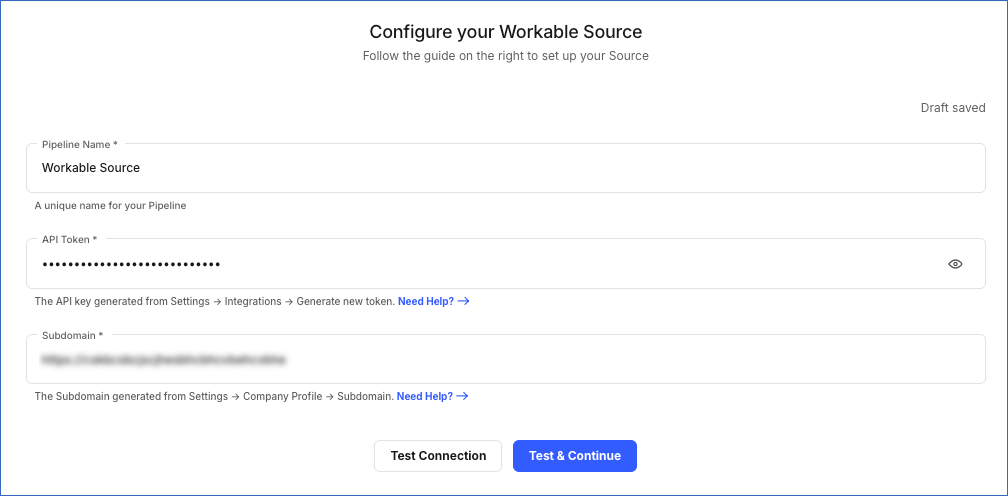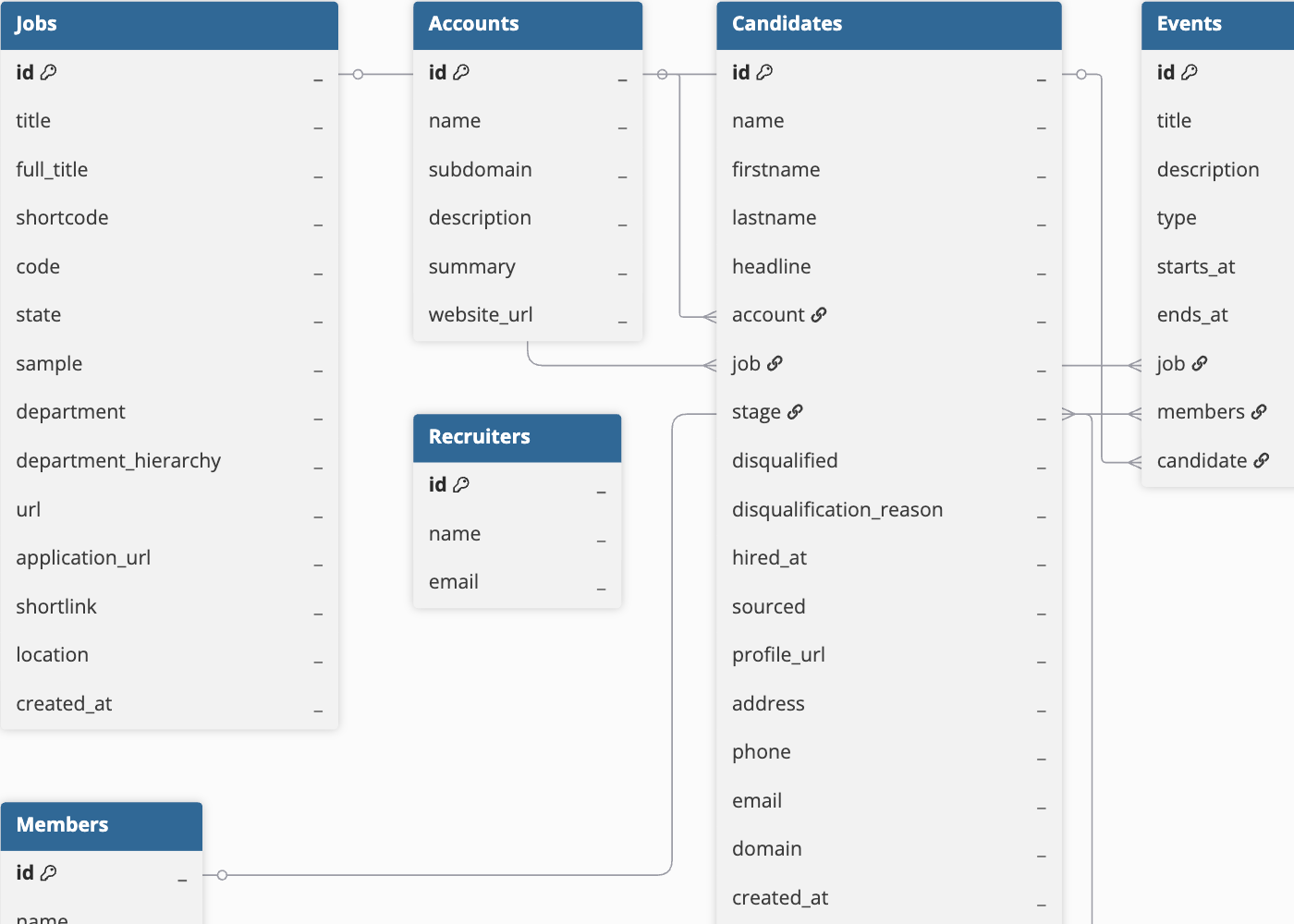Workable is a recruitment platform that streamlines the hiring process and automates time-consuming tasks to get the best talent for the job. It helps in promoting jobs by posting open positions to the most popular free job boards. It guides your hiring teams through fair and objective evaluations, so you can mitigate bias, evaluate objectively, and move the best candidates forward.
Workable authenticates API requests from Hevo to access your account data with HTTP Basic authentication.
Prerequisites
Obtaining the Access Token and Subdomain
You require an access token and subdomain to authenticate Hevo on your Workable account.
Note: You must log in as a Super Admin user to perform these steps.
Perform the following steps to create the access token and obtain the subdomain:
-
Log in to your Workable account.
-
On the Overview page, click the profile in the top right corner, and then select Settings from the drop-down.
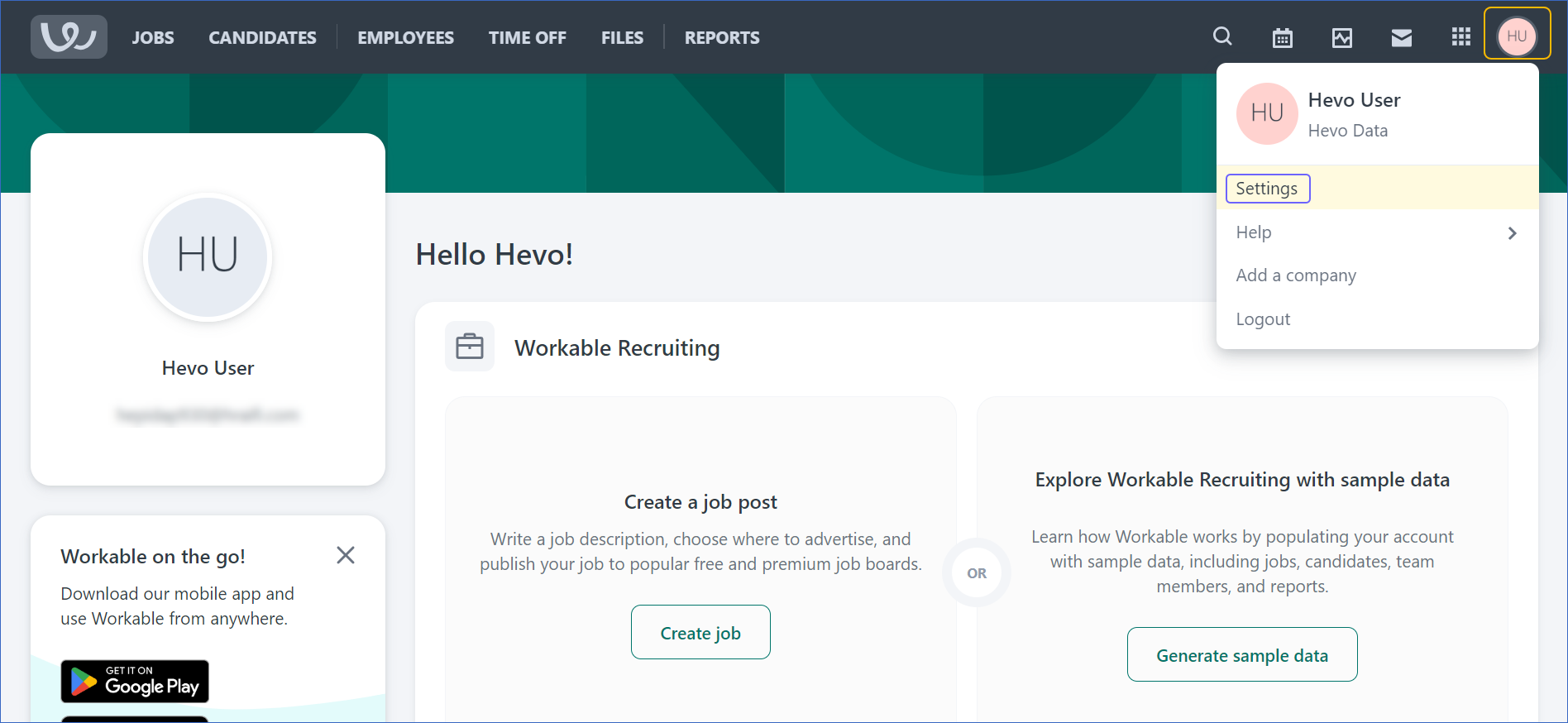
-
On the Settings page, do the following:
-
Create an access token:
-
In the left navigation pane, scroll down to the INTEGRATIONS section and click Apps.
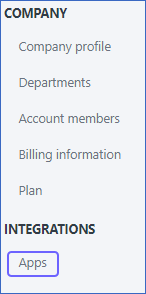
-
On the Apps page, scroll down to the API ACCESS TOKENS section and click +Generate API token.
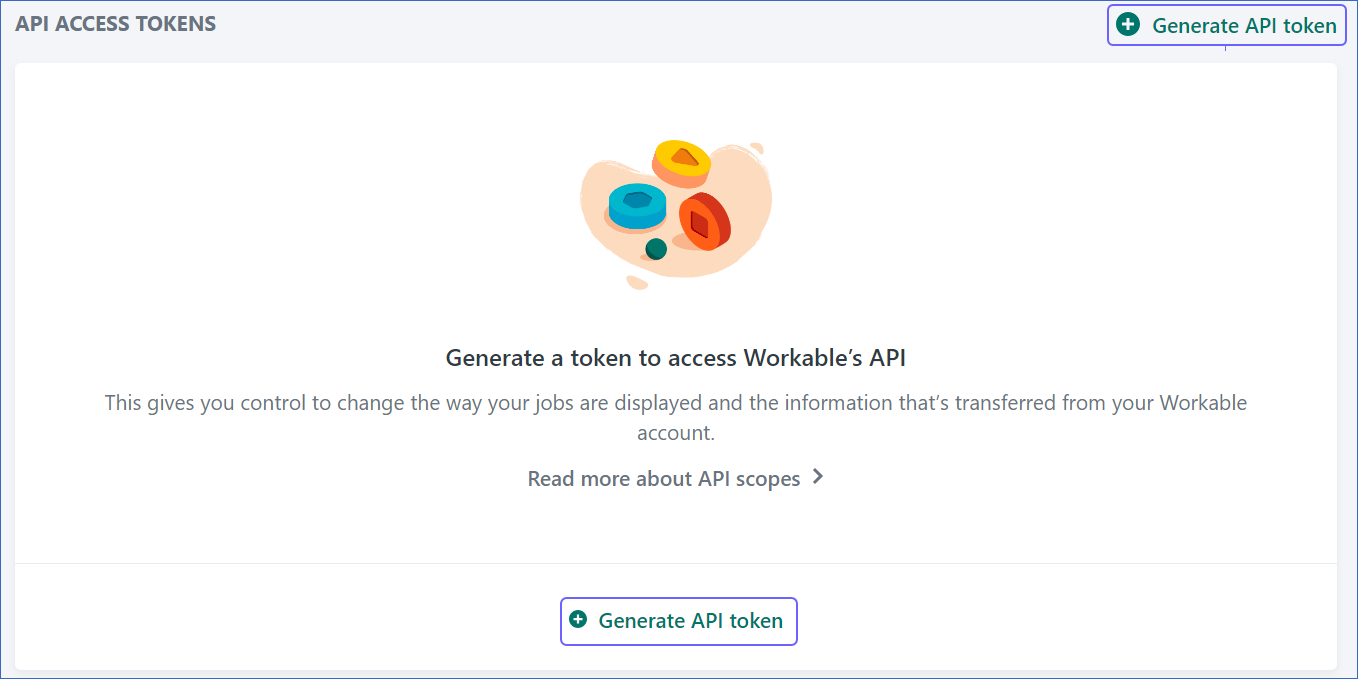
-
On the Generate API token page, specify the following:
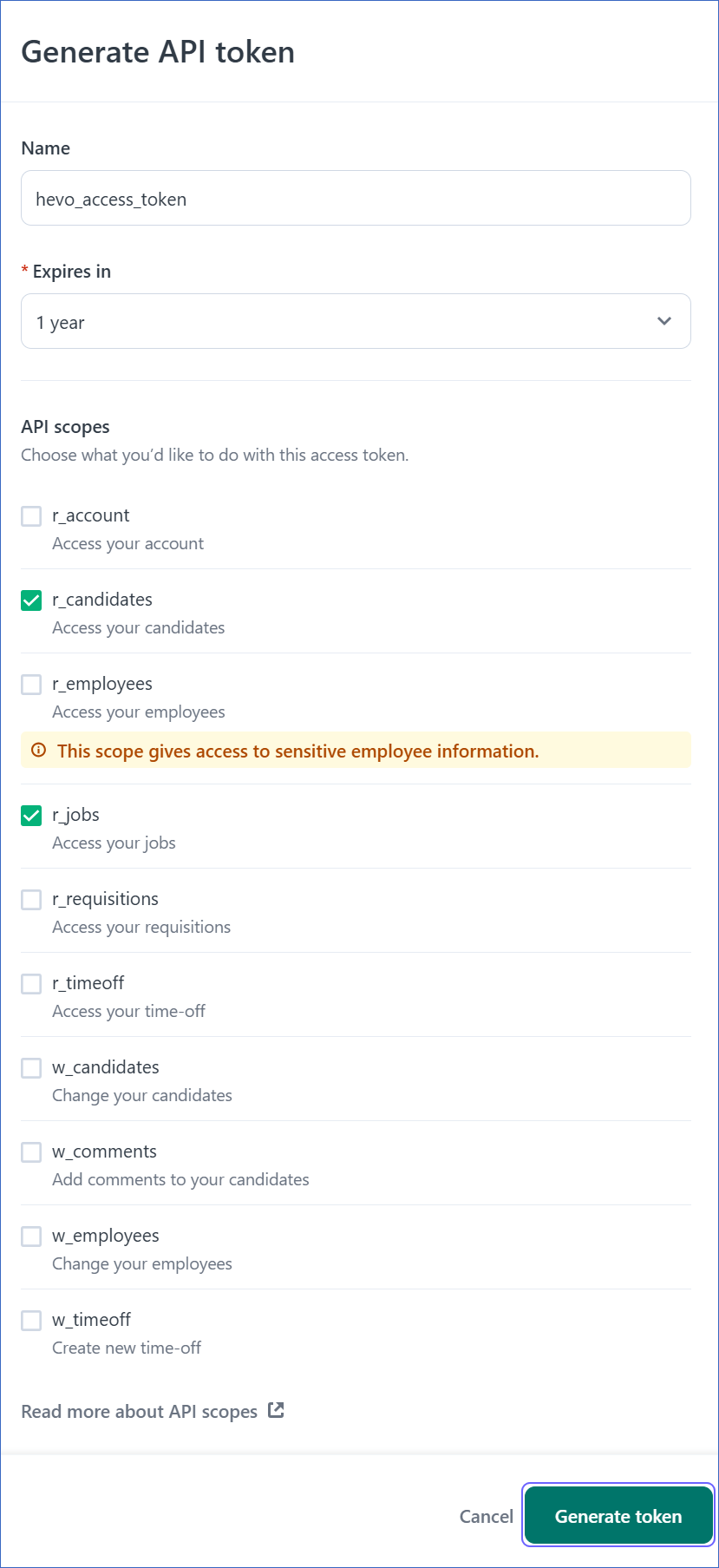
-
Name: A unique name for your API token.
-
Expires In: The token’s expiration period.
-
API scopes: The API permissions required by Hevo to access your data. To grant the required permissions, select the following scopes for the API token:
-
Click Generate token.
-
Click the Copy icon to copy the API token and save it securely like any other password.
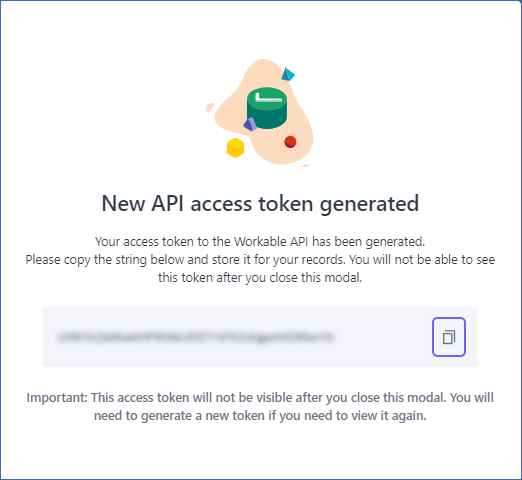
-
Obtain the subdomain:
-
In the left navigation pane, under COMPANY, click Company profile.
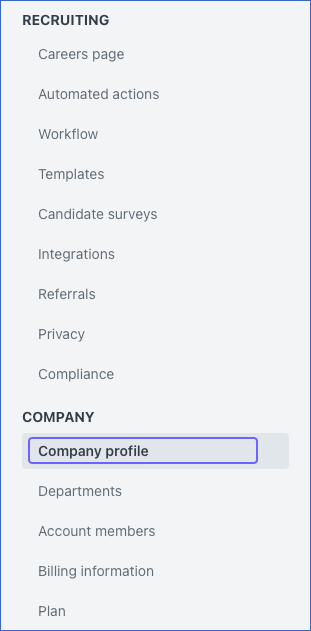
-
In the COMPANY PROFILE section, copy the Subdomain and save it securely like any other password.
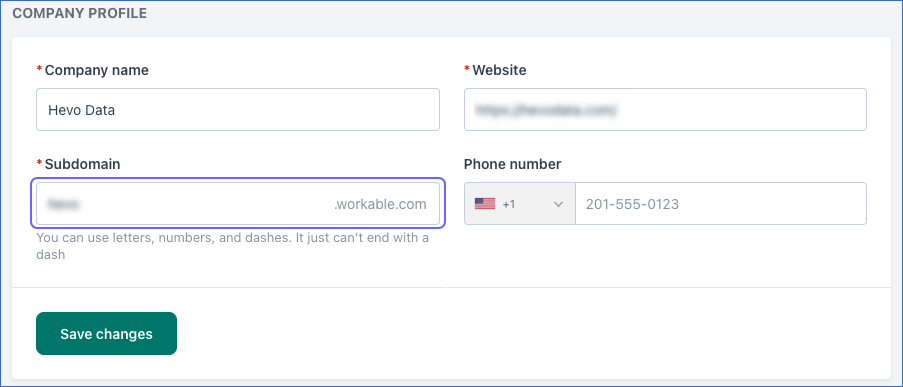
You can use these credentials while configuring your Hevo Pipeline.
Configuring Workable as a Source
Perform the following steps to configure Workable as the Source in your Pipeline:
-
Click PIPELINES in the Navigation Bar.
-
Click + Create Pipeline in the Pipelines List View.
-
In the Select Source Type page, select Workable.
-
On the Select Destination Type page, select the type of Destination you want to use.
-
In the Configure your Workable Source page, specify the following:
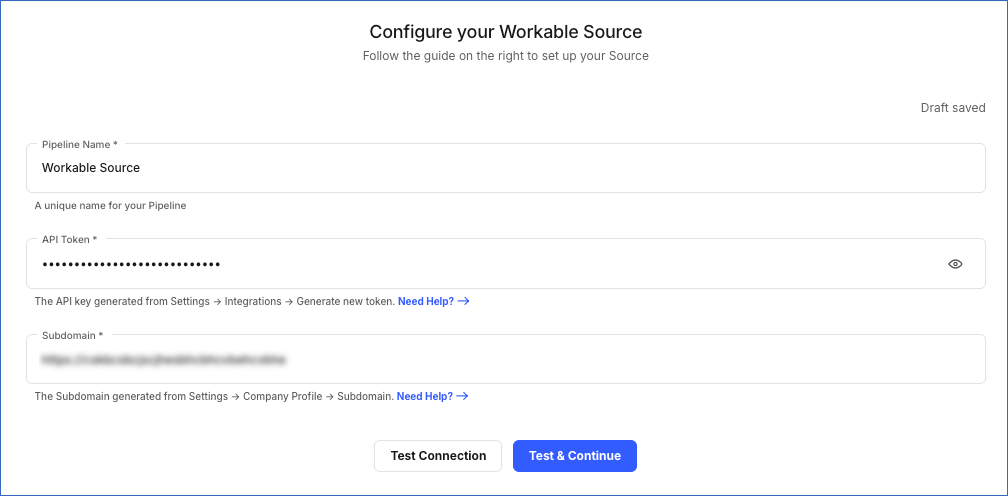
-
Pipeline Name: A unique name for the Pipeline, not exceeding 255 characters.
-
Access Token: The access token that you copied from your Workable account.
-
Subdomain: The subdomain from which data is to be ingested.
-
Click Test & Continue.
-
Proceed to configuring the data ingestion and setting up the Destination.
Data Replication
| For Teams Created |
Default Ingestion Frequency |
Minimum Ingestion Frequency |
Maximum Ingestion Frequency |
Custom Frequency Range (in Hrs) |
| Before Release 2.21 |
1 Hr |
1 Hr |
24 Hrs |
1-24 |
| After Release 2.21 |
6 Hrs |
30 Mins |
24 Hrs |
1-24 |
Note: The custom frequency must be set in hours as an integer value. For example, 1, 2, or 3, but not 1.5 or 1.75.
-
Historical Data: In the first run of the Pipeline, Hevo ingests all the existing data for the selected objects from your Workable account and loads it to the Destination.
-
Incremental Data: Once the historical load is completed, all new and updated records for the Candidates and Jobs objects are ingested as per the ingestion frequency. The remaining objects are ingested in Full Load mode.
Schema and Primary Keys
Hevo uses the following schema to upload the records in the Destination database. For a detailed view of the objects, fields, and relationships, click the ERD.
Data Model
The following is the list of tables (objects) that are created at the Destination when you run the Pipeline:
| Object |
Mode |
Description |
| Accounts |
Full |
Contains the details of the users associated with your Workable account. |
| Candidates |
Incremental |
Contains the details of all the users who have applied for a job. |
| Events |
Full |
Contains the details of all the interview calls and meetings between the candidate and the employer. |
| Jobs |
Incremental |
Contains the details of all the job postings in the Workable portal. |
| Members |
Full |
Contains the details of all the users who are given access to Workable account. |
| Recruiters |
Full |
Contains the details of all the users who can post jobs and have access to the candidate’s job application. |
| Stages |
Full |
Contains the details of status that can be assigned to candidates to indicate where they are in the recruitment process, such as applied and shortlisted. |
Read the detailed Hevo documentation for the following related topics:
Source Considerations
-
Pagination: Each API call for each Workable object fetches one page with up to 100 records.
-
Rate Limit: Workable imposes a limit of 10 API calls per 10 seconds. If the limit is exceeded, Hevo defers the ingestion till the limits reset.
Limitations
-
Hevo currently does not support deletes. Therefore, any data deleted in the Source may continue to exist in the Destination.
-
Hevo does not provide you with the option to select the historical sync duration for loading historical data. All the historical data in your Workable account is loaded.
-
Hevo does not load data from a column into the Destination table if its size exceeds 16 MB, and skips the Event if it exceeds 40 MB. If the Event contains a column larger than 16 MB, Hevo attempts to load the Event after dropping that column’s data. However, if the Event size still exceeds 40 MB, then the Event is also dropped. As a result, you may see discrepancies between your Source and Destination data. To avoid such a scenario, ensure that each Event contains less than 40 MB of data.
Revision History
Refer to the following table for the list of key updates made to this page:
| Date |
Release |
Description of Change |
| Nov-12-2025 |
NA |
Updated the document as per the latest Hevo UI. |
| Sep-18-2025 |
NA |
Updated section, Configuring Workable as a Source as per the latest UI. |
| Jul-07-2025 |
NA |
Updated the Limitations section to inform about the max record and column size in an Event. |
| Jan-07-2025 |
NA |
Updated the Limitations section to add information on Event size. |
| Nov-05-2024 |
NA |
Updated section, Obtaining the Access Token and Subdomain as per the latest Workable UI. |
| Mar-05-2024 |
2.21 |
Updated the ingestion frequency table in the Data Replication section. |
| Nov-23-2022 |
2.02 |
New document. |