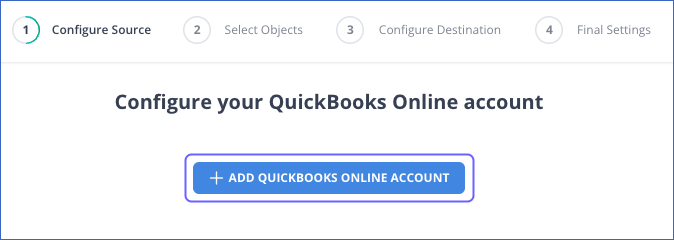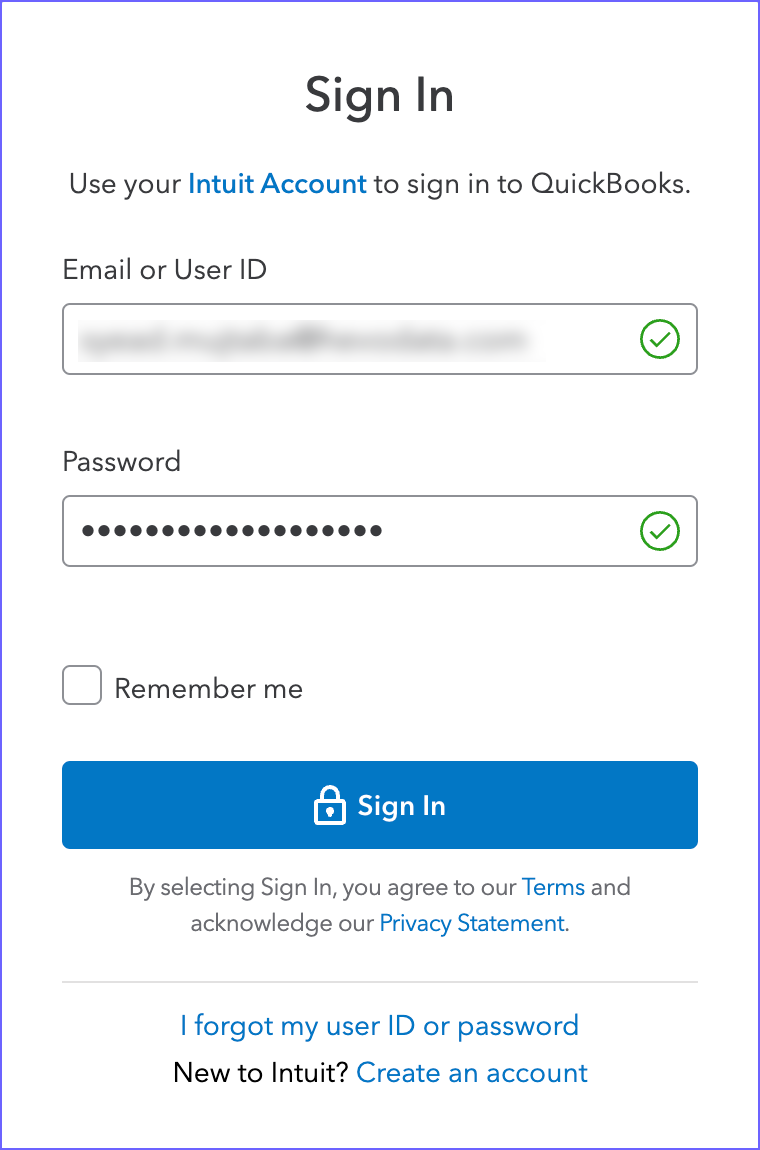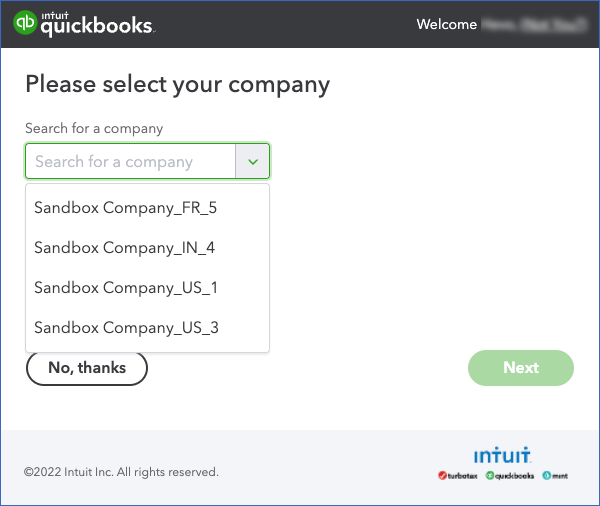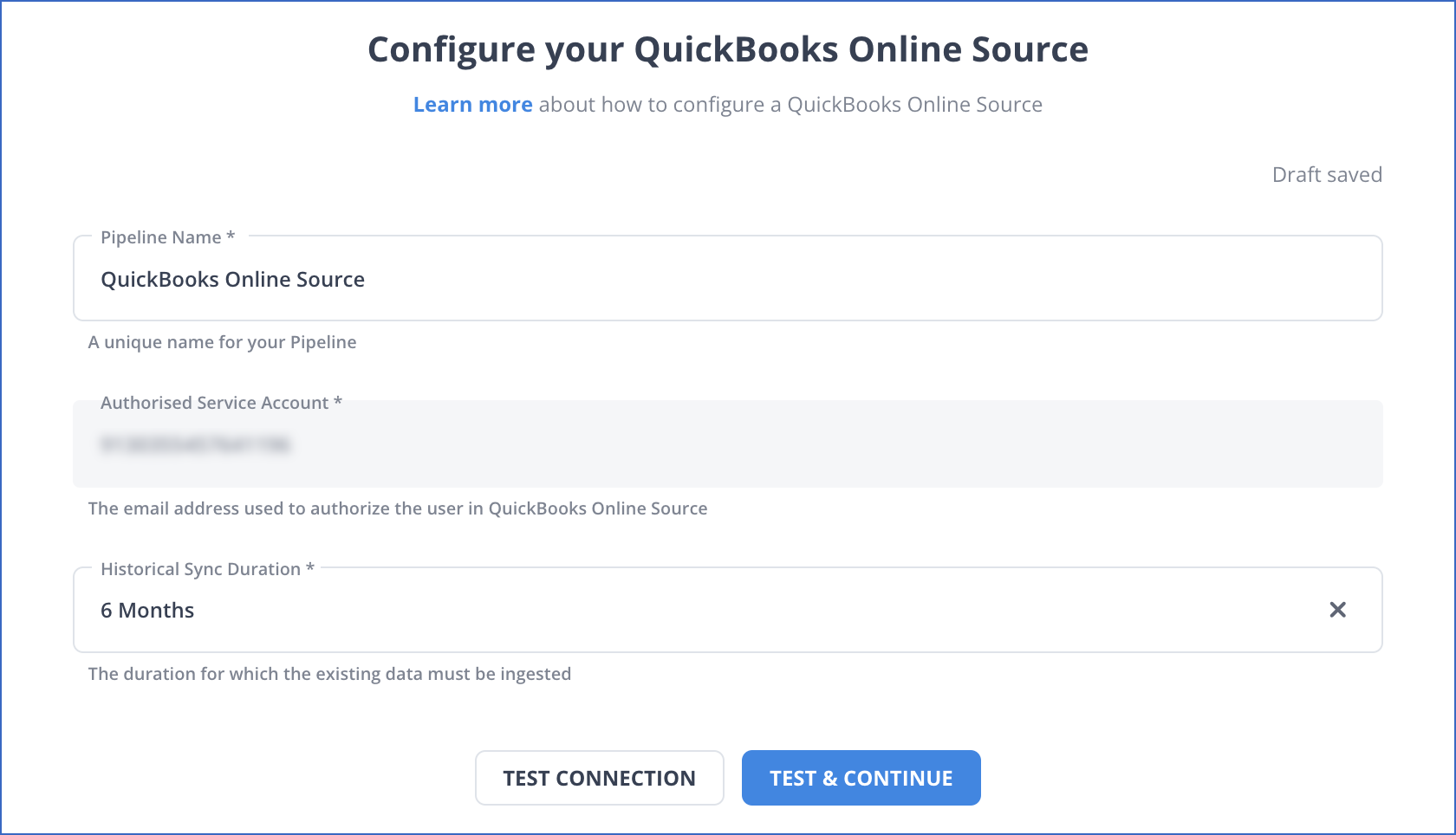QuickBooks Online (QBO) is an accounting software from Intuit, designed to manage payroll, inventory, sales, and other accounting needs of small businesses.
Replicating data from your QBO account to a Destination of your choice comprises the following one-time setups:
-
Creating an app in your QBO account. Read Create and start developing your app for the steps to do this.
-
Allowing Hevo to connect with the created app and read data from a company in your account. For this, you must grant Hevo the requested permissions.
Next, you can create a Pipeline in Hevo and replicate the data from your QBO account.
Note: You can create only one Pipeline per company in your QBO account.
Prerequisites
Configuring QuickBooks Online as a Source
Perform the following steps to configure QuickBooks Online as the Source in your Pipeline:
-
Click PIPELINES in the Navigation Bar.
-
Click + CREATE PIPELINE in the Pipelines List View.
-
In the Select Source Type page, select QuickBooks Online.
-
In the Configure your Quickbooks Online account page, do one of the following:
-
In the Configure your QuickBooks Online Source page, specify the following:
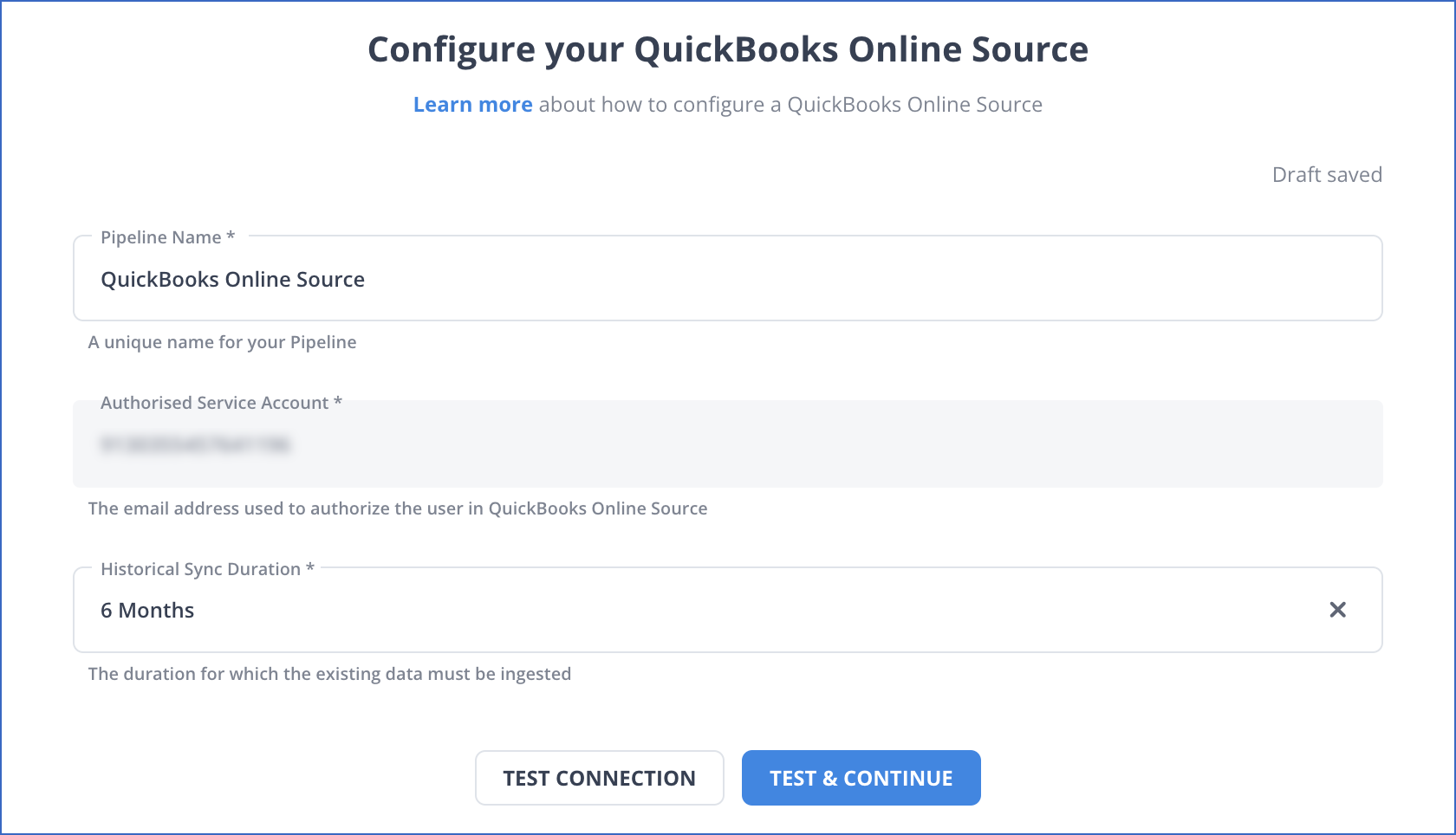
-
Pipeline Name: A unique name for your Pipeline, not exceeding 255 characters.
-
Authorized Account (Non-editable): This field is pre-filled with the unique ID of the company that you selected earlier when connecting your QuickBooks Online account.
-
Historical Sync Duration: The duration for which you want to ingest the existing data from the Source. Default duration: 6 Months.
Note: If you select All Available Data, Hevo ingests all the data available in your QuickBooks Online account since January 01, 2000.
-
Click TEST & CONTINUE.
-
Proceed to setting up data ingestion and the Destination.
Data Replication
| For Teams Created |
Default Ingestion Frequency |
Minimum Ingestion Frequency |
Maximum Ingestion Frequency |
Custom Frequency Range (in Hrs) |
| Before Release 2.21 |
15 Mins |
15 Mins |
24 Hrs |
1-24 |
| After Release 2.21 |
6 Hrs |
30 Mins |
24 Hrs |
1-24 |
Note: The custom frequency must be set in hours as an integer value. For example, 1, 2, or 3, but not 1.5 or 1.75.
-
Historical Data: The first run of the Pipeline ingests historical data for the selected objects on the basis of the historical sync duration specified at the time of creating the Pipeline and loads it to the Destination. Default duration: 6 Months.
-
Incremental Data: Once the historical load is complete, all new and updated records are ingested as per the ingestion frequency.
Data Model
The following is the list of tables (objects) that are created at the Destination when you run the Pipeline:
| Object |
Description |
| Account |
Contains details of the transactions and money coming in (income or revenue) and money going out (expenses). |
| Bill |
Contains details of the accounts payable transactions from a third party for goods or services offered, received, or both. |
| Bill Payment |
Contains details of the payment transactions for a bill received by a business from a vendor for goods or services bought. |
| Budget |
Contains details of the current status of the allocations set up in your user’s company file.
A designated amount is assigned for an account or a customer on a monthly, quarterly, or annual basis. It shows how much money they can spend in a given period. |
| Class |
Contains details of the various segments of your business. These segments are independent of particular clients or projects. For example, you can define classes to break down the money earned and spent by each business segment. |
| Company Currency |
Contains details of a currency used by a company in your QBO account. This applies only to companies that have enabled multi-currency. |
| Credit Memo |
Contains details of financial transactions, such as a refund, a credit of payment, or a partial payment, for goods or services that you have sold. |
| Customer |
Contains details of the buyers of the service or product that your company offers. |
| Department |
Contains details of the transactions as per their physical locations, such as stores, sales regions, or countries. |
| Deposit |
Contains details of the transactions such as customer payments and direct deposits. |
| Employee |
Contains details of the people working for a company in your QBO account. |
| Estimate |
Contains details of the financial transactions planned by a company in your account for selling goods or services to customers. |
| Invoice |
Contains details of the sales forms showing transactions for the product or service bought, where the customer makes a payment later. |
| Item |
Contains details of the items that your company buys, sells, or re-sell. An item is shown as a line on an invoice or other sales form. |
| Journal Entry |
Contains details of the individual line items of a transaction comprising a debit and a credit, which balance each other out. The total of the debit column equals the total of the credit column. |
| Payment |
Contains details of entries made in QuickBooks of the amounts received against invoices and credit memos. |
| Payment Method |
Contains details of the mode of payment for received goods. |
| Purchase |
Contains details of expenses made, such as goods bought from a vendor. |
| Purchase Order |
Contains details of non-posting transactions of requests made to buy goods or services from a third party. |
| Refund Receipt |
Contains details of refunds made to a customer for the provided product or service. |
| Sales Receipt |
Contains details of payments made by customers for the services or goods they bought. |
| Tax Code |
Contains details of the codes assigned to products, services, and customers to check if they are taxable or non-taxable. For example, a sales tax code to calculate the sales tax rate. |
| Tax Rate |
Contains details of the rates applied to calculate tax liability. |
| Tax Agency |
Contains details of the agency that collects taxes as per the associated tax rate. |
| Term |
Contains details of the conditions applied to a sale. A term is usually expressed in the form of days due. For example, net 30 means the payment must be made within 30 days. |
| Time Activity |
Contains details of the time duration for which a vendor or an employee in your company have worked. |
| Transfer |
Contains details of the transactions made when funds are moved between two accounts in the your company’s chart of accounts. |
| Vendor |
Contains details of the sellers from whom your company buys any service or product. |
| Vendor Credit |
Contains details of accounts payable transactions, such as a refund or a credit of payment, for goods or services. It is an amount that the vendor owes you. For example, for an overpaid bill or returned goods. |
Read the detailed Hevo documentation for the following related topics:
Source Considerations
- QuickBooks Online (QBO) APIs allow a soft delete of records from list objects, such as Customer, Account, and Vendor. In a soft delete, QBO does not delete the records, instead marks them as inactive by setting their
active field to False. QuickBooks Online does not show these records in its UI.
Limitations
-
Hevo replicates the deleted data only for the Account object.
-
Hevo does not load data from a column into the Destination table if its size exceeds 16 MB, and skips the Event if it exceeds 40 MB. If the Event contains a column larger than 16 MB, Hevo attempts to load the Event after dropping that column’s data. However, if the Event size still exceeds 40 MB, then the Event is also dropped. As a result, you may see discrepancies between your Source and Destination data. To avoid such a scenario, ensure that each Event contains less than 40 MB of data.
See Also
Revision History
Refer to the following table for the list of key updates made to this page:
| Date |
Release |
Description of Change |
| Jul-07-2025 |
NA |
Updated the Limitations section to inform about the max record and column size in an Event. |
| Jan-07-2025 |
NA |
Updated the Limitations section to add information on Event size. |
| Mar-05-2024 |
2.21 |
Updated the ingestion frequency table in the Data Replication section. |
| Sep-20-2023 |
NA |
Updated the page contents to reflect the latest QuickBooks Online user interface (UI). |
| Aug-23-2023 |
NA |
Updated the content to improve page readability. |
| Sep-05-2022 |
NA |
Updated section, Data Replication to reorganize the content for better understanding and coherence. |
| Apr-26-2022 |
1.87 |
New document. |