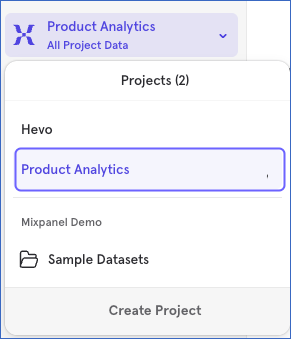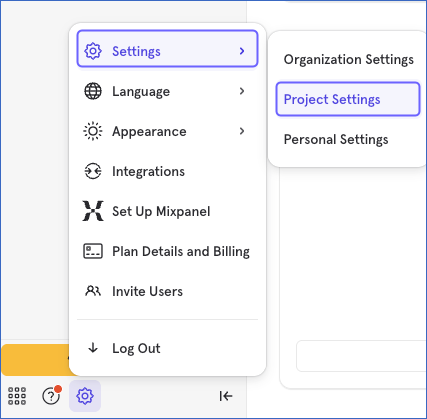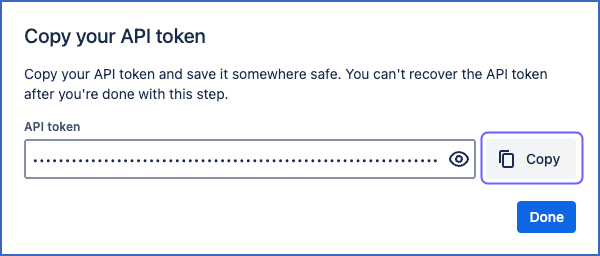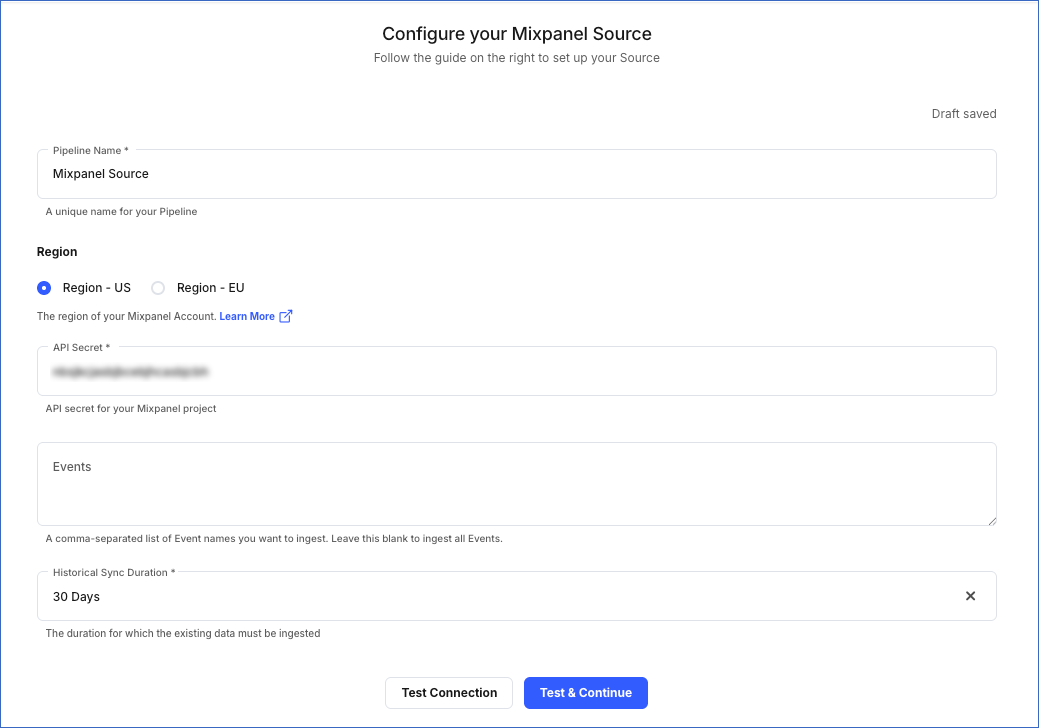Mixpanel is a user analytics service that tracks user interactions with web and mobile applications and provides tools for targeted communication with them.
You can load data from your Mixpanel account to a Destination database or data warehouse using Hevo Pipelines.
Prerequisites
Obtaining the API Secret
You require an API secret to authenticate Hevo on your Mixpanel account.
Note: You must log in as an Account Owner to perform these steps.
To obtain your Mixpanel API Secret:
-
Log in to your Mixpanel account.
-
In the top left corner of the page, click the drop-down, and then click the project from which you want to synchronize data.
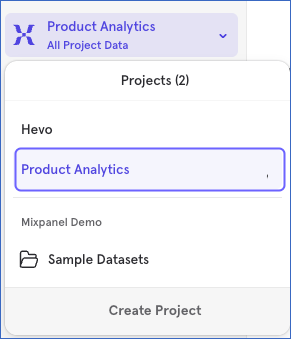
-
In the bottom left corner, click the Settings ( ) icon.
) icon.
-
Click Settings, and then click Project Settings.
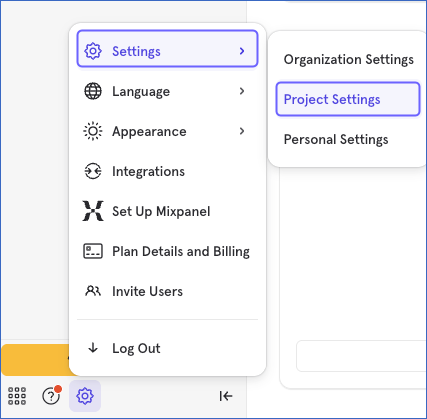
-
On the Settings page, Overview tab, scroll down to the Access Keys section and click Copy to copy the API Secret. Use this API Secret while configuring your Hevo Pipeline.
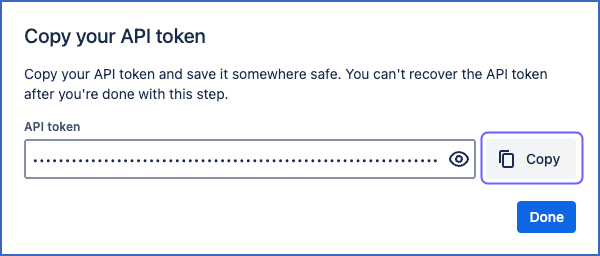
Configuring Mixpanel as a Source
Perform the following steps to configure Mixpanel as the Source in your Pipeline:
-
Click PIPELINES in the Navigation Bar.
-
Click + Create Pipeline in the Pipelines List View.
-
On the Select Source Type page, select Mixpanel.
-
On the Select Destination Type page, select the type of Destination you want to use.
-
On the Configure your Mixpanel Source page, specify the following:
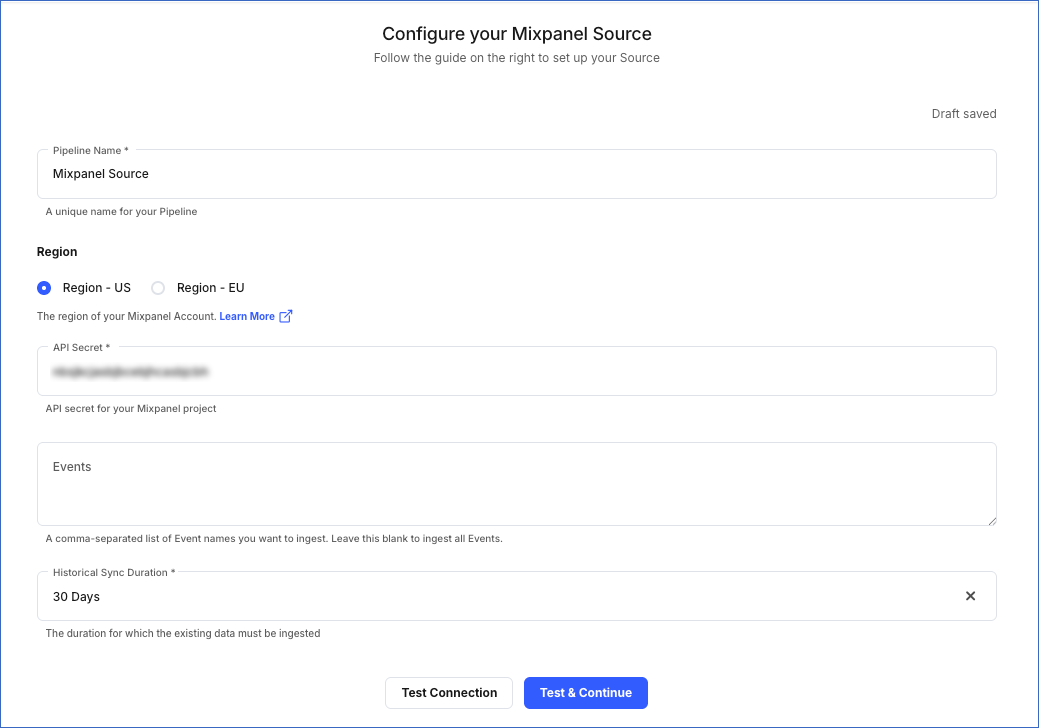
-
Pipeline Name: A unique name for your Pipeline, not exceeding 255 characters.
-
API Secret: The API secret that you obtained from your Mixpanel account.
-
Region: The region in which the data of your Mixpanel project is stored.
-
Events: A comma-separated list of the Mixpanel events that you want to ingest. For example, specifying Sign Up, Tutorial Complete in the Events field fetches data from the Mixpanel events named Sign Up and Tutorial Complete, respectively. Leave this field blank to ingest the data of all the Mixpanel events.
-
Historical Sync Duration: The duration for which you want to ingest the existing data from the Source. Default duration: 30 Days.
-
Click Test & Continue.
-
Proceed to configuring the data ingestion and setting up the Destination.
Data Replication
| For Teams Created |
Default Ingestion Frequency |
Minimum Ingestion Frequency |
Maximum Ingestion Frequency |
Custom Frequency Range (in Hrs) |
| Before Release 2.21 |
24 Hrs |
5 Mins |
24 Hrs |
1-24 |
| After Release 2.21 |
6 Hrs |
30 Mins |
24 Hrs |
1-24 |
Note: The custom frequency must be set in hours as an integer value. For example, 1, 2, or 3, but not 1.5 or 1.75.
Hevo uses Mixpanel’s Raw Data Export API to download and ingest raw Events from Mixpanel.
-
Historical Data: The first run of the Pipeline ingests historical data for the selected objects on the basis of the historical sync duration specified at the time of creating the Pipeline and loads it to the Destination. Default duration: 30 Days.
Note: Hevo can fetch historical data only up to one year, as the Mixpanel API does not support retrieving data older than a year.
-
Incremental Data: Hevo ingests all the incremental data for yesterday. It does not capture any data updates made after this timeframe. For example, on 04/26/2024, Hevo ingests the data for 04/25/2024.
-
Data Refresh: All data for the objects is refreshed on a daily basis to ensure any updates to the data are synchronized to the Destination.
Note: Mixpanel requires five days to consolidate event data completely. As a result, the data refresher task can fetch data for a date five days before. For example, if the data refresher task runs on March 27, it retrieves the data for March 22.
Read the detailed Hevo documentation for the following related topics:
Source Considerations
- Event names in Mixpanel are case-sensitive. For example, Tutorial Complete and tutorial complete are two different Mixpanel events. Hence, if the event names you specify in Hevo do not exactly match the names in Mixpanel, Hevo is unable to ingest data from them.
Limitations
- Hevo does not load data from a column into the Destination table if its size exceeds 16 MB, and skips the Event if it exceeds 40 MB. If the Event contains a column larger than 16 MB, Hevo attempts to load the Event after dropping that column’s data. However, if the Event size still exceeds 40 MB, then the Event is also dropped. As a result, you may see discrepancies between your Source and Destination data. To avoid such a scenario, ensure that each Event contains less than 40 MB of data.
Revision History
Refer to the following table for the list of key updates made to this page:
| Date |
Release |
Description of Change |
| Nov-07-2025 |
NA |
Updated the document as per the latest Hevo UI. |
| Sep-18-2025 |
NA |
Updated section, Configuring Mixpanel as a Source as per the latest UI. |
| Jul-07-2025 |
NA |
Updated the Limitations section to inform about the max record and column size in an Event and the Obtaining the API Secret section as per the latest Mixpanel UI. |
| Jan-07-2025 |
NA |
Added a limitation about Event size. |
| Jul-22-2024 |
2.25.3 |
Updated section, Data Replication with a Note regarding a limitation from the Mixpanel API in retrieving data older than a year. |
| Apr-01-2024 |
NA |
Updated section, Data Replication for more clarity. |
| Mar-05-2024 |
2.21 |
Updated the ingestion frequency table in the Data Replication section. |
| Sep-20-2023 |
NA |
Updated section, Obtaining the API Secret as per the latest Mixpanel UI. |
| Feb-20-2023 |
NA |
Updated section, Configuring Mixpanel as a Source to update the information about historical sync duration. |
| Jan-10-2023 |
2.05 |
- Updated section, Data Replication to mention about custom ingestion frequency.
- Updated sections, Configuring Mixpanel as a Source and Source Considerations to clarify the Events field. |
| Sep-05-2022 |
1.97 |
Updated section, Configuring Mixpanel as a Source to include information about configurable Historical Sync Duration. |
| Jul-27-2022 |
1.93 & 1.94 |
Updated section, Configuring Mixpanel as a Source to add information about the Region option. |
| Sep-20-2021 |
1.72 |
- Updated the section, Obtaining the API Secret.
- Added the section, Source Considerations.
- Updated the Data Replication section with details of the historical, incremental and refresher data ingestion. |