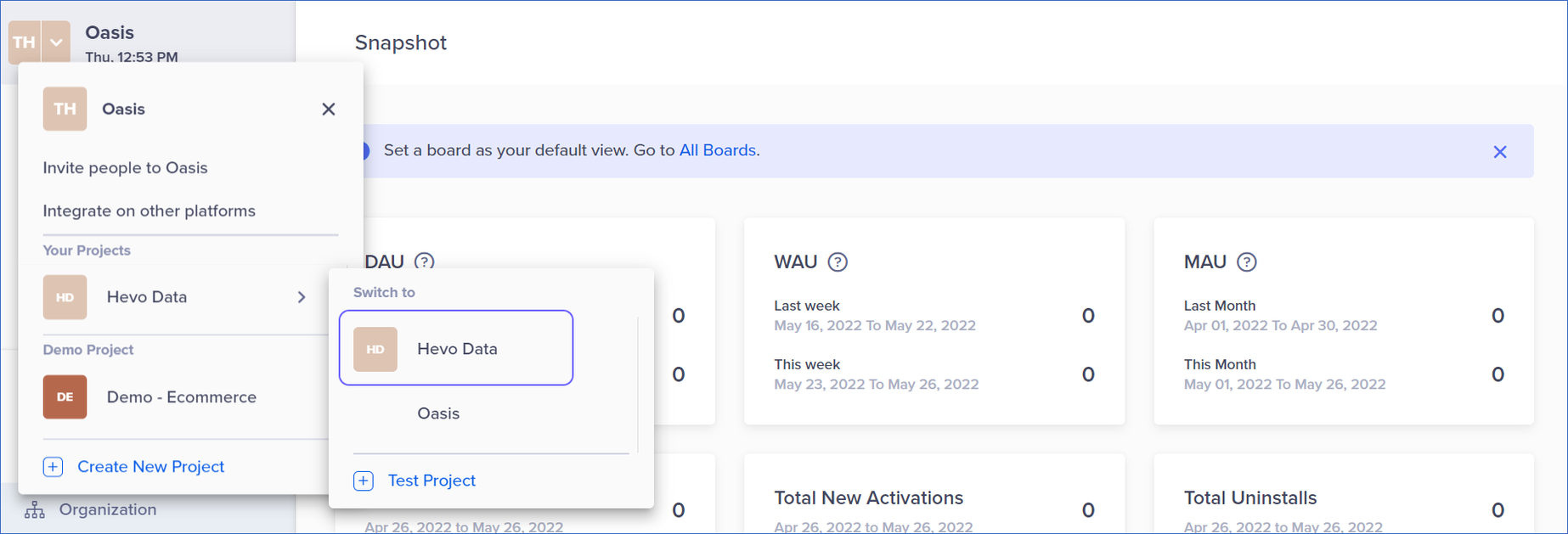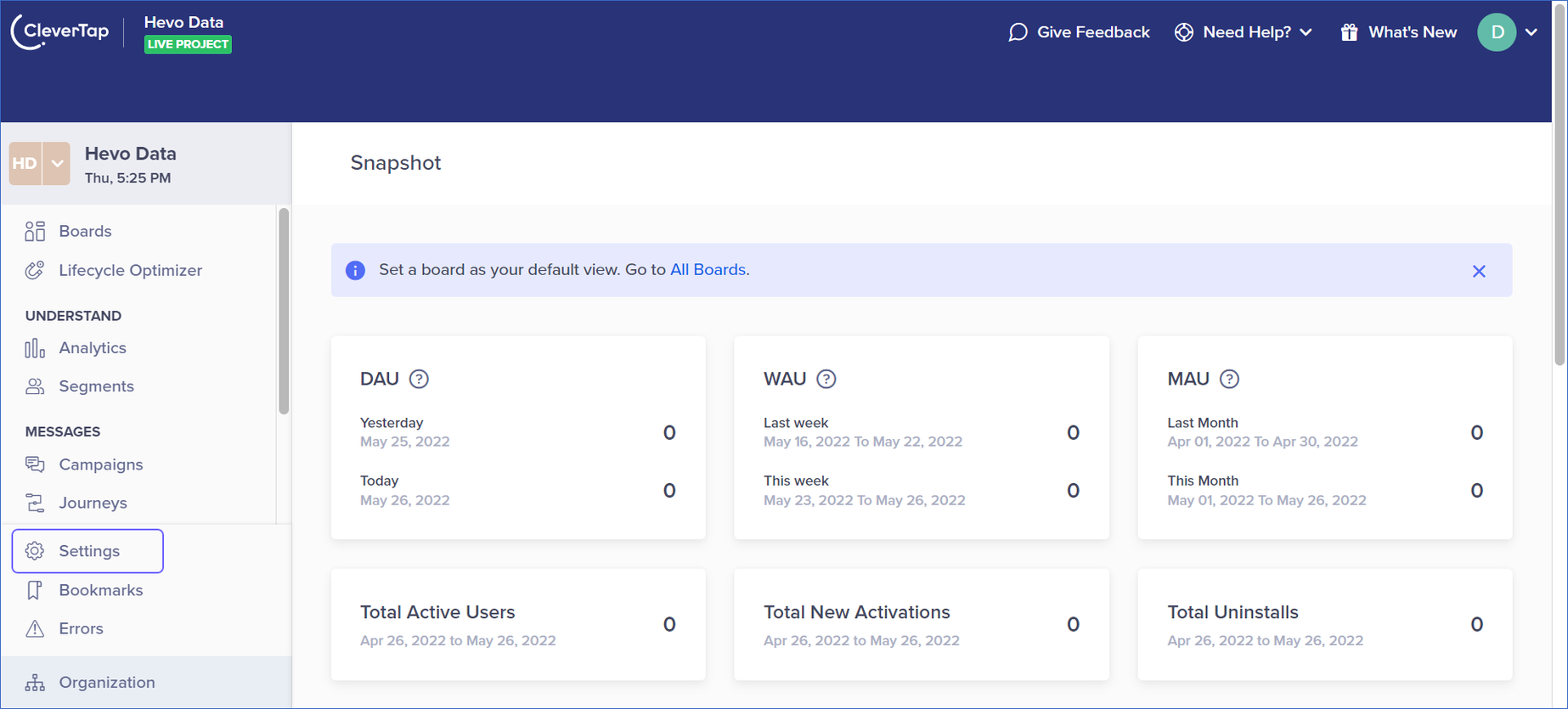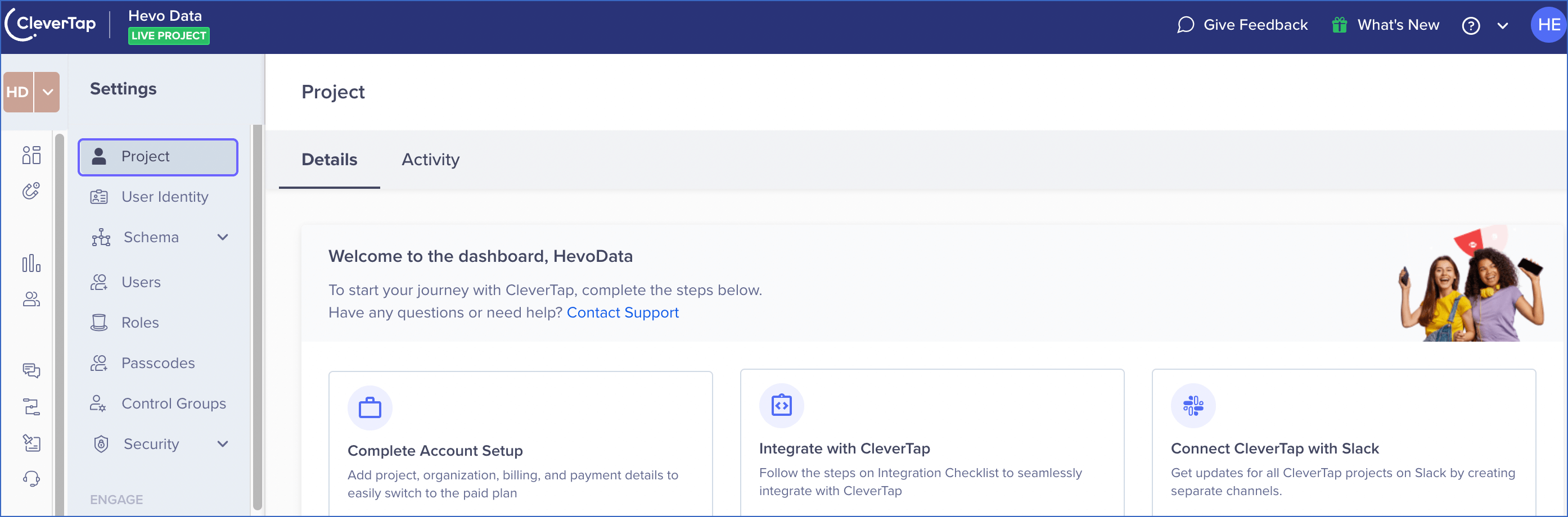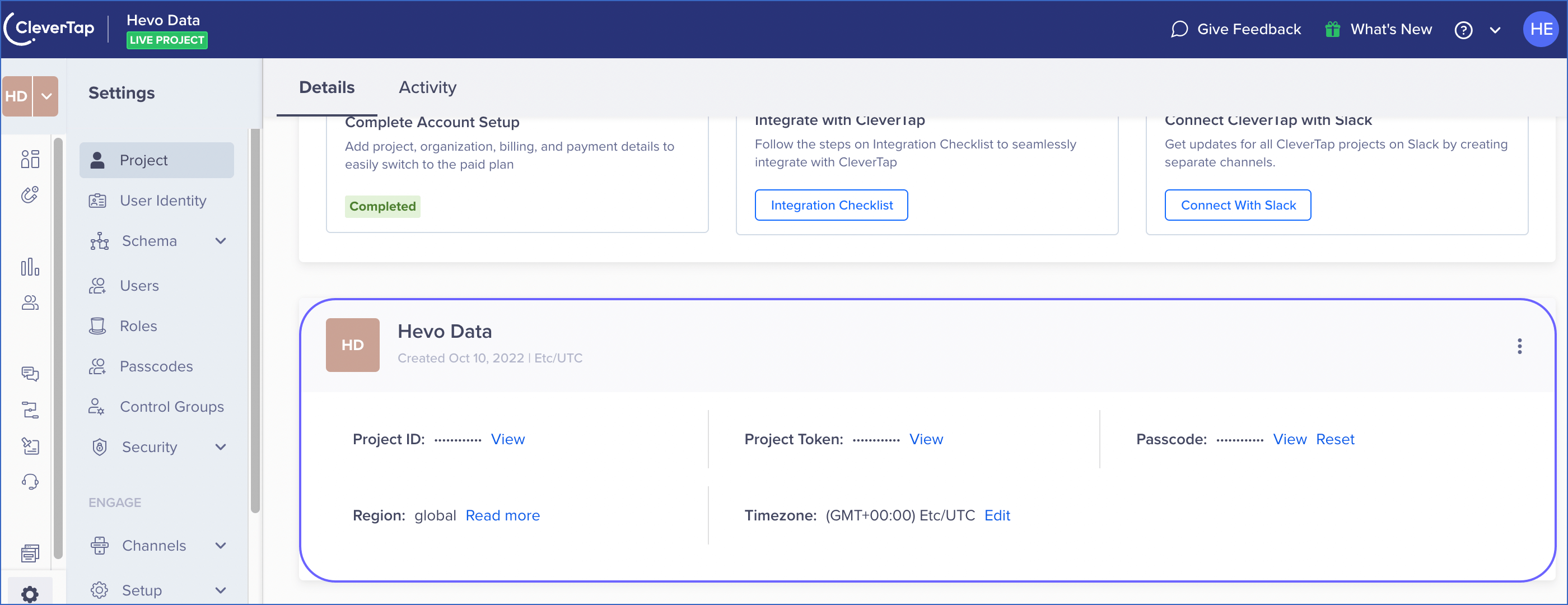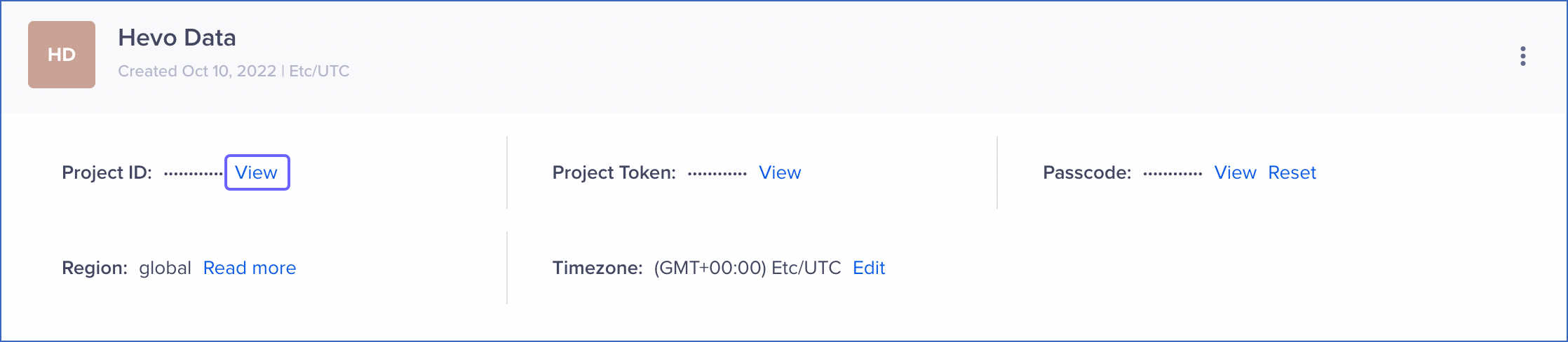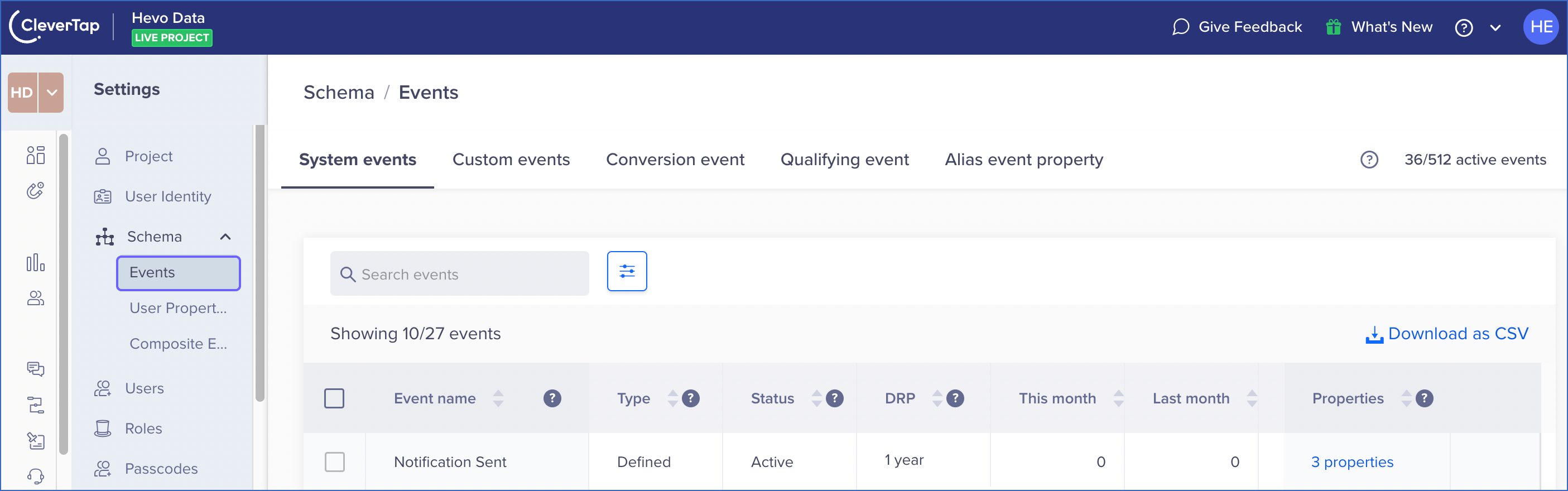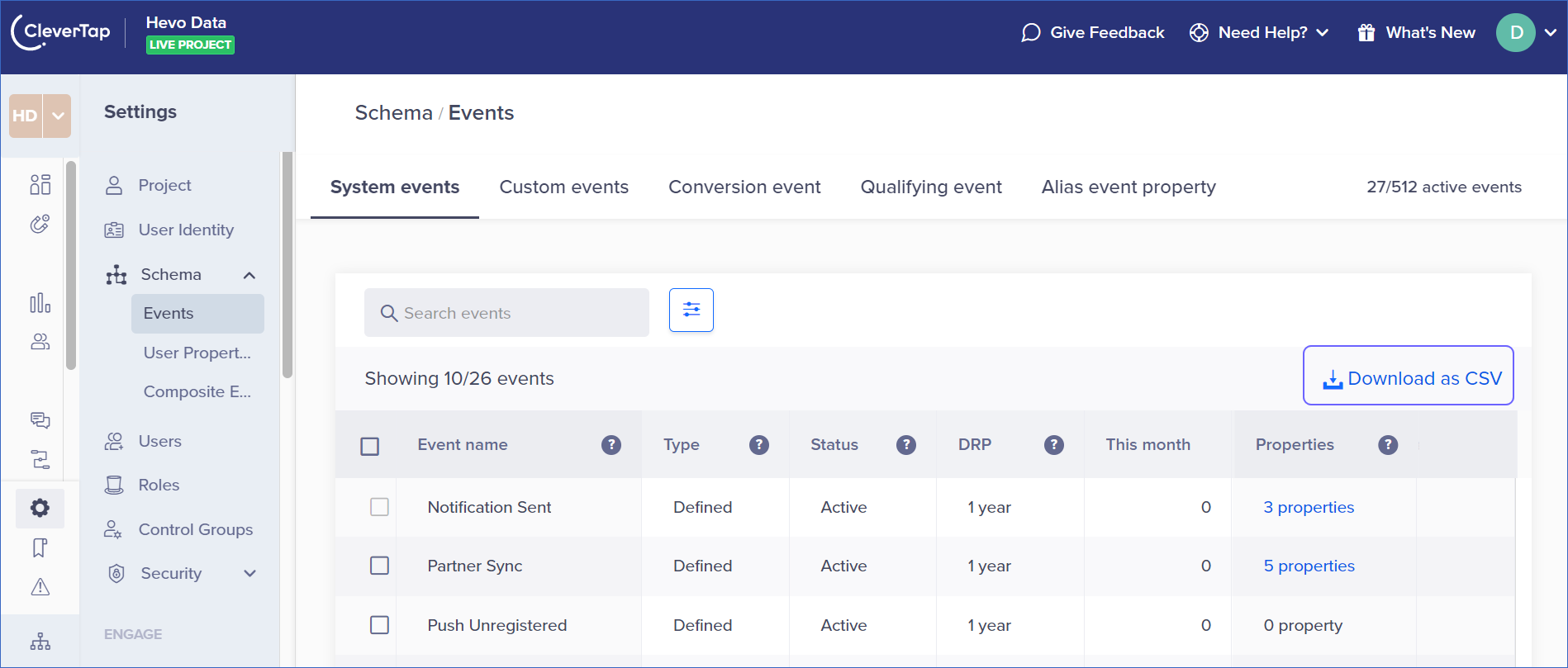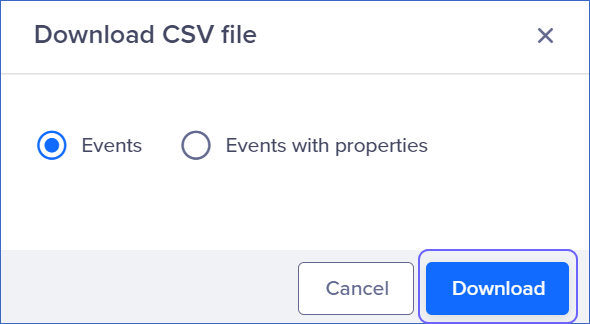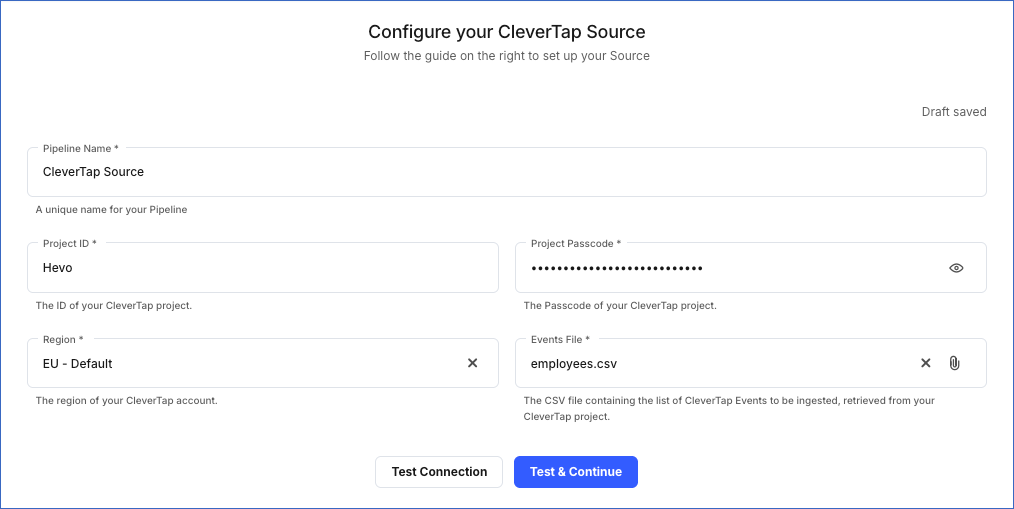CleverTap is an omni-channel platform used by companies to engage and retain their customers across industry domains such as travel, fin-tech, e-commerce, food-tech and hospitality.
You can load data from your CleverTap account to a Destination database or data warehouse using Hevo Pipelines.
Hevo requires the Project ID and Project Passcode of your CleverTap project, along with the Events file associated with the project and your account region, to access your data.
Source Considerations
-
CleverTap’s Get Events API currently does not support download of the following notifications-related Events:
-
Notification Sent
-
Notification Bounce
-
Notification Viewed
-
Notification Control Group
-
Notification Rendered
-
Notification System Control Group
To ingest these Events, you can try an AWS S3 Export and then, create a Pipeline with Amazon S3 as the Source. This approach also allows you to build Transformations, if needed.
-
-
Event names in CleverTap are case-sensitive. For example, Tutorial Complete and tutorial complete are two different CleverTap events. Hence, if you create the CleverTap events file instead of downloading it, you must ensure that the event names in it are exactly the same as those in CleverTap. In case of a mismatch, Hevo is unable to ingest data from the Source.
-
CleverTap’s Get Events API introduces a delay of up to 20 minutes before newly created or updated events are available for retrieval. As a result, events generated on a given day might not be immediately accessible via the API. To ensure complete data capture, Hevo applies a one-day buffer before changing the offset to the next day. Hence, data for a given day is ingested on the following day, resulting in a one-day delay in data availability. This ensures that all events for a particular day are ingested completely before data ingestion begins for the next day.
Limitations
- Hevo does not load data from a column into the Destination table if its size exceeds 16 MB, and skips the Event if it exceeds 40 MB. If the Event contains a column larger than 16 MB, Hevo attempts to load the Event after dropping that column’s data. However, if the Event size still exceeds 40 MB, then the Event is also dropped. As a result, you may see discrepancies between your Source and Destination data. To avoid such a scenario, ensure that each Event contains less than 40 MB of data.
See Also
Revision History
Refer to the following table for the list of key updates made to this page:
| Date | Release | Description of Change |
|---|---|---|
| Nov-11-2025 | NA | Updated the document as per the latest Hevo UI. |
| Sep-18-2025 | NA | Updated section, Configuring CleverTap as a Source as per the latest UI. |
| Jul-07-2025 | NA | Updated the Limitations section to inform about the max record and column size in an Event. |
| Jun-16-2025 | NA | Updated section, Source Considerations to add information about CleverTap event delay. |
| Jan-07-2025 | NA | Added a limitation about Event size. |
| Mar-05-2024 | 2.21 | Updated the ingestion frequency table in the Data Replication section. |
| Oct-03-2023 | NA | Added sections, Obtaining the CleverTap Project Credentials and Identifying the Account Region. |
| Jan-10-2023 | 2.05 | - Updated section, Data Replication to mention about custom ingestion frequency. - Updated section, Source Considerations to add information about CleverTap event names. |
| Dec-07-2022 | NA | Updated section, Data Replication to reorganize the content for better understanding and coherence. |
| Jun-09-2022 | 1.90 | - Modified the section, Configuring CleverTap as a Source to reflect the latest UI changes. - Added section, Downloading the CleverTap Events File. |
| May-11-2022 | NA | Added a Source consideration about CleverTap’s Get Events API not supporting the export of some notification-related Events. |
| Nov-22-2021 | 1.76 | - Updated the section, Data Replication to add information about duplicate data returned by CleverTap’s Get Events API. - Updated the section, Schema and Primary Keys to add information about the primary key, __hevo_id, and how it helps to avoid duplicate data in the Destination. |
| Oct-25-2021 | NA | Added the Pipeline frequency information in the Data Replication section. |
| August-23-2021 | 1.70 | - Updated the Data Replication section with details of the historical sync duration and the incremental data ingestion schedule. - Added the section, Schema and Primary Keys. |