Release Version 2.06
The content on this site may have changed or moved since you last viewed it. As a result, some of your bookmarks may become obsolete. Therefore, we recommend accessing the latest content via the Hevo Docs website.
In this Release
New and Changed Features
Sources
-
Apify as a Source
-
Integrated Apify, a data extraction platform, as a Source for creating Pipelines.
To use this integration, you must generate the API token in the Apify account from where you want to ingest the data. You must specify this token while configuring the Source, to authenticate Hevo for accessing your data.

Read Apify.
-
-
Freshsales as a Source
-
Integrated Freshsales, a CRM platform that allows you to manage your customers and leads efficiently.
To use this integration, you must obtain the API credentials from the Freshsales account where your data resides. The API credentials are used by the Source to authenticate Hevo.
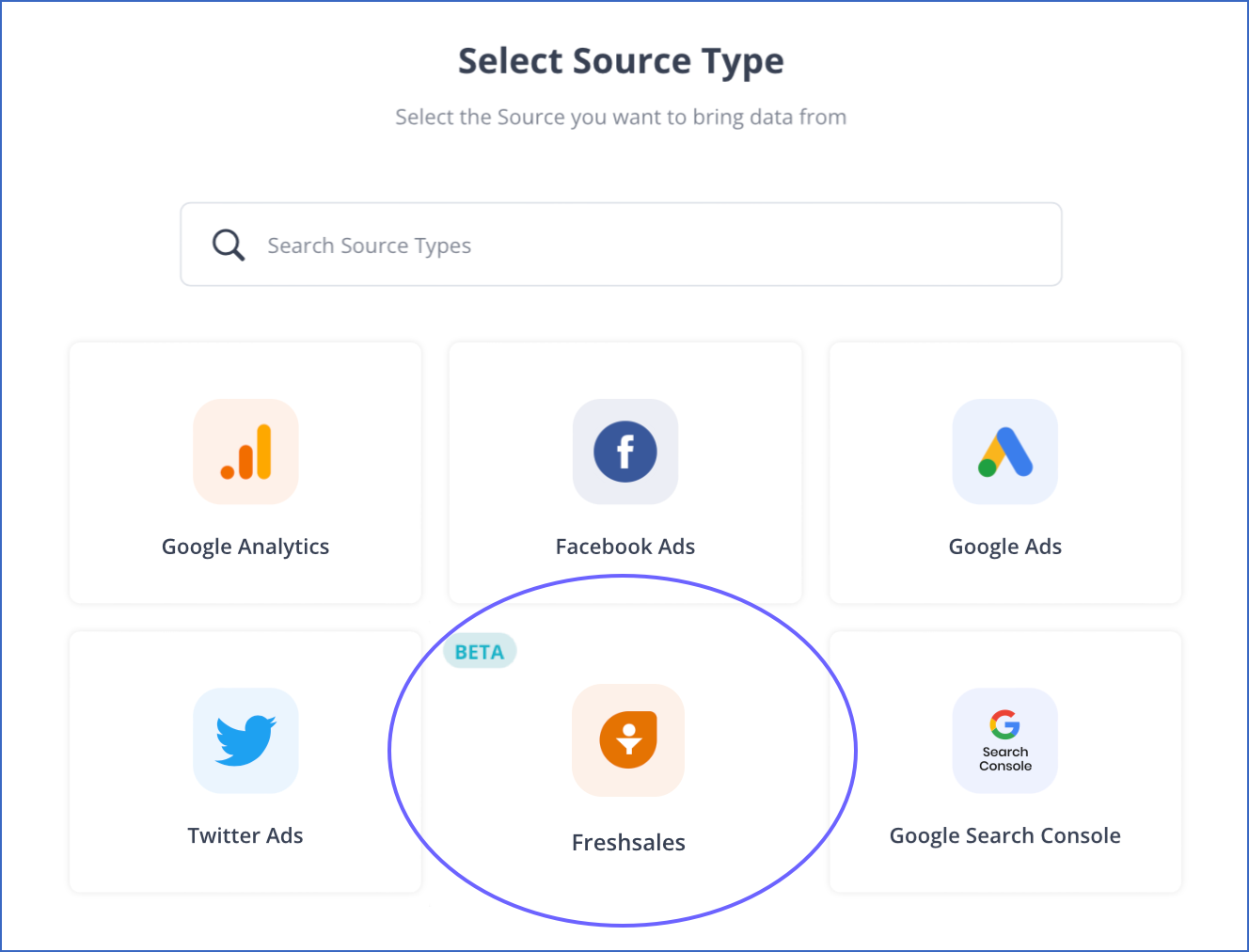
Read Freshsales.
-
-
Hub Planner as a Source
-
Integrated Hub Planner, a project management platform, as a Source for creating Pipelines.
To use this integration, you must generate the API key in the Hub Planner account from where you want to ingest the data. You must specify this key while configuring the Source, to authenticate Hevo for accessing your data.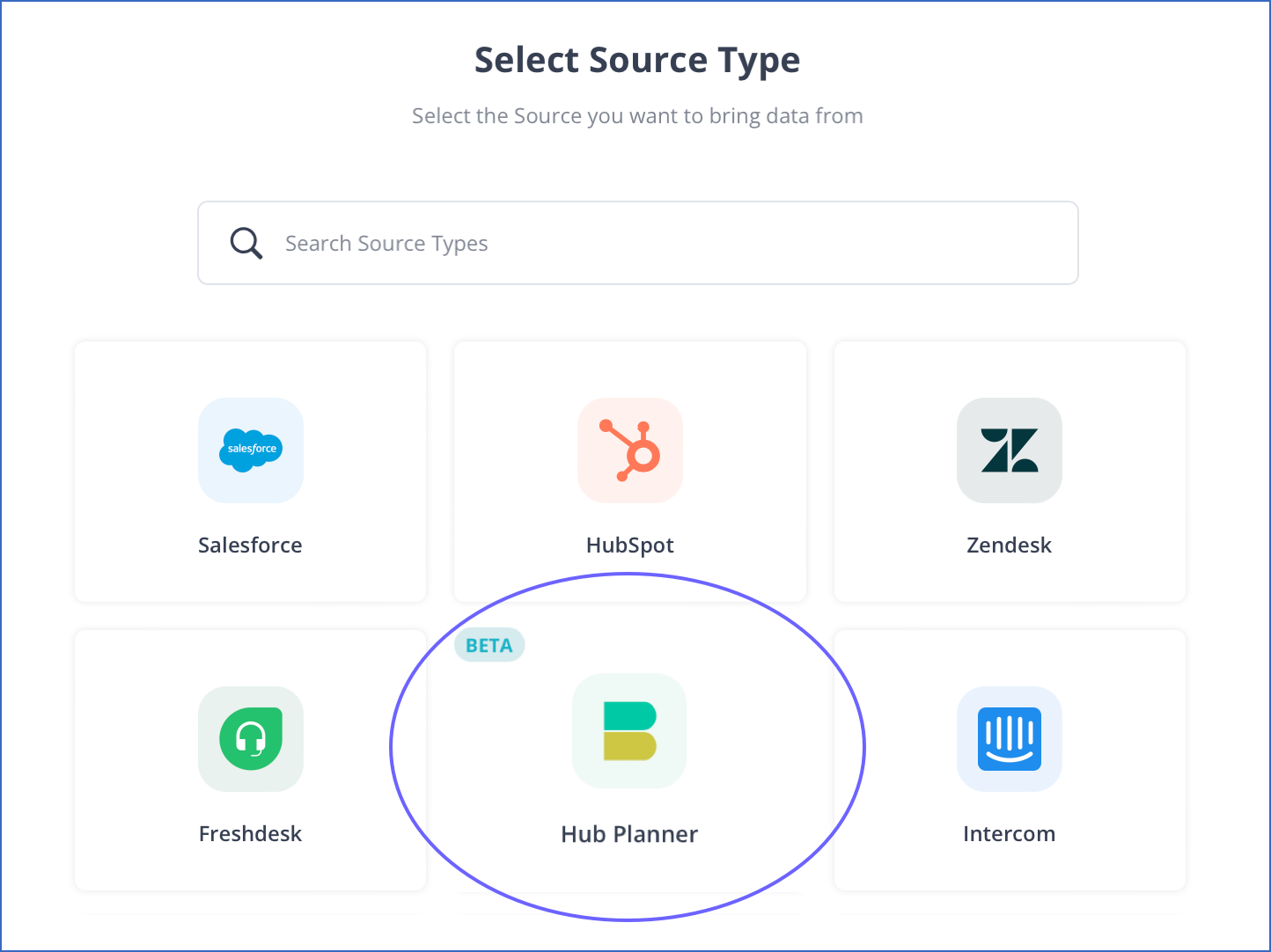
Read Hub Planner.
-
-
Productboard as a Source
-
Integrated Productboard, a product management platform, as a Source for creating Pipelines.
To use this integration, you must generate the access token in the Productboard account from where you want to ingest the data. You must specify this token while configuring the Source, to authenticate Hevo for accessing your data.
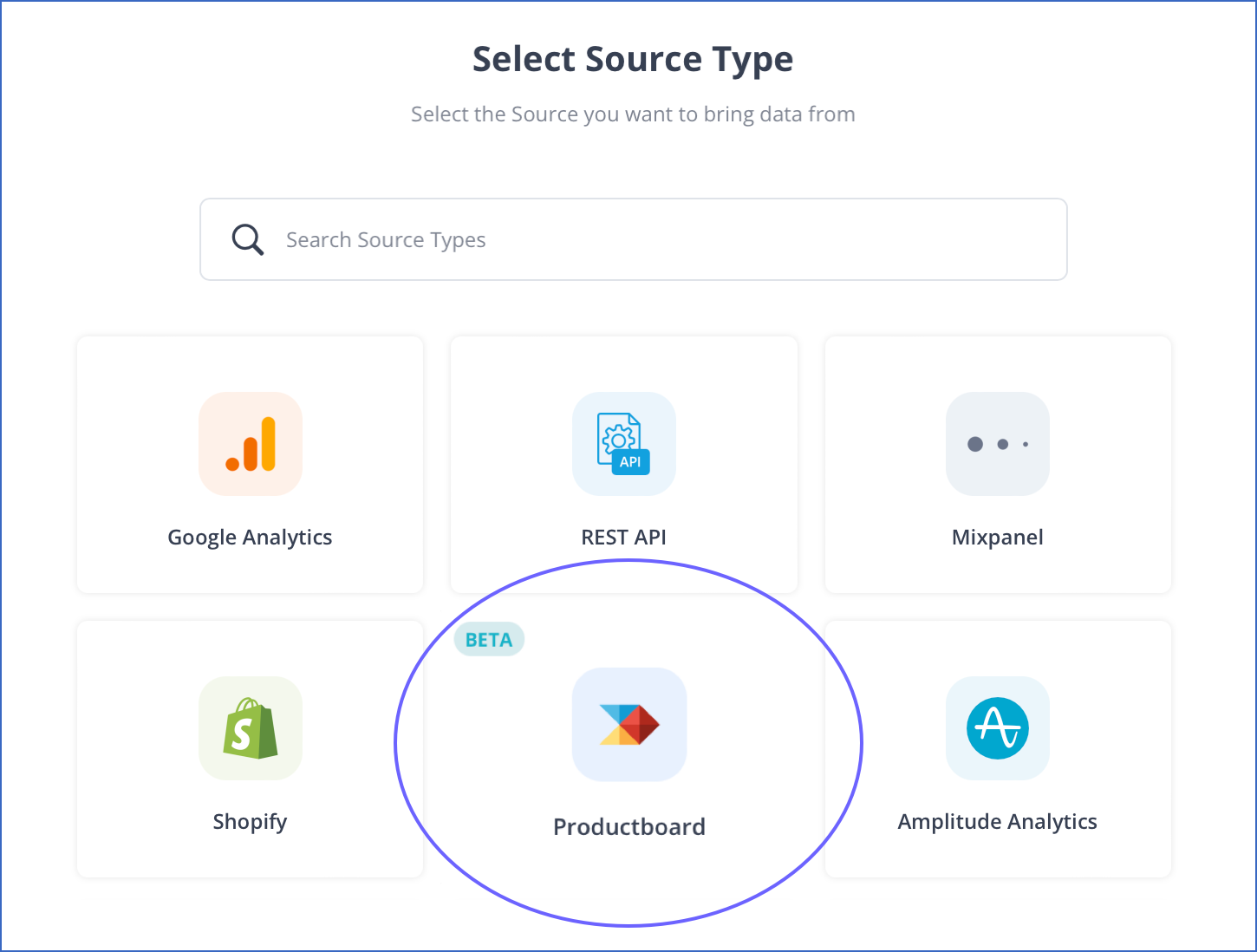
Read Productboard.
-
-
Quantive as a Source
-
Provided integration with Quantive (formerly known as Gtmhub), a project management platform, as a Source for creating Pipelines. Hevo uses the Quantive APIs to ingest data from your Source.
To use this integration, you must generate the account ID and API token in the Quantive account from where you want to ingest the data. You must specify these credentials while configuring the Source, to authenticate Hevo for accessing your data.

Read Quantive.
-
-
Support for Additional Objects in Shopify
-
Added support for ingesting data for two additional objects, Customer Journey Summary and Customer Visit. This feature is applicable to all new Pipelines.
Read Schema and Primary Keys and Data Model.
-
-
Wrike as a Source
-
Integrated Wrike, a project management platform, as a Source for creating Pipelines.
To use this integration, you must generate the access token in the Wrike account from where you want to ingest the data. The access token is used by Hevo for authentication.
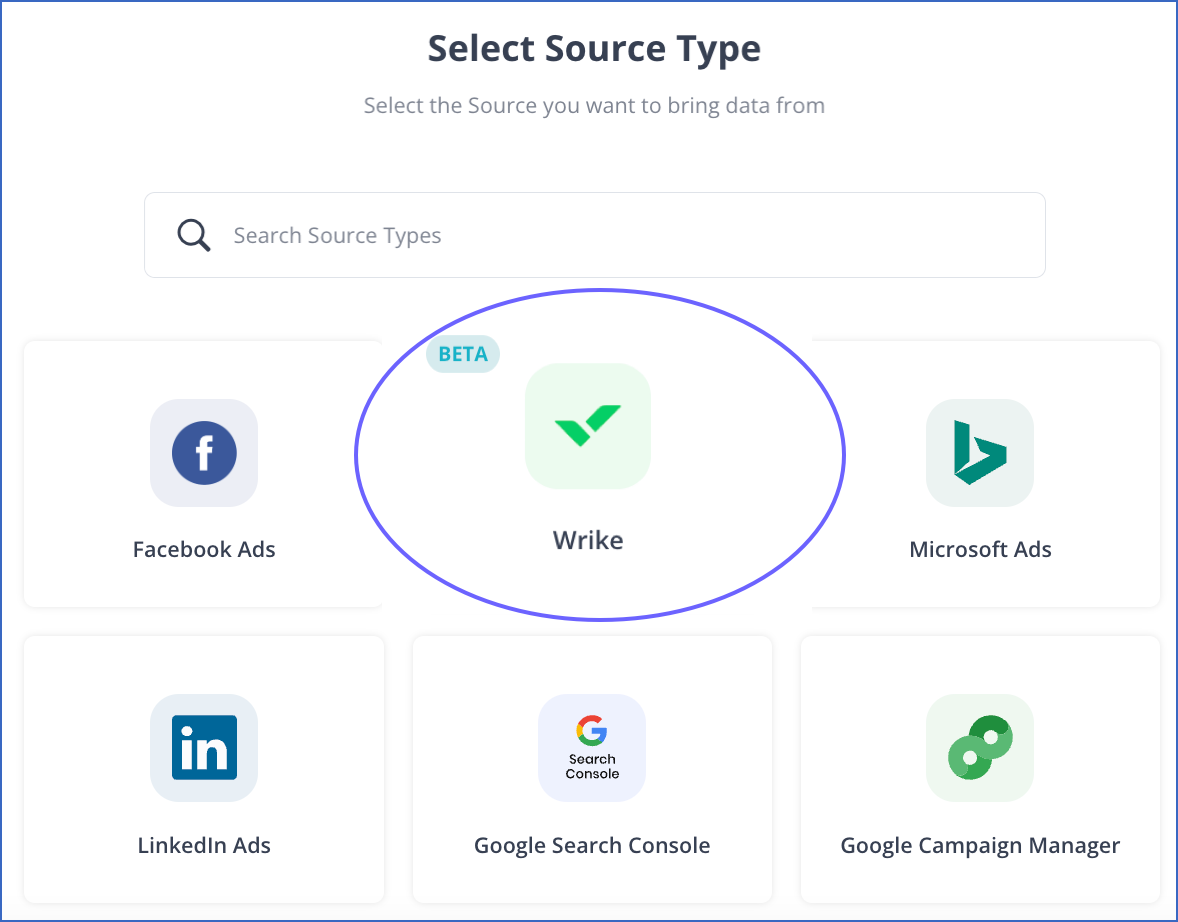
Read Wrike.
-
Fixes and Improvements
None.
Documentation Updates
The following pages have been created, enhanced, or removed in Release 2.06:
Pipelines
Sources
-
Apify (New)
-
Freshsales (New)
-
Hub Planner (New)
-
Productboard (New)
-
Quantive (New)
-
Wrike (New)