Error
Error Summary
- Hevo is unable to establish connection to the database using the credentials provided by the user.
Potential Causes
- The database hostname is incorrect.
Suggested Action(s)
-
Verify that the hostname entered in the Configure your Amazon Redshift Destination page is correct.
To do this:-
Log in to the AWS Console.
-
In the global search bar, enter Redshift.
-
In the left navigation pane, click on Provisioned clusters dashboard.
-
In the Provisioned clusters dashboard, under the Cluster overview section, select the cluster that you are using for configuring the Redshift Destination in Hevo.
-
In the Configuration tab, under the Cluster Database Properties section, locate and verify the Port and JDBC URL. The default Amazon Redshift port is 5439. In case you want to change or correct the values, you can do it in the Configure your Amazon Redshift Destination page.
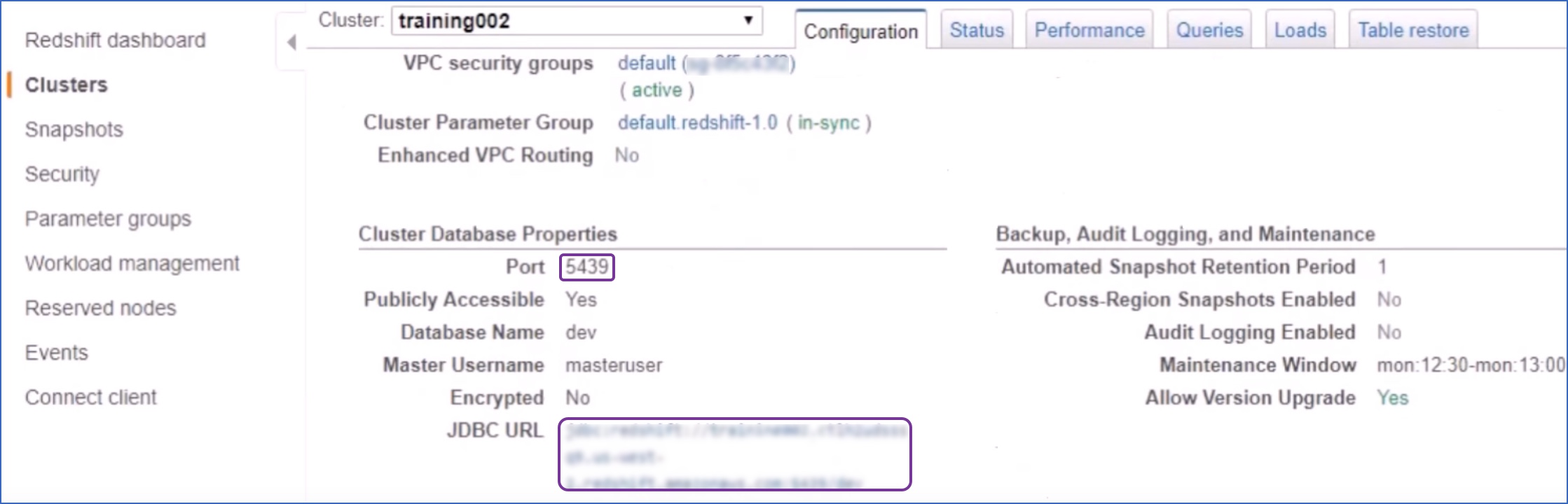
Note: For URL-based hostnames, exclude the jdbc:redshift:// part. For example, if the hostname URL is jdbc:redshift://examplecluster.abc123xyz789.us-west-2.redshift.amazonaws.com:5439/dev, enter examplecluster.abc123xyz789.us-west-2.redshift.amazonaws.com in the Database Host field in Hevo.
-
-
Use the Connect via SSH option in the Configure your Amazon Redshift Destination page to set up the Destination if the Redshift instance is on a local IP address.
-
Invite another team member with the required privileges to set up the Pipeline. Read Inviting and Moderating Team Members.