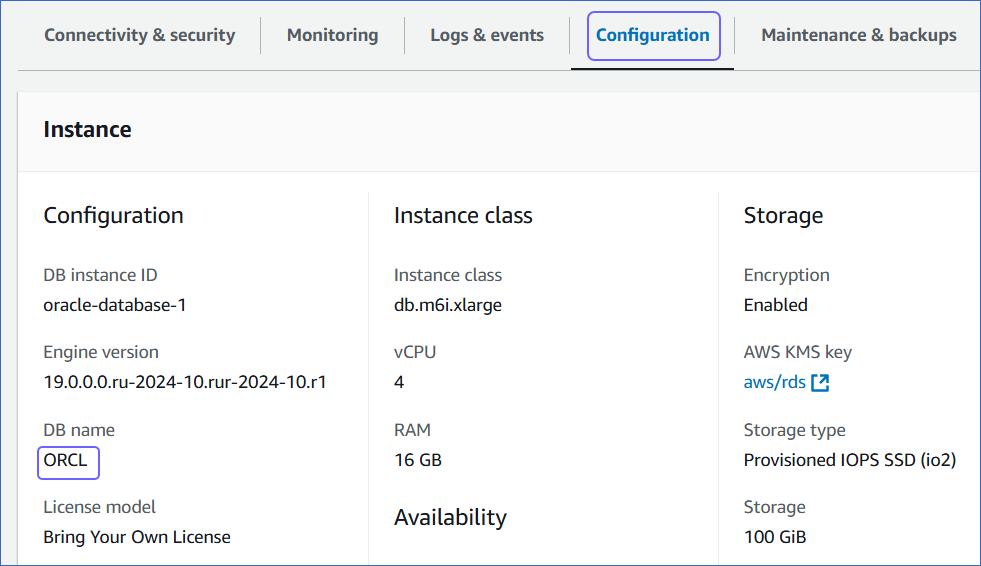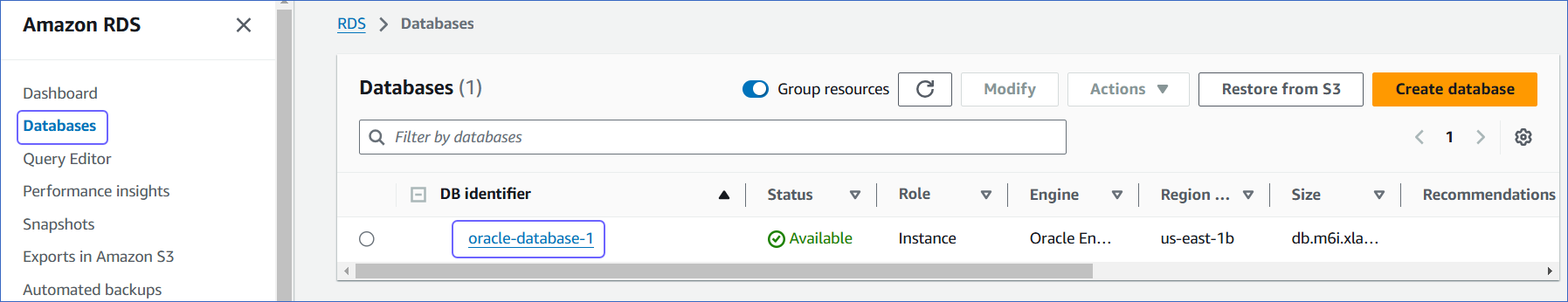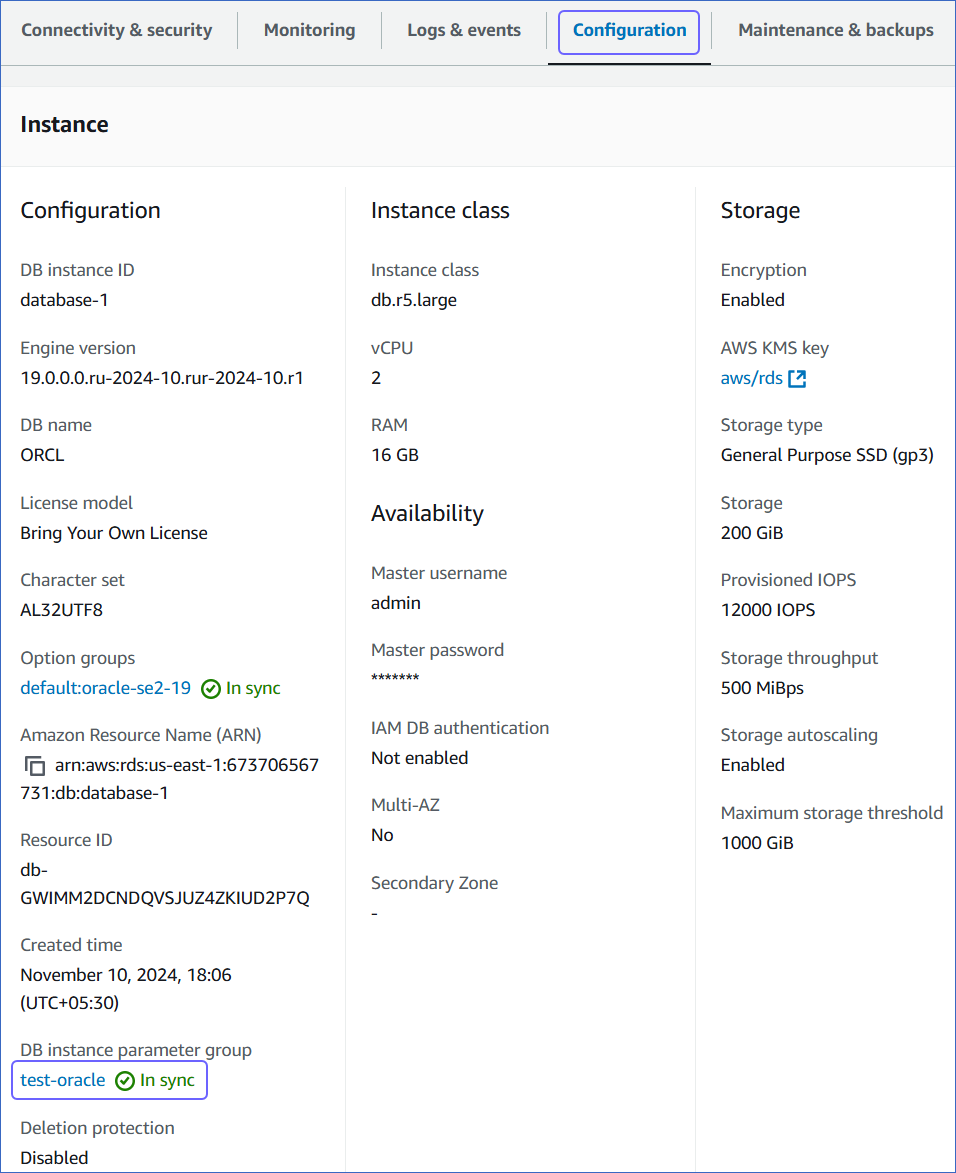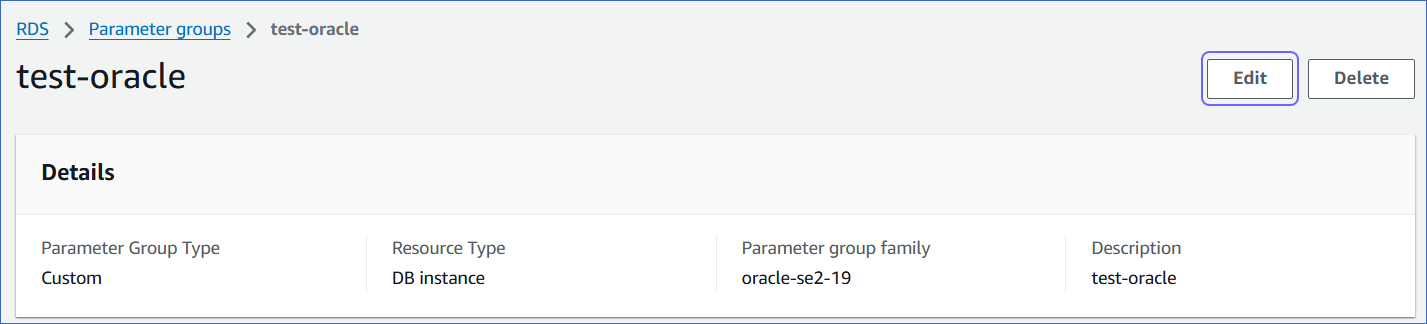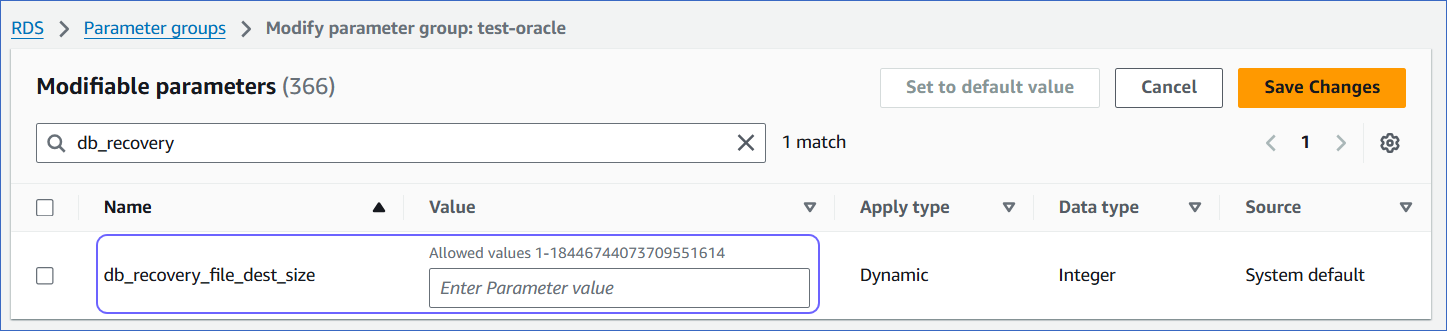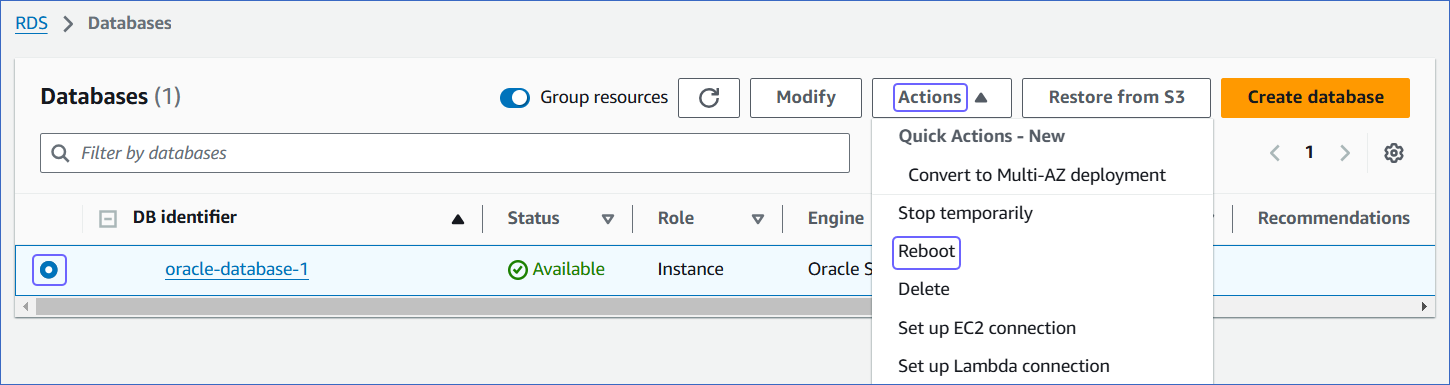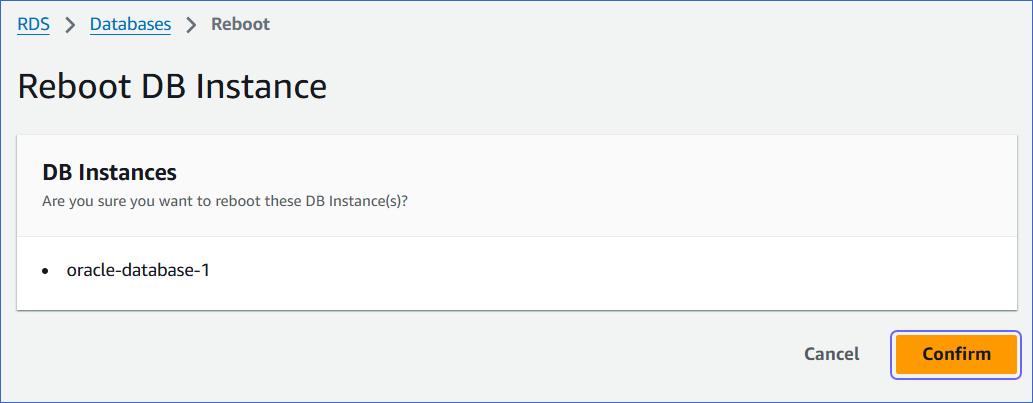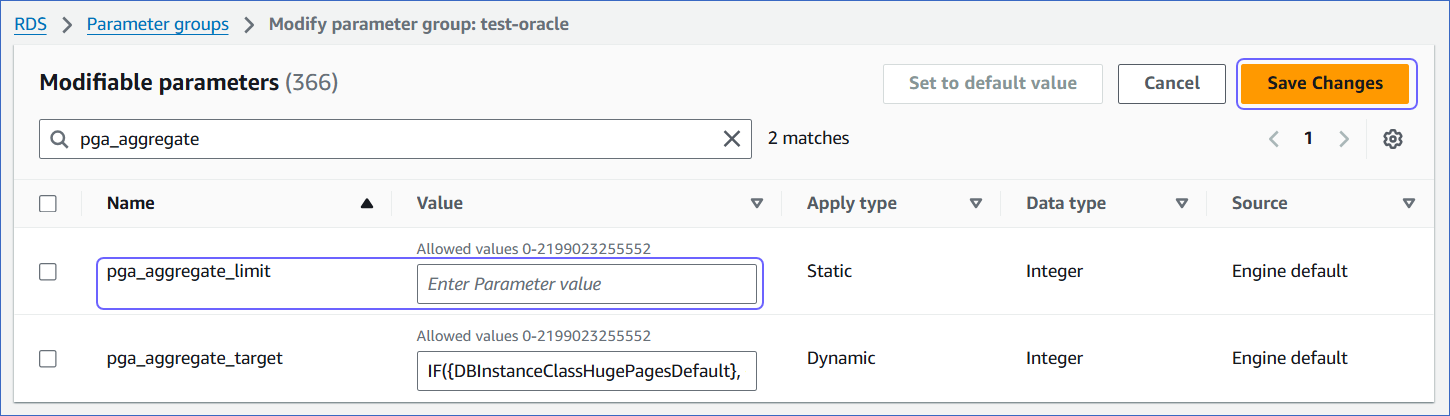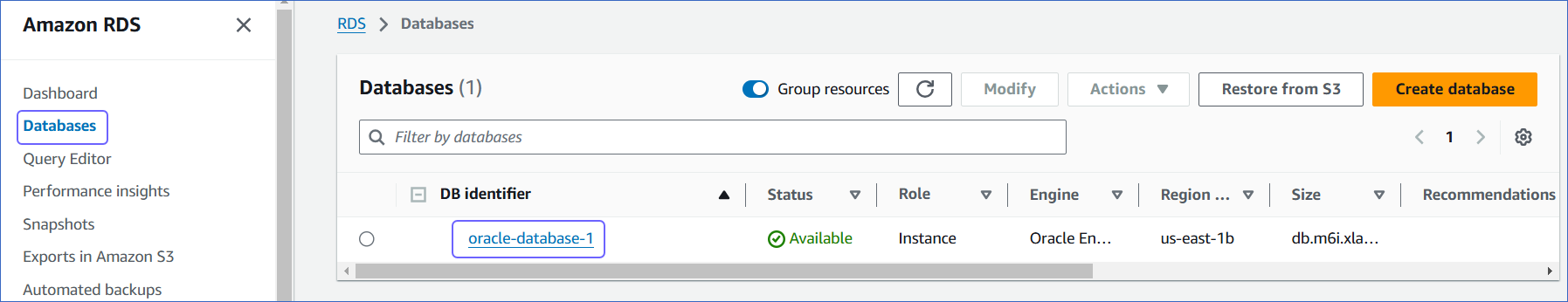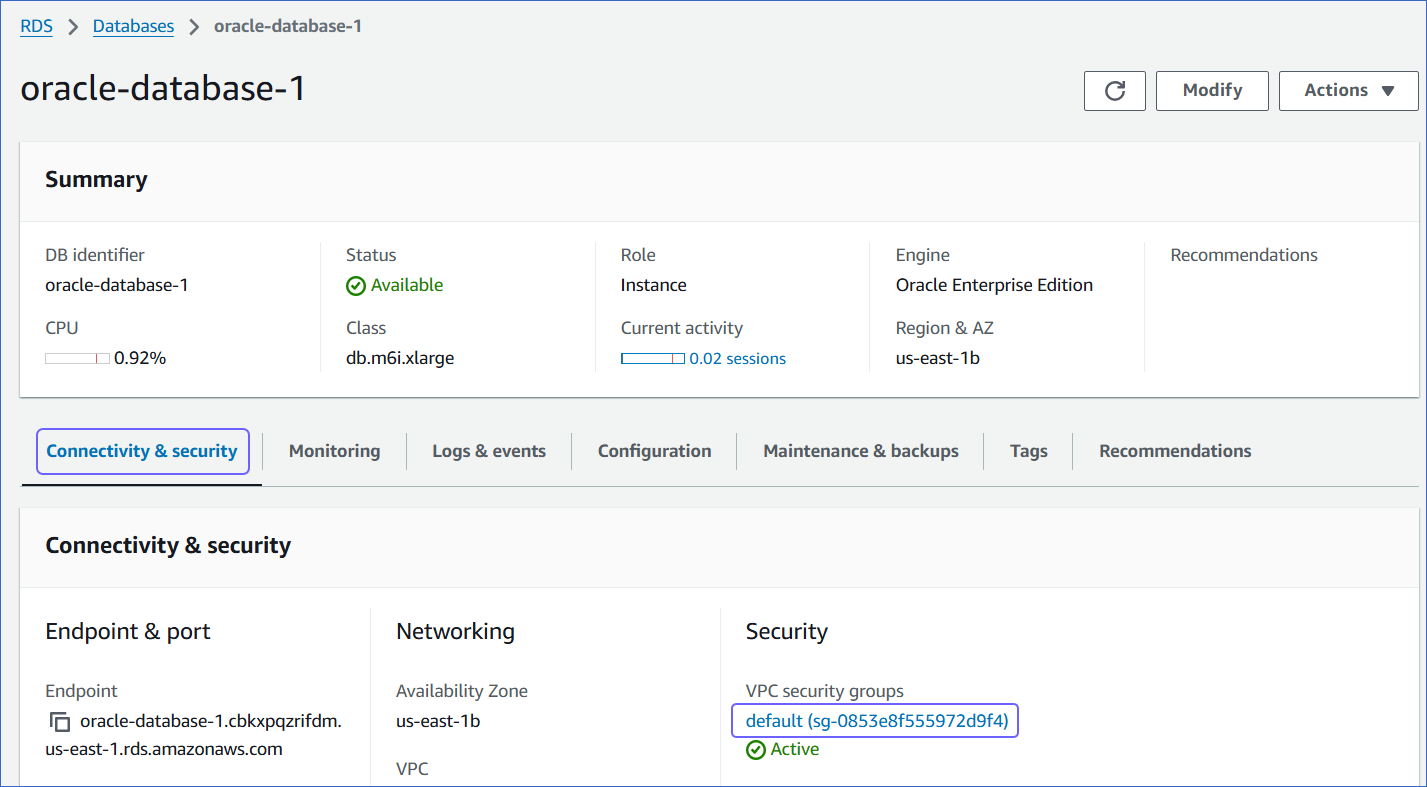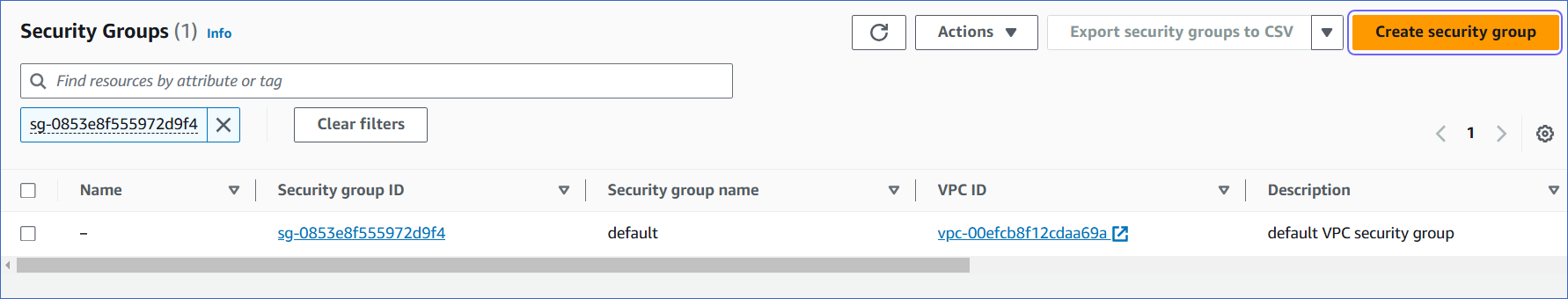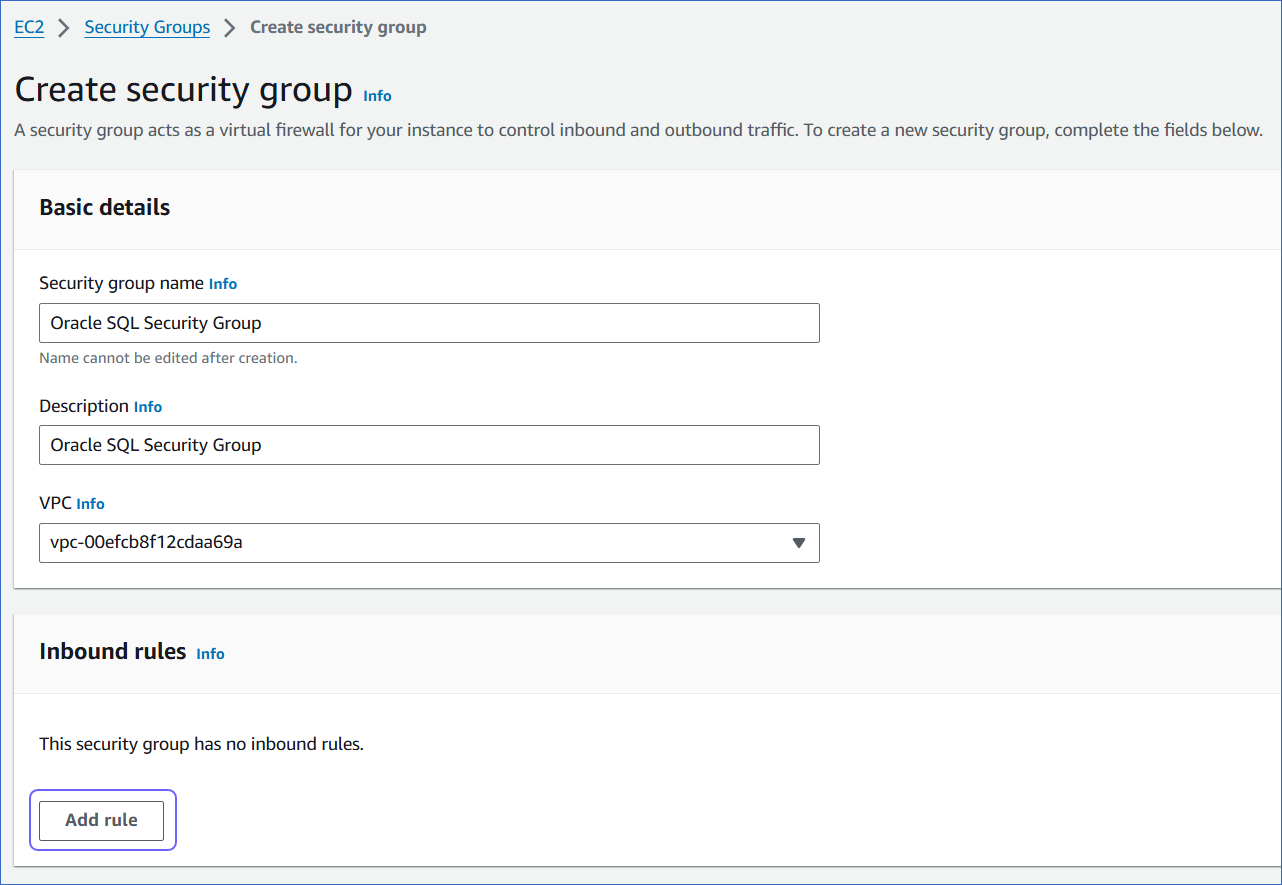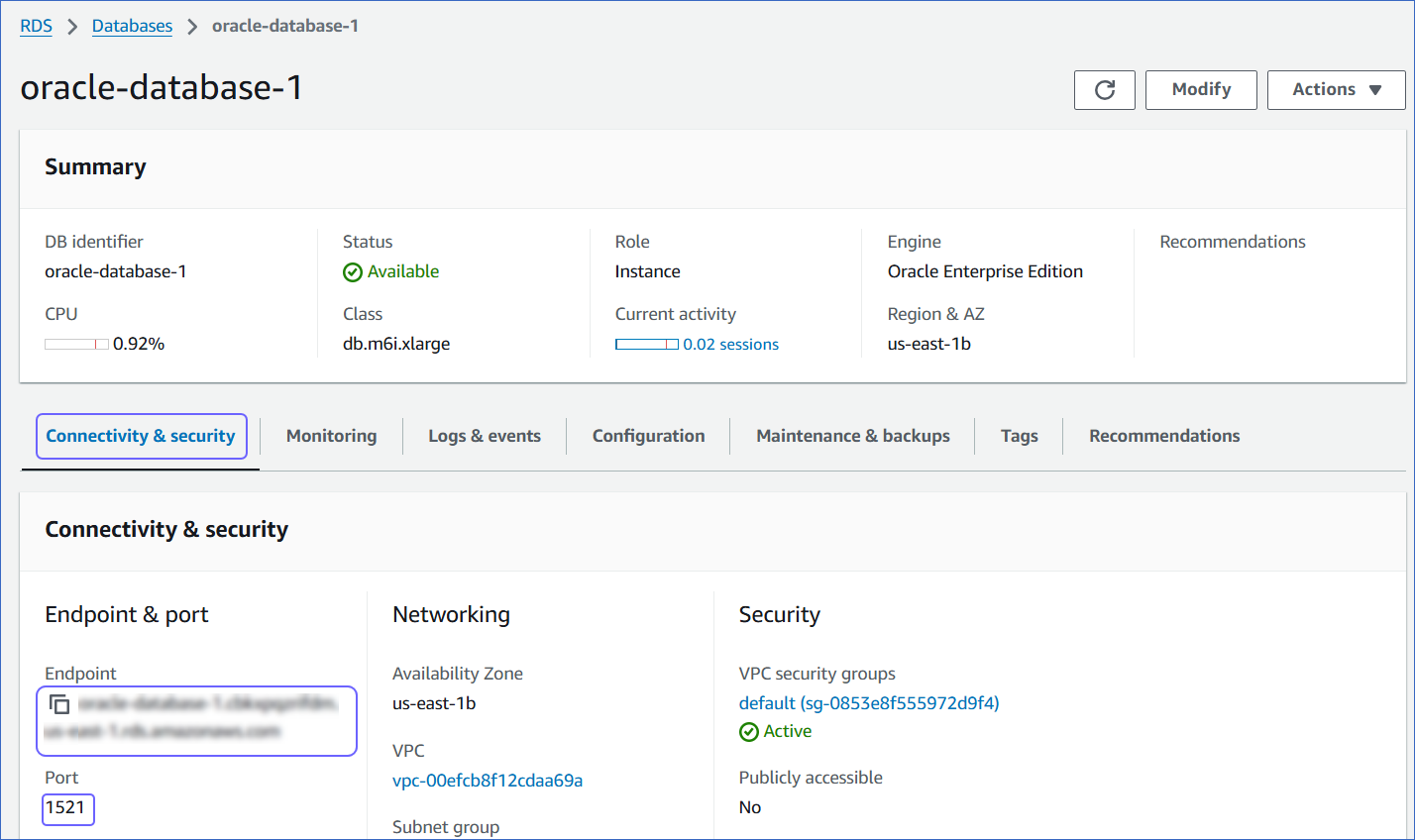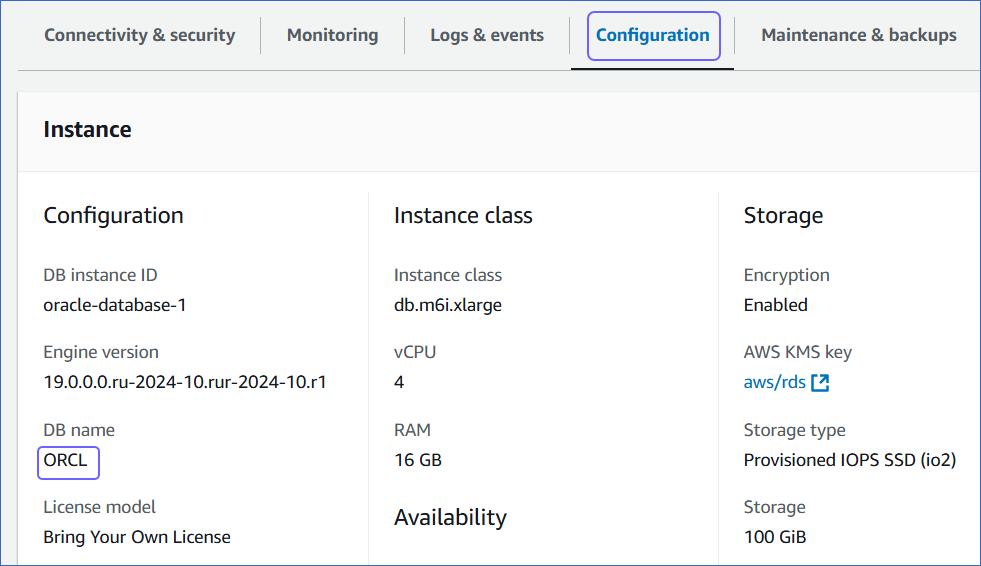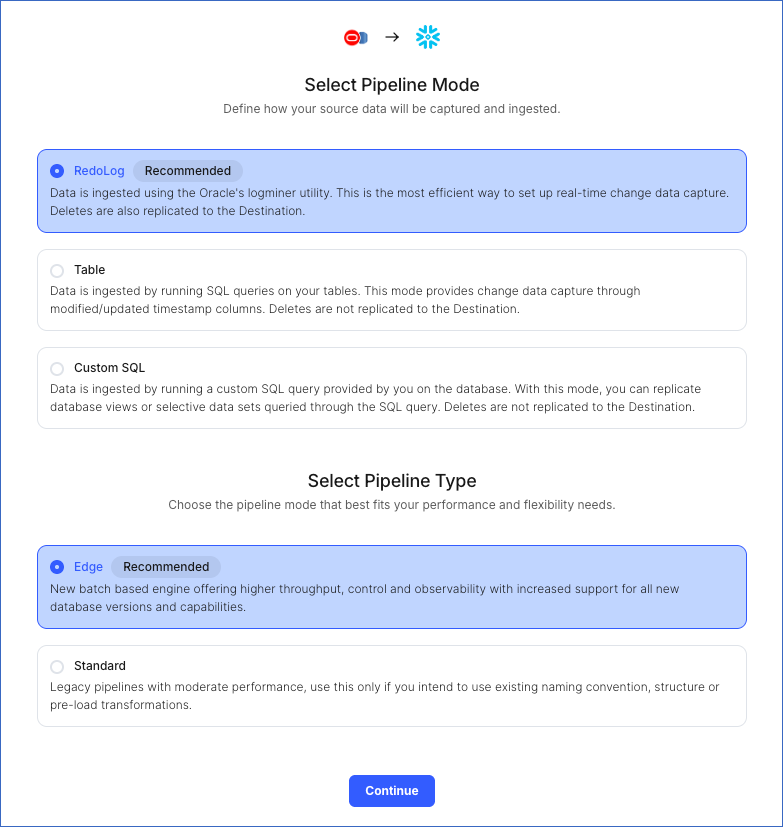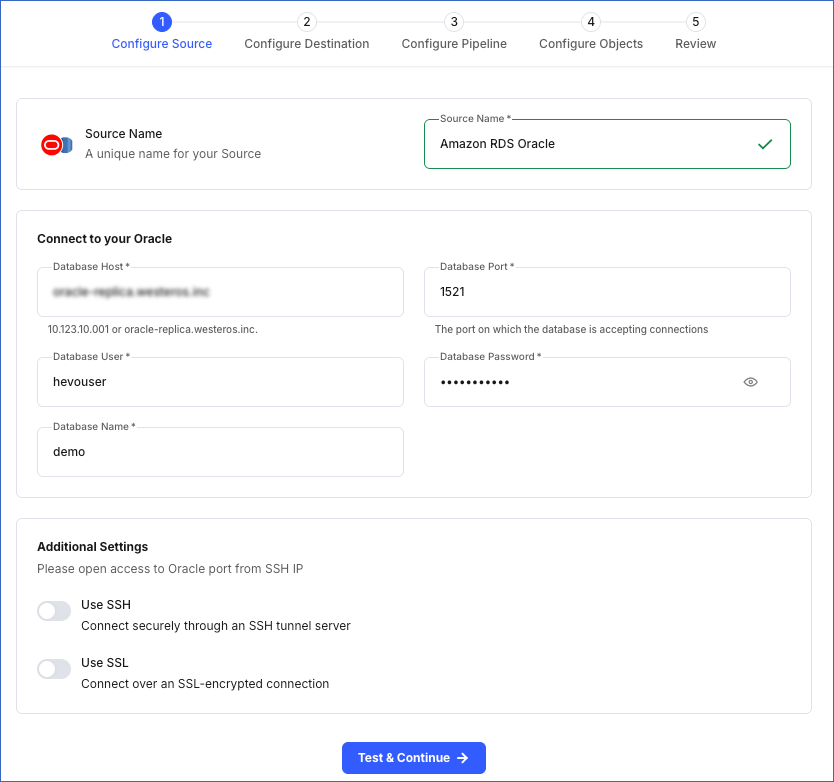Prerequisites
Perform the following steps to configure your Amazon RDS Oracle Source:
Create a Database User and Grant Privileges
Connect to your Oracle server as a database administrator (DBA) using SQL Developer or any other SQL client tool and run the following script. This script creates a new database user in your Oracle database with access to the metadata tables and LogMiner. Keeping your privacy in mind, it grants only the necessary permissions required by Hevo to ingest data from your Oracle database.
-- Create a Database User
CREATE USER <username> IDENTIFIED BY <password>;
-- Grant Privileges to the Database User
GRANT CREATE SESSION, ALTER SESSION, CONNECT TO <username>;
GRANT FLASHBACK ANY TABLE TO <username>;
GRANT SELECT ANY TABLE TO <username>;
GRANT SELECT ANY TRANSACTION TO <username>;
-- Grant Roles to the Database User
GRANT SELECT_CATALOG_ROLE TO <username>;
GRANT EXECUTE_CATALOG_ROLE TO <username>;
-- Grant Permission to run LogMiner
GRANT LOGMINING TO <username>;
Note: Replace the placeholder values in the commands above with your own. For example, <username> with hevo.
Refer to the table below for more information about these commands:
| Command |
Grants access to |
| GRANT CREATE SESSION, ALTER SESSION, CONNECT TO <username>; |
Connect to the database, and create or alter sessions. |
| GRANT FLASHBACK ANY TABLE TO <username>; |
Restore past versions of any table in the database. |
| GRANT SELECT ANY TABLE TO <username>; |
Retrieve data from any table in the database. |
| GRANT SELECT ANY TRANSACTION TO <username>; |
Query data from any transaction in the database. |
| GRANT SELECT_CATALOG_ROLE TO <username>; |
Query various data dictionary and performance views, containing metadata about database objects. |
| GRANT EXECUTE_CATALOG_ROLE TO <username>; |
Run procedures and functions within the data dictionary. |
| GRANT LOGMINING TO <username>; |
Use LogMiner to analyze and extract information from the redo log files. |
Set up Redo Logs for Replication
A redo log is a collection of log files that record information about modifications made to data objects on an Oracle server instance. Oracle LogMiner uses redo logs to track these modifications and determine the rows requiring updates in the Destination system.
Connect to your Oracle server as a user with SYSDBA privileges using SQL Developer or any other SQL client tool and perform the following steps:
1. Enable Archive log
Archive logs are essential for the backup and recovery processes of a database management system, especially in systems that use the transactional or logging approach to maintain data integrity. Before enabling this, verify if the current archiving mode of the database is ARCHIVELOG:
SELECT LOG_MODE FROM V$DATABASE;
This query returns either of the following values:
If the result of the above query is NOARCHIVELOG, enable archive log using the following commands:
BEGIN
rdsadmin.rdsadmin_util.set_configuration('archivelog retention hours', 72);
END;
Note: The minimum value for archive log retention hours must be 3 days (72 hours). This avoids any data loss that may occur due to downtimes in the Source database.
The fast recovery area in Oracle serves as a centralized storage space for all database recovery-related files. Consolidating these files into a single location simplifies backup and recovery management.
To enable fast recovery area, follow these steps:
-
Access the Amazon RDS console.
-
In the left navigation pane, click Databases (or Instances if you are using an older version).
-
In the Databases section on the right, click the DB instance that you want to connect to Hevo.
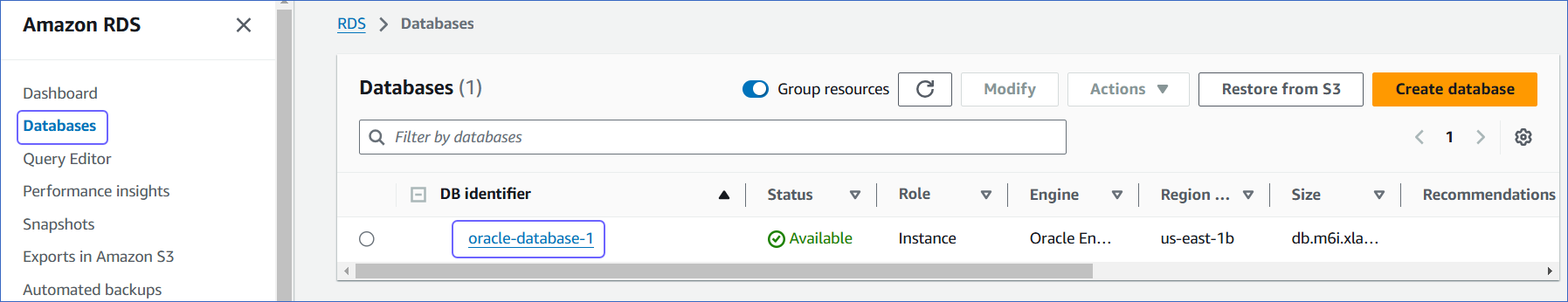
-
Click the Configuration tab, and then click the link text under DB instance parameter group.
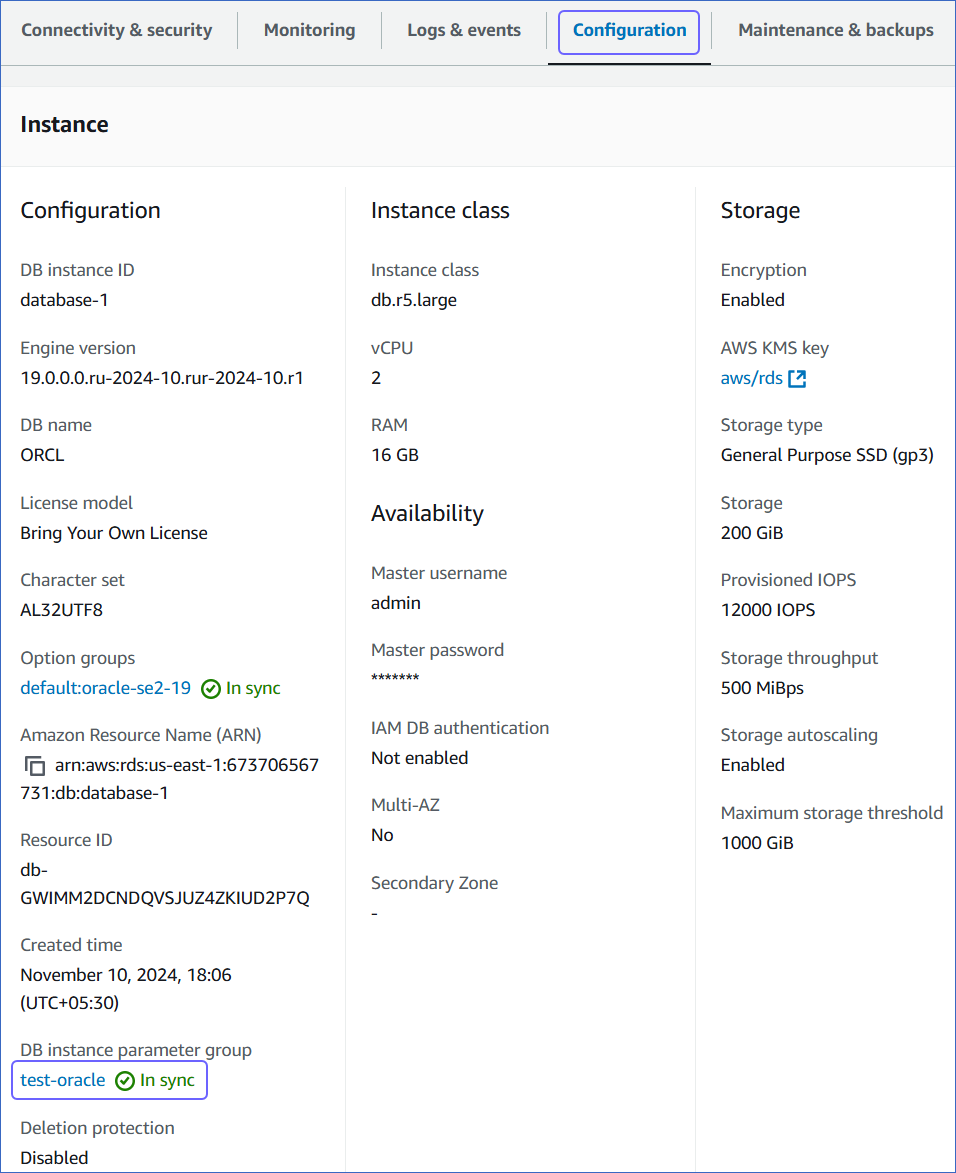
-
Click Edit.
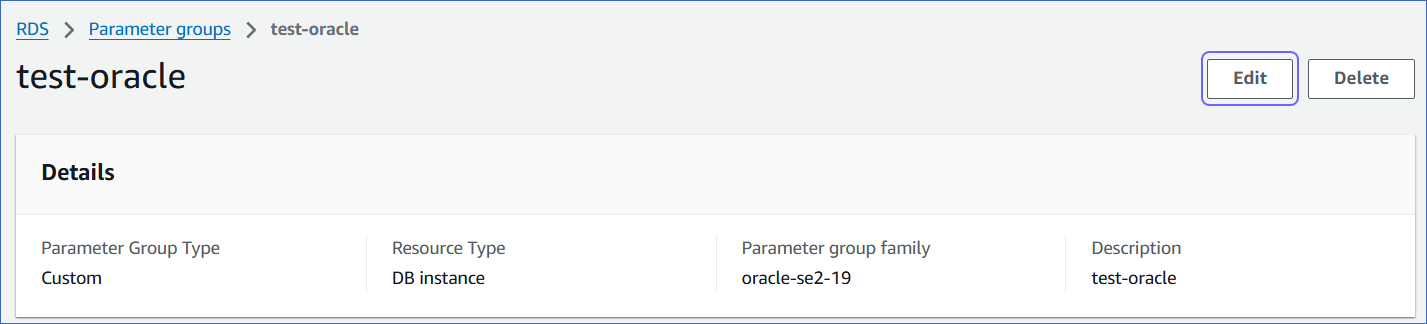
-
Set appropriate values for the following parameters:
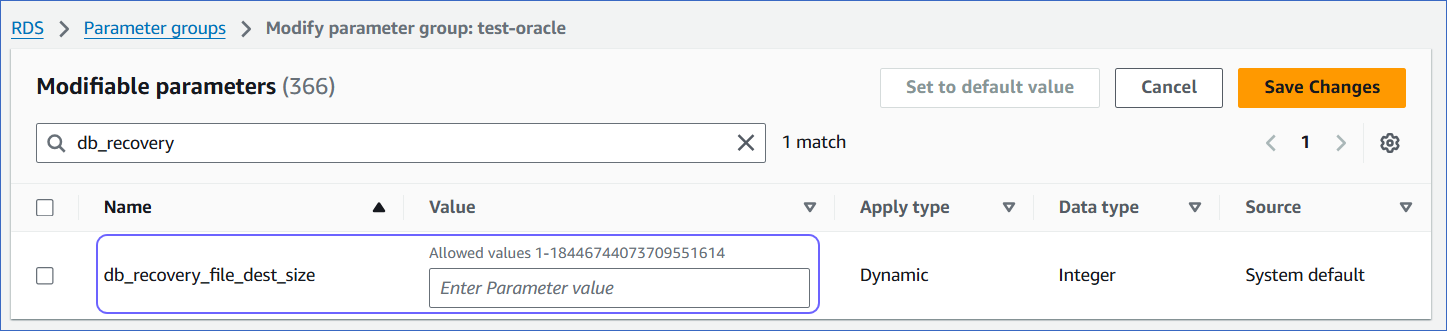
-
Click Save Changes.
-
Reboot the database instance that you are using to connect to Hevo, to apply the above changes.
To do this:
-
In the left navigation pane, under Dashboard, click Databases.
-
In the Databases section on the right, select the DB instance that you want to connect to Hevo.
-
In the Actions drop-down, click Reboot.
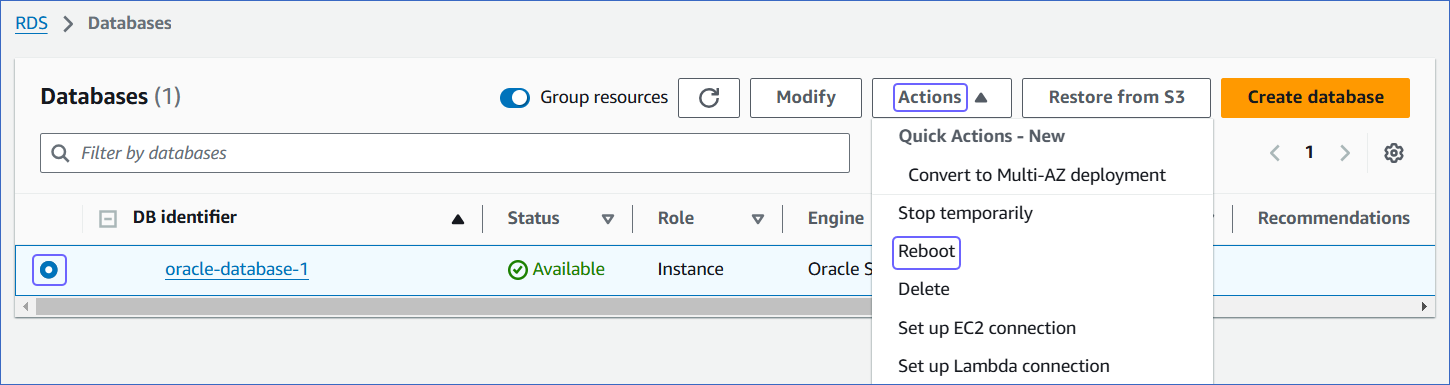
-
On the Reboot DB Instance page, click Confirm to reboot your DB instance.
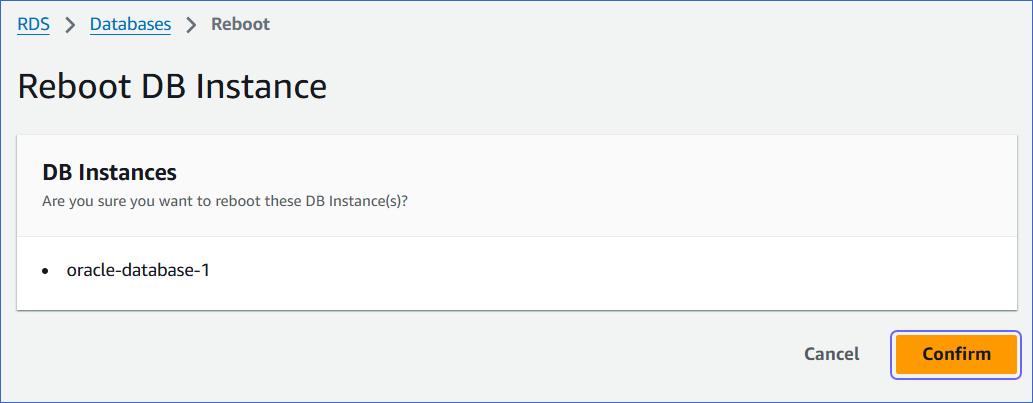
3. Enable supplemental logging
Supplemental logging ensures that any changes in columns are logged in redo log files, which is essential for LogMiner to access the activity history of a database.
-
Check if supplemental logging is enabled:
SELECT SUPPLEMENTAL_LOG_DATA_MIN FROM "V$DATABASE";
This query returns one of the following values:
-
YES: Indicates that supplemental logging is enabled.
-
IMPLICIT: Indicates that supplemental logging is automatically enabled by the database based on certain conditions or configurations.
-
NO: Indicates that supplemental logging is disabled.
-
If the result of the above query is NO, enable supplemental logging with one of the following commands:
- Enable supplemental logging at the database level for all columns:
begin
rdsadmin.rdsadmin_util.alter_supplemental_logging(
p_action => 'ADD',
p_type => 'ALL');
end;
Note: Enabling supplemental logging at the database level will increase redo log data.
- Enable minimal supplemental logging at the database level:
begin
rdsadmin.rdsadmin_util.alter_supplemental_logging(
p_action => 'ADD');
end;
-
Enter the following command to retrieve the status of table-level supplemental logging:
SELECT COUNT(*) FROM ALL_LOG_GROUPS
WHERE LOG_GROUP_TYPE='ALL COLUMN LOGGING'
AND OWNER= '<group_name>'
AND TABLE_NAME='<table_name>';
Note: Replace the placeholder values in the commands above with your own. For example, <group_name> with hevo.
This returns one of the following values:
-
If the result of the above query is zero, enable supplemental logging for all columns of a table in your Source database which you want to replicate:
ALTER TABLE <SCHEMA_NAME>.<TABLE_NAME> ADD SUPPLEMENTAL LOG DATA (ALL) COLUMNS;
4. Grant permissions to run LogMiner
The database user you created above must have SELECT privileges on LogMiner views and EXECUTE privileges on LogMiner packages. This ensures that the user can effectively analyze, mine redo log files, gaining valuable insights into database changes.
To grant these privileges, enter the following commands:
BEGIN
rdsadmin.rdsadmin_util.grant_sys_object('V_$DATABASE', '<USERNAME>','SELECT');
rdsadmin.rdsadmin_util.grant_sys_object('DBMS_LOGMNR','<USERNAME>','EXECUTE');
rdsadmin.rdsadmin_util.grant_sys_object('DBMS_LOGMNR_D','<USERNAME>','EXECUTE');
rdsadmin.rdsadmin_util.grant_sys_object('V_$LOG', '<USERNAME>','SELECT');
rdsadmin.rdsadmin_util.grant_sys_object('V_$LOG_HISTORY', '<USERNAME>','SELECT');
rdsadmin.rdsadmin_util.grant_sys_object('V_$LOGMNR_LOGS', '<USERNAME>','SELECT');
rdsadmin.rdsadmin_util.grant_sys_object('V_$LOGMNR_CONTENTS', '<USERNAME>','SELECT');
rdsadmin.rdsadmin_util.grant_sys_object('V_$LOGMNR_PARAMETERS', '<USERNAME>','SELECT');
rdsadmin.rdsadmin_util.grant_sys_object('V_$LOGFILE', '<USERNAME>','SELECT');
rdsadmin.rdsadmin_util.grant_sys_object('V_$ARCHIVED_LOG', '<USERNAME>','SELECT');
rdsadmin.rdsadmin_util.grant_sys_object('V_$ARCHIVE_DEST_STATUS', '<USERNAME>','SELECT');
rdsadmin.rdsadmin_util.grant_sys_object('V_$TRANSACTION', '<USERNAME>','SELECT');
rdsadmin.rdsadmin_util.grant_sys_object('V_$MYSTAT', '<USERNAME>','SELECT');
rdsadmin.rdsadmin_util.grant_sys_object('V_$STATNAME', '<USERNAME>','SELECT');
END;
Note: Replace the placeholder values in the commands above with your own. For example, <USERNAME> with HEVO.
Refer to the table below for more information about these commands:
| Command |
Allows Hevo to |
rdsadmin.rdsadmin_util.grant_sys_object('V_$DATABASE', '<USERNAME>','SELECT'); |
Query information about the database, such as the current System Change Number (SCN) and log mode, from the V_$DATABASE view. |
rdsadmin.rdsadmin_util.grant_sys_object('DBMS_LOGMNR','<USERNAME>','EXECUTE'); |
Run procedures and functions available in the DBMS_LOGMNR package.
Note: This package is required for starting and stopping LogMiner, adding redo log files for analysis, querying change data, and managing LogMiner sessions effectively. |
rdsadmin.rdsadmin_util.grant_sys_object('DBMS_LOGMNR_D','<USERNAME>','EXECUTE'); |
Run procedures and functions available in the DBMS_LOGMNR_D package.
Note: This package is required for managing LogMiner dictionary data, which LogMiner uses to translate redo logs during log switches. |
rdsadmin.rdsadmin_util.grant_sys_object('V_$LOG', '<USERNAME>','SELECT'); |
Query information about redo logs, such as their status and group details, from the V_$LOG view. |
rdsadmin.rdsadmin_util.grant_sys_object('V_$LOG_HISTORY', '<USERNAME>','SELECT'); |
Query information about archived redo logs and their sequences from the V_$LOG_HISTORY view. |
rdsadmin.rdsadmin_util.grant_sys_object('V_$LOGMNR_LOGS', '<USERNAME>','SELECT'); |
Query information about the redo logs added to a LogMiner session from the V_$LOGMNR_LOGS view. |
rdsadmin.rdsadmin_util.grant_sys_object('V_$LOGMNR_CONTENTS', '<USERNAME>','SELECT'); |
Query transaction details retrieved during a LogMiner session from the V_$LOGMNR_CONTENTS view. |
rdsadmin.rdsadmin_util.grant_sys_object('V_$LOGMNR_PARAMETERS', '<USERNAME>','SELECT'); |
Query configuration details for the LogMiner session from the V_$LOGMNR_PARAMETERS view. |
rdsadmin.rdsadmin_util.grant_sys_object('V_$LOGFILE', '<USERNAME>','SELECT'); |
Query information about redo logs, such as their type and status, from the V_$LOGFILE view. |
rdsadmin.rdsadmin_util.grant_sys_object('V_$ARCHIVED_LOG', '<USERNAME>','SELECT'); |
Query metadata about archived redo logs, such as file names and timestamps, from the V_$ARCHIVED_LOG view. |
rdsadmin.rdsadmin_util.grant_sys_object('V_$ARCHIVE_DEST_STATUS', '<USERNAME>','SELECT'); |
Query configuration details for archived redo log destinations from the V_$ARCHIVE_DEST_STATUS view. |
rdsadmin.rdsadmin_util.grant_sys_object('V_$TRANSACTION', '<USERNAME>','SELECT'); |
Query information about active transactions in the database from the V_$TRANSACTION view. |
rdsadmin.rdsadmin_util.grant_sys_object('V_$MYSTAT', '<USERNAME>','SELECT'); |
Query performance statistics specific to the current session from the V_$MYSTAT view. |
rdsadmin.rdsadmin_util.grant_sys_object('V_$STATNAME', '<USERNAME>','SELECT'); |
Query details about performance monitoring statistics from the V_$STATNAME view. |
Oracle Buffers
In Oracle, buffers refer to memory storage for caching data to enhance database performance. When LogMiner reads data from redo log files, it utilizes the native in-memory Oracle buffer to cache ongoing transactions (ones that have not been committed or rolled back).
Data Manipulation Language (DML) operations within a transaction are buffered until a commit or rollback is detected. A long-running transaction can have a negative impact on the database performance. It can lead to increased lag in processing change events and memory usage on the database server.
This accumulation of data in the Oracle LogMiner buffers can lead to increased Program Global Area (PGA) memory consumption in your database. Therefore, it is essential to appropriately set the PGA memory size based on your database workload. Read Check PGA/SGA Memory Settings to review the memory settings and configure the PGA_AGGREGATE_LIMIT to prevent server OutOfMemory (OOM) errors.
Only your DBA can determine if your database has long-running transactions with a large number of changes. If so, set the PGA_AGGREGATE_LIMIT to an appropriate value to process these transactions.
5. Check PGA/SGA Memory Settings (Recommended)
In Oracle, the PGA memory settings allow you to manage and optimize memory usage for individual user processes involved in SQL execution.
-
Enter the command below to retrieve information about the initialization parameters ‘pga_aggregate_limit’ and ‘pga_aggregate_target’ from the V$PARAMETER view:
SELECT NAME, VALUE/1024/1024 as VALUE_MB
FROM V$PARAMETER
WHERE NAME IN ('pga_aggregate_limit', 'pga_aggregate_target');
The following is an explanation of the command above:
-
SELECT NAME, VALUE/1024/1024 as VALUE_MB: This part retrieves data for the columns NAME and VALUE from the dynamic performance view V$PARAMETER. It retrieves the NAME column as is and calculates the VALUE column divided by 1024 twice to convert the value from bytes to megabytes. It aliases the result as VALUE_MB.
-
WHERE NAME IN ('pga_aggregate_limit', 'pga_aggregate_target'): This part filters the results to include only the rows where the NAME column is either pga_aggregate_limit or pga_aggregate_target.
-
Enter the command below to monitor the current PGA memory usage in your Oracle database:
SELECT NAME, VALUE, UNIT
FROM V$PGASTAT
WHERE NAME IN ('total PGA inuse','total PGA allocated');
The following is an explanation of the command above:
-
SELECT NAME, VALUE, UNIT: This part retrieves data for the columns NAME, VALUE, and UNIT from the dynamic performance view V$PGASTAT. It retrieves the PGA statistic name, its value, and the unit for the value.
-
WHERE NAME IN ('total PGA inuse', 'total PGA allocated'): This part filters the results to include only the rows where the NAME column is either total PGA inuse or total PGA allocated.
It is important to set up the PGA aggregate limit for managing and controlling memory usage across individual user sessions and queries. Depending on your database workload, you can set the pga_aggregate_limit parameter to prevent out-of-memory errors.
To do this, follow these steps:
-
Complete steps 1 to 5 in Configure the Fast Recovery Area.
-
Set the appropriate value for the pga_aggregate_limit parameter, and then click Save Changes.
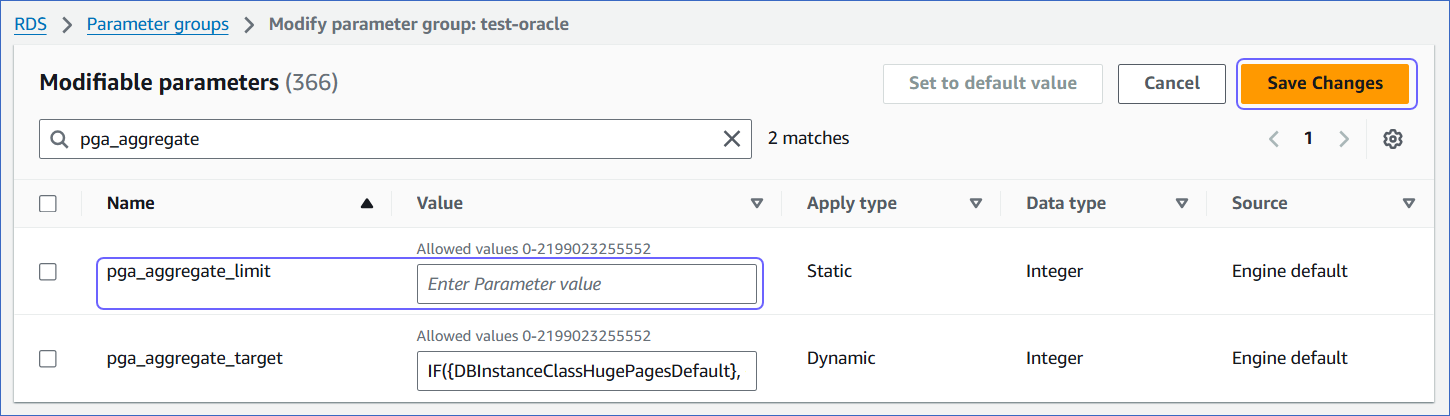
-
Reboot the database instance that you are using to connect to Hevo, to apply the above changes.
To do this:
-
In the left navigation pane, under Dashboard, click Databases.
-
In the Databases section on the right, select the DB instance that you want to connect to Hevo.
-
In the Actions drop-down, click Reboot.
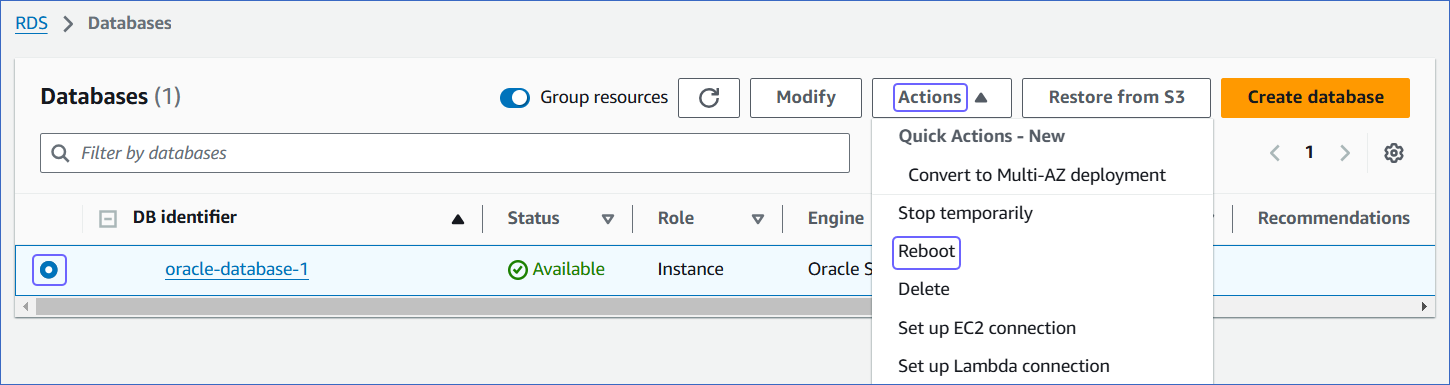
-
On the Reboot DB Instance page, click Confirm to reboot your DB instance.
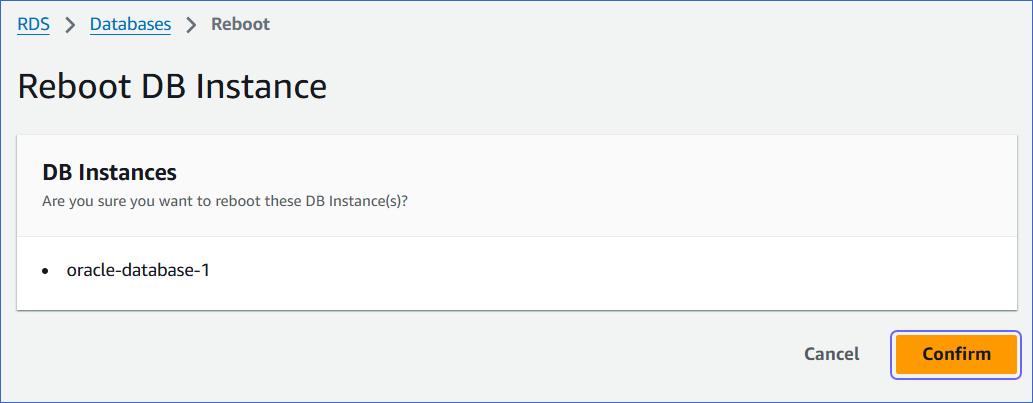
Allowlist Hevo IP addresses for your region
You need to allowlist the Hevo IP address for your region to enable Hevo to connect to your Amazon RDS Oracle database. You can do this by creating a VPC security group and adding inbound and outbound access rules for the Hevo IP addresses. A VPC group controls access to the database instances and virtual server instances inside a VPC.
To do this:
1. Create a VPC security group
-
Log in to the Amazon RDS console.
-
In the left navigation pane, click Databases.
-
In the Databases section on the right, click the DB identifier of your Amazon RDS Oracle database instance.
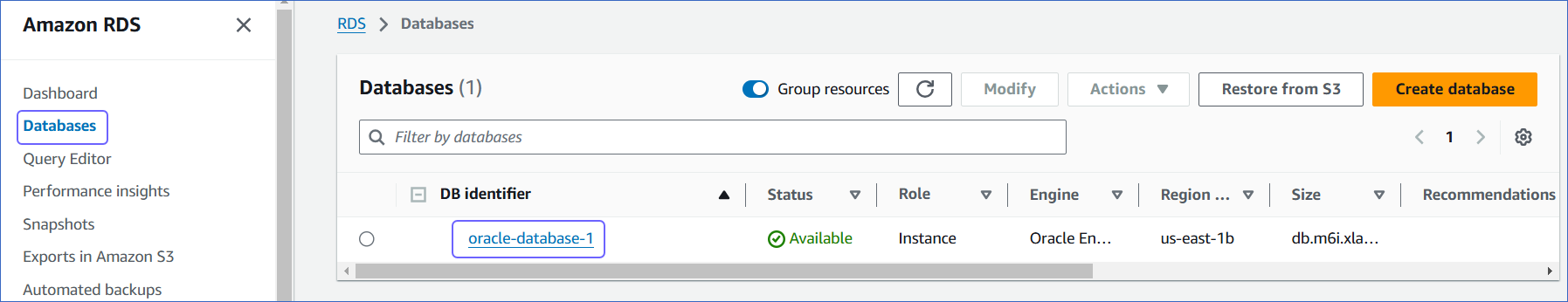
-
In the Connectivity & Security tab, click the link text under Security, VPC security groups.
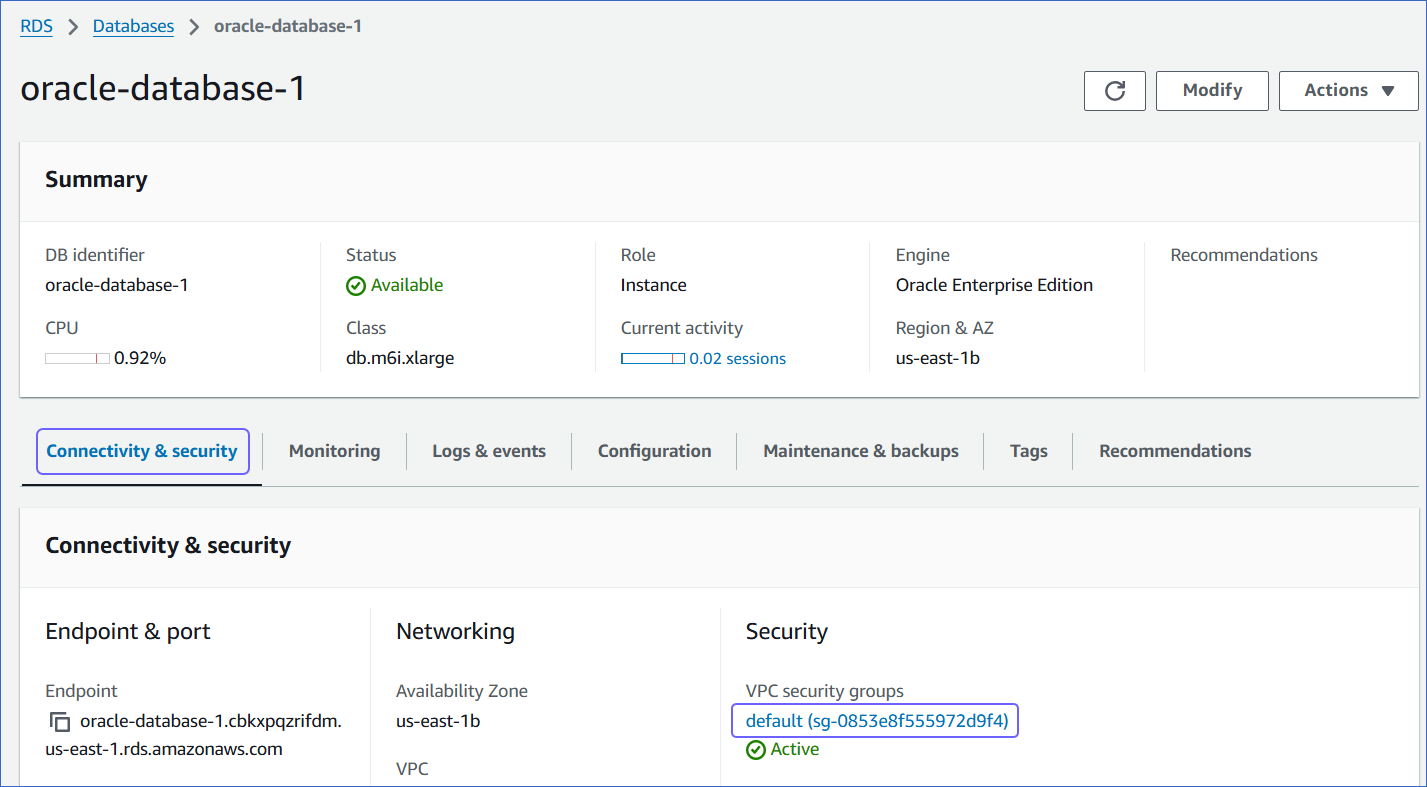
-
On the Security Groups page, click Create security group.
You can also select an existing group, which you have used for other database instances, and modify it.
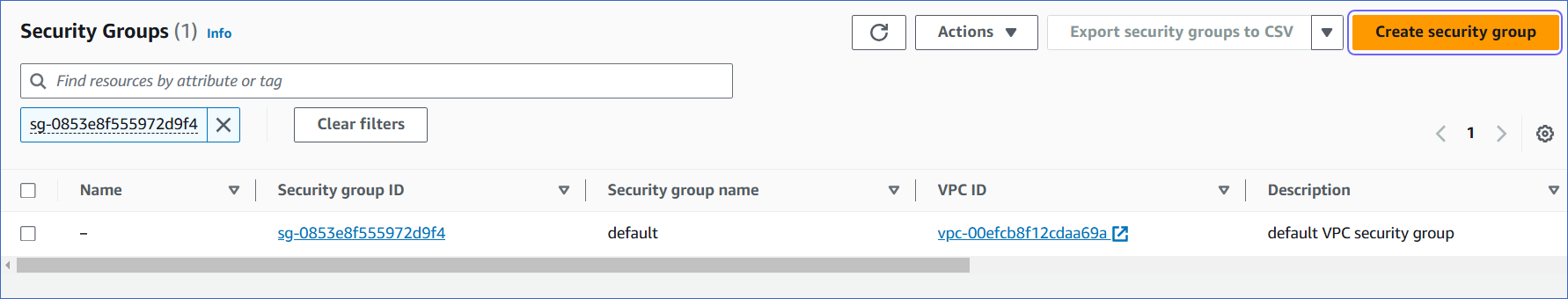
-
On the Create security group page, specify the following:
-
Security group name: An appropriate name for the security group.
-
Description: A brief description of the security group.
-
VPC ID: A unique identifier for the VPC.
2. Add inbound rules
In the Inbound Rules section:
-
Click Add Rule and specify the following:
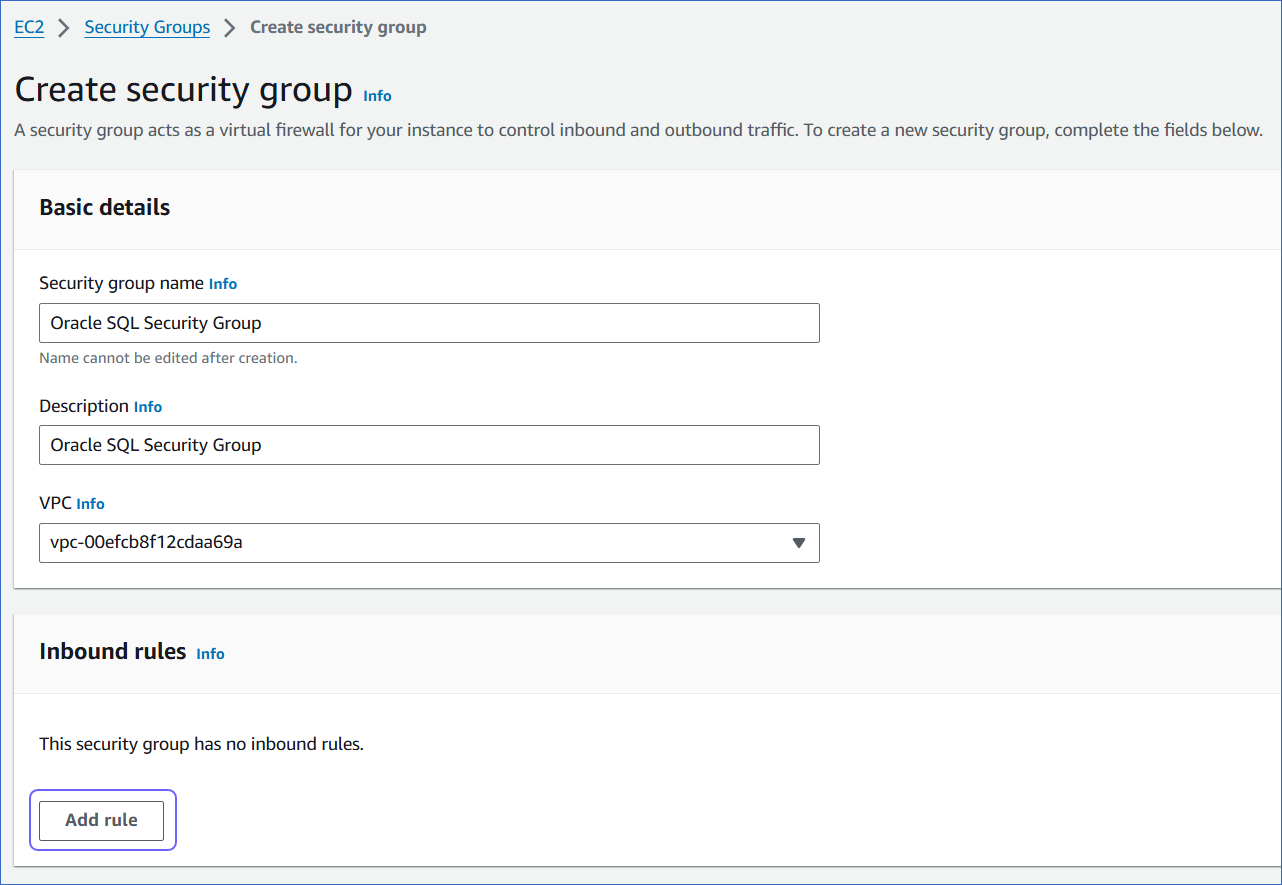
-
Port range: The port of your Amazon RDS Oracle instance. For example, 1521.
-
Source: Select Custom from the drop-down and specify Hevo’s IP addresses for your region.
-
Add more rules for all the Hevo IPs you want to allow.
-
Click Create security group.
Retrieve the Hostname, Service ID, and Port Number
For configuring the Amazon RDS Oracle Source in Hevo, you must specify the database name, hostname, and port. The hostnames start with your database name and end with rds.amazonaws.com.
For example:
Host: oracle-database-1.xxxxxxxxx.rds.amazonaws.com
Database name: ORCL
Port: 1521
To retrieve these credentials:
-
In the left navigation pane of the Amazon RDS console, click Databases (or Instances if you are using an older version).
-
In the Databases section on the right, click the DB identifier of the Amazon RDS Oracle instance.
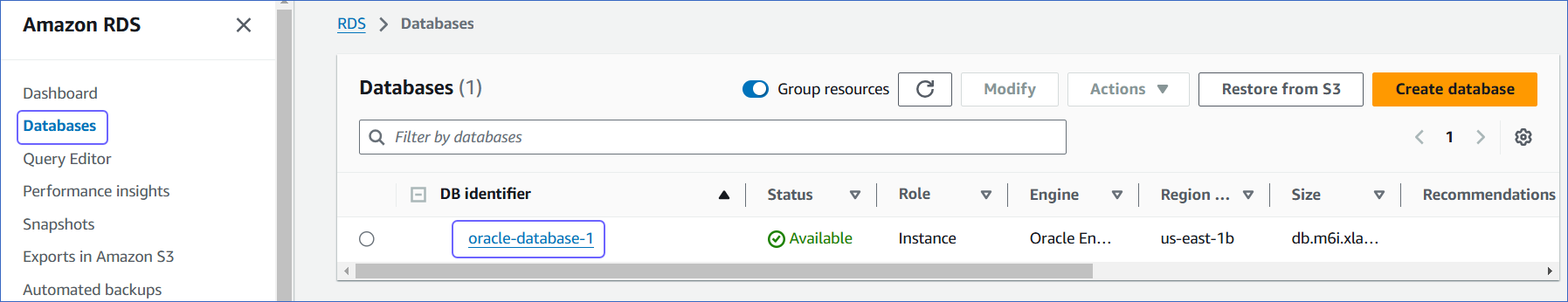
-
Click the Connectivity & Security tab, and copy the values under Endpoint and Port. Specify these values as the Database Host and Database Port, respectively, while creating your Hevo Pipeline.
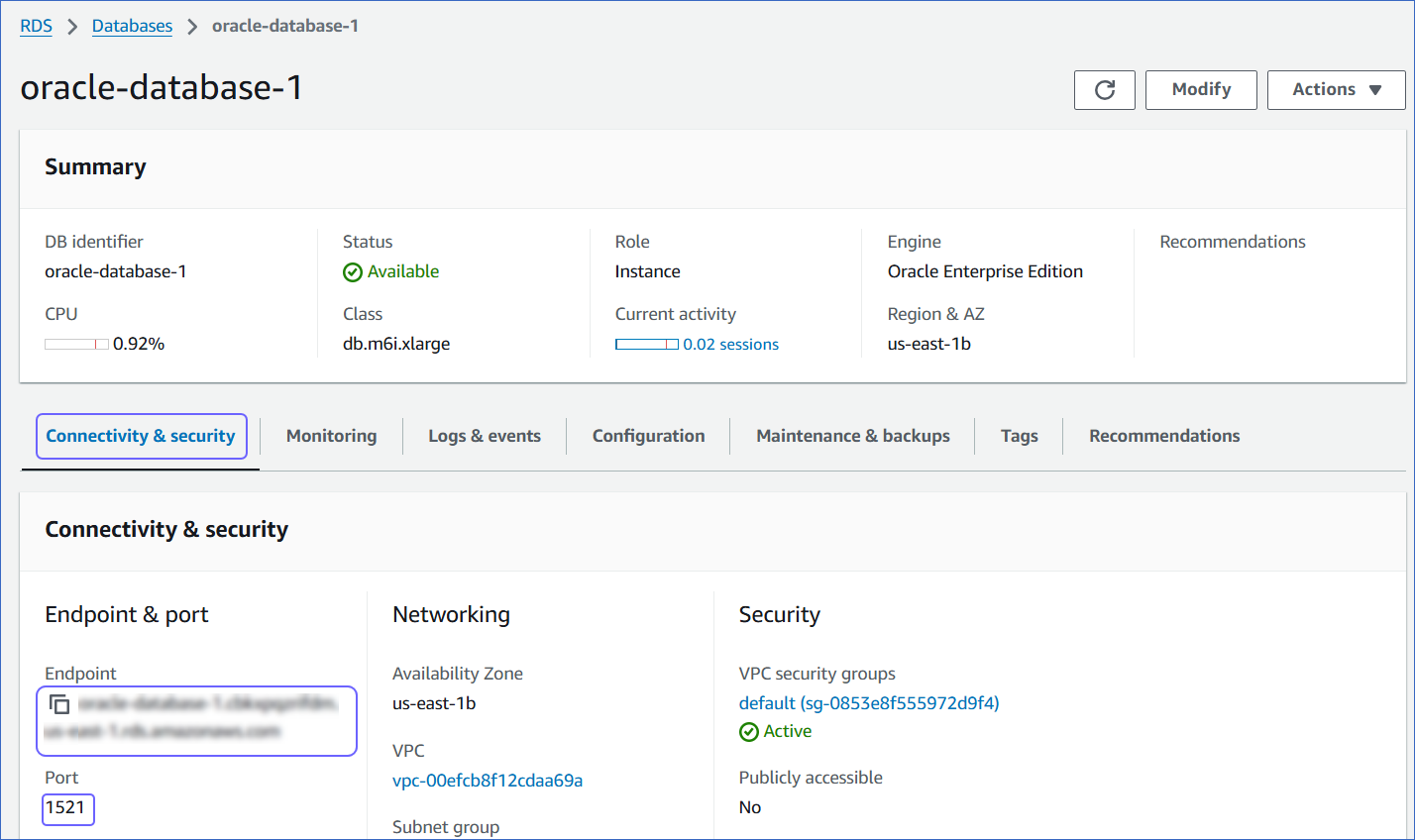
-
Click the Configuration tab, and copy the value under DB name. Use this value as the Database Name while creating your Hevo Pipeline.