Viewing the Query History
The Query History page lists the query execution details in reverse chronology with the latest query run details appearing on the top. This feature is specially useful for viewing details of Model runs that failed or took excessive amount of time.
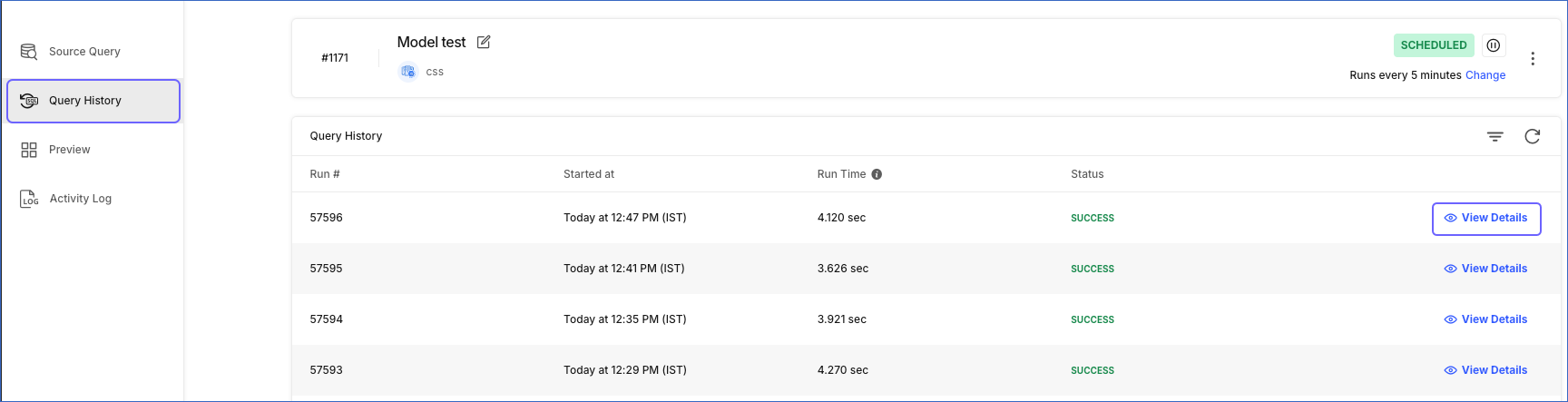
You can view the following details for each Model query:
-
Run #: The sequential serial number of the Model run.
-
Started at: The date and time at which the query started running.
-
Run Time: The total time taken to execute the query.
-
Status: The status of execution of the query, Success or Failure.
Click View Details on the right of the query history to see the exact query that ran, the table columns that were updated, and a log of all the steps performed during the query run. You can also filter the query history on the basis of the status.