SendGrid Webhook
Hevo can bring email activity data from your SendGrid account into your Destination. Hevo connects to SendGrid through Webhooks.
We have migrated our webhooks infrastructure for better scalability and throughput. As a result, the old Webhook URLs are deprecated and will stop working soon. Please migrate to the new webhook URL (provided in the Set up Webhook section of your Pipeline Overview page) to avoid disruption in your data loading operations. 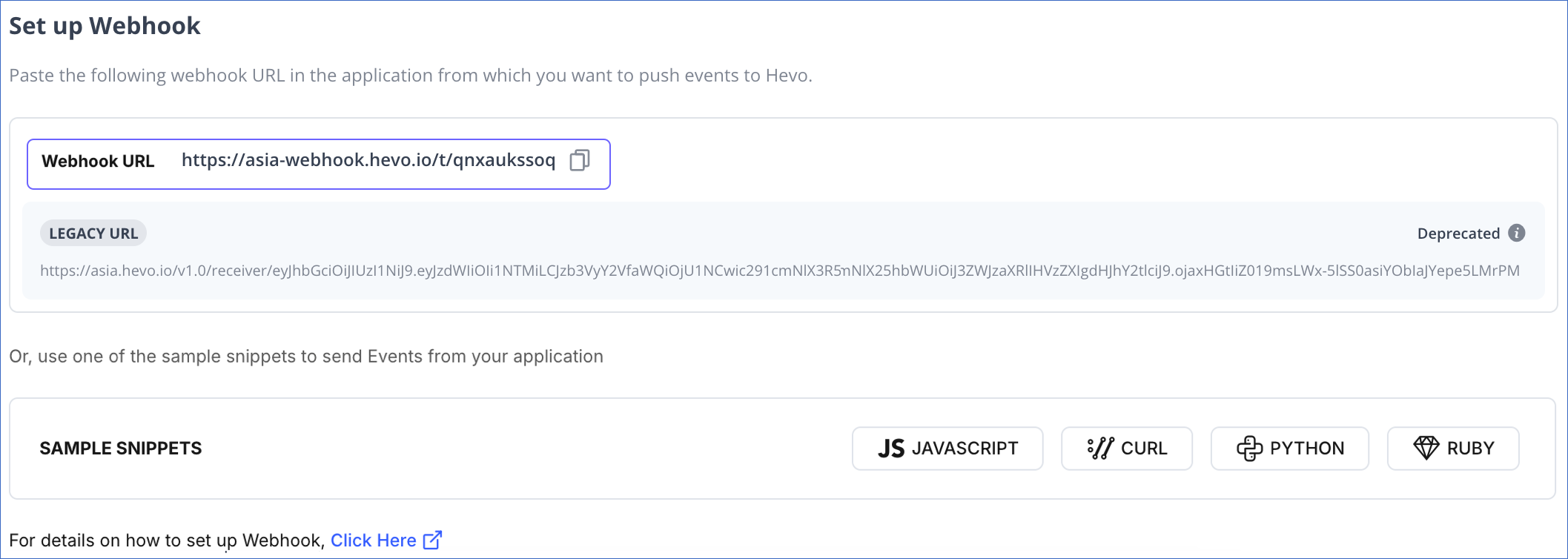
Prerequisites
- You are assigned the Team Administrator, Team Collaborator, or Pipeline Administrator role in Hevo to create the Pipeline.
Add Webhook URL in your SendGrid Account
-
Copy the generated webhook URL.
-
Go to your SendGrid account, open Settings > Mail Settings in the SendGrid UI.
-
Turn on Event Notification.
-
In the HTTP POST URL field, paste the unique URL that you copied in step 1.
-
Select the Event notifications you would like to test.
-
Click the checkmark in the top corner to save these updates into your settings.
You can read more about how Webhooks work in SendGrid here.
Sample Event Data:
{
"email": "example@test.com",
"timestamp": 1580102529,
"smtp-id": "<14c5d75ce93.dfd.64b469@ismtpd-555>",
"event": "deferred",
"category": "cat facts",
"sg_event_id": "P0onudGCXGlIhfAoy831Nw==",
"sg_message_id": "14c5d75ce93.dfd.64b469.filter0001.16648.5515E0B88.0",
"response": "400 try again later",
"attempt": "5"
}
Limitations
- Hevo does not load data from a column into the Destination table if its size exceeds 16 MB, and skips the Event if it exceeds 40 MB. If the Event contains a column larger than 16 MB, Hevo attempts to load the Event after dropping that column’s data. However, if the Event size still exceeds 40 MB, then the Event is also dropped. As a result, you may see discrepancies between your Source and Destination data. To avoid such a scenario, ensure that each Event contains less than 40 MB of data.
See Also
Revision History
Refer to the following table for the list of key updates made to this page:
| Date | Release | Description of Change |
|---|---|---|
| Nov-11-2025 | NA | Updated the document as per the latest Hevo UI. |
| Jul-07-2025 | NA | Updated the Limitations section to inform about the max record and column size in an Event. |
| Jan-07-2025 | NA | Added a limitation about Event size. |