File Log Setup Guide
File Log provides a bird’s eye view of the files being ingested in a Pipeline. File log is supported in Sources like Google Drive, Amazon S3, FTP, and SFTP.
Each entry in the File Log provides the following information:
-
Name of the Source file.
-
The time at which Hevo started ingesting the file.
-
The size of the file.
-
Current ingestion status of the file.
-
The time at which the ingestion status changed.
To access the File log, in the Pipeline Detailed View, click the Source Files tab.
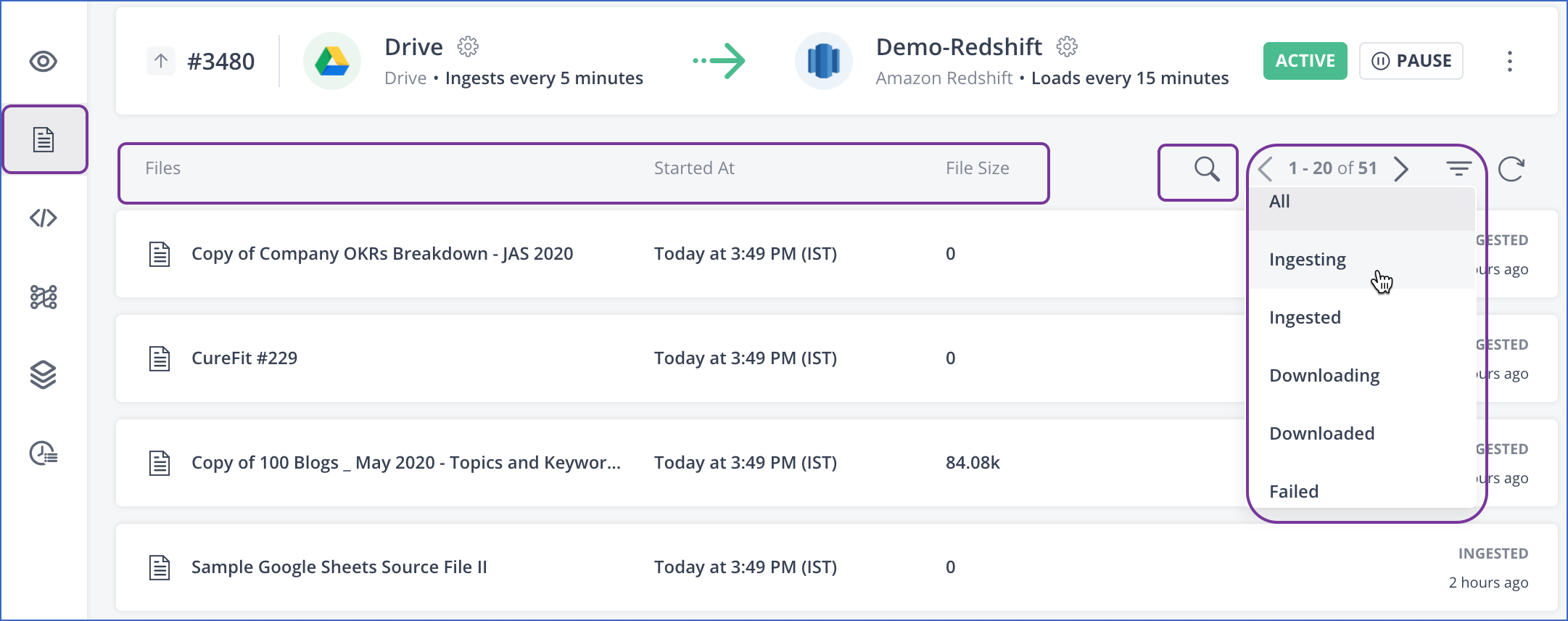
In the File Log, you can:
-
Search for specific files by clicking on the Search icon.
-
Filter the list of files based on the ingestion status of the file.
File Statuses
A file can have one of the following statuses:
| Status | Description |
|---|---|
| Downloading | Hevo is downloading the file from the Source for it to be subsequently ingested. |
| Downloaded | Hevo has downloaded the file from the Source. |
| Ingesting | Hevo is ingesting the file into the Pipeline. |
| Ingested | Hevo has completely ingested the file into the Pipeline. At this stage, all the records in the file have not synced to the Destination. |
| Failed | Hevo has failed to read or ingest the file. |
Last updated on Apr 10, 2023