I added a new sheet to my Google Sheets account. How do I ingest data from it?
The Sheets from which data is to be ingested are selected when you create your Pipeline. If you want to load data from a new Sheet, you must modify your Google Sheets Source configuration in Hevo and select the new Sheet.
To do this:
-
In the Pipeline Overview page, click on the Settings icon next to the Pipeline name, and then click the Edit icon.
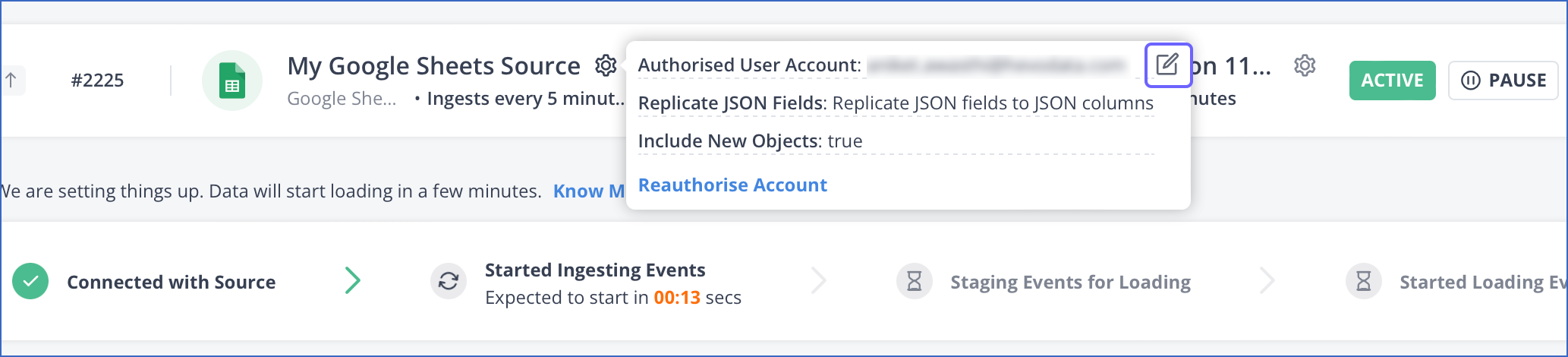
-
In the Edit Google Sheets Pipeline connection settings page, select the new Sheets that you have added. Your existing Sheets, selected during the initial configuration, are already selected on the page.

-
Click Test & Save.
Last updated on Nov 03, 2022