Mapping Statuses
Mapping Status in the Schema Mapper page indicates how an incoming Event Type is mapped to a table in your Destination.
Perform the following steps to view the Event Types by their status:
-
In the Pipelines List View, click on the Pipeline for which you want to view the Event Types.
-
From the Tools Bar, click the Schema Mapper icon to access the Schema Mapper Overview page.
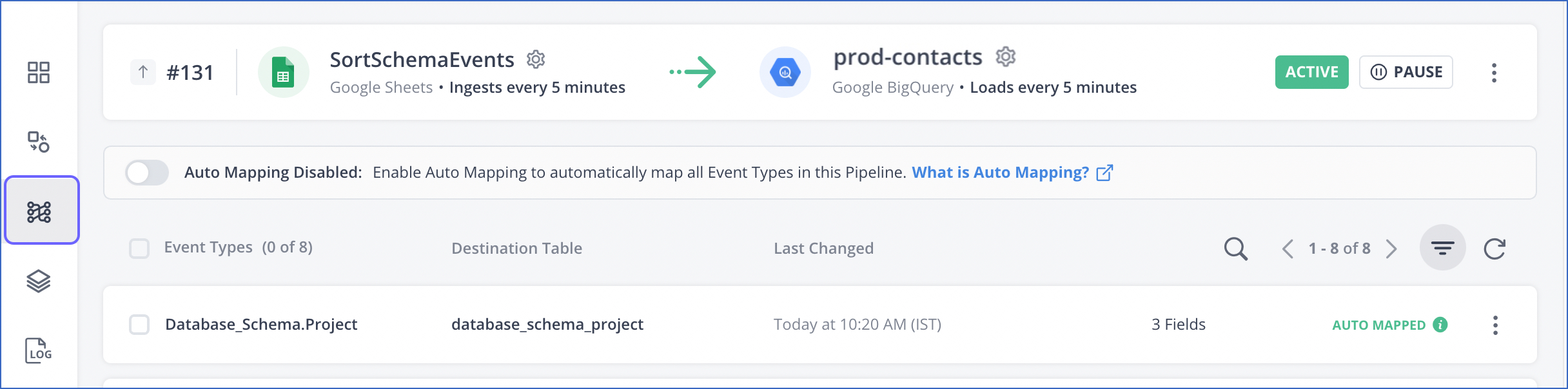
-
Click the Filter icon, and from the drop-down list, select the status for which you want to view the associated Event Types.
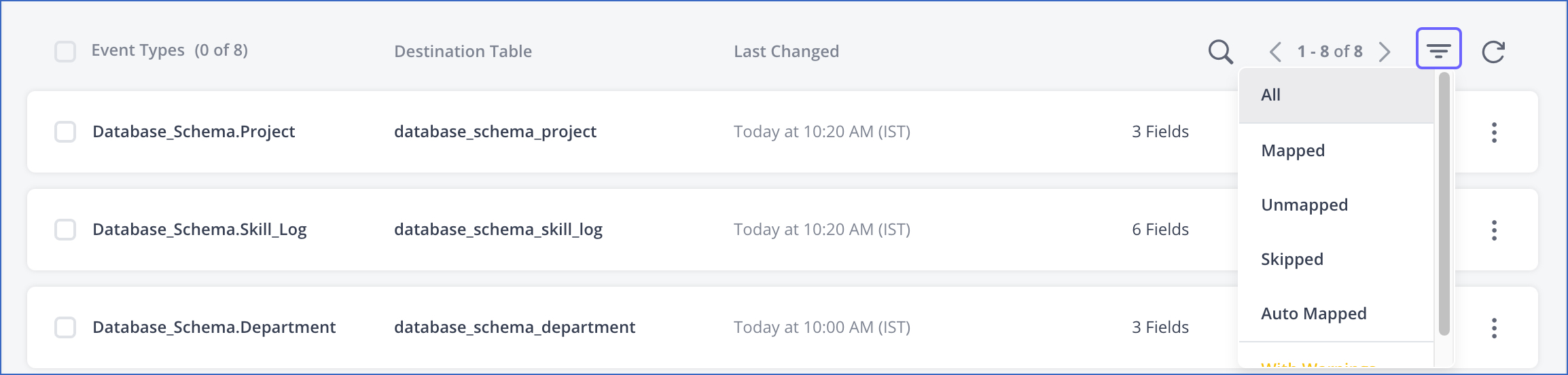
The following is the list of statuses and their meanings:
-
Auto Mapped: The Event Type is fully mapped to a Destination table using the Auto Mapping feature. Read Auto Mapping Event Types.
-
Mapped: The Event Type is fully mapped to a Destination table manually. All the Events of this type are replicated in your Destination table. This status applies to manual schema mapping.
-
Mapping In-Progress: Whenever a new field is detected in the Source schema, Hevo replicates it in the Destination schema. While this is happening, you can see the status as Mapping In-Progress. You may see some Events fail due to this. Eventually, those failed Events are replayed by Hevo automatically.
-
Skipped: The Event Type is skipped and its Events are not loaded to the Destination. However, if an Event Type is skipped after the Pipeline is created, any Events ingested from it are loaded to the Destination before it is skipped.
-
Unmapped: The Event Type is not mapped to any Destination table. All the Events of this type are marked as Failed until it is mapped.
Note: When you select multiple Event Types to apply a bulk action, the action is performed on an Event Type based on its mapping status. For example, the UNMAP bulk action is applicable only to manually mapped Event Types and the SKIP bulk action applies only to Event Types currently included in the schema mapping. Read Bulk Actions in Schema Mapper.