Subscribing to Hevo via AWS Marketplace
You can subscribe to the Hevo SaaS offering via the Hevo app hosted on AWS Marketplace. The app is designed in compliance with all AWS regulations related to metering of usage and provides you with a flawless experience. Existing customers can contact Hevo Support for migrating to AWS account-based billing.
You can either subscribe to a public offer (self-service pricing) or contact Hevo Support to create a private offer customized as per your requirements. An accepted public or private offer is called a Contract. Read AWS Marketplace-based Contracts for more information about the pricing plans.
The following table compares the two types of offers:
| Public Offer | Private Offer | |
|---|---|---|
| Pricing Plans | Standard Starter and Business plans with pay-as-you-go billing. | Customized business plans as per your needs. Refer to the Hevo Pricing page for the details of these plans and contact Hevo Support for customized private offers. |
| Renewal | The contract automatically renews unless cancelled. | The contract can be configured to renew or not. |
| Billing | - Subscription costs are billed at the start of the plan term. - Events are billed at the end of the month as per the pricing plan. For new Hevo customers, Events usage is free for 14 days from the first Pipeline creation date for unused Sources. |
- Plan cost is billed at the start of the plan term. - Excess Events beyond the base quota are billed at the end of the month as per the pricing plan. For new Hevo customers, Events usage is free for 14 days from the first Pipeline creation date for unused Sources. |
| Metering | Events are metered in batches of 1000 Events. | Overages are metered once your monthly Events quota is consumed, in batches of 1000 Events. |
| On-Demand Credit | Not supported. | Not supported. |
You can upgrade your contract to one of a higher value but cannot downsize an existing contract. You can only decrease the offer size at renewal or cancel the renewal. Read more at SaaS contract upgrades.
Once you have subscribed to Hevo, you can create a workspace, define the user roles for that workspace, create a Pipeline, and start loading your data.
AWS Subscription for Existing Hevo Customers
If you are an existing Hevo customer wanting to switch your existing payment method to AWS Marketplace, contact your Hevo account executive or Support team. Post the shift, all billing-related actions such as invoicing, subscription updates, and renewals rest with AWS.
The following diagram illustrates the process of registering on AWS Marketplace and getting started with Hevo:

Prerequisites
-
An active AWS Marketplace account with Admin access exists.
-
Your AWS Buyer ID’s default payment method is set to Invoicing Plan. You can check this at AWS Console > Billing and Cost Management > Billing Preferences > Invoice delivery preferences.
Linked account preferences are managed at the payer account level and are visible to AWS Administrators and Billing Administrators. -
You have the Billing Administrator role in Hevo to make purchases.
Locating the Hevo SaaS Offering
-
Access the AWS Marketplace page and click Sign in to log in to your AWS account.
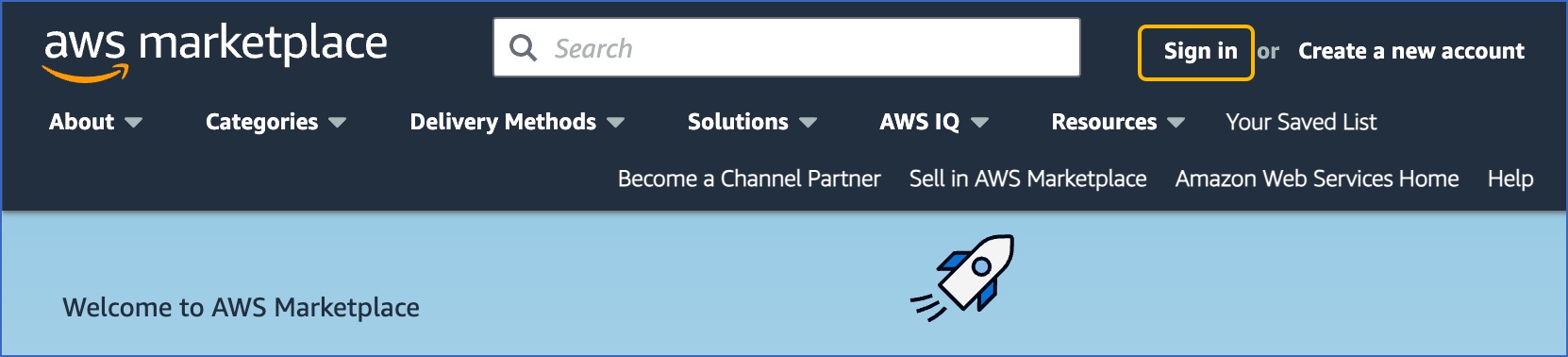
-
In the search box, enter Hevo, and in the search results, click Hevo Data Pipelines. Alternatively, click here to view Hevo on AWS.
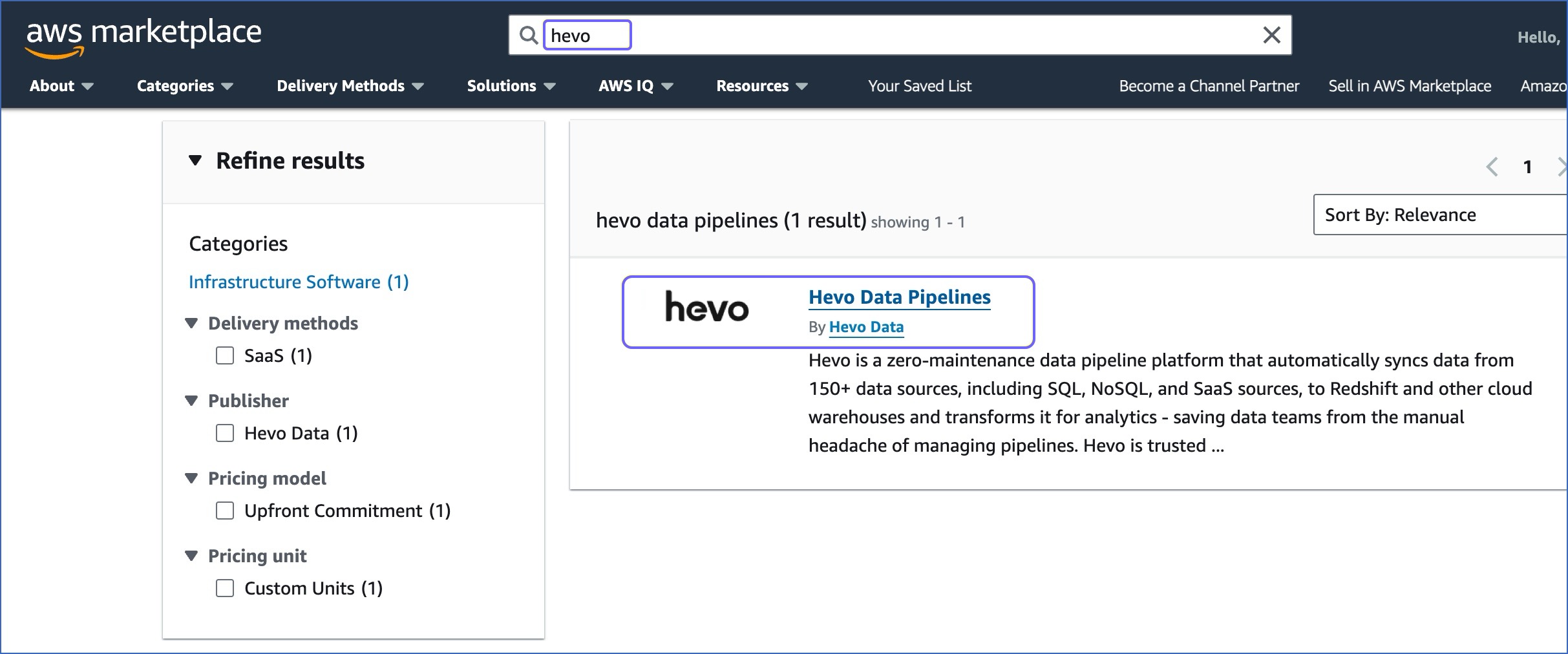
-
Optionally, browse through the different tabs or scroll through the Overview tab to learn about the Hevo offering and pricing models.
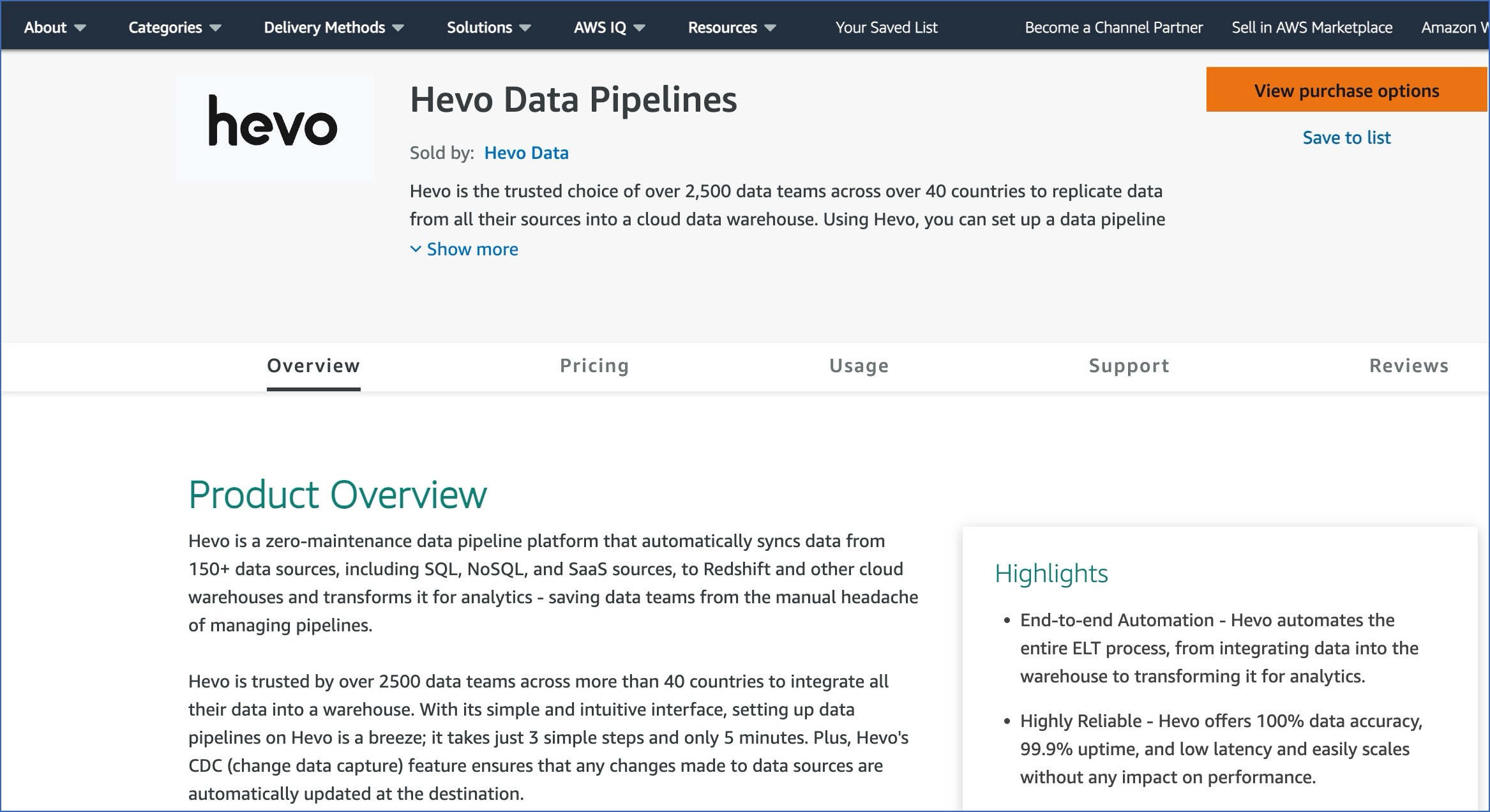
Perform the steps on the following pages to set up the Hevo subscription of your choice: