Switching to Dark Mode
Hevo offers you two visual themes for your Hevo interface:
-
Dark Mode: The application text and icons are presented on a dark background.
-
Light Mode: The application uses the default white background in all pages.
To switch between the themes, enable or disable the Dark Mode toggle option in the User Information Panel, User drop-down.
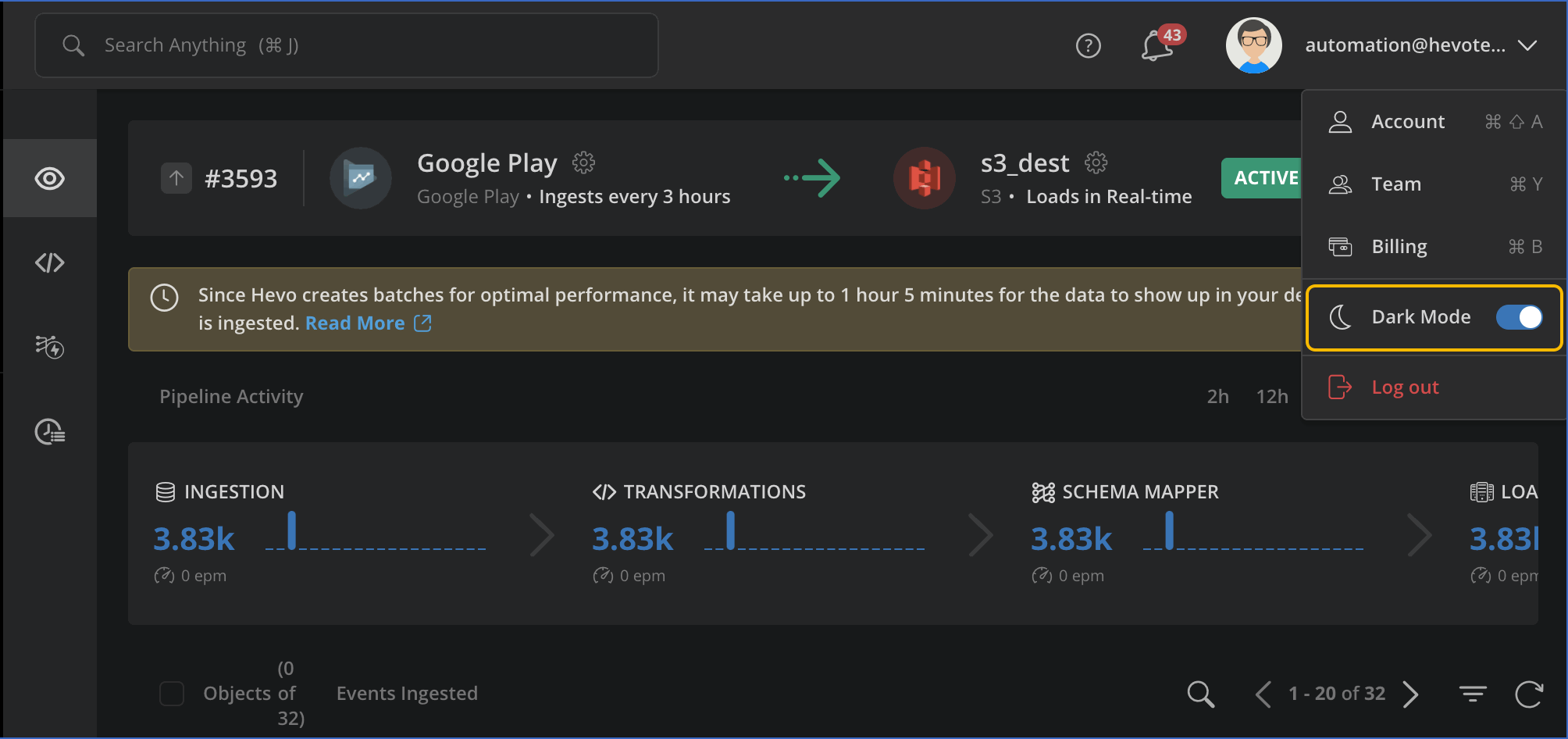
Last updated on Nov 28, 2022