Selecting your Hevo Region
The Hevo cloud instance is available in six regions on Amazon Web Services (AWS) cloud, namely Frankfurt (Europe), Mumbai (India), N. Virginia (US), Oregon (US2), Singapore (Asia), and Sydney (Australia). In the N. Virginia region, Hevo is also available on Google Cloud Platform (GCP). The latter does not currently support the Databricks Destination.
Note: Edge Pipelines are currently not supported in the N. Virginia (US-GCP) region.
If you signed up before October 31, 2022, you can set up your account in any of the supported regions. Log in using the app URL of the region where your account was set up and create Pipelines within that region. The app URL indicates your Hevo account’s region. For example, if your app URL is https://asia.hevodata.com/, then your region is asia. Refer to the sections below for the list of app URLs corresponding to different regions.
If you signed up after October 31, 2022, Hevo automatically selects the nearest region by default based on your IP address. However, you can log in using the app URL of any region and switch regions anytime from the Hevo UI to create Pipelines in your preferred location.
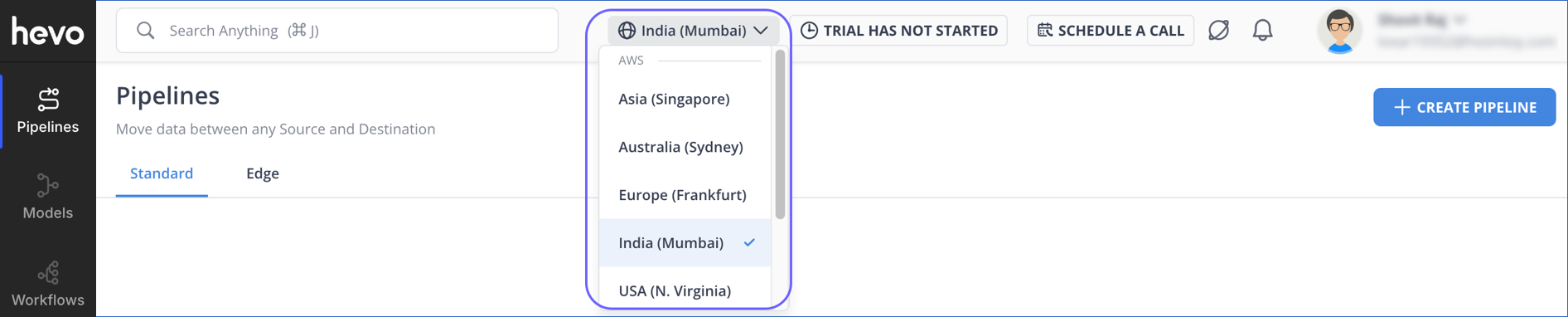
Note: Data ingestion in a Pipeline generally takes longer than loading. For optimal performance, it is recommended to create the Pipeline in the region where your Source data resides to minimize ingestion latency. However, you may choose the region based on whether Source or Destination proximity is more critical for performance, or according to your organization’s policies, compliance requirements, or infrastructure preferences.
To connect Hevo directly to your databases or to your SSH tunnel server, you must allowlist the IP addresses of the region where your Pipeline is created. For example, let us suppose your Source applications exist in four different regions and your Destination warehouse is in a fifth region, say, Asia, which you also choose to create your Pipeline. Then, all connections to your Sources and Destination will be formed from Asia. In this case, you must allowlist the Hevo’s IP addresses for the Asia region.
Refer to the following list for the app URLs and IP addresses of the different Hevo regions.
Asia
App URL: https://asia.hevodata.com/
Cloud Provider and Region: AWS, Singapore (ap-southeast-1)
Allowlist IP addresses: 13.228.214.171, 52.77.50.136
Australia
App URL: https://au.hevodata.com/
Cloud Provider and Region: AWS, Sydney (ap-southeast-2)
Allowlist IP addresses: 13.210.251.57, 13.238.136.87
Europe
App URL: https://eu.hevodata.com/
Cloud Provider and Region: AWS, Frankfurt (eu-central-1)
Allowlist IP addresses: 18.193.42.189, 52.59.118.71
India
App URL: https://in.hevodata.com/
Cloud Provider and Region: AWS, Mumbai (ap-south-1)
Allowlist IP address: 13.235.131.126
US
App URL: https://us.hevodata.com/
Cloud Provider and Region: AWS, Northern Virginia (us-east-1)
Allowlist IP addresses: 35.170.232.243, 52.86.82.26
US2
App URL: https://us2.hevodata.com/
Cloud Provider and Region: AWS, Oregon (us-west-2)
Allowlist IP addresses: 44.233.140.106, 44.241.236.118
US-GCP
App URL: https://us-gcp.hevodata.com/
Cloud Provider and Region: GCP, Northern Virginia (us-east4)
Allowlist IP addresses: 35.186.177.186, 34.86.161.218
Verifying IP Address Allowlisting
If the Hevo IP addresses are successfully allowlisted, when you provide your Source or Destination settings in Hevo and test the connection, you are able to connect successfully.