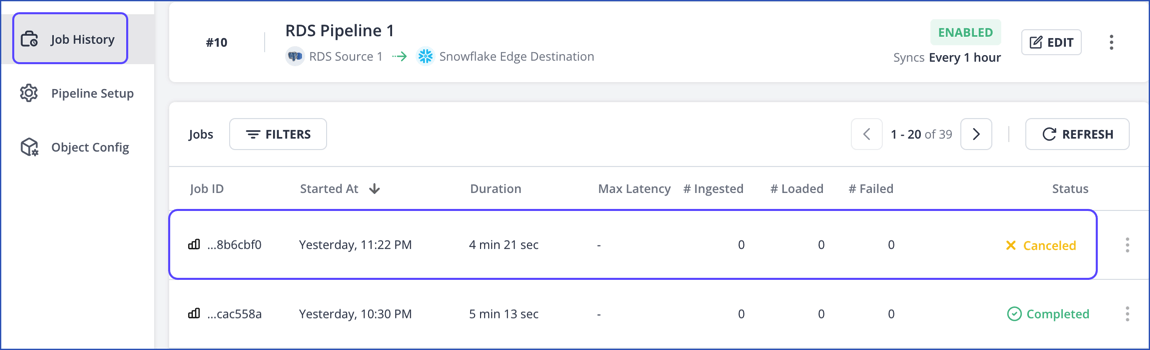Canceling Jobs (Edge)
Hevo Edge Pipeline creates various jobs to sync data from the Source with the Destination. You may, however, sometimes need to cancel a job. Some scenarios are:
-
The job has been running for a long time without syncing any data.
-
The job is utilizing excessive resources in your Source and or Destination system.
-
An incorrect job run was triggered.
When you cancel a job, Hevo stops all the tasks running in that job. However, any task, such as the refresh schema job, which is critical for maintaining the integrity of your data, is completed, and the subsequent scheduled jobs are canceled. Canceling a job does not affect the Pipeline’s schedule, and the next job is run at the configured sync frequency. You can cancel any running job. However, Events loaded to the Destination for the canceled job are billed.
Note: All Events consumed by your Edge Pipeline during public review are free.
Depending on the type of job canceled, the following actions will be performed by Hevo:
-
If a historical job is canceled, in the next scheduled run:
-
Any schema changes made during the previous run are not included.
-
The schema is refreshed.
-
The historical job is restarted.
-
-
If an incremental job is canceled:
-
Any schema changes made during the previous run are not included.
-
The next incremental job is run as per the configured schedule or in the Sync Now action.
-
The incremental data sync is started from the last successful offset of each Source object included in the Pipeline.
-
How to Cancel a Job?
Perform the following steps to cancel a job that is in progress:
-
In the Pipelines Detailed View of your Edge Pipeline, click Job History from the Configuration tabs.
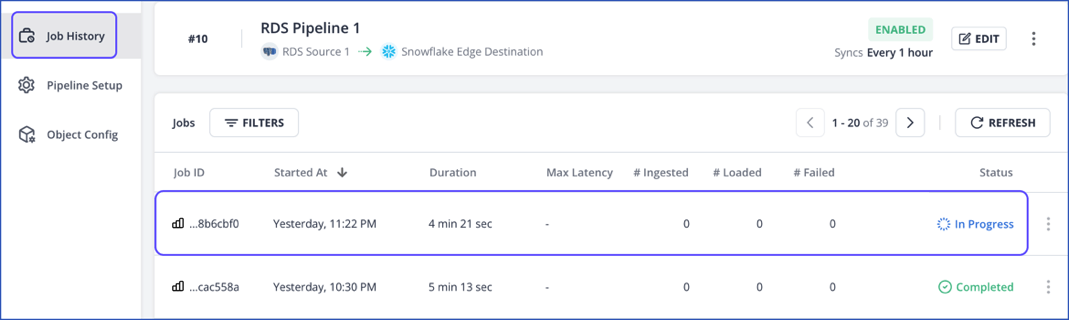
-
In the Jobs list, click anywhere in the summary row of the In Progress job to open its details.
-
In the Job Details and Summary section, click CANCEL JOB.
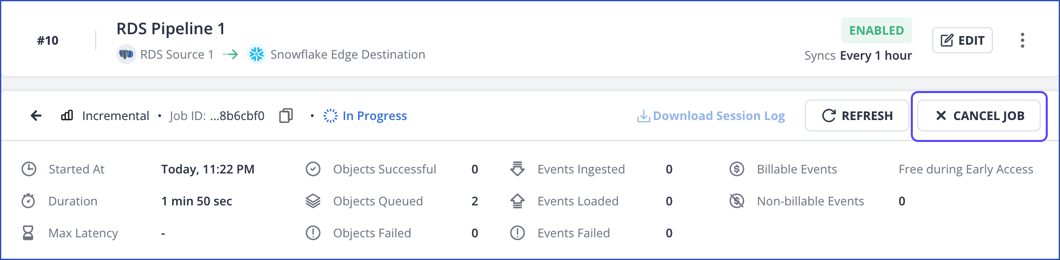
-
In the Cancel pop-up dialog, confirm the action.
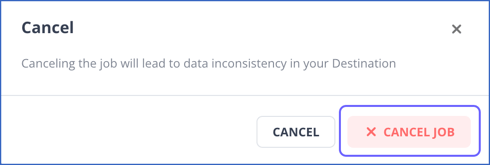
After you confirm the cancellation, Hevo will move the job to Canceling status and perform the actions mentioned above.
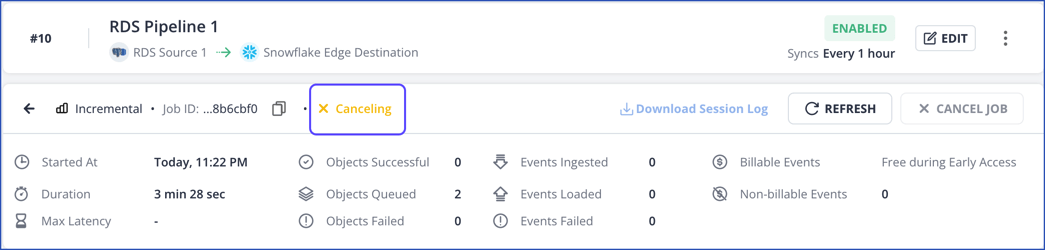
Once the job is canceled, it is displayed with the Canceled status in the Jobs list.