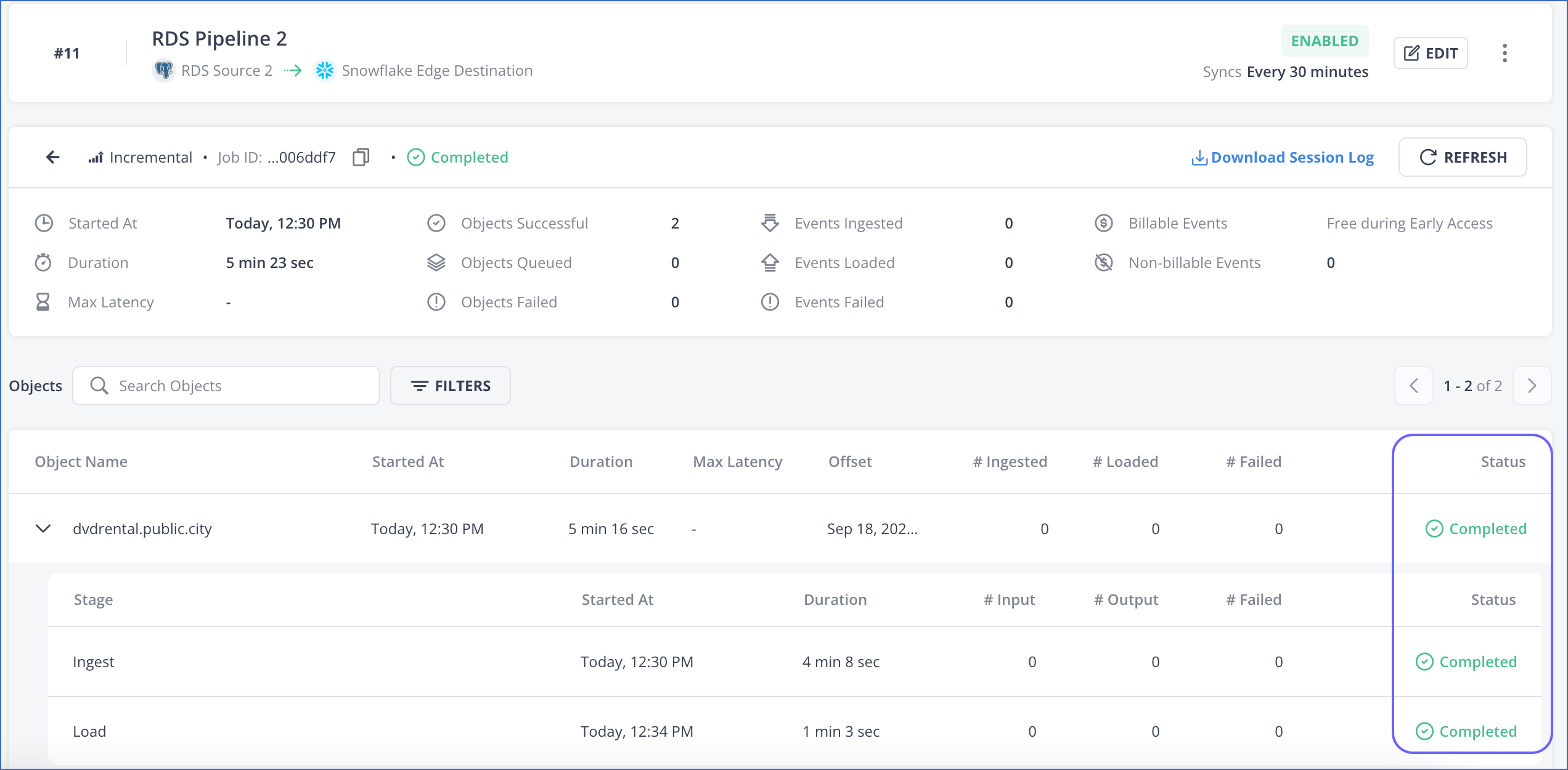Objects
An object is an entity in your Source application or database that holds the data Hevo must fetch. For example, a table in your PostgreSQL database forms an object. Hevo fetches the data contained in the table and loads it to the Destination. Each record in the object is called an Event.
All the objects available in your Source are listed in the:
-
Object Configuration page in the Pipeline-creation flow, or
-
Object Configuration tab in your Pipeline Detailed View, post-Pipeline creation.
You can select the objects that you want to include for ingestion. By default, no object is selected. Both parent and child objects are ingested as individual objects. Any child object created by the normalization of JSON objects is not ingested.
To view the Source-Destination field mappings for an object along with the primary key(s) defined for it, you can either:
-
Click the Edit icon next to the object in the Object Configuration page of the Pipeline-creation flow, or
-
Click the View Fields option next to the object in the Object Configuration tab, post-Pipeline creation.
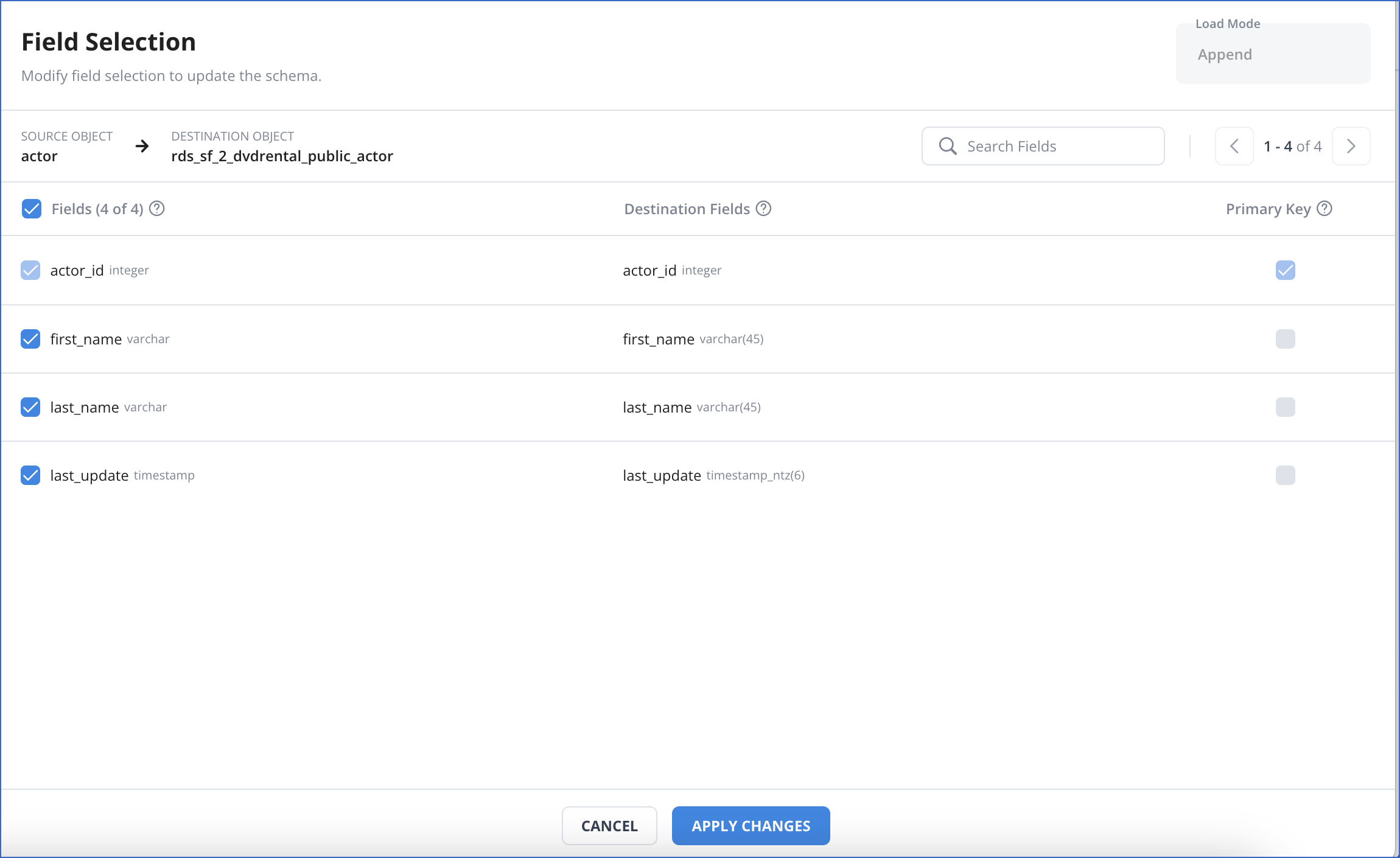
During Pipeline job execution, all objects that are successfully processed are assigned the status of Completed. In case any Event of an object fails, the object’s processing finishes with the status Completed with Failures or Failed, depending on the Failure Handling Policy you configure for the Pipeline.