Navigation Bar
The Navigation Bar is a vertical panel listing all the Hevo assets that you can work with. The version of Hevo that you are using is displayed at the bottom of the palette.
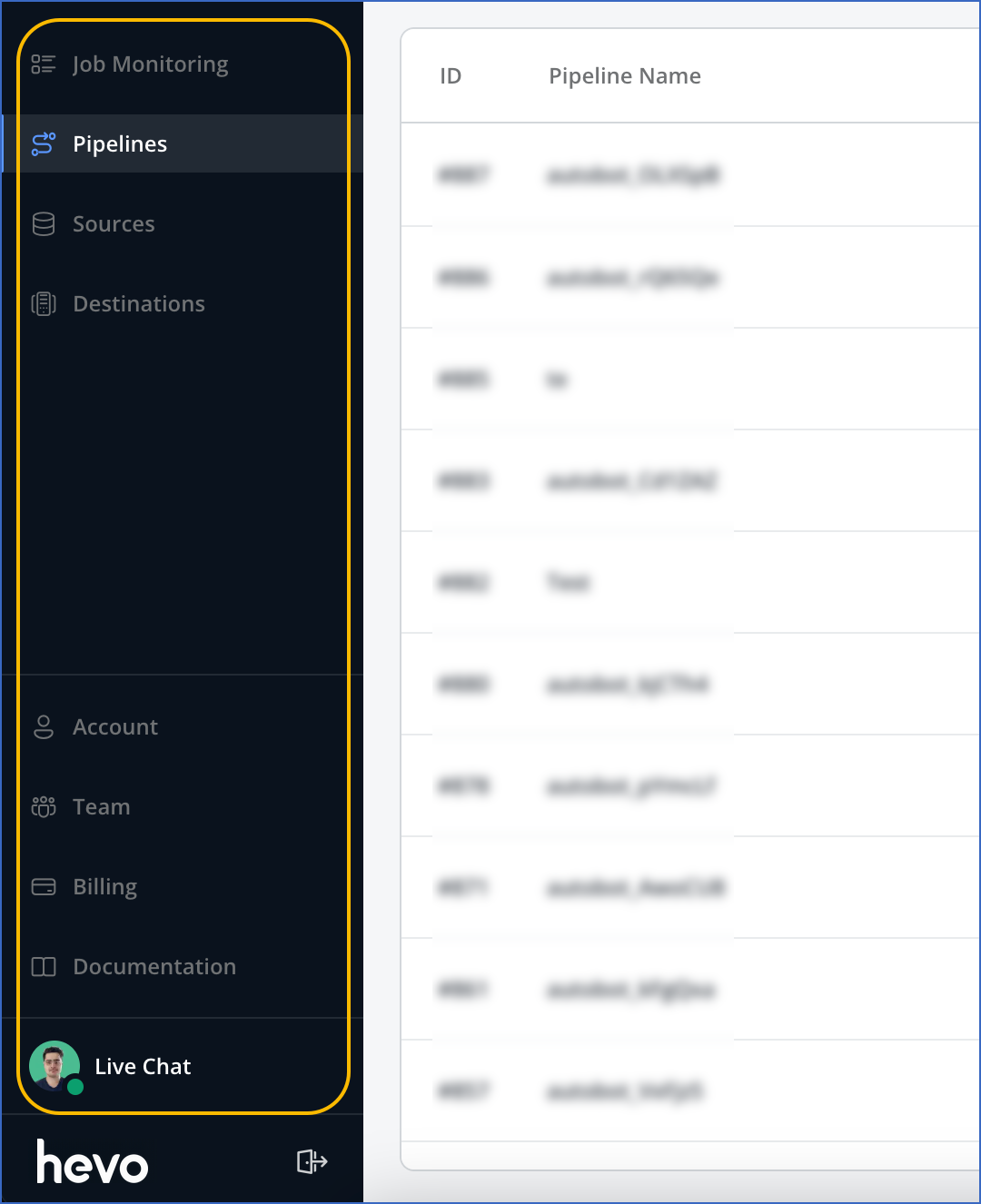
Refer to the descriptions below to understand how you can use the Navigation Bar to quickly access the different Hevo features while being anywhere in the application.
 : Job Monitoring enables you to track the jobs that are created for your Pipelines. A job represents a complete Pipeline run, from data ingestion to loading, and provides a detailed view of the data lifecycle from the Source to the Destination. Click the Job Monitoring icon to open the Jobs page, which lists the jobs for all the Pipelines created by your team along with summary information about these. You can click on any job to open it in the Job History tab of the respective Pipeline and view the job details.
: Job Monitoring enables you to track the jobs that are created for your Pipelines. A job represents a complete Pipeline run, from data ingestion to loading, and provides a detailed view of the data lifecycle from the Source to the Destination. Click the Job Monitoring icon to open the Jobs page, which lists the jobs for all the Pipelines created by your team along with summary information about these. You can click on any job to open it in the Job History tab of the respective Pipeline and view the job details.
 : Pipelines enable you to transfer data from your Source application to a Destination database or data warehouse. Click the Pipelines icon to open the Pipelines List View, which lists all the Pipelines created by your team along with summary information about these. You can click on any Pipeline to open it in the Detailed View.
: Pipelines enable you to transfer data from your Source application to a Destination database or data warehouse. Click the Pipelines icon to open the Pipelines List View, which lists all the Pipelines created by your team along with summary information about these. You can click on any Pipeline to open it in the Detailed View.
 : Sources signify the database or data warehouse from where data can be replicated to a Destination using the Hevo Pipeline. You can configure Sources independently or during Pipeline creation. You can use the same Source for creating multiple Pipelines. Click the Sources icon to open the Sources List View, which lists all the Sources configured in Hevo by your team along with summary information about these. You can click on any Source to view its configuration details.
: Sources signify the database or data warehouse from where data can be replicated to a Destination using the Hevo Pipeline. You can configure Sources independently or during Pipeline creation. You can use the same Source for creating multiple Pipelines. Click the Sources icon to open the Sources List View, which lists all the Sources configured in Hevo by your team along with summary information about these. You can click on any Source to view its configuration details.
 : Destinations signify the database or data warehouse to which your Source data is loaded by the Hevo Pipeline. You can create Destinations independently or during Pipeline creation. Click the Destinations icon to open the Destinations List View, which lists all the Destinations configured in Hevo by your team along with summary information about these. You can click on any Destination to view its configuration details.
: Destinations signify the database or data warehouse to which your Source data is loaded by the Hevo Pipeline. You can create Destinations independently or during Pipeline creation. Click the Destinations icon to open the Destinations List View, which lists all the Destinations configured in Hevo by your team along with summary information about these. You can click on any Destination to view its configuration details.
 : Account enables you to configure your Hevo account settings, such as change or reset your password and enable two-factor authentication for additional security.
: Account enables you to configure your Hevo account settings, such as change or reset your password and enable two-factor authentication for additional security.
 : Documentation provides you the information you need to understand the product features, easily configure Pipelines, and customize the data replication as per your requirements.
: Documentation provides you the information you need to understand the product features, easily configure Pipelines, and customize the data replication as per your requirements.
![]() : Live Chat support enables you to reach out to a Hevo Support Engineer to quickly address any issue you face with the product.
: Live Chat support enables you to reach out to a Hevo Support Engineer to quickly address any issue you face with the product.