Integrating the Hevo App with Slack (Edge)
Hevo Edge allows you to receive alert notifications in a Slack channel. For this, you must integrate your Slack workspace with the Hevo app and select the required Slack channel.
To do this, perform the following steps:
-
Log in to your Hevo account and do one of the following:
-
Click the Alerts (
 ) icon next to your username.
) icon next to your username.
Then, click the Settings (
 ) icon on the ALERTS slide-in page.
) icon on the ALERTS slide-in page.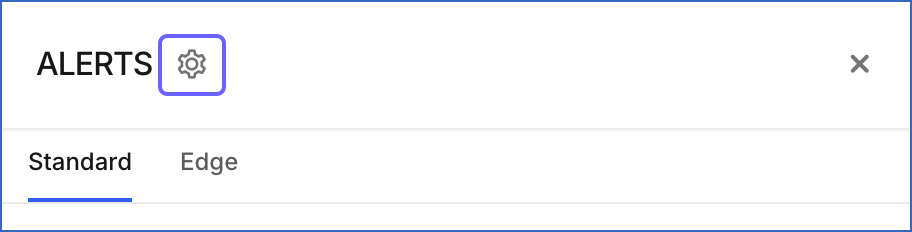
-
From the drop-down menu next to your username, click Alerts.
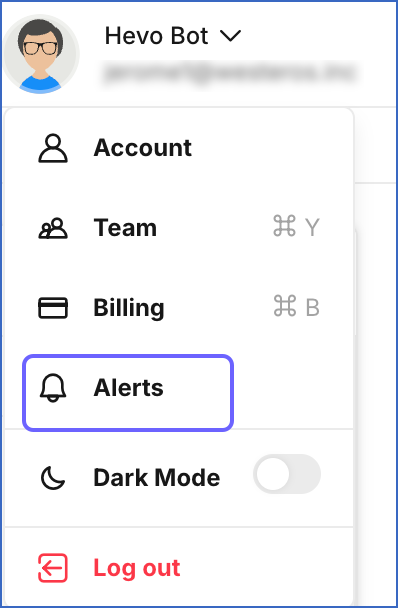
-
-
On the page that opens, click the Edge tab to open the Subscriptions page.
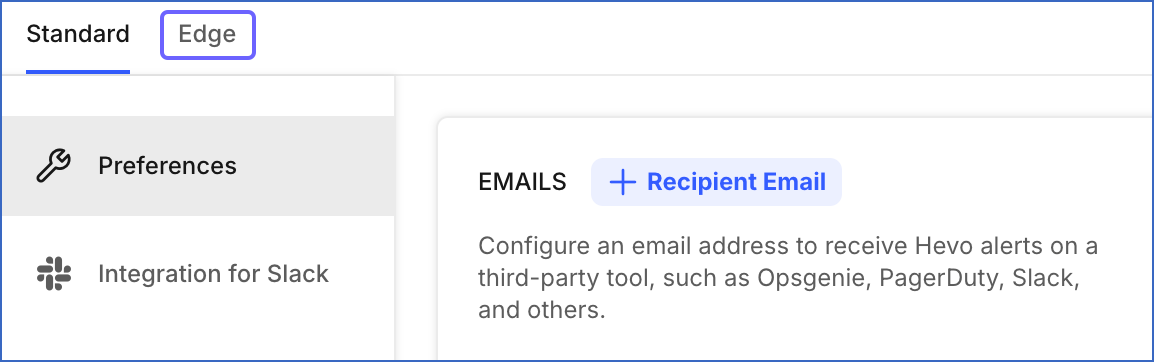
-
On the Subscriptions page, click MANAGE RECIPIENTS.
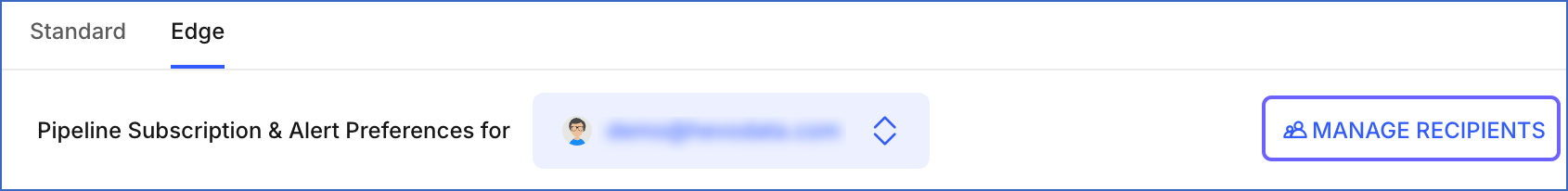
-
On the Manage Recipient slide-in page, click + Add New Recipient.
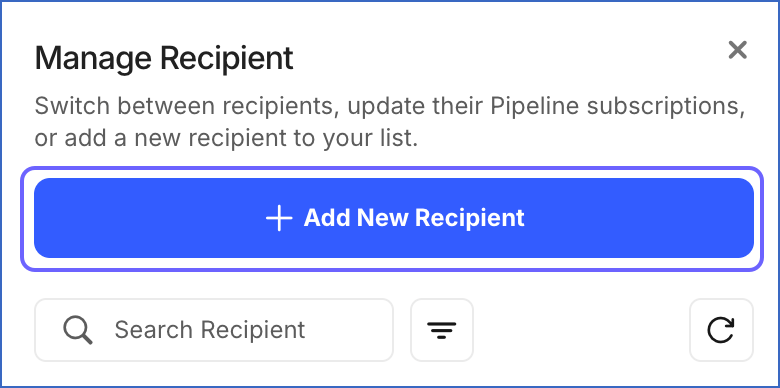
-
In the Add New Recipient slide-up window, do the following:
-
From the Type drop-down, select Slack and click Authenticate Slack Channel.
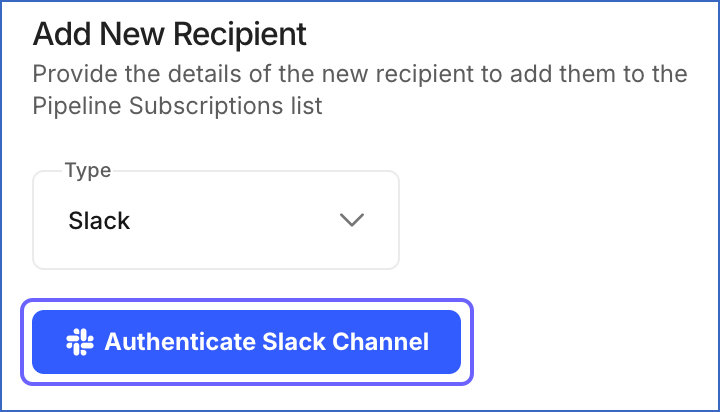
-
On the Sign in to your workspace page, specify the URL of your Slack workspace in the field, and click Continue. Alternatively, click Find your workspace to locate your workspace using your work email. If you want to set up a new workspace at this time, click Create a new workspace and follow the instructions to add it.
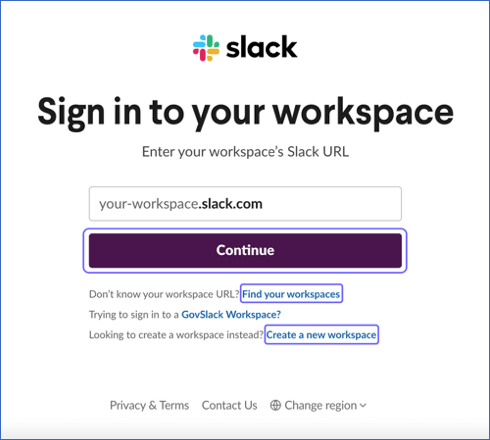
Skip to step 4 if you entered your work email and clicked Continue.
-
On the Sign in to Slack page, select one of the Sign In methods to locate your workspace. Alternatively, you can specify your work email and click Sign In with Email.
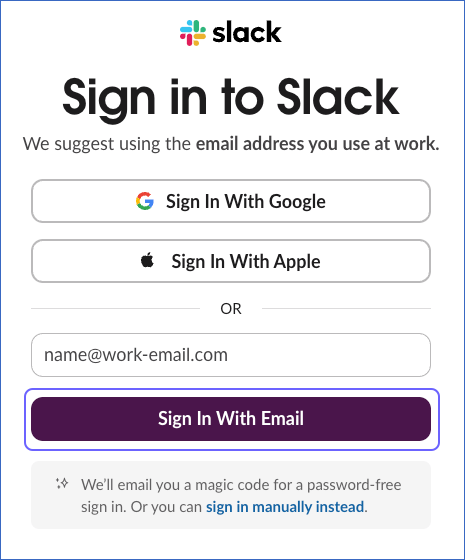
-
Retrieve the verification code from the email address you provided above and specify it in the given spaces. Upon successful verification, Hevo is authorized to connect to your Slack workspace.
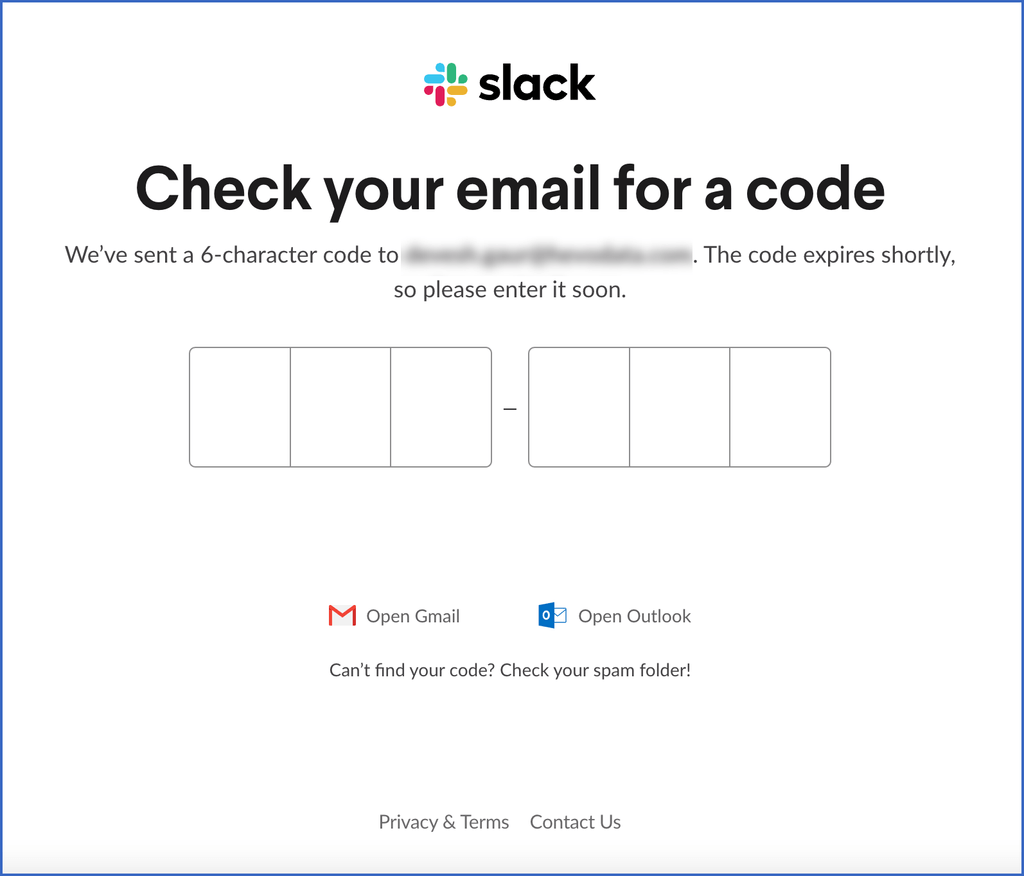
-
Select the Slack channel on which you want to receive the alerts and click Allow.
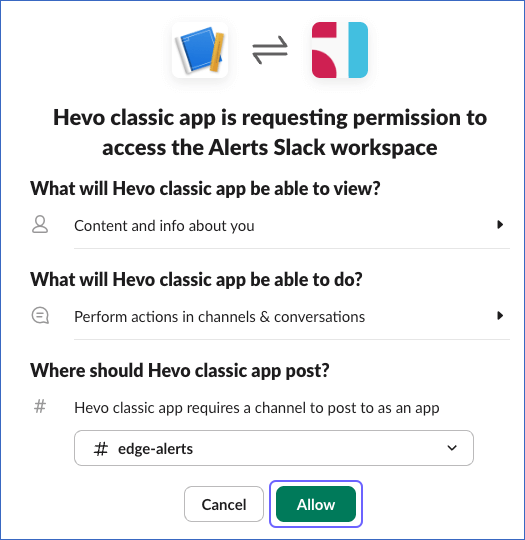
-
Once your Slack workspace in integrated with Hevo, you can select any channel in the workspace as a recipient.