Data Spike Alerts
Data Spike Alerts allow you to define a daily limit for Events loaded to your Destination and receive alerts whenever this limit is crossed. You can set the limit for each Pipeline individually at any time after its creation. You can view the number of Events ingested and loaded for the past 7 days, 14 days, and 1 month, to decide a suitable daily limit. You can also opt to pause your Pipeline if the limit is exceeded. Refer to section, Setting the Daily Events Limit and Alert.
Note:
-
The option of pausing the Pipeline after exceeding the threshold is not available for log-based Pipelines. This is to prevent potential loss of data, as pausing the Pipelines could cause the logs to expire.
-
The option of setting the alert via the Hevo API is currently unavailable.
Setting the Daily Events Limit and Alerts
The daily Events limit defines the threshold for the number of Events that your Pipelines can ingest and load in one day. As soon as this limit is exceeded, Hevo sends you alerts and pauses your Pipeline (if opted for). We recommend that you set this limit at least seven days after creating your Pipeline.
Perform the following steps to set the daily Events limit and receive alerts:
-
Navigate to the detailed view of the Pipeline for which you want to set the limit.
-
Click the More (
 ) icon in the Summary Bar of the Pipeline.
) icon in the Summary Bar of the Pipeline.Note: Hevo displays the status of Data Spike Alerts, indicating whether they are currently ENABLED or DISABLED.

Alternatively, click the Data Spike Alerts icon.

-
In the Daily Spike Alert pop-up window that appears, do the following:
-
Enable the Enable data spike alerts option.
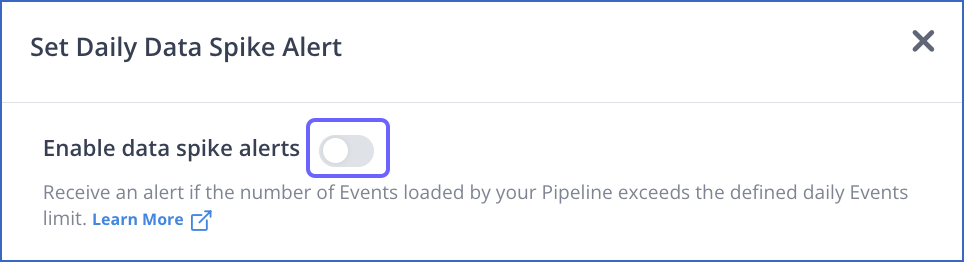
-
In the Edit Daily Events Limit field, specify the limit that you want to set. From the drop-down, you can also select the units in which you want to set the limit. For example, 200 Events, 200 Thousand Events, or 200 Million Events.
Note: You can enter a value up to three digits only. To enter a larger value, select a higher metric from the drop-down.

-
(Optional) Select Pause the Pipeline if the defined daily Events limit is exceeded check box.
Note: This option is not available for log-based Pipelines as the logs may expire if the Pipeline is paused.
-
Click SET ALERT.
-
Hevo sends you an alert if the Events ingested and loaded exceed the defined limit. You can also choose to customize these alerts according to your requirements.