Free Product Trial
If you are excited by what Hevo can do for your business and want to explore its extensive features before subscribing to it, Hevo offers you a 14-day, free, full-feature trial of the product.
This feature is not available with the public Hevo SaaS offering on AWS Marketplace, as that follows pay-as-you-go pricing.
As a trial user, you can try out the product’s capabilities, test its performance, and understand how it can integrate with your existing data. The trial account has no limit on the number of Events you load or the Pipelines you create and has all the features enabled. During the trial period, you also have access to our Live Chat support to help you through any issue. Once you find Hevo a good fit for your data replication needs, choose from one of the available Pricing plans.
Each workspace created in Hevo is valid for a 14-day free product trial. For all workspaces created after Release 1.99, a 30-day cool off period is applicable. During this period, you can create only one workspace post-start of trial to try out Hevo comprehensively. Once the cool-off period ends, you can create the next workspace with the same cool-off period, and similarly, create up to five workspaces for your domain.
Setting Up your Free Product Trial Account
Setting up the free product trial account in Hevo is quick and easy. Sign up for the free trial, select your Sources and Destination, and you are done. Read Create your Account.
To create Pipelines with the trial account, you can use your existing Destinations, if any, or use the fully-managed Google BigQuery Destination offered by Hevo. You can continue using this Destination even after you sign up for a plan. Read Create your Account.
Trial Period Validity
While your trial account remains valid for 60 days, the free product trial is valid for 14 days and can be availed any time during this period. The free trial starts from the time you create your first Pipeline. You can select an appropriate pricing plan at any time during the product trial. However, after the trial ends, you must subscribe to a plan to continue using Hevo.
Once you register in Hevo, you can see the trial period status in the User Information bar at the top right of the Hevo interface, as TRIAL NOT STARTED YET.
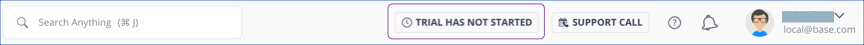
From the time you create your first Pipeline, you have 14 days to try out the different features in Hevo. The trial status is updated each day to show the number of days to trial expiry.

Trial Period Expiry
Hevo sends you alerts as your trial period approaches its end to enable you to upgrade to a plan and continue replicating your data without interruption.
Once the 14-day trial period ends, all active Pipelines continue to load data till midnight and are paused after that. Subsequently, the Pipelines are deleted after 30 days.
Upon or before trial period expiry, you can:
-
Purchase a subscription. The subscribed plan becomes effective after the trial period ends. Read about subscription options.
Note: You cannot subscribe to a Free plan if you are using Sources that require a paid subscription. You must delete the Pipelines created with those Sources before opting for a Free plan.
-
Extend the trial period by contacting Hevo Support.
In both cases, Hevo restarts any Pipelines that were paused. If this causes your Events quota to exceed the plan limit, the excess Events are sidelined. You can either upgrade your plan at that time or set up On-Demand Credit if the Events in your base plan are consumed. You can also pause the Pipelines manually.
If you do not take any action upon trial period expiry, the paused Pipelines are deleted after 30 days.
You can re-log in to your existing account within 30 days of your free trial expiry. However, you need to purchase a subscription to be able to access your Pipelines.
Trial Account Expiry
If you do not create a Pipeline within 60 days of registering as a trial user, the trial account expires.
If you created a team in Hevo, it is deleted 30 days after the trial account expires. Post that, you can sign up again for a new trial; however, your previous data is not linked to the new trial account.
Trial Account Deletion
As a team owner, you can delete your account at any time by navigating to User Information → Team → Delete Account option, or contact Hevo Support for the same. Upon account deletion, the data associated with the account is purged. Read Deleting an Account.
Usage Summary
The Usage Summary tab provides information about the number of Sources you have used and the number of Events you have loaded through the Pipelines. You can also use this tab to understand your current and expected Events usage, and accordingly, select a suitable pricing plan.
Hevo updates the usage information for your workspace every 24 hours.
View for customers signed up before Oct 31, 2022
For customers who signed up before Oct 31, 2022, the Usage Summary page displays the Events consumed by the Pipelines in their workspace.
View for customers signed up after Oct 31, 2022
For customers registering with Hevo after Oct 31, 2022, the Usage Summary page displays the Events consumed by the Pipelines across regions in their workspace. They can also filter and view the usage summary for a specific region.