Billing Alerts
Hevo warns you about approaching your quota limits so that you can adjust your pricing plan to avoid disruption in your Pipelines.
Starting Release 2.17, Hevo has stopped supporting the purchase of On-Demand Events. However, you can continue to use any On-Demand Events already bought until they are exhausted.
Events Quota Consumption Alerts
Hevo informs you of consuming or exceeding your Events quota through e-mails and alerts in the PLAN DETAILS section in Billing. Quota limit warnings are also displayed as Snack-bar notifications in the Hevo UI, except for the Early Usage warning. Once an alert is displayed, you can click on UPGRADE PLAN to increase your quota.
Refer to the table below for the different alerts generated for Events and what they indicate.
| Alert | Indicates |
|---|---|
| Early Usage | Your team has reached 70% of your planned usage quota in less than 15 days. |
| Base Quota Consumed | Your team has consumed 100% of the base Events quota. |
| Base Quota Consumed-Event Sidelining Started | Your team has exceeded 100% of the Events quota. The excess Events will be sidelined by the Pipeline and parked in the Replay queue. You can do one of the following: - Upgrade your subscription, - Wait for the next billing period to start, at which time, the Pipelines resume loading the Events using that month’s quota. |
Sidelined Events are auto-replayed once you upgrade your plan or when the billing cycle resets.
A sample alert is displayed below.
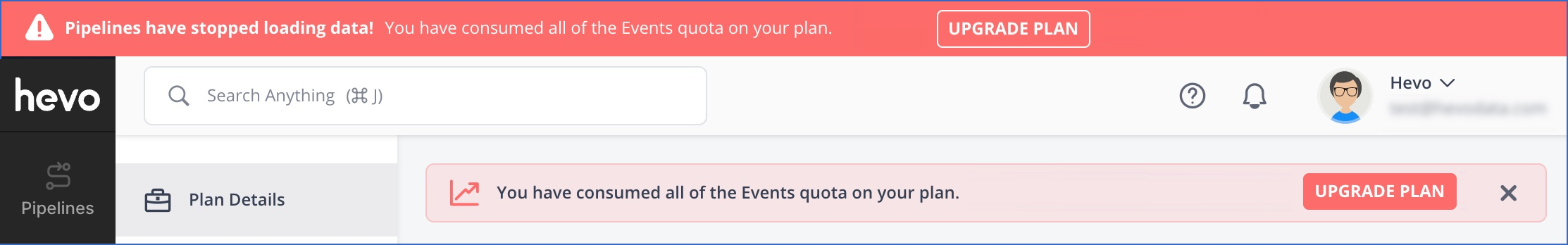
To upgrade your plan, read Modifying a Pricing Plan.
Note: If you are subscribed to a Business plan, you can write to billing@hevodata.com to adjust your plan.