Account Suspension and Restoration
Your Hevo account may be suspended if invoices remain unpaid for excessive durations despite reminders from the Hevo team to clear them. Upon account suspension, all active entities, such as Pipelines, Models, and Workflows are paused.
Suspension of the account can lead to data loss. For example, in log-based Pipelines, the logs may get overwritten once the log retention period exceeds. We recommend that you restore your account promptly.
You can restore your account by clearing any pending dues as follows:
-
In the account suspension alert pop-up dialog, click PAY INVOICES. This option is displayed for users with Team Administrator or Billing Administrator role in Hevo. Alternatively, contact your team owner or chat with Hevo Support for help.
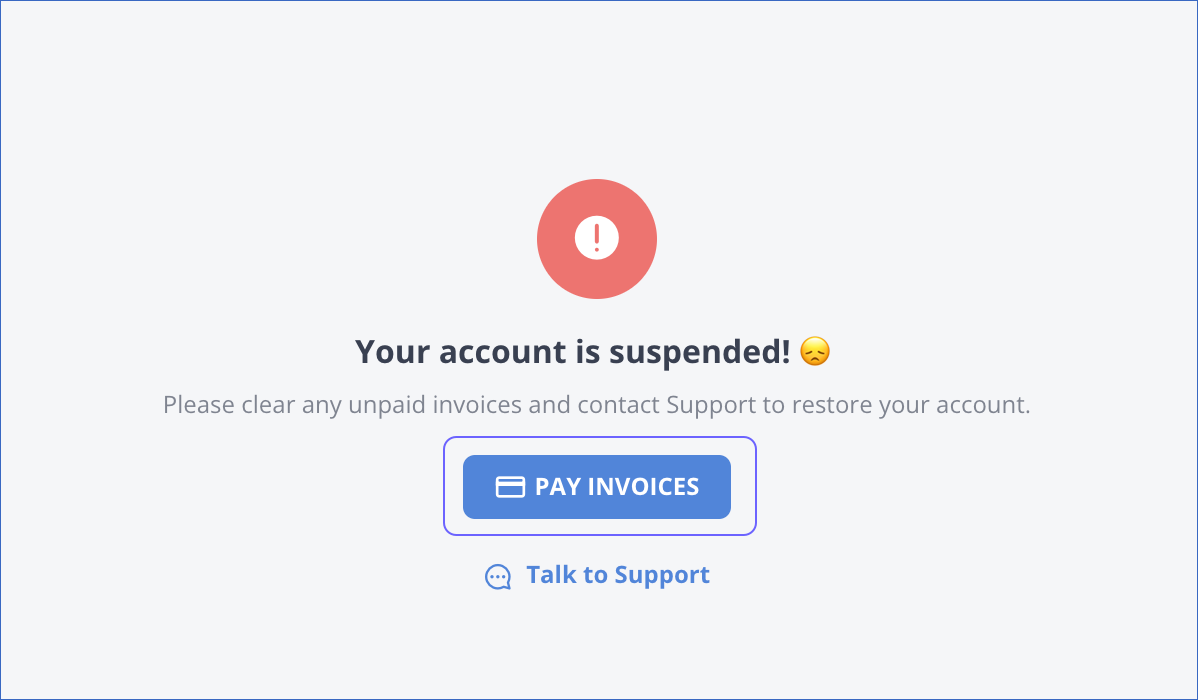
-
In the Billing History page, click the Pay Now link next to each unpaid invoice and make the payments to clear the dues. This link is displayed for users with Owner role in Hevo.
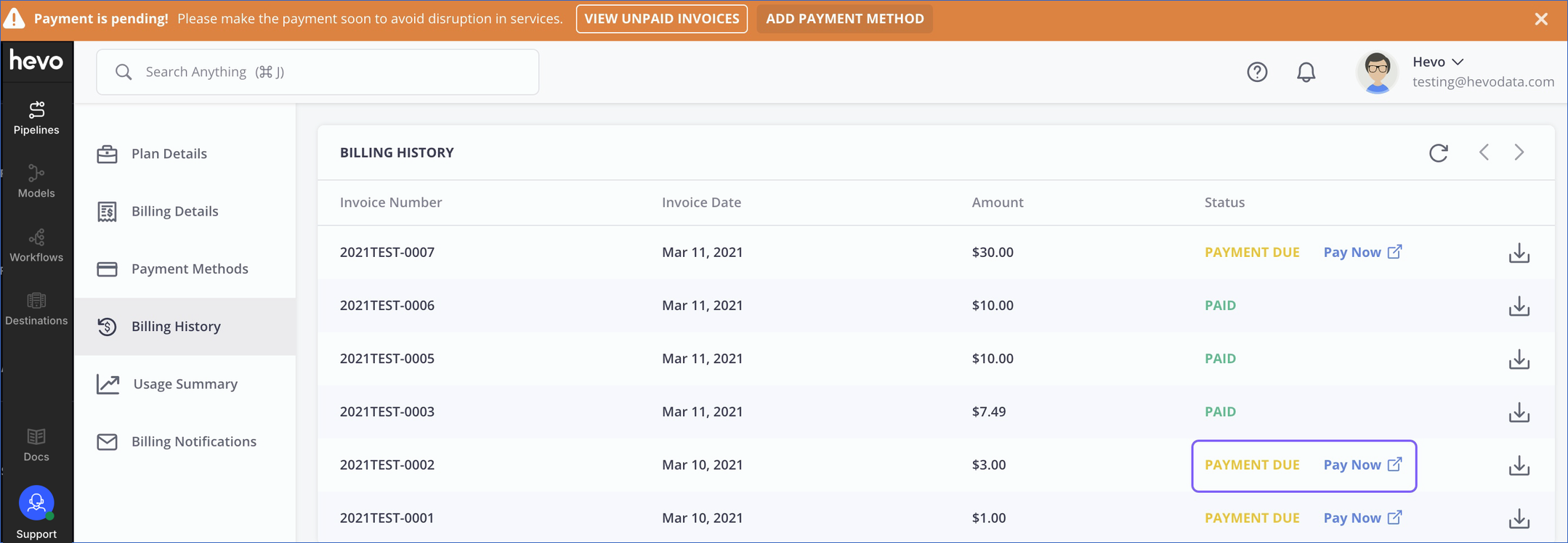
-
Contact Support once all unpaid invoices are cleared to restore your account.
Once the account is restored, all the entities that were paused due to account suspension are resumed. This means that any entity you had manually paused is not impacted, and you must manually resume it.